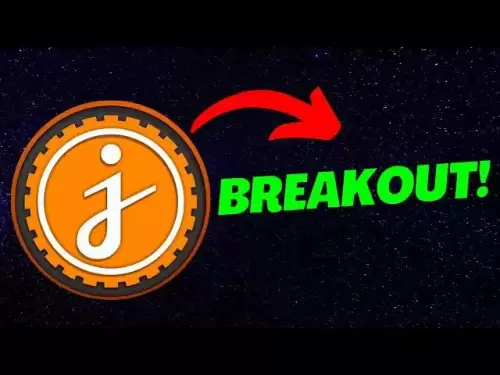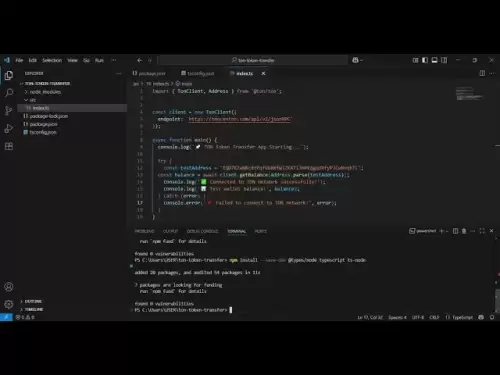-
 Bitcoin
Bitcoin $118,164.3721
-0.58% -
 Ethereum
Ethereum $3,439.2144
9.04% -
 XRP
XRP $3.2533
10.40% -
 Tether USDt
Tether USDt $1.0003
0.01% -
 BNB
BNB $719.2057
3.65% -
 Solana
Solana $176.1008
5.82% -
 USDC
USDC $0.9998
-0.01% -
 Dogecoin
Dogecoin $0.2141
6.52% -
 TRON
TRON $0.3122
3.73% -
 Cardano
Cardano $0.8144
9.21% -
 Hyperliquid
Hyperliquid $46.3175
-3.33% -
 Stellar
Stellar $0.4692
1.81% -
 Sui
Sui $4.0252
0.40% -
 Chainlink
Chainlink $17.0647
3.84% -
 Hedera
Hedera $0.2493
4.67% -
 Bitcoin Cash
Bitcoin Cash $495.9806
-0.87% -
 Avalanche
Avalanche $22.8661
3.91% -
 Shiba Inu
Shiba Inu $0.0...01442
4.59% -
 UNUS SED LEO
UNUS SED LEO $8.8195
0.03% -
 Toncoin
Toncoin $3.2344
4.19% -
 Litecoin
Litecoin $99.5361
2.51% -
 Polkadot
Polkadot $4.2226
2.56% -
 Monero
Monero $337.5953
1.12% -
 Pepe
Pepe $0.0...01358
4.99% -
 Uniswap
Uniswap $8.9955
-1.05% -
 Bitget Token
Bitget Token $4.7519
1.38% -
 Dai
Dai $0.9998
-0.03% -
 Ethena USDe
Ethena USDe $1.0002
-0.05% -
 Aave
Aave $322.0449
-2.20% -
 Bittensor
Bittensor $427.6037
-2.47%
How long does it usually take to complete Binance account verification?
Verification time on Binance varies: basic takes minutes, intermediate can take hours to days, and advanced may take days to a week, influenced by document clarity and application volume.
Apr 20, 2025 at 06:35 pm

The process of verifying a Binance account is crucial for ensuring the security and compliance of users on the platform. Understanding how long it usually takes to complete this verification process can help set expectations and plan accordingly. The duration can vary based on several factors, including the type of verification required and the volume of applications being processed at any given time.
Types of Verification on Binance
Binance offers different levels of verification, each with its own set of requirements and processing times. Basic Verification is the initial level that most users start with, requiring only an email address and phone number. This level typically takes a few minutes to complete as it involves minimal documentation.
Intermediate Verification involves submitting government-issued identification and a selfie. This level of verification can take anywhere from a few hours to a couple of days, depending on the volume of applications and the accuracy of the submitted information.
Advanced Verification is required for users who want to access higher withdrawal limits and additional features. This level requires more extensive documentation, such as proof of address and sometimes additional identity verification. The processing time for advanced verification can range from a few days to a week or more.
Factors Affecting Verification Time
Several factors can influence how long it takes to complete the verification process on Binance. The accuracy and completeness of the submitted documents are critical. If any information is missing or unclear, it can lead to delays as the verification team may need to request additional information.
The volume of verification requests at the time of submission also plays a significant role. During peak times, such as when there is a surge in new users or during promotional periods, the verification process may take longer due to the increased workload on the verification team.
The type of verification being sought also affects the duration. As mentioned, basic verification is the quickest, while advanced verification can take significantly longer due to the additional checks required.
Steps to Complete Verification on Binance
To help streamline the verification process, here are the detailed steps to complete each level of verification on Binance:
Basic Verification:
- Log in to your Binance account.
- Navigate to the "User Center" and select "Identification."
- Enter your email address and phone number.
- Complete the verification process by entering the code sent to your email and phone.
Intermediate Verification:
- Log in to your Binance account.
- Go to the "User Center" and select "Identification."
- Choose "Verify via ID Card" or "Verify via Passport."
- Upload a clear photo of your government-issued ID.
- Take a selfie with your ID to complete the facial recognition process.
- Wait for the verification team to review your submission.
Advanced Verification:
- Log in to your Binance account.
- Navigate to the "User Center" and select "Identification."
- Choose "Advanced Verification."
- Upload your government-issued ID and a proof of address document (such as a utility bill or bank statement).
- Complete any additional identity verification steps as required.
- Wait for the verification team to review your submission.
Tips to Speed Up the Verification Process
To minimize the time it takes to complete your Binance account verification, consider the following tips:
- Ensure all documents are clear and legible. Blurry or unclear documents can lead to delays as the verification team may need to request resubmissions.
- Double-check all information before submitting. Errors or missing information can cause delays as the verification team may need to contact you for clarification.
- Submit your verification request during off-peak times. If possible, avoid submitting your request during times when there is a high volume of new users or during promotional periods.
Common Issues and How to Resolve Them
Sometimes, users may encounter issues during the verification process. Here are some common problems and how to resolve them:
- Verification Rejected: If your verification is rejected, carefully review the rejection reason provided by Binance. Common reasons include unclear documents, mismatched information, or incomplete submissions. Resubmit the required documents with the necessary corrections.
- Verification Pending for an Extended Period: If your verification has been pending for an unusually long time, you can contact Binance customer support for an update. Provide your verification request ID to help them locate your application quickly.
- Technical Issues: If you encounter technical issues while submitting your verification, try using a different browser or device. Clearing your cache and cookies can also help resolve some technical problems.
Frequently Asked Questions
Q: Can I use a VPN while completing the verification process on Binance?
A: It is generally not recommended to use a VPN during the verification process as it can lead to issues with the verification team verifying your location and identity. If you must use a VPN, ensure it is turned off during the verification process to avoid potential delays.
Q: What should I do if I lose access to my email or phone number used for basic verification?
A: If you lose access to your email or phone number, you will need to contact Binance customer support. They can guide you through the process of updating your contact information, which may require additional verification steps.
Q: Is there a way to expedite the verification process on Binance?
A: While there is no official expedited verification process, following the tips mentioned earlier, such as submitting clear and complete documents during off-peak times, can help minimize the time it takes to complete your verification.
Q: Can I start trading on Binance before completing the verification process?
A: Yes, you can start trading on Binance with basic verification, which allows you to access certain features and trading pairs. However, to access higher withdrawal limits and additional features, you will need to complete intermediate or advanced verification.
Disclaimer:info@kdj.com
The information provided is not trading advice. kdj.com does not assume any responsibility for any investments made based on the information provided in this article. Cryptocurrencies are highly volatile and it is highly recommended that you invest with caution after thorough research!
If you believe that the content used on this website infringes your copyright, please contact us immediately (info@kdj.com) and we will delete it promptly.
- Trump, Meme Coins, and Tokens: A Wild Ride in Crypto
- 2025-07-17 18:50:12
- Ripple's EU Expansion: RLUSD Takes Center Stage, XRP's Role Defined
- 2025-07-17 18:30:12
- XRP Whale Alert: $73M Moved to Coinbase – Correction Incoming?
- 2025-07-17 19:10:14
- Sui (SUI), Mutuum Finance (MUTM), and DeFi Adoption: A Tale of Two Trajectories
- 2025-07-17 19:10:14
- Crypto Bills, ETH Surge, and Buybacks: Decoding the Latest Moves
- 2025-07-17 19:50:11
- Shiba Inu's ATH Ambitions: Can It Outpace the Competitors?
- 2025-07-17 18:30:12
Related knowledge

How to buy USDT on OKX with a credit card?
Jul 10,2025 at 01:14pm
What is USDT and why buy it on OKX?USDT (Tether) is one of the most widely used stablecoins in the cryptocurrency market. It is pegged to the value of...

What is the OKX unified account mode?
Jul 09,2025 at 01:07pm
Understanding the OKX Unified Account ModeThe OKX unified account mode is a feature introduced by OKX, one of the leading cryptocurrency exchanges glo...
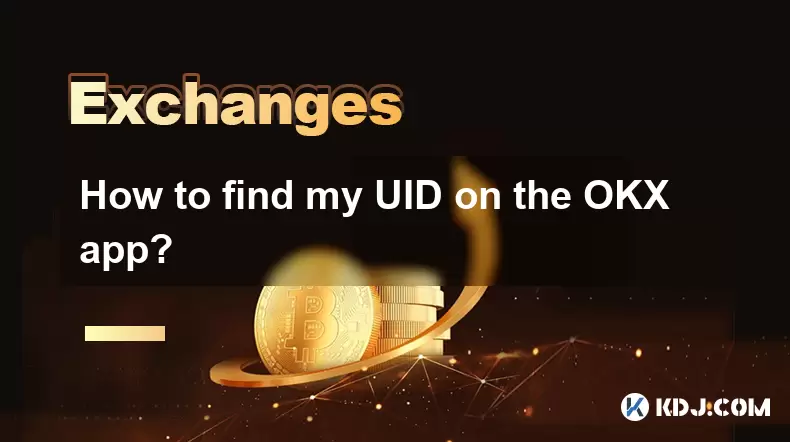
How to find my UID on the OKX app?
Jul 14,2025 at 08:56pm
Understanding What a UID Is on OKXIn the context of cryptocurrency platforms, a UID (User Identification Number) is a unique identifier assigned to ea...

OKX futures trading tutorial for advanced users
Jul 09,2025 at 07:29am
Understanding OKX Futures Trading InterfaceBefore diving into advanced strategies, it's crucial to have a deep understanding of the OKX futures tradin...

What are the different order types available on OKX?
Jul 08,2025 at 10:15pm
Understanding Order Types on OKXOKX is one of the leading cryptocurrency exchanges globally, offering a wide array of trading tools and order types to...

Is my money safe on OKX during a market crash?
Jul 09,2025 at 01:43pm
Understanding Market Crashes and Cryptocurrency ExchangesDuring a market crash, cryptocurrency prices plummet rapidly, often causing panic among trade...

How to buy USDT on OKX with a credit card?
Jul 10,2025 at 01:14pm
What is USDT and why buy it on OKX?USDT (Tether) is one of the most widely used stablecoins in the cryptocurrency market. It is pegged to the value of...

What is the OKX unified account mode?
Jul 09,2025 at 01:07pm
Understanding the OKX Unified Account ModeThe OKX unified account mode is a feature introduced by OKX, one of the leading cryptocurrency exchanges glo...
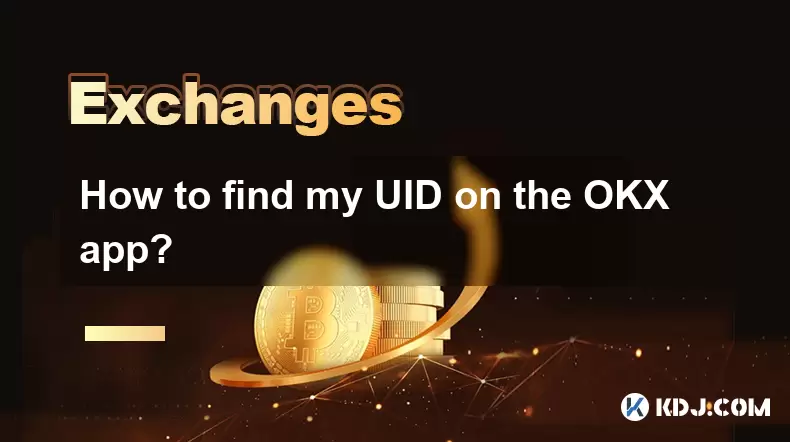
How to find my UID on the OKX app?
Jul 14,2025 at 08:56pm
Understanding What a UID Is on OKXIn the context of cryptocurrency platforms, a UID (User Identification Number) is a unique identifier assigned to ea...

OKX futures trading tutorial for advanced users
Jul 09,2025 at 07:29am
Understanding OKX Futures Trading InterfaceBefore diving into advanced strategies, it's crucial to have a deep understanding of the OKX futures tradin...

What are the different order types available on OKX?
Jul 08,2025 at 10:15pm
Understanding Order Types on OKXOKX is one of the leading cryptocurrency exchanges globally, offering a wide array of trading tools and order types to...

Is my money safe on OKX during a market crash?
Jul 09,2025 at 01:43pm
Understanding Market Crashes and Cryptocurrency ExchangesDuring a market crash, cryptocurrency prices plummet rapidly, often causing panic among trade...
See all articles