-
 Bitcoin
Bitcoin $116400
-0.36% -
 Ethereum
Ethereum $4033
3.40% -
 XRP
XRP $3.302
-1.26% -
 Tether USDt
Tether USDt $1.000
-0.02% -
 BNB
BNB $796.1
1.67% -
 Solana
Solana $177.8
1.89% -
 USDC
USDC $0.9999
0.00% -
 Dogecoin
Dogecoin $0.2314
4.09% -
 TRON
TRON $0.3381
0.14% -
 Cardano
Cardano $0.7989
1.22% -
 Stellar
Stellar $0.4496
-1.84% -
 Chainlink
Chainlink $20.42
9.42% -
 Hyperliquid
Hyperliquid $41.17
0.88% -
 Sui
Sui $3.914
3.77% -
 Bitcoin Cash
Bitcoin Cash $584.7
1.52% -
 Hedera
Hedera $0.2632
-0.54% -
 Avalanche
Avalanche $24.09
3.40% -
 Ethena USDe
Ethena USDe $1.001
-0.02% -
 Litecoin
Litecoin $123.2
1.33% -
 Toncoin
Toncoin $3.318
-0.04% -
 UNUS SED LEO
UNUS SED LEO $8.984
-0.05% -
 Shiba Inu
Shiba Inu $0.00001323
2.85% -
 Uniswap
Uniswap $10.90
4.41% -
 Polkadot
Polkadot $3.999
3.34% -
 Dai
Dai $1.000
0.01% -
 Cronos
Cronos $0.1630
9.64% -
 Bitget Token
Bitget Token $4.484
0.82% -
 Monero
Monero $272.4
2.44% -
 Pepe
Pepe $0.00001173
6.03% -
 Aave
Aave $290.8
2.88%
Comparison of the main differences between Kraken and Kraken Pro
Kraken's user-friendly interface suits beginners, while Kraken Pro's advanced features and lower fees for high-volume traders cater to experienced users.
Mar 31, 2025 at 04:14 pm
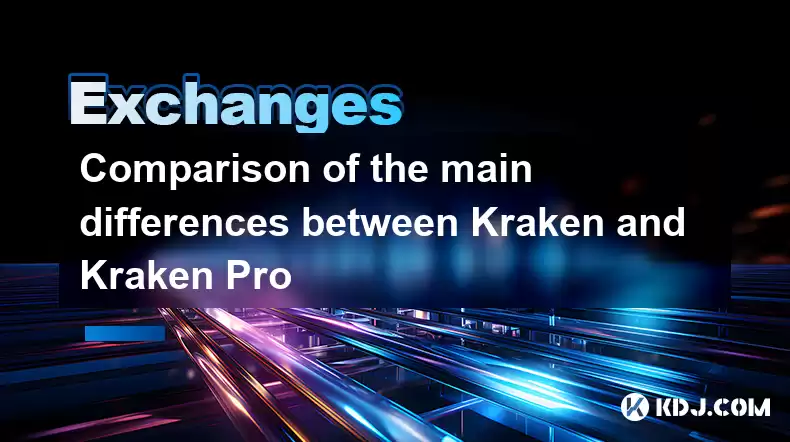
Kraken and Kraken Pro, both offered by the Kraken cryptocurrency exchange, cater to different user needs and trading styles. While they share the same underlying infrastructure and security, key differences exist in their features, interfaces, and target audience. Understanding these distinctions is crucial for selecting the platform that best aligns with your trading experience and goals.
Interface and User Experience
Kraken's interface is designed for ease of use and accessibility, making it ideal for beginners and casual traders. It prioritizes a clean, intuitive layout with straightforward navigation. Finding specific assets and executing trades is relatively simple. Kraken Pro, conversely, boasts a more advanced and customizable interface tailored towards experienced traders. Its sophisticated layout offers greater control and flexibility, but requires a steeper learning curve. The advanced charting tools and order types are not readily available on the standard Kraken platform.
Trading Fees and Volume Discounts
Both platforms offer competitive trading fees, but Kraken Pro provides a more substantial volume-based discount structure. High-volume traders will find the tiered fee reductions on Kraken Pro significantly more beneficial. Kraken's fee structure is simpler and more transparent, with less emphasis on volume-based discounts. This makes it easier to understand the costs involved, particularly for those with lower trading volumes.
Order Types and Features
Kraken offers a range of standard order types, sufficient for most users. These include market orders, limit orders, and stop-loss orders. Kraken Pro, however, expands this significantly. It supports advanced order types such as trailing stops, iceberg orders, and post-only orders, providing much greater control and strategic trading opportunities for professional traders. The advanced order types on Kraken Pro are not available on the standard Kraken platform.
Charting and Technical Analysis
Kraken provides basic charting tools suitable for fundamental analysis and casual technical analysis. The charting functionality is integrated directly into the trading interface. Kraken Pro takes charting to the next level, integrating advanced charting libraries offering a wider array of indicators, drawing tools, and customizable timeframes. This sophisticated charting capability is a significant advantage for technical traders seeking in-depth market analysis.
Margin Trading and Leverage
Both Kraken and Kraken Pro support margin trading, allowing traders to borrow funds to amplify their positions. However, the leverage offered and the margin requirements may differ slightly between the two platforms. Kraken Pro often provides access to higher leverage options for experienced traders, but this also carries a greater risk. Always understand the risks involved before engaging in margin trading, regardless of which platform you use.
API Access and Automation
Kraken offers a robust API for programmatic trading, enabling automated strategies and integration with third-party trading tools. Kraken Pro provides the same API access but often with more extensive documentation and support for advanced functionalities. This makes it more attractive to developers building sophisticated trading bots and algorithms.
Mobile App Support
Both Kraken and Kraken Pro have dedicated mobile applications for iOS and Android. The functionality offered in the mobile apps mirrors the features available on the respective desktop platforms, although some advanced features might be simplified for mobile use. The user experience on the mobile apps is generally considered intuitive and user-friendly, regardless of the chosen platform.
Security Measures
Both platforms utilize the same robust security measures, including two-factor authentication, cold storage for a significant portion of assets, and advanced security protocols. Kraken prioritizes security for both its standard and Pro platforms, ensuring a secure trading environment for all users. There is no difference in security between the two platforms.
Customer Support
Both platforms offer customer support through various channels, including email, phone, and a comprehensive help center. However, the level of support and response times might vary depending on the platform and the complexity of the issue. Kraken Pro, catering to a more experienced user base, might have more specialized support channels for advanced trading-related inquiries.
Account Types and Verification
Both platforms require account verification to comply with regulatory requirements and prevent fraud. The verification process is similar for both, involving identity verification and potentially additional checks depending on your trading activity and location. There is no difference in account types or verification requirements between the two platforms.
Overall Suitability
Kraken is best suited for beginners and casual traders who prioritize ease of use and a straightforward trading experience. Kraken Pro, with its advanced features and customizable interface, is ideal for experienced traders, professional investors, and those who require greater control and flexibility in their trading strategies. Choosing between the two depends entirely on your individual trading needs and experience level.
Frequently Asked Questions
Q: Can I transfer funds between Kraken and Kraken Pro?
A: Yes, you can usually transfer funds between your Kraken and Kraken Pro accounts. However, there might be some limitations depending on your account status and the specific assets being transferred. Check the Kraken website for the most up-to-date information on transferring funds between the two platforms.
Q: Which platform has lower fees?
A: While both offer competitive fees, Kraken Pro generally offers lower fees for high-volume traders due to its tiered discount structure. Kraken's fees are simpler and more transparent but may be higher for those with lower trading volumes.
Q: Which platform is better for beginners?
A: Kraken is better suited for beginners due to its user-friendly interface and straightforward features. Kraken Pro is more complex and requires a steeper learning curve.
Q: Does Kraken Pro offer more leverage than Kraken?
A: Kraken Pro often provides access to higher leverage options, but it's crucial to remember that higher leverage also significantly increases risk. Always trade responsibly and within your risk tolerance.
Q: Which platform is better for automated trading?
A: Both offer API access for automated trading, but Kraken Pro's API might offer more extensive documentation and support for advanced functionalities, making it potentially more suitable for complex automated strategies.
Disclaimer:info@kdj.com
The information provided is not trading advice. kdj.com does not assume any responsibility for any investments made based on the information provided in this article. Cryptocurrencies are highly volatile and it is highly recommended that you invest with caution after thorough research!
If you believe that the content used on this website infringes your copyright, please contact us immediately (info@kdj.com) and we will delete it promptly.
- Decentralized Data: Taking the Driver's Seat in the Data Economy
- 2025-08-09 14:30:11
- Bitcoin vs. Gold: The Store-of-Value Showdown in the Digital Age
- 2025-08-09 14:30:11
- BlockDAG, Stellar, and Crypto Adoption: Navigating the Hype
- 2025-08-09 14:50:12
- Litecoin Price Surge: Riding the Wave of Institutional Interest and ETF Hopes
- 2025-08-09 14:50:12
- Chainlink's Wild Ride: Whales Are Still Loading Up on LINK!
- 2025-08-09 15:10:11
- Ruvi AI: Solana's New Challenger Dominating Token Sales with AI Innovation
- 2025-08-09 14:55:15
Related knowledge

How to use margin trading on Poloniex
Aug 08,2025 at 09:50am
Understanding Margin Trading on Poloniex

How to use advanced trading on Gemini
Aug 08,2025 at 04:07am
Understanding Advanced Trading on GeminiAdvanced trading on Gemini refers to a suite of tools and order types designed for experienced traders who wan...

How to use advanced trading on Gemini
Aug 08,2025 at 10:56pm
Understanding Advanced Trading on GeminiAdvanced trading on Gemini refers to the suite of tools and order types available on the Gemini ActiveTrader p...

How to get my API keys from KuCoin
Aug 08,2025 at 06:50pm
Understanding API Keys on KuCoinAPI keys are essential tools for users who want to interact with KuCoin's trading platform programmatically. These key...

How to trade options on Deribit
Aug 09,2025 at 01:42am
Understanding Deribit and Its Options MarketDeribit is a leading cryptocurrency derivatives exchange that specializes in Bitcoin (BTC) and Ethereum (E...

How to deposit USD on Bitstamp
Aug 07,2025 at 05:18pm
Understanding Bitstamp and USD DepositsBitstamp is one of the longest-standing cryptocurrency exchanges in the industry, offering users the ability to...

How to use margin trading on Poloniex
Aug 08,2025 at 09:50am
Understanding Margin Trading on Poloniex

How to use advanced trading on Gemini
Aug 08,2025 at 04:07am
Understanding Advanced Trading on GeminiAdvanced trading on Gemini refers to a suite of tools and order types designed for experienced traders who wan...

How to use advanced trading on Gemini
Aug 08,2025 at 10:56pm
Understanding Advanced Trading on GeminiAdvanced trading on Gemini refers to the suite of tools and order types available on the Gemini ActiveTrader p...

How to get my API keys from KuCoin
Aug 08,2025 at 06:50pm
Understanding API Keys on KuCoinAPI keys are essential tools for users who want to interact with KuCoin's trading platform programmatically. These key...

How to trade options on Deribit
Aug 09,2025 at 01:42am
Understanding Deribit and Its Options MarketDeribit is a leading cryptocurrency derivatives exchange that specializes in Bitcoin (BTC) and Ethereum (E...

How to deposit USD on Bitstamp
Aug 07,2025 at 05:18pm
Understanding Bitstamp and USD DepositsBitstamp is one of the longest-standing cryptocurrency exchanges in the industry, offering users the ability to...
See all articles

























































































