-
 Bitcoin
Bitcoin $114500
-0.31% -
 Ethereum
Ethereum $3648
1.11% -
 XRP
XRP $3.033
-0.27% -
 Tether USDt
Tether USDt $0.9999
-0.01% -
 BNB
BNB $758.5
-0.32% -
 Solana
Solana $167.5
1.48% -
 USDC
USDC $0.9998
-0.02% -
 TRON
TRON $0.3331
0.74% -
 Dogecoin
Dogecoin $0.2039
0.25% -
 Cardano
Cardano $0.7419
-0.46% -
 Hyperliquid
Hyperliquid $39.21
2.66% -
 Stellar
Stellar $0.4049
-1.95% -
 Sui
Sui $3.483
-0.56% -
 Bitcoin Cash
Bitcoin Cash $570.8
2.89% -
 Chainlink
Chainlink $16.67
-0.57% -
 Hedera
Hedera $0.2470
-1.57% -
 Ethena USDe
Ethena USDe $1.001
0.00% -
 Avalanche
Avalanche $22.36
1.52% -
 Litecoin
Litecoin $123.4
4.35% -
 UNUS SED LEO
UNUS SED LEO $8.989
0.09% -
 Toncoin
Toncoin $3.324
-2.40% -
 Shiba Inu
Shiba Inu $0.00001219
-1.30% -
 Uniswap
Uniswap $9.811
2.54% -
 Polkadot
Polkadot $3.662
-0.07% -
 Monero
Monero $295.5
-3.85% -
 Dai
Dai $1.000
0.01% -
 Bitget Token
Bitget Token $4.345
0.24% -
 Cronos
Cronos $0.1380
0.95% -
 Pepe
Pepe $0.00001044
-1.14% -
 Ethena
Ethena $0.5981
-4.24%
Why is my Coinbase withdrawal delayed?
Withdrawals on Coinbase typically take 1–3 business days for ACH transfers, while crypto timing depends on blockchain congestion—check your verification status and network conditions to avoid delays.
Aug 06, 2025 at 12:01 am
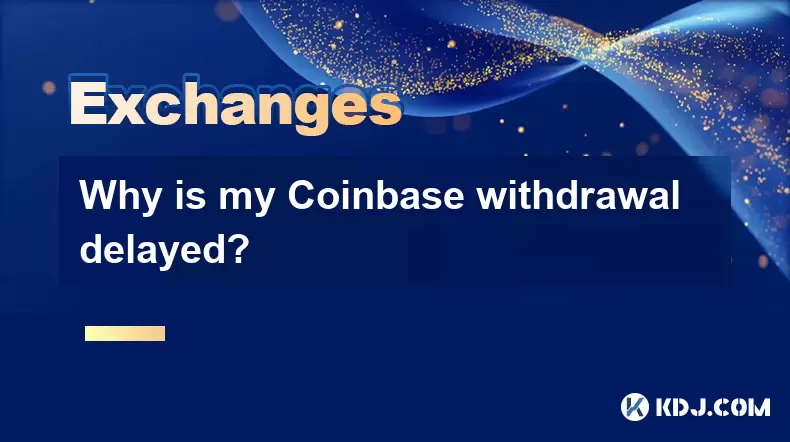
Understanding Coinbase Withdrawal Processing Times
When you initiate a withdrawal from Coinbase, it's important to recognize that processing times can vary based on several factors. Coinbase typically displays an estimated processing time during the withdrawal process. For USD withdrawals using the ACH transfer system, standard processing takes 1–3 business days. If you're using a wire transfer, funds may arrive in your bank account within 1 business day. However, delays can occur even within these windows. The green-highlighted term "business days" refers to Monday through Friday, excluding U.S. federal holidays. Weekends and holidays are not counted in processing timelines, which may explain why your withdrawal appears delayed if initiated on a Friday evening.
For crypto withdrawals, such as sending Bitcoin (BTC) or Ethereum (ETH) to an external wallet, the time depends on blockchain confirmation speed. While Coinbase usually processes crypto withdrawals within minutes, the actual receipt of funds relies on network congestion. High traffic on the Bitcoin or Ethereum network can slow down transaction confirmations, making it seem like Coinbase is delaying the withdrawal when the delay originates from the blockchain layer.
Verification and Account Restrictions
One of the most common reasons for a delayed withdrawal is pending identity verification or account limitations. If you're a new user or have recently made changes to your account, Coinbase may place temporary restrictions until your identity is fully verified. Check your Account Limits page under the "Limits" tab in your dashboard. If you see a message stating "Verification required" or "Withdrawal limits apply", this is likely the cause.
To resolve this:
- Navigate to Settings > Verification
- Submit any requested documents, such as a government-issued ID, proof of address, or selfie
- Wait for Coinbase to review your submission, which may take 24–72 hours
- Ensure your personal information matches your ID exactly, including name spelling and address
If your account is flagged for unusual activity, such as logging in from a new device or location, Coinbase may impose a 72-hour security hold. This is a standard security measure and not a technical error.
Bank and Payment Method Considerations
The method you choose to withdraw funds plays a crucial role in timing. If you're withdrawing USD to a linked bank account, ensure that:
- Your bank supports ACH transfers
- The account is verified (you may have completed micro-deposits)
- The bank is located in the United States (international transfers may not be supported)
Delays can also stem from your bank’s internal processing policies. Some banks take additional time to credit incoming ACH transfers, especially if the transfer arrives late in the day. If you used a debit card, note that Coinbase no longer supports USD withdrawals to debit cards as of recent policy updates. Attempting this will result in a failed or indefinitely pending transaction.
For wire transfers, ensure the bank routing and account numbers are correct. An incorrect number can cause the transfer to be rejected or returned, which may take 3–5 business days to reflect back in your Coinbase account.
Network Congestion and Blockchain Delays
When withdrawing cryptocurrency, delays are often due to blockchain network congestion rather than Coinbase itself. Each transaction must be confirmed by miners or validators on the respective blockchain. During periods of high demand:
- Bitcoin (BTC) transaction fees rise, and unconfirmed transactions may sit in the mempool for hours
- Ethereum (ETH) gas prices increase, slowing down smart contract execution and token transfers
To check the status of your crypto withdrawal:
- Click on the transaction in your Activity Feed
- Select "View on Blockchain" to open a block explorer (e.g., Etherscan for ETH, Blockchain.com for BTC)
- Look for the number of confirmations—most services require 3–6 confirmations
- If the transaction has 0 confirmations, it’s stuck due to low fees
You can potentially speed it up using Replace-By-Fee (RBF) if the wallet supports it, or wait for network traffic to decrease. Coinbase does not allow users to adjust transaction fees after submission, so future withdrawals should consider network conditions before sending.
System Outages and Maintenance
Occasionally, Coinbase experiences technical outages or scheduled maintenance that can delay withdrawals. These events are usually announced on the Coinbase Status Page (status.coinbase.com). Check this page to see if there are active incidents related to withdrawals, wallet services, or API disruptions.
If an outage is confirmed:
- Avoid submitting duplicate withdrawal requests
- Monitor the status page for updates
- Note that customer support may be delayed during widespread issues
You can also check third-party sites like Downdetector to see if other users are reporting similar problems. System-wide issues typically resolve within a few hours, though complex backend problems may take longer.
Security Holds and Manual Reviews
Coinbase employs automated systems to detect suspicious activity. If your withdrawal triggers a fraud detection alert, it may be placed under manual review. This often happens when:
- You withdraw large amounts shortly after depositing
- The destination wallet has been flagged
- There are multiple login attempts from different countries
During manual review:
- You may receive an email requesting additional information
- Access to funds may be temporarily restricted
- Response times vary but typically take 1–3 business days
Do not attempt to bypass security protocols. Respond promptly to any verification requests sent to your email. Providing false or incomplete information can extend the hold or lead to permanent restrictions.
Frequently Asked Questions
Why does my withdrawal show as "Processing" for more than 3 days?
A withdrawal stuck in "Processing" may indicate a verification issue, bank processing delay, or security review. Check your email for messages from Coinbase, verify your bank supports ACH, and ensure your account is fully verified.
Can I cancel a pending withdrawal?
For USD withdrawals, you can cancel if the status is still "Pending" by going to your Activity page and selecting "Cancel." For crypto withdrawals, once broadcast to the blockchain, cancellation is impossible. Coinbase cannot reverse on-chain transactions.
What should I do if my bank returned the withdrawal?
If your bank rejects the transfer, Coinbase will return the funds to your account. This can take 5–10 business days. Common reasons include incorrect account numbers or closed accounts. Update your bank details and retry the withdrawal.
How can I avoid future delays?
Always withdraw during business hours, use verified payment methods, monitor network congestion for crypto, and keep your personal information up to date. Enable two-factor authentication to reduce security holds.
Disclaimer:info@kdj.com
The information provided is not trading advice. kdj.com does not assume any responsibility for any investments made based on the information provided in this article. Cryptocurrencies are highly volatile and it is highly recommended that you invest with caution after thorough research!
If you believe that the content used on this website infringes your copyright, please contact us immediately (info@kdj.com) and we will delete it promptly.
- Altcoin Alert: Is Punisher Coin the Presale to Pounce On?
- 2025-08-06 06:50:11
- XRP Price, Bitwise, and the 2030 Forecast: Will XRP Hit the Big Time?
- 2025-08-06 06:50:11
- Ruvi AI: The AI Token Primed for CMC Listing and Explosive Growth
- 2025-08-06 06:30:13
- Michigan Pension, Bitcoin ETF, and Institutional Investment: A New Era?
- 2025-08-06 07:10:11
- Verb Technology's Bold Move: Acquisition, Rebranding, and a $558M Bet on Toncoin
- 2025-08-06 07:30:12
- Sushi's Sizzling Summer: AMA on August 6th & Market Moves!
- 2025-08-06 06:30:13
Related knowledge

How to set and manage alerts on the Gemini app?
Aug 03,2025 at 11:00am
Understanding the Gemini App Alert SystemThe Gemini app offers users a powerful way to stay informed about their cryptocurrency holdings, price moveme...

How to use the Gemini mobile app to trade on the go?
Aug 04,2025 at 09:14am
Setting Up the Gemini Mobile AppTo begin trading on the go using the Gemini mobile app, the first step is installing the application on your smartphon...

How to set up a corporate account on Gemini?
Aug 05,2025 at 03:29pm
Understanding Gemini Corporate AccountsGemini is a regulated cryptocurrency exchange platform that supports both individual and corporate account crea...

What to do if you forgot your Gemini password?
Aug 04,2025 at 03:42am
Understanding the Role of Passwords in Gemini AccountsWhen using Gemini, a regulated cryptocurrency exchange platform, your password serves as one of ...

What are the websocket feeds available from the Gemini API?
Aug 03,2025 at 07:43pm
Overview of Gemini WebSocket FeedsThe Gemini API provides real-time market data through its WebSocket feeds, enabling developers and traders to receiv...

How to get started with the Gemini API?
Aug 05,2025 at 12:35pm
Understanding the Gemini API and Its PurposeThe Gemini API is a powerful interface provided by the cryptocurrency exchange Gemini, enabling developers...

How to set and manage alerts on the Gemini app?
Aug 03,2025 at 11:00am
Understanding the Gemini App Alert SystemThe Gemini app offers users a powerful way to stay informed about their cryptocurrency holdings, price moveme...

How to use the Gemini mobile app to trade on the go?
Aug 04,2025 at 09:14am
Setting Up the Gemini Mobile AppTo begin trading on the go using the Gemini mobile app, the first step is installing the application on your smartphon...

How to set up a corporate account on Gemini?
Aug 05,2025 at 03:29pm
Understanding Gemini Corporate AccountsGemini is a regulated cryptocurrency exchange platform that supports both individual and corporate account crea...

What to do if you forgot your Gemini password?
Aug 04,2025 at 03:42am
Understanding the Role of Passwords in Gemini AccountsWhen using Gemini, a regulated cryptocurrency exchange platform, your password serves as one of ...

What are the websocket feeds available from the Gemini API?
Aug 03,2025 at 07:43pm
Overview of Gemini WebSocket FeedsThe Gemini API provides real-time market data through its WebSocket feeds, enabling developers and traders to receiv...

How to get started with the Gemini API?
Aug 05,2025 at 12:35pm
Understanding the Gemini API and Its PurposeThe Gemini API is a powerful interface provided by the cryptocurrency exchange Gemini, enabling developers...
See all articles

























































































