-
 bitcoin
bitcoin $87959.907984 USD
1.34% -
 ethereum
ethereum $2920.497338 USD
3.04% -
 tether
tether $0.999775 USD
0.00% -
 xrp
xrp $2.237324 USD
8.12% -
 bnb
bnb $860.243768 USD
0.90% -
 solana
solana $138.089498 USD
5.43% -
 usd-coin
usd-coin $0.999807 USD
0.01% -
 tron
tron $0.272801 USD
-1.53% -
 dogecoin
dogecoin $0.150904 USD
2.96% -
 cardano
cardano $0.421635 USD
1.97% -
 hyperliquid
hyperliquid $32.152445 USD
2.23% -
 bitcoin-cash
bitcoin-cash $533.301069 USD
-1.94% -
 chainlink
chainlink $12.953417 USD
2.68% -
 unus-sed-leo
unus-sed-leo $9.535951 USD
0.73% -
 zcash
zcash $521.483386 USD
-2.87%
Why is my Coinbase transaction delayed? How can I speed up the process?
Coinbase transaction delays can occur due to network congestion, low fees, or internal platform issues, but you can track progress via blockchain explorers or seek support if unresolved.
Jun 13, 2025 at 05:43 am
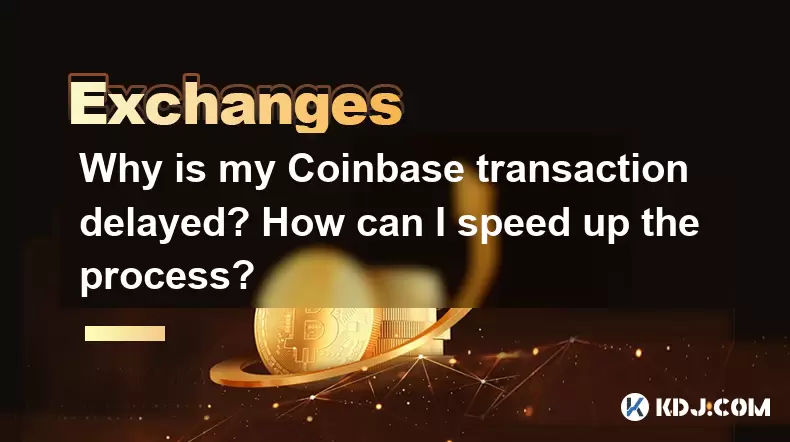
Understanding the Causes of Coinbase Transaction Delays
If you're experiencing a Coinbase transaction delay, it's important to understand the potential reasons behind the issue. One common cause is network congestion on the blockchain being used. For example, when there's a surge in Bitcoin or Ethereum transactions, the blockchain network can become overloaded, leading to slower confirmations. Since Coinbase relies on these networks, any backlog will directly impact how quickly your transaction is processed.
Another factor could be low transaction fees. When initiating a transfer, users have the option to set the gas fee (for Ethereum-based transactions) or miner fee (for Bitcoin). If the fee is too low, miners or validators may prioritize other transactions with higher fees, causing your transaction to be delayed. This is especially relevant during peak times when network demand is high.
Lastly, Coinbase itself might experience internal processing delays due to system maintenance, upgrades, or backend issues. While rare, these events can temporarily slow down transaction confirmations across their platform.
Checking Your Transaction Status on Coinbase
To better understand why your transaction is delayed, you should first check its status using the tools available on Coinbase. Log into your account and navigate to the 'Transactions' section. Locate the specific transaction that is delayed and click on it for more details.
You'll typically find a transaction hash (TXID), which is a unique identifier for your transfer. Copy this hash and paste it into a blockchain explorer such as blockchair.com or etherscan.io, depending on the cryptocurrency involved. By doing so, you can see whether the transaction has been broadcasted to the network and how many confirmations it has received.
If the transaction shows zero confirmations, it means it hasn't yet been picked up by a miner or validator. If it's stuck at one confirmation, it might still need more time or require manual intervention, such as accelerating the transaction.
How to Speed Up a Delayed Transaction Using Replace-by-Fee (RBF)
If your transaction was sent from a wallet that supports Replace-by-Fee (RBF), you may be able to speed it up by increasing the transaction fee. RBF allows you to replace a pending transaction with a new one that includes a higher fee, incentivizing miners to process it faster.
However, not all wallets support RBF, and Coinbase does not currently offer this feature natively within its platform. That means if you initiated the transaction through Coinbase directly, you won't be able to adjust the fee manually. In this case, you'll have to wait for the network to eventually pick up your transaction, which can take anywhere from a few minutes to several hours depending on network conditions.
If you're using a third-party wallet that supports RBF and sent funds from that wallet to Coinbase, you may be able to use this feature to expedite the transaction. Be sure to consult your wallet’s documentation or support team to see if RBF is an option and how to activate it.
Using Child-Pays-for-Parent (CPFP) to Expedite Confirmation
Another method to speed up a stuck transaction is Child-Pays-for-Parent (CPFP). This technique involves creating a new transaction that spends the output of the original delayed transaction and attaching a high fee to it. Miners may then prioritize both transactions together because they are linked.
Unfortunately, like RBF, CPFP requires technical knowledge and control over your private keys, which most Coinbase users don’t have since Coinbase manages private keys on behalf of users. As a result, this method isn't typically accessible to standard Coinbase customers unless they're using Coinbase Wallet, which gives users full control over their keys.
If you're using Coinbase Wallet and want to try CPFP, you’ll need to export your private key or recovery phrase and import it into a compatible wallet like Electrum or BlueWallet. Once imported, you can attempt to create a child transaction with a higher fee to encourage faster confirmation.
Contacting Coinbase Support for Assistance
If your transaction remains delayed for an unusually long time — say, more than 24 hours — and you’re unsure of the cause, contacting Coinbase Support is a reasonable step. They can help investigate whether the issue lies within Coinbase’s systems or if it's purely a blockchain-related delay.
To reach support, log into your Coinbase account and go to the Help Center. From there, select the appropriate category related to your transaction and submit a detailed request. Include the transaction hash, timestamp, and any screenshots or error messages you’ve encountered.
While Coinbase typically handles most issues automatically, there are cases where human intervention is necessary. If the delay stems from a bug or service disruption, support staff can escalate the matter internally and provide updates on resolution timelines.
Frequently Asked Questions
1. Can I cancel a pending Coinbase transaction?No, once a cryptocurrency transaction is broadcast to the blockchain, it cannot be canceled. You can only wait for it to be confirmed or rejected by the network.
2. How many confirmations does Coinbase require for a transaction to be complete?This varies by cryptocurrency. For example, Bitcoin typically requires three confirmations, while Ethereum usually needs 12–30. You can check specific requirements in your Coinbase transaction details.
3. Why did my transaction get stuck even though I paid a high fee?Sometimes, even high-fee transactions can get delayed due to extreme network congestion or unexpected spikes in demand. It’s also possible the transaction had a large data size, making it less attractive to miners despite the fee.
4. Is there a way to track multiple delayed transactions at once?Yes, you can use blockchain explorers to track multiple transactions individually. Some advanced tools allow batch tracking, but you'll need to input each transaction hash manually.
Disclaimer:info@kdj.com
The information provided is not trading advice. kdj.com does not assume any responsibility for any investments made based on the information provided in this article. Cryptocurrencies are highly volatile and it is highly recommended that you invest with caution after thorough research!
If you believe that the content used on this website infringes your copyright, please contact us immediately (info@kdj.com) and we will delete it promptly.
- GPT-5.3 Codex-Spark Ignites AI Coding with Cerebras Hardware, Achieving Unprecedented Speeds
- 2026-02-13 09:35:01
- Blooming Forever: Florida Roses, Valentine's Day, and the Enduring Appeal of Long-Lasting Plants
- 2026-02-13 09:50:02
- Crypto PAC Fairshake Targets Congressman Al Green in High-Stakes Primary, Fueling Political Debate
- 2026-02-13 09:50:02
- Bitcoin Traders Secure Partial Profits as Market Hovers Near $68K Amidst Range Dynamics
- 2026-02-13 07:40:02
- Crypto ETFs Gain Lasting Appeal as Investment Landscape Evolves
- 2026-02-13 06:50:01
- Enlivex Therapeutics' RAIN Token Makes a Big Splash on Kraken Exchange, Cementing Digital Strategy
- 2026-02-13 07:30:02
Related knowledge

How to use Bybit VIP program to reduce trading fees?
Feb 11,2026 at 07:19am
Understanding Bybit VIP Program Structure1. The Bybit VIP program categorizes users into tiers based on their 30-day average net asset value and tradi...

How to buy JasmyCoin (JASMY) on Bybit?
Feb 09,2026 at 03:40am
Creating a Bybit Account1. Navigate to the official Bybit website and click the 'Sign Up' button located in the top-right corner. 2. Enter a valid ema...

How to contact Bybit customer support for urgent help?
Feb 05,2026 at 11:40pm
Accessing Bybit Support via Live Chat1. Log in to your Bybit account using the official website or mobile application. 2. Navigate to the Help Center ...

How to buy Injective (INJ) on Bybit in 2026?
Feb 09,2026 at 05:39pm
Account Registration and Verification Process1. Navigate to the official Bybit website and click the “Sign Up” button located in the top-right corner....

How to use Bybit Dual Asset investment for high yield?
Feb 06,2026 at 12:20am
Understanding Bybit Dual Asset Investment Mechanics1. Dual Asset Investment is a structured product offered by Bybit that combines a stablecoin deposi...

How to buy Celestia (TIA) on Bybit exchange?
Feb 10,2026 at 09:39pm
Creating a Bybit Account1. Visit the official Bybit website and click the “Sign Up” button located at the top right corner of the homepage. Enter a va...

How to use Bybit VIP program to reduce trading fees?
Feb 11,2026 at 07:19am
Understanding Bybit VIP Program Structure1. The Bybit VIP program categorizes users into tiers based on their 30-day average net asset value and tradi...

How to buy JasmyCoin (JASMY) on Bybit?
Feb 09,2026 at 03:40am
Creating a Bybit Account1. Navigate to the official Bybit website and click the 'Sign Up' button located in the top-right corner. 2. Enter a valid ema...

How to contact Bybit customer support for urgent help?
Feb 05,2026 at 11:40pm
Accessing Bybit Support via Live Chat1. Log in to your Bybit account using the official website or mobile application. 2. Navigate to the Help Center ...

How to buy Injective (INJ) on Bybit in 2026?
Feb 09,2026 at 05:39pm
Account Registration and Verification Process1. Navigate to the official Bybit website and click the “Sign Up” button located in the top-right corner....

How to use Bybit Dual Asset investment for high yield?
Feb 06,2026 at 12:20am
Understanding Bybit Dual Asset Investment Mechanics1. Dual Asset Investment is a structured product offered by Bybit that combines a stablecoin deposi...

How to buy Celestia (TIA) on Bybit exchange?
Feb 10,2026 at 09:39pm
Creating a Bybit Account1. Visit the official Bybit website and click the “Sign Up” button located at the top right corner of the homepage. Enter a va...
See all articles










































































