-
 Bitcoin
Bitcoin $115000
0.12% -
 Ethereum
Ethereum $3701
4.50% -
 XRP
XRP $3.081
2.99% -
 Tether USDt
Tether USDt $0.0000
-0.01% -
 BNB
BNB $767.9
1.45% -
 Solana
Solana $169.5
3.13% -
 USDC
USDC $0.9999
0.01% -
 Dogecoin
Dogecoin $0.2106
4.30% -
 TRON
TRON $0.3334
1.62% -
 Cardano
Cardano $0.7564
2.54% -
 Stellar
Stellar $0.4165
0.76% -
 Hyperliquid
Hyperliquid $38.75
0.25% -
 Sui
Sui $3.593
3.00% -
 Chainlink
Chainlink $17.08
3.59% -
 Bitcoin Cash
Bitcoin Cash $573.6
4.35% -
 Hedera
Hedera $0.2508
-0.84% -
 Avalanche
Avalanche $23.07
6.46% -
 Ethena USDe
Ethena USDe $1.001
-0.02% -
 Litecoin
Litecoin $120.8
8.17% -
 UNUS SED LEO
UNUS SED LEO $8.943
-0.32% -
 Toncoin
Toncoin $3.400
-5.60% -
 Shiba Inu
Shiba Inu $0.00001255
1.54% -
 Uniswap
Uniswap $9.908
6.32% -
 Polkadot
Polkadot $3.718
2.10% -
 Monero
Monero $303.0
-0.74% -
 Dai
Dai $0.9999
-0.02% -
 Bitget Token
Bitget Token $4.392
0.91% -
 Cronos
Cronos $0.1403
6.31% -
 Pepe
Pepe $0.00001076
1.13% -
 Aave
Aave $267.2
1.80%
Coinbase Staking Operation Guide: Complete Process from Registration to Withdrawal
Learn to stake on Coinbase with our guide: register, deposit funds, stake, monitor rewards, and withdraw. Diversify your crypto portfolio for passive income.
Jun 10, 2025 at 02:50 am
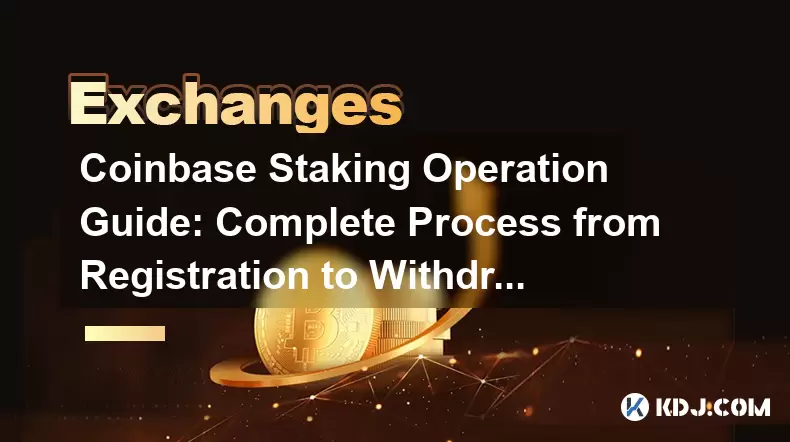
Coinbase Staking Operation Guide: Complete Process from Registration to Withdrawal
Staking has become an increasingly popular way for cryptocurrency holders to earn passive income. Coinbase, one of the leading cryptocurrency exchanges, offers a straightforward staking service for several cryptocurrencies. This guide will walk you through the complete process from registration to withdrawal, ensuring that you understand every step involved in staking on Coinbase.
Understanding Coinbase Staking
Before diving into the operational steps, it's essential to understand what staking on Coinbase entails. Staking is the process of holding funds in a cryptocurrency wallet to support the operations of a blockchain network. In return, stakers are rewarded with additional cryptocurrency. Coinbase supports staking for a variety of cryptocurrencies, including Ethereum (ETH), Cardano (ADA), and Solana (SOL). The rewards you earn depend on the specific cryptocurrency and the amount you stake.
Registering on Coinbase
The first step to staking on Coinbase is to have an account. If you're new to Coinbase, here's how you can register:
- Visit the Coinbase website and click on "Sign Up."
- Enter your personal information, including your name, email address, and a strong password.
- Verify your email address by clicking on the link sent to your inbox.
- Complete the identity verification process by providing the required documents, such as a government-issued ID and a selfie.
- Once your account is verified, you can log in and start using Coinbase's services.
Depositing Funds for Staking
After registering and verifying your account, you need to deposit funds into your Coinbase wallet. Here's how you can do it:
- Log in to your Coinbase account.
- Navigate to the "Assets" tab and select the cryptocurrency you want to stake.
- Click on "Deposit" and choose the method you want to use (e.g., bank transfer, credit/debit card, or cryptocurrency transfer).
- Follow the on-screen instructions to complete the deposit. For bank transfers, you may need to provide your bank account details and initiate a transfer. For cryptocurrency transfers, you'll need to send the funds to the provided wallet address.
- Wait for the funds to be credited to your Coinbase wallet. This can take anywhere from a few minutes to several days, depending on the deposit method.
Initiating the Staking Process
Once your funds are in your Coinbase wallet, you can start staking. Here's how to do it:
- Go to the "Assets" tab and select the cryptocurrency you want to stake.
- Click on "Stake" next to the cryptocurrency. This option will only be available for cryptocurrencies that Coinbase supports for staking.
- Choose the amount you want to stake. You can stake all of your funds or a portion of them.
- Review the staking terms and conditions, including the reward rate and any potential lock-up periods.
- Confirm your staking request. Once confirmed, your funds will be moved to the staking pool, and you'll start earning rewards.
Monitoring Your Staking Rewards
After initiating the staking process, you'll need to monitor your rewards. Here's how to do it:
- Log in to your Coinbase account and go to the "Assets" tab.
- Select the staked cryptocurrency to view your staking details.
- Check the "Rewards" section to see how much you've earned so far. Coinbase typically updates staking rewards daily, but the exact timing can vary.
- Keep an eye on the reward rate, as it can change over time based on network conditions and other factors.
Withdrawing Staked Funds
When you're ready to withdraw your staked funds, follow these steps:
- Log in to your Coinbase account and go to the "Assets" tab.
- Select the staked cryptocurrency and click on "Unstake."
- Choose the amount you want to unstake. You can unstake all of your funds or a portion of them.
- Confirm your unstake request. Depending on the cryptocurrency, there may be a waiting period before your funds are available for withdrawal.
- Once the unstake process is complete, you can withdraw your funds to your Coinbase wallet or to an external wallet.
Managing Your Staking Portfolio
As you continue to stake on Coinbase, it's important to manage your staking portfolio effectively. Here are some tips:
- Diversify your staking portfolio by staking multiple cryptocurrencies. This can help you spread risk and potentially increase your overall rewards.
- Stay informed about changes in reward rates and network conditions. Coinbase provides updates on its blog and through email notifications.
- Consider the lock-up periods for different cryptocurrencies. Some cryptocurrencies may require you to stake your funds for a certain period before you can unstake them.
- Monitor your staking rewards regularly to ensure that you're earning as expected and to make any necessary adjustments to your staking strategy.
Frequently Asked Questions
Q: Can I stake multiple cryptocurrencies on Coinbase at the same time?
A: Yes, you can stake multiple cryptocurrencies on Coinbase simultaneously. Each cryptocurrency will have its own staking pool and reward rate, allowing you to diversify your staking portfolio.
Q: What happens if I want to unstake my funds during a lock-up period?
A: If you try to unstake your funds during a lock-up period, you may need to wait until the period ends before your funds are available for withdrawal. The specific rules can vary depending on the cryptocurrency, so it's important to review the terms and conditions before staking.
Q: Are there any fees associated with staking on Coinbase?
A: Coinbase does not charge any fees for staking itself, but you may incur fees when depositing or withdrawing funds. Additionally, you'll need to pay any network fees associated with the blockchain you're staking on.
Q: How often are staking rewards distributed on Coinbase?
A: Staking rewards on Coinbase are typically distributed daily, but the exact timing can vary depending on the cryptocurrency and network conditions. You can check your rewards in the "Assets" tab of your Coinbase account.
Disclaimer:info@kdj.com
The information provided is not trading advice. kdj.com does not assume any responsibility for any investments made based on the information provided in this article. Cryptocurrencies are highly volatile and it is highly recommended that you invest with caution after thorough research!
If you believe that the content used on this website infringes your copyright, please contact us immediately (info@kdj.com) and we will delete it promptly.
- Shiba Inu's Ranking: What's Happening with the Cryptocurrency?
- 2025-08-05 19:10:13
- Cryptos Under $1: BlockchainFX vs. Shiba Inu - What's the Hype?
- 2025-08-05 19:10:13
- MYX Finance Price Surge: Is the Stock Jump Justified?
- 2025-08-05 18:30:12
- Crypto, CeFi, and Trust Gaps: Why the Issues Persist in 2025
- 2025-08-05 18:30:12
- Solana Memecoin Launchpads: A Wild Ride with LetsBONK.fun Leading the Charge
- 2025-08-05 17:30:12
- Crypto Volatility & Token Unlocks: Navigating the Storm
- 2025-08-05 16:30:13
Related knowledge

How to set and manage alerts on the Gemini app?
Aug 03,2025 at 11:00am
Understanding the Gemini App Alert SystemThe Gemini app offers users a powerful way to stay informed about their cryptocurrency holdings, price moveme...

How to use the Gemini mobile app to trade on the go?
Aug 04,2025 at 09:14am
Setting Up the Gemini Mobile AppTo begin trading on the go using the Gemini mobile app, the first step is installing the application on your smartphon...

How to set up a corporate account on Gemini?
Aug 05,2025 at 03:29pm
Understanding Gemini Corporate AccountsGemini is a regulated cryptocurrency exchange platform that supports both individual and corporate account crea...

What to do if you forgot your Gemini password?
Aug 04,2025 at 03:42am
Understanding the Role of Passwords in Gemini AccountsWhen using Gemini, a regulated cryptocurrency exchange platform, your password serves as one of ...

What are the websocket feeds available from the Gemini API?
Aug 03,2025 at 07:43pm
Overview of Gemini WebSocket FeedsThe Gemini API provides real-time market data through its WebSocket feeds, enabling developers and traders to receiv...

How to get started with the Gemini API?
Aug 05,2025 at 12:35pm
Understanding the Gemini API and Its PurposeThe Gemini API is a powerful interface provided by the cryptocurrency exchange Gemini, enabling developers...

How to set and manage alerts on the Gemini app?
Aug 03,2025 at 11:00am
Understanding the Gemini App Alert SystemThe Gemini app offers users a powerful way to stay informed about their cryptocurrency holdings, price moveme...

How to use the Gemini mobile app to trade on the go?
Aug 04,2025 at 09:14am
Setting Up the Gemini Mobile AppTo begin trading on the go using the Gemini mobile app, the first step is installing the application on your smartphon...

How to set up a corporate account on Gemini?
Aug 05,2025 at 03:29pm
Understanding Gemini Corporate AccountsGemini is a regulated cryptocurrency exchange platform that supports both individual and corporate account crea...

What to do if you forgot your Gemini password?
Aug 04,2025 at 03:42am
Understanding the Role of Passwords in Gemini AccountsWhen using Gemini, a regulated cryptocurrency exchange platform, your password serves as one of ...

What are the websocket feeds available from the Gemini API?
Aug 03,2025 at 07:43pm
Overview of Gemini WebSocket FeedsThe Gemini API provides real-time market data through its WebSocket feeds, enabling developers and traders to receiv...

How to get started with the Gemini API?
Aug 05,2025 at 12:35pm
Understanding the Gemini API and Its PurposeThe Gemini API is a powerful interface provided by the cryptocurrency exchange Gemini, enabling developers...
See all articles

























































































