-
 Bitcoin
Bitcoin $115000
0.12% -
 Ethereum
Ethereum $3701
4.50% -
 XRP
XRP $3.081
2.99% -
 Tether USDt
Tether USDt $0.0000
-0.01% -
 BNB
BNB $767.9
1.45% -
 Solana
Solana $169.5
3.13% -
 USDC
USDC $0.9999
0.01% -
 Dogecoin
Dogecoin $0.2106
4.30% -
 TRON
TRON $0.3334
1.62% -
 Cardano
Cardano $0.7564
2.54% -
 Stellar
Stellar $0.4165
0.76% -
 Hyperliquid
Hyperliquid $38.75
0.25% -
 Sui
Sui $3.593
3.00% -
 Chainlink
Chainlink $17.08
3.59% -
 Bitcoin Cash
Bitcoin Cash $573.6
4.35% -
 Hedera
Hedera $0.2508
-0.84% -
 Avalanche
Avalanche $23.07
6.46% -
 Ethena USDe
Ethena USDe $1.001
-0.02% -
 Litecoin
Litecoin $120.8
8.17% -
 UNUS SED LEO
UNUS SED LEO $8.943
-0.32% -
 Toncoin
Toncoin $3.400
-5.60% -
 Shiba Inu
Shiba Inu $0.00001255
1.54% -
 Uniswap
Uniswap $9.908
6.32% -
 Polkadot
Polkadot $3.718
2.10% -
 Monero
Monero $303.0
-0.74% -
 Dai
Dai $0.9999
-0.02% -
 Bitget Token
Bitget Token $4.392
0.91% -
 Cronos
Cronos $0.1403
6.31% -
 Pepe
Pepe $0.00001076
1.13% -
 Aave
Aave $267.2
1.80%
Coinbase Staking Investment Guide: Complete Guide from Zero to Income
Coinbase offers staking for cryptocurrencies like ETH2, XTZ, and ADA, allowing users to earn rewards by supporting blockchain operations.
Jun 03, 2025 at 03:00 am
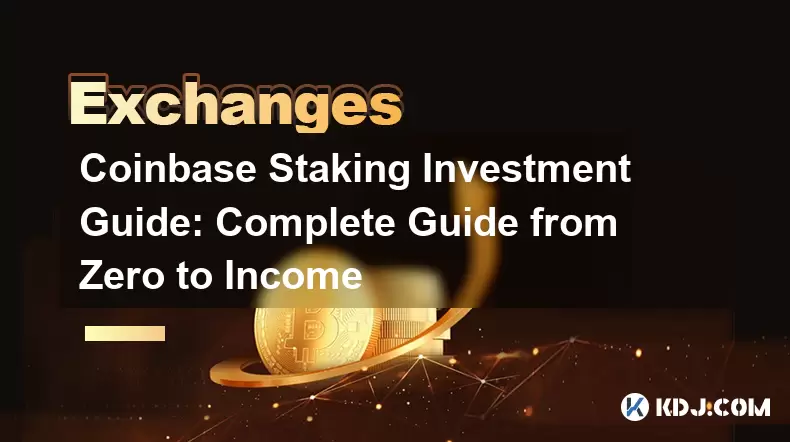
Introduction to Coinbase Staking
Coinbase is one of the leading cryptocurrency exchanges in the world, offering a variety of services to its users, including trading, buying, selling, and now, staking. Staking is a process in which cryptocurrency holders lock up their assets to support the operations of a blockchain network, in return for rewards. This guide will walk you through the process of staking on Coinbase, from the initial setup to earning income.
Understanding Staking on Coinbase
Before diving into the specifics of staking on Coinbase, it's important to understand what staking entails and why it's beneficial. Staking involves participating in the consensus mechanism of a blockchain, typically a Proof of Stake (PoS) or its derivatives. By staking your coins, you help secure the network and validate transactions, earning rewards in the process.
Coinbase supports staking for several cryptocurrencies, including Ethereum 2.0 (ETH2), Tezos (XTZ), and Cardano (ADA), among others. Each of these cryptocurrencies has its own staking mechanism and reward structure, but the process on Coinbase is streamlined to make it accessible to all users.
Setting Up Your Coinbase Account for Staking
To start staking on Coinbase, you need to have an account set up. If you're new to Coinbase, follow these steps to get started:
- Sign up for a Coinbase account by visiting their website and entering your email address and creating a password.
- Verify your identity by providing the necessary personal information and completing the verification process.
- Add a payment method to your account, such as a bank account or a credit/debit card, to fund your account.
Once your account is set up, you can proceed to the next steps to begin staking.
Choosing the Right Cryptocurrency to Stake
Coinbase offers staking for several cryptocurrencies, and choosing the right one depends on your investment goals and risk tolerance. Here's a brief overview of the cryptocurrencies available for staking on Coinbase:
- Ethereum 2.0 (ETH2): Ethereum is transitioning from Proof of Work (PoW) to Proof of Stake (PoS) with Ethereum 2.0. Staking ETH2 can provide significant rewards, but it's also a long-term commitment as the funds are locked until the transition is complete.
- Tezos (XTZ): Tezos uses a self-amending blockchain, and staking XTZ allows you to participate in governance and earn rewards. The staking process is relatively flexible, with the ability to unstake at any time.
- Cardano (ADA): Cardano's staking mechanism is called Ouroboros, and it allows users to delegate their ADA to a stake pool to earn rewards. Staking ADA is straightforward and can be done directly from your Coinbase account.
Consider your investment horizon and the specific characteristics of each cryptocurrency before deciding which one to stake.
Staking Process on Coinbase
Once you've chosen the cryptocurrency you want to stake, follow these steps to start staking on Coinbase:
- Navigate to the staking section on Coinbase. You can find this under the "Earn" tab or directly on the page of the cryptocurrency you wish to stake.
- Select the cryptocurrency you want to stake and review the details, including the estimated rewards and the minimum staking amount.
- Transfer the required amount of the cryptocurrency to your Coinbase account if you haven't already done so.
- Click on the "Stake" button to initiate the staking process. You'll be prompted to confirm the amount and review the terms.
- Wait for the staking to begin. Depending on the cryptocurrency, it may take some time for your stake to be activated and start earning rewards.
Managing Your Staked Assets
Once your assets are staked, you can monitor their performance and manage them through your Coinbase account. Here are some tips for managing your staked assets:
- Check your rewards regularly to see how much you're earning. Coinbase provides a clear breakdown of your staking rewards and any fees associated with them.
- Adjust your stake if needed. For some cryptocurrencies, you can increase or decrease your stake at any time, while others may have a lock-up period.
- Stay informed about any changes to the staking program or the cryptocurrency itself. Coinbase will typically notify you of any significant updates, but it's also a good idea to stay updated through other sources.
Withdrawing Your Staked Assets and Rewards
When you're ready to withdraw your staked assets or rewards, follow these steps:
- Navigate to the staking section on Coinbase and select the cryptocurrency you've staked.
- Click on the "Unstake" or "Withdraw" button, depending on the specific cryptocurrency. Some cryptocurrencies may require you to unstake before you can withdraw your rewards.
- Confirm the amount you want to withdraw and review any associated fees.
- Wait for the withdrawal to process. Depending on the cryptocurrency and the network conditions, this may take some time.
Frequently Asked Questions
Q: Can I stake multiple cryptocurrencies at the same time on Coinbase?
A: Yes, you can stake multiple cryptocurrencies on Coinbase as long as they are supported by the platform. Each cryptocurrency will have its own staking process and rewards, so you can diversify your staking portfolio.
Q: Are there any fees associated with staking on Coinbase?
A: Yes, Coinbase charges a fee for staking, which is typically a percentage of the rewards earned. The specific fee structure can vary depending on the cryptocurrency, so it's important to review the details before staking.
Q: What happens if I want to sell my staked assets before the staking period is over?
A: This depends on the specific cryptocurrency. Some cryptocurrencies allow you to unstake at any time, while others have a lock-up period during which you cannot unstake or sell your assets. Always review the terms of the staking program before committing your assets.
Q: How are staking rewards calculated on Coinbase?
A: Staking rewards on Coinbase are typically calculated based on the amount of cryptocurrency you have staked and the overall reward rate of the network. Coinbase will provide an estimate of your potential rewards, but actual rewards may vary based on network conditions and other factors.
Disclaimer:info@kdj.com
The information provided is not trading advice. kdj.com does not assume any responsibility for any investments made based on the information provided in this article. Cryptocurrencies are highly volatile and it is highly recommended that you invest with caution after thorough research!
If you believe that the content used on this website infringes your copyright, please contact us immediately (info@kdj.com) and we will delete it promptly.
- Bitcoin, Fed Rate Cut, and Crypto Stocks: A New Yorker's Take
- 2025-08-05 14:50:12
- Police, Cryptocurrency, Bitcoin Windfall: Unexpected Gains and Cautionary Tales
- 2025-08-05 15:30:12
- MAGACOIN: The Next Shiba Inu ROI? A Crypto Presale Deep Dive
- 2025-08-05 15:30:12
- Bitcoin, Kiyosaki, and the August Curse: Will History Repeat?
- 2025-08-05 14:50:12
- Crypto Airdrops: Your August 2025 Guide to Free Tokens & Opportunities
- 2025-08-05 13:45:13
- Luxury Dining Reimagined: St. Regis Singapore & Marriott's Culinary Celebration
- 2025-08-05 13:45:13
Related knowledge

How to set and manage alerts on the Gemini app?
Aug 03,2025 at 11:00am
Understanding the Gemini App Alert SystemThe Gemini app offers users a powerful way to stay informed about their cryptocurrency holdings, price moveme...

How to use the Gemini mobile app to trade on the go?
Aug 04,2025 at 09:14am
Setting Up the Gemini Mobile AppTo begin trading on the go using the Gemini mobile app, the first step is installing the application on your smartphon...

How to set up a corporate account on Gemini?
Aug 05,2025 at 03:29pm
Understanding Gemini Corporate AccountsGemini is a regulated cryptocurrency exchange platform that supports both individual and corporate account crea...

What to do if you forgot your Gemini password?
Aug 04,2025 at 03:42am
Understanding the Role of Passwords in Gemini AccountsWhen using Gemini, a regulated cryptocurrency exchange platform, your password serves as one of ...

What are the websocket feeds available from the Gemini API?
Aug 03,2025 at 07:43pm
Overview of Gemini WebSocket FeedsThe Gemini API provides real-time market data through its WebSocket feeds, enabling developers and traders to receiv...

How to get started with the Gemini API?
Aug 05,2025 at 12:35pm
Understanding the Gemini API and Its PurposeThe Gemini API is a powerful interface provided by the cryptocurrency exchange Gemini, enabling developers...

How to set and manage alerts on the Gemini app?
Aug 03,2025 at 11:00am
Understanding the Gemini App Alert SystemThe Gemini app offers users a powerful way to stay informed about their cryptocurrency holdings, price moveme...

How to use the Gemini mobile app to trade on the go?
Aug 04,2025 at 09:14am
Setting Up the Gemini Mobile AppTo begin trading on the go using the Gemini mobile app, the first step is installing the application on your smartphon...

How to set up a corporate account on Gemini?
Aug 05,2025 at 03:29pm
Understanding Gemini Corporate AccountsGemini is a regulated cryptocurrency exchange platform that supports both individual and corporate account crea...

What to do if you forgot your Gemini password?
Aug 04,2025 at 03:42am
Understanding the Role of Passwords in Gemini AccountsWhen using Gemini, a regulated cryptocurrency exchange platform, your password serves as one of ...

What are the websocket feeds available from the Gemini API?
Aug 03,2025 at 07:43pm
Overview of Gemini WebSocket FeedsThe Gemini API provides real-time market data through its WebSocket feeds, enabling developers and traders to receiv...

How to get started with the Gemini API?
Aug 05,2025 at 12:35pm
Understanding the Gemini API and Its PurposeThe Gemini API is a powerful interface provided by the cryptocurrency exchange Gemini, enabling developers...
See all articles

























































































