-
 Bitcoin
Bitcoin $117500
2.15% -
 Ethereum
Ethereum $3911
6.19% -
 XRP
XRP $3.316
10.79% -
 Tether USDt
Tether USDt $1.000
0.01% -
 BNB
BNB $787.2
2.24% -
 Solana
Solana $175.2
4.15% -
 USDC
USDC $0.9999
0.00% -
 Dogecoin
Dogecoin $0.2225
8.40% -
 TRON
TRON $0.3383
0.28% -
 Cardano
Cardano $0.7868
6.02% -
 Stellar
Stellar $0.4382
9.34% -
 Hyperliquid
Hyperliquid $40.92
7.56% -
 Sui
Sui $3.764
7.63% -
 Chainlink
Chainlink $18.48
10.66% -
 Bitcoin Cash
Bitcoin Cash $582.1
1.88% -
 Hedera
Hedera $0.2601
6.30% -
 Avalanche
Avalanche $23.33
4.94% -
 Ethena USDe
Ethena USDe $1.001
0.02% -
 Litecoin
Litecoin $122.3
2.04% -
 UNUS SED LEO
UNUS SED LEO $8.969
-0.27% -
 Toncoin
Toncoin $3.339
0.86% -
 Shiba Inu
Shiba Inu $0.00001287
4.30% -
 Uniswap
Uniswap $10.43
7.38% -
 Polkadot
Polkadot $3.861
5.08% -
 Dai
Dai $1.000
0.02% -
 Bitget Token
Bitget Token $4.513
3.41% -
 Monero
Monero $267.7
-6.18% -
 Cronos
Cronos $0.1499
4.14% -
 Pepe
Pepe $0.00001110
5.15% -
 Aave
Aave $284.9
8.28%
How to use Coinbase security key? How to restore the account after losing it?
Using a security key with Coinbase adds an extra layer of protection; it's a physical device that generates a unique code for login, enhancing security against phishing.
May 18, 2025 at 09:35 am
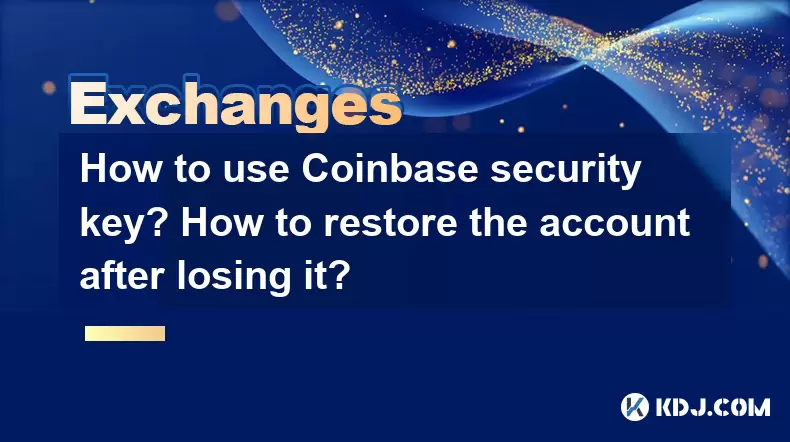
Introduction to Coinbase Security Key
Using a security key with Coinbase adds an extra layer of protection to your account. A security key is a physical device that you plug into your computer or connect via NFC, which generates a unique code to verify your identity during login. This method is more secure than traditional two-factor authentication (2FA) because it's resistant to phishing attacks and requires physical possession of the key.
Setting Up a Security Key on Coinbase
To set up a security key on Coinbase, follow these steps:
- Log into your Coinbase account and navigate to the Settings page.
- Click on the Security tab.
- Scroll down to the Two-Factor Authentication section and select Security Key.
- Click Add Security Key.
- Follow the on-screen instructions to connect your security key to your computer. You may need to insert the key or tap it if it's NFC-enabled.
- When prompted, enter a name for your security key to help you identify it later.
- Coinbase will then ask you to confirm the setup by entering a code generated by the security key.
Once the setup is complete, your security key will be linked to your Coinbase account, providing an additional layer of security.
Using Your Security Key to Log In
When you log into Coinbase after setting up your security key, you'll be prompted to use it:
- Enter your email and password as usual.
- You will then be asked to insert or tap your security key.
- The key will generate a unique code that you'll need to confirm your login.
This process ensures that even if someone else knows your password, they won't be able to access your account without the physical security key.
What to Do If You Lose Your Security Key
Losing your security key can be stressful, but there are steps you can take to regain access to your Coinbase account:
- Visit the Coinbase login page and enter your email and password.
- Since you won't have your security key, you'll need to use the backup code you received when you set up the security key. If you've lost this code as well, proceed to the next step.
- Click on I've lost my security key and follow the prompts.
- Coinbase will ask you to verify your identity through other means, such as answering security questions or using a previously set up phone number for SMS verification.
- Once your identity is verified, you can disable the security key from your account and set up a new one or switch to another form of 2FA.
Restoring Your Coinbase Account After Losing Your Security Key
If you've lost both your security key and your backup code, follow these steps to restore your account:
- Contact Coinbase support immediately. Explain your situation and provide any information they request to verify your identity.
- Coinbase support may ask you to provide proof of identity, such as a government-issued ID, to ensure you are the rightful owner of the account.
- Once your identity is confirmed, Coinbase will guide you through the process of disabling the lost security key and setting up a new one or another form of 2FA.
- Follow the instructions provided by Coinbase support to regain access to your account.
Best Practices for Managing Your Security Key
To ensure the safety of your Coinbase account, consider these best practices:
- Keep your security key in a safe place and consider having a backup key stored separately.
- Always keep your backup code in a secure location that you can access if you lose your security key.
- Regularly test your security key to ensure it's working properly and that you remember how to use it.
- Update your security key if it's compromised or if you suspect any unauthorized access attempts.
Frequently Asked Questions
Q: Can I use multiple security keys with my Coinbase account?
A: Yes, Coinbase allows you to set up multiple security keys for added security. You can add additional keys through the Security settings in your account.
Q: What happens if I lose my security key while traveling?
A: If you lose your security key while traveling, you can use your backup code to access your account. If you've lost both, contact Coinbase support immediately and follow their instructions to regain access.
Q: Is it possible to revert to SMS or authenticator app 2FA after using a security key?
A: Yes, you can switch back to SMS or an authenticator app for 2FA. Go to the Security settings in your Coinbase account, disable the security key, and set up the desired 2FA method.
Q: How often should I replace my security key?
A: There's no set time frame for replacing a security key, but if you suspect it's been compromised or if it's not functioning correctly, it's a good idea to replace it. Always keep your security measures up to date.
Disclaimer:info@kdj.com
The information provided is not trading advice. kdj.com does not assume any responsibility for any investments made based on the information provided in this article. Cryptocurrencies are highly volatile and it is highly recommended that you invest with caution after thorough research!
If you believe that the content used on this website infringes your copyright, please contact us immediately (info@kdj.com) and we will delete it promptly.
- XRP ETF, Bitcoin ETF, and Japan: A New Era for Crypto Investing?
- 2025-08-08 14:30:12
- Crypto, Congress, and Bills: Navigating the Regulatory Landscape in 2025
- 2025-08-08 14:30:12
- Union Jack Oil, Unused Gas, and Bitcoin: A New York Minute on UK's Crypto-Energy Play
- 2025-08-08 14:50:12
- Bitcoin Price: Bullish Flag Points to $123K Breakout?
- 2025-08-08 14:50:12
- Crypto Group's WNBA Dildo Toss: Meme Coin Mania or Just Plain Dumb?
- 2025-08-08 14:55:13
- Stablecoins, Hong Kong, and On-Chain Finance: Navigating the Regulatory Maze
- 2025-08-08 12:30:12
Related knowledge

How to use margin trading on Poloniex
Aug 08,2025 at 09:50am
Understanding Margin Trading on Poloniex

How to use advanced trading on Gemini
Aug 08,2025 at 04:07am
Understanding Advanced Trading on GeminiAdvanced trading on Gemini refers to a suite of tools and order types designed for experienced traders who wan...

How to deposit USD on Bitstamp
Aug 07,2025 at 05:18pm
Understanding Bitstamp and USD DepositsBitstamp is one of the longest-standing cryptocurrency exchanges in the industry, offering users the ability to...

How to use the Kraken Pro interface
Aug 08,2025 at 09:57am
Understanding the Kraken Pro Interface LayoutThe Kraken Pro interface is designed for both novice and experienced traders seeking a streamlined experi...

How to find my transaction ID on Gemini
Aug 08,2025 at 12:50am
Understanding the Transaction ID in Cryptocurrency ExchangesA transaction ID (TXID) is a unique alphanumeric string that identifies a specific transfe...

How to calculate crypto taxes from Binance
Aug 08,2025 at 07:56am
Understanding Cryptocurrency Taxation on BinanceCalculating crypto taxes from Binance requires a clear understanding of how tax authorities classify d...

How to use margin trading on Poloniex
Aug 08,2025 at 09:50am
Understanding Margin Trading on Poloniex

How to use advanced trading on Gemini
Aug 08,2025 at 04:07am
Understanding Advanced Trading on GeminiAdvanced trading on Gemini refers to a suite of tools and order types designed for experienced traders who wan...

How to deposit USD on Bitstamp
Aug 07,2025 at 05:18pm
Understanding Bitstamp and USD DepositsBitstamp is one of the longest-standing cryptocurrency exchanges in the industry, offering users the ability to...

How to use the Kraken Pro interface
Aug 08,2025 at 09:57am
Understanding the Kraken Pro Interface LayoutThe Kraken Pro interface is designed for both novice and experienced traders seeking a streamlined experi...

How to find my transaction ID on Gemini
Aug 08,2025 at 12:50am
Understanding the Transaction ID in Cryptocurrency ExchangesA transaction ID (TXID) is a unique alphanumeric string that identifies a specific transfe...

How to calculate crypto taxes from Binance
Aug 08,2025 at 07:56am
Understanding Cryptocurrency Taxation on BinanceCalculating crypto taxes from Binance requires a clear understanding of how tax authorities classify d...
See all articles

























































































