-
 Bitcoin
Bitcoin $119300
2.40% -
 Ethereum
Ethereum $4254
-0.20% -
 XRP
XRP $3.184
-1.38% -
 Tether USDt
Tether USDt $1.000
0.00% -
 BNB
BNB $803.9
0.58% -
 Solana
Solana $183.1
1.50% -
 USDC
USDC $0.0000
0.01% -
 Dogecoin
Dogecoin $0.2339
-2.87% -
 TRON
TRON $0.3384
0.88% -
 Cardano
Cardano $0.8018
-0.29% -
 Hyperliquid
Hyperliquid $45.13
3.14% -
 Chainlink
Chainlink $22.10
0.96% -
 Stellar
Stellar $0.4439
-0.94% -
 Sui
Sui $3.875
-0.73% -
 Bitcoin Cash
Bitcoin Cash $570.7
0.24% -
 Hedera
Hedera $0.2589
-2.90% -
 Ethena USDe
Ethena USDe $1.001
-0.01% -
 Avalanche
Avalanche $23.83
-1.73% -
 Litecoin
Litecoin $123.8
2.61% -
 Toncoin
Toncoin $3.351
-1.13% -
 UNUS SED LEO
UNUS SED LEO $9.103
1.13% -
 Shiba Inu
Shiba Inu $0.00001356
-1.40% -
 Uniswap
Uniswap $10.93
-0.19% -
 Polkadot
Polkadot $4.057
-1.97% -
 Dai
Dai $1.000
0.01% -
 Cronos
Cronos $0.1646
4.66% -
 Ethena
Ethena $0.7974
8.11% -
 Pepe
Pepe $0.00001208
-2.89% -
 Bitget Token
Bitget Token $4.445
-1.70% -
 Monero
Monero $268.8
-2.00%
What if Coinbase shows "insufficient balance" but there is actually a balance?
Coinbase's "insufficient balance" error, despite visible funds, usually results from pending transactions consuming your available balance, not your total balance. Check pending transactions and available funds before attempting trades or withdrawals.
Mar 25, 2025 at 09:42 am
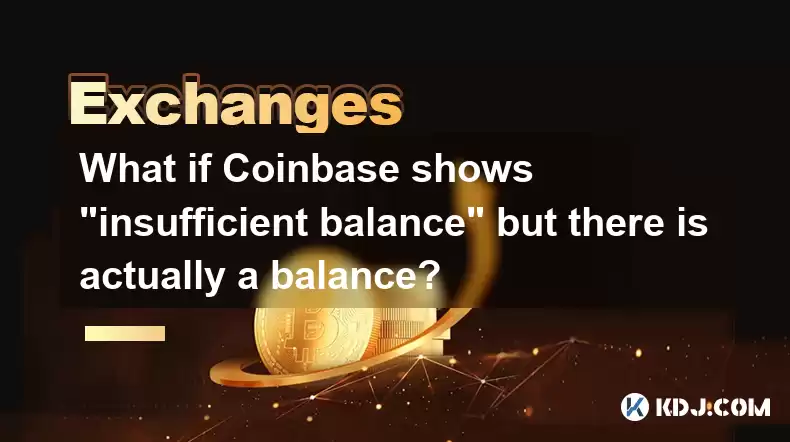
Key Points:
- An "insufficient balance" error on Coinbase despite visible funds can stem from several issues, primarily timing discrepancies, pending transactions, and insufficient available balance versus total balance.
- Understanding the difference between "total balance" and "available balance" is crucial. Available balance reflects funds immediately usable for trades or withdrawals.
- Pending transactions temporarily lock funds, leading to insufficient available balance even if your total balance appears sufficient.
- Network congestion or Coinbase's internal processing delays can cause temporary discrepancies between your perceived and usable balance.
- Troubleshooting involves checking transaction history, pending transactions, verifying available balance, and contacting Coinbase support.
What if Coinbase shows "insufficient balance" but there is actually a balance?
This frustrating error message on Coinbase, indicating insufficient funds despite a seemingly adequate balance, can be caused by several factors, all revolving around the nuances of how Coinbase manages your cryptocurrency holdings. It's not a simple case of missing money; rather, it's often a matter of timing, pending transactions, and understanding the different types of balances displayed.
The most common reason is the distinction between your "total balance" and your "available balance." Your total balance represents all your cryptocurrency, including funds tied up in pending transactions. Your available balance, however, is the amount immediately accessible for trading or withdrawal. The "insufficient balance" message refers to your available balance, not your total balance.
Let's say you initiated a buy order for Bitcoin a few minutes ago. While the total Bitcoin you own (including the amount currently processing) shows in your total balance, the funds are locked until the purchase is fully processed. During this pending transaction period, attempting to make another purchase or withdrawal will likely trigger the "insufficient balance" error, even though your total balance appears sufficient.
Another frequent culprit is network congestion. Cryptocurrency transactions rely on blockchain networks, which can experience delays due to high transaction volumes. Your deposit might have been successfully sent to your Coinbase account, but the network might not have yet confirmed the transaction on the blockchain. Until the confirmation, Coinbase might not reflect the funds in your available balance, leading to the error message.
Similarly, Coinbase itself might be experiencing internal processing delays. While rare, occasional technical glitches or high server load can cause temporary discrepancies between your perceived balance and the balance reflected in Coinbase's system. This is often a temporary issue that resolves itself within a short period.
In some cases, the problem may be due to a minor discrepancy between the displayed balance and the actual balance due to rounding errors or slight delays in updating the account information. While rare, it's always worth double-checking the numbers against the transaction history.
If you encounter this issue, here's how to troubleshoot:
- Check your transaction history: Carefully review your recent transactions, paying close attention to pending deposits, withdrawals, and trades. Identify any transactions that might be holding funds temporarily.
- Examine your available balance: Don't just focus on your total balance; confirm the amount of cryptocurrency actually available for immediate use. This figure should be clearly indicated on your Coinbase account dashboard.
- Wait for pending transactions to clear: Allow sufficient time for pending transactions to process. The timeframe varies depending on the cryptocurrency and network conditions. Check back regularly to see if the balance updates.
- Verify your deposit details: If you've recently made a deposit, double-check that you've followed all instructions accurately and that the transaction is reflected on the blockchain.
- Contact Coinbase support: If you've exhausted all troubleshooting steps and still face the "insufficient balance" error, reach out to Coinbase's customer support for assistance. Provide them with relevant transaction details and screenshots.
Frequently Asked Questions:
Q: My Coinbase account shows a balance, but I can't withdraw. Why?
A: This is likely due to pending transactions or insufficient available balance. Check your transaction history for pending withdrawals or trades. Remember, only your available balance is immediately withdrawable.
Q: How long do pending transactions typically take on Coinbase?
A: This depends on the specific cryptocurrency and network conditions. It can range from a few minutes to several hours, or even longer in cases of extreme network congestion.
Q: What should I do if Coinbase support doesn't resolve the issue?
A: If you're still encountering problems after contacting Coinbase support, consider escalating the issue or seeking assistance from cryptocurrency forums or communities.
Q: Could the "insufficient balance" error be due to a Coinbase bug?
A: While rare, Coinbase, like any platform, can experience technical glitches. If you suspect a bug, reporting it to their support team is crucial. They may be able to provide updates or solutions.
Q: Is there a way to prevent this "insufficient balance" error in the future?
A: Always be mindful of the difference between total and available balance. Avoid initiating multiple transactions simultaneously. Allow ample time for pending transactions to clear before attempting further actions.
Disclaimer:info@kdj.com
The information provided is not trading advice. kdj.com does not assume any responsibility for any investments made based on the information provided in this article. Cryptocurrencies are highly volatile and it is highly recommended that you invest with caution after thorough research!
If you believe that the content used on this website infringes your copyright, please contact us immediately (info@kdj.com) and we will delete it promptly.
- BlockDAG's T6900 Crypto Presale Buzz: Is the $0.0016 Entry the Real Deal?
- 2025-08-11 09:08:47
- Animoca Brands' Cool Cats Investment: A Purr-fect Match for the NFT Future
- 2025-08-11 09:08:47
- XRP, Luminite Wallet, and DeFi Access: A New Era?
- 2025-08-11 09:08:47
- Dogecoin, SHIB Whales, and Meme Coins: What's the Latest?
- 2025-08-11 09:08:47
- Bitcoin's Wild Ride: Short Squeezes, $120K Dreams, and What It All Means
- 2025-08-11 09:08:48
- Crypto Treasury, Capital Shift, and Startup Raises: What's the Deal?
- 2025-08-11 09:08:48
Related knowledge

How to use margin trading on Poloniex
Aug 08,2025 at 09:50am
Understanding Margin Trading on Poloniex

How to read the order book on KuCoin
Aug 10,2025 at 03:21pm
Understanding the Order Book Interface on KuCoinWhen accessing the order book on KuCoin, users are presented with a real-time display of buy and sell ...

How to use advanced trading on Gemini
Aug 08,2025 at 04:07am
Understanding Advanced Trading on GeminiAdvanced trading on Gemini refers to a suite of tools and order types designed for experienced traders who wan...

How to use advanced trading on Gemini
Aug 08,2025 at 10:56pm
Understanding Advanced Trading on GeminiAdvanced trading on Gemini refers to the suite of tools and order types available on the Gemini ActiveTrader p...

How to get my API keys from KuCoin
Aug 08,2025 at 06:50pm
Understanding API Keys on KuCoinAPI keys are essential tools for users who want to interact with KuCoin's trading platform programmatically. These key...

How to trade options on Deribit
Aug 09,2025 at 01:42am
Understanding Deribit and Its Options MarketDeribit is a leading cryptocurrency derivatives exchange that specializes in Bitcoin (BTC) and Ethereum (E...

How to use margin trading on Poloniex
Aug 08,2025 at 09:50am
Understanding Margin Trading on Poloniex

How to read the order book on KuCoin
Aug 10,2025 at 03:21pm
Understanding the Order Book Interface on KuCoinWhen accessing the order book on KuCoin, users are presented with a real-time display of buy and sell ...

How to use advanced trading on Gemini
Aug 08,2025 at 04:07am
Understanding Advanced Trading on GeminiAdvanced trading on Gemini refers to a suite of tools and order types designed for experienced traders who wan...

How to use advanced trading on Gemini
Aug 08,2025 at 10:56pm
Understanding Advanced Trading on GeminiAdvanced trading on Gemini refers to the suite of tools and order types available on the Gemini ActiveTrader p...

How to get my API keys from KuCoin
Aug 08,2025 at 06:50pm
Understanding API Keys on KuCoinAPI keys are essential tools for users who want to interact with KuCoin's trading platform programmatically. These key...

How to trade options on Deribit
Aug 09,2025 at 01:42am
Understanding Deribit and Its Options MarketDeribit is a leading cryptocurrency derivatives exchange that specializes in Bitcoin (BTC) and Ethereum (E...
See all articles

























































































