-
 bitcoin
bitcoin $87959.907984 USD
1.34% -
 ethereum
ethereum $2920.497338 USD
3.04% -
 tether
tether $0.999775 USD
0.00% -
 xrp
xrp $2.237324 USD
8.12% -
 bnb
bnb $860.243768 USD
0.90% -
 solana
solana $138.089498 USD
5.43% -
 usd-coin
usd-coin $0.999807 USD
0.01% -
 tron
tron $0.272801 USD
-1.53% -
 dogecoin
dogecoin $0.150904 USD
2.96% -
 cardano
cardano $0.421635 USD
1.97% -
 hyperliquid
hyperliquid $32.152445 USD
2.23% -
 bitcoin-cash
bitcoin-cash $533.301069 USD
-1.94% -
 chainlink
chainlink $12.953417 USD
2.68% -
 unus-sed-leo
unus-sed-leo $9.535951 USD
0.73% -
 zcash
zcash $521.483386 USD
-2.87%
Why is Coinbase's 2FA verification code invalid? How to reset it?
Coinbase users may face invalid 2FA codes due to time sync issues, incorrect setup, or mismatched keys, but resetting 2FA through account recovery or security settings can resolve the problem.
Jun 13, 2025 at 01:14 pm
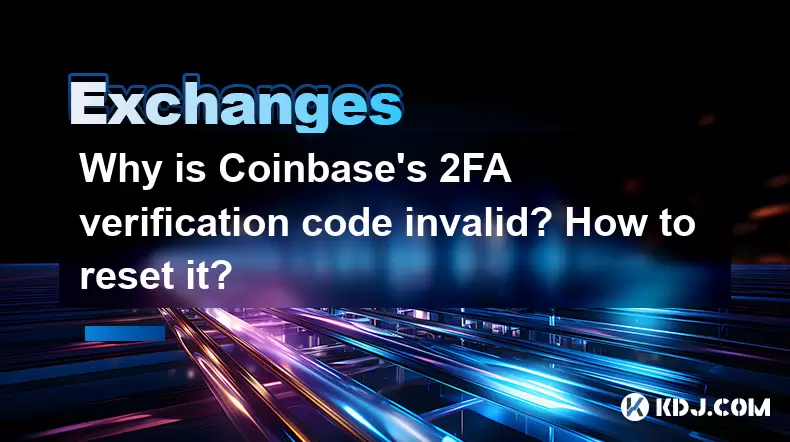
Understanding Why Coinbase's 2FA Verification Code Might Be Invalid
When using Coinbase, many users encounter issues where their 2FA verification code is marked as invalid. This problem can arise from several potential causes, including time drift between the authenticator app and the server, incorrect setup of the two-factor authentication (2FA) method, or even a mismatched secret key during initial configuration.
One common cause involves Google Authenticator or other TOTP-based apps not syncing correctly with Coinbase’s servers. Since TOTP (Time-based One-Time Password) relies on precise time synchronization, any deviation can result in an invalid code being generated. Additionally, if the secret key was not copied accurately when setting up 2FA, this will lead to persistent failures in validation.
Another possible reason could be that the user has switched devices without properly exporting or backing up the 2FA credentials. In such cases, even though the codes are generated, they won’t match what Coinbase expects because the seed key no longer aligns.
Steps to Reset Your 2FA on Coinbase
If your Coinbase 2FA verification code keeps failing, you may need to reset your two-factor authentication. The process varies depending on whether you have access to your account email, backup codes, or trusted recovery methods.
To begin resetting 2FA:
- Log into your Coinbase account via the web interface.
- Navigate to the Security Settings section under your account preferences.
- Locate the Two-Factor Authentication settings and check which methods are currently enabled.
- If you still have access to your recovery codes, use one to disable 2FA temporarily.
- Alternatively, if you’re unable to log in due to repeated 2FA failures, proceed to the account recovery page on Coinbase’s website.
You may be required to verify your identity through email confirmation, phone number verification, or answering security questions. Once verified, Coinbase should allow you to remove the existing 2FA method and re-enable it with a new setup.
Recovering Access Without Backup Codes or Email
If you’ve lost both your 2FA device and backup codes, and cannot access your registered email, recovering access becomes more complex. Coinbase prioritizes security, so the platform might require additional steps for verification.
In these scenarios:
- Visit the Coinbase support portal and initiate an account verification request.
- Provide personal identification documents such as a government-issued ID or selfie holding the ID.
- Submit any available transaction history screenshots, wallet addresses, or previous login IP information that proves ownership.
- Wait for Coinbase support to review your case and approve the removal of 2FA restrictions.
It’s important to note that this process can take several business days, and success depends on how much verifiable account activity exists.
Setting Up 2FA Again After Resetting
Once you successfully reset your 2FA, it’s crucial to set it up again securely. To ensure future compatibility and reduce the chance of another invalid verification code issue, follow these steps carefully:
- Choose a reliable authenticator app like Google Authenticator, Authy, or Microsoft Authenticator.
- When enabling 2FA in Coinbase, make sure to scan the QR code correctly or manually enter the secret key exactly as provided.
- Test the new setup by entering a generated code immediately after saving.
- Download and store your backup codes in a secure location — ideally offline and duplicated.
- Consider using a hardware security key for added protection, which Coinbase also supports.
Avoid relying solely on SMS-based 2FA, as it is considered less secure than app-based or hardware-based solutions.
Preventing Future Issues With 2FA on Coinbase
To avoid encountering invalid 2FA verification codes again, implement these preventive strategies:
- Regularly check that your authenticator app’s clock is synchronized. Some apps like Authy automatically sync time across devices, while others like Google Authenticator require manual adjustment.
- Keep your backup codes updated, especially after changing devices or resetting 2FA.
- Use a password manager to securely store your 2FA secret keys and recovery phrases.
- Enable multiple trusted recovery options within your Coinbase account settings, such as backup emails or recovery phone numbers.
- Periodically test your 2FA by logging out and back in to ensure everything works smoothly.
By taking these precautions, you significantly reduce the risk of getting locked out of your Coinbase account due to 2FA verification errors.
Frequently Asked Questions
Q: Can I bypass 2FA on Coinbase if I don’t have access to my phone or email?A: Bypassing 2FA directly isn’t possible. You must go through the account recovery process and provide identity verification to regain access.
Q: What happens if I lose my backup codes for Coinbase 2FA?A: Losing backup codes increases the difficulty of recovery. You’ll need to submit identity documentation and other proof of ownership to Coinbase support for manual verification.
Q: How do I change my 2FA method on Coinbase without losing access?A: Go to Security Settings, disable the current 2FA method using a valid code or backup code, then enable a new method. Always verify the new setup before disabling the old one.
Q: Does Coinbase support multiple 2FA methods at once?A: No, Coinbase allows only one active 2FA method at a time. However, you can have backup recovery codes and a recovery email configured alongside your primary 2FA method.
Disclaimer:info@kdj.com
The information provided is not trading advice. kdj.com does not assume any responsibility for any investments made based on the information provided in this article. Cryptocurrencies are highly volatile and it is highly recommended that you invest with caution after thorough research!
If you believe that the content used on this website infringes your copyright, please contact us immediately (info@kdj.com) and we will delete it promptly.
- Prime Vaults Launches on Berachain, Offering High Yields and Innovative 'On-Chain Savings Account'
- 2026-02-09 15:40:02
- Dogecoin's Wild Ride: Moonshot Dreams and the Inherent Risks of Meme Coin Mania
- 2026-02-09 13:10:02
- Big Banks, Crypto Market, and the Compromise Bill: A Regulatory Showdown Looms
- 2026-02-09 13:10:02
- Patriots Under Pressure: Super Bowl LVI Recap and Future Outlook
- 2026-02-09 13:05:01
- Gridiron Gold & Gilded History: Libertas Americana Medal Flips into Super Bowl 60 for 250th Anniversary Spotlight
- 2026-02-09 13:05:01
- Bithumb's Phantom Bitcoin Glitch Jolts Korean Crypto Exchange Stability
- 2026-02-09 13:00:01
Related knowledge

How to buy JasmyCoin (JASMY) on Bybit?
Feb 09,2026 at 03:40am
Creating a Bybit Account1. Navigate to the official Bybit website and click the 'Sign Up' button located in the top-right corner. 2. Enter a valid ema...

How to contact Bybit customer support for urgent help?
Feb 05,2026 at 11:40pm
Accessing Bybit Support via Live Chat1. Log in to your Bybit account using the official website or mobile application. 2. Navigate to the Help Center ...

How to use Bybit Dual Asset investment for high yield?
Feb 06,2026 at 12:20am
Understanding Bybit Dual Asset Investment Mechanics1. Dual Asset Investment is a structured product offered by Bybit that combines a stablecoin deposi...

How to fix Bybit login issues quickly?
Feb 09,2026 at 06:00am
Troubleshooting Common Authentication Errors1. Incorrect credentials often trigger immediate rejection during Bybit login attempts. Users frequently o...

How to buy Aptos (APT) on Bybit today?
Feb 06,2026 at 07:40am
Creating a Bybit Account1. Navigate to the official Bybit website and click the “Sign Up” button located at the top right corner of the homepage. Ente...

How to use Bybit Shark Fin for principal-protected returns?
Feb 06,2026 at 03:40pm
Understanding Shark Fin Structure1. Shark Fin products on Bybit are structured derivatives designed to offer capital protection while enabling exposur...

How to buy JasmyCoin (JASMY) on Bybit?
Feb 09,2026 at 03:40am
Creating a Bybit Account1. Navigate to the official Bybit website and click the 'Sign Up' button located in the top-right corner. 2. Enter a valid ema...

How to contact Bybit customer support for urgent help?
Feb 05,2026 at 11:40pm
Accessing Bybit Support via Live Chat1. Log in to your Bybit account using the official website or mobile application. 2. Navigate to the Help Center ...

How to use Bybit Dual Asset investment for high yield?
Feb 06,2026 at 12:20am
Understanding Bybit Dual Asset Investment Mechanics1. Dual Asset Investment is a structured product offered by Bybit that combines a stablecoin deposi...

How to fix Bybit login issues quickly?
Feb 09,2026 at 06:00am
Troubleshooting Common Authentication Errors1. Incorrect credentials often trigger immediate rejection during Bybit login attempts. Users frequently o...

How to buy Aptos (APT) on Bybit today?
Feb 06,2026 at 07:40am
Creating a Bybit Account1. Navigate to the official Bybit website and click the “Sign Up” button located at the top right corner of the homepage. Ente...

How to use Bybit Shark Fin for principal-protected returns?
Feb 06,2026 at 03:40pm
Understanding Shark Fin Structure1. Shark Fin products on Bybit are structured derivatives designed to offer capital protection while enabling exposur...
See all articles










































































