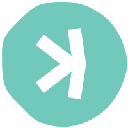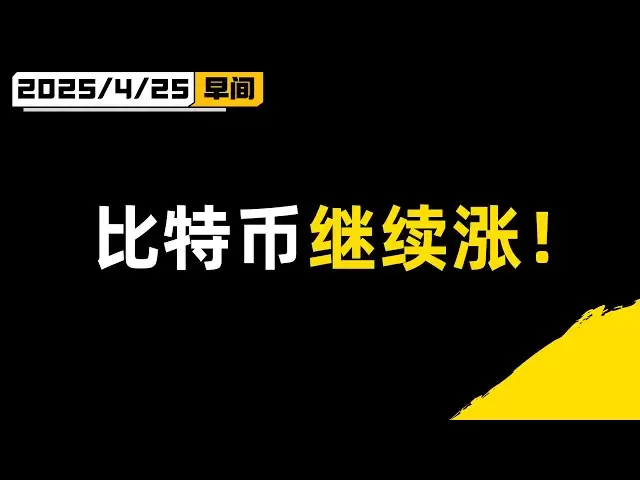-
 Bitcoin
Bitcoin $93,310.4592
0.79% -
 Ethereum
Ethereum $1,771.1887
-0.13% -
 Tether USDt
Tether USDt $1.0003
0.02% -
 XRP
XRP $2.1891
0.54% -
 BNB
BNB $607.5150
0.42% -
 Solana
Solana $152.2227
2.38% -
 USDC
USDC $0.9998
-0.01% -
 Dogecoin
Dogecoin $0.1806
3.78% -
 Cardano
Cardano $0.7153
4.26% -
 TRON
TRON $0.2435
-0.09% -
 Sui
Sui $3.5386
16.45% -
 Chainlink
Chainlink $15.0331
3.53% -
 Avalanche
Avalanche $22.2165
0.60% -
 Stellar
Stellar $0.2791
5.94% -
 UNUS SED LEO
UNUS SED LEO $9.2483
0.31% -
 Shiba Inu
Shiba Inu $0.0...01392
5.12% -
 Toncoin
Toncoin $3.2453
4.03% -
 Hedera
Hedera $0.1882
5.03% -
 Bitcoin Cash
Bitcoin Cash $361.9450
0.91% -
 Polkadot
Polkadot $4.3207
7.65% -
 Litecoin
Litecoin $84.3127
1.98% -
 Hyperliquid
Hyperliquid $18.5698
1.69% -
 Dai
Dai $1.0000
0.00% -
 Bitget Token
Bitget Token $4.4422
-1.24% -
 Ethena USDe
Ethena USDe $0.9996
0.02% -
 Pi
Pi $0.6523
0.16% -
 Monero
Monero $228.2688
1.24% -
 Pepe
Pepe $0.0...08741
1.68% -
 Uniswap
Uniswap $5.8111
-0.39% -
 Aptos
Aptos $5.5769
5.04%
How to fix Coinbase app crash or flash back?
Coinbase app crashes often stem from outdated software, insufficient storage, or network problems; restarting your device, updating the app and OS, clearing cache, and reinstalling are effective troubleshooting steps.
Mar 17, 2025 at 07:36 am
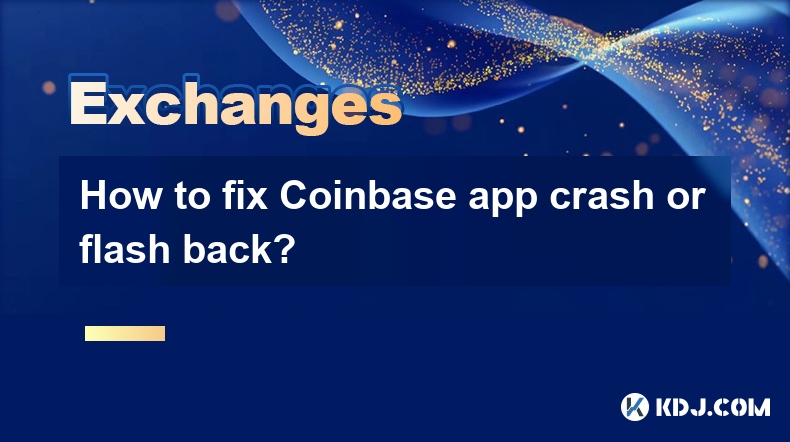
Key Points:
- Identifying the cause of Coinbase app crashes is crucial for effective troubleshooting. Common causes include outdated software, insufficient storage, network issues, and background app interference.
- Restarting your device and the app are the first steps in resolving most crashes.
- Updating the Coinbase app and your phone's operating system can resolve many compatibility problems.
- Clearing the app's cache and data can sometimes resolve performance issues leading to crashes.
- Reinstalling the app is a more drastic measure, but can be necessary if other steps fail.
- Checking your internet connection and device storage space are vital preliminary checks.
How to Fix Coinbase App Crash or Flashback?
The Coinbase app, like any other mobile application, is susceptible to occasional crashes or flashbacks. These glitches can be frustrating, especially when you're trying to manage your cryptocurrency holdings. Understanding the root cause is the first step to fixing the problem. Let's explore several troubleshooting steps.
1. Restart Your Device:
The simplest solution is often the most effective. A simple restart of your smartphone or tablet can clear temporary glitches in the system's memory, resolving minor software conflicts that might be causing the Coinbase app to crash. This clears the RAM and allows the app to relaunch in a fresh state. Try this before proceeding to more complex solutions.
2. Check Your Internet Connection:
A weak or unstable internet connection can disrupt the Coinbase app's communication with its servers, leading to crashes or freezes. Ensure you have a stable Wi-Fi connection or sufficient cellular data. Try switching between Wi-Fi and cellular data to see if the problem is network-related.
3. Update the Coinbase App:
Outdated apps often contain bugs that have been fixed in later versions. Check your app store (Google Play Store or Apple App Store) for updates to the Coinbase app. Updating ensures you have the latest bug fixes and performance improvements, minimizing the chance of crashes.
4. Update Your Operating System:
Your phone's operating system (iOS or Android) also needs regular updates. These updates often include improvements to system stability and compatibility with apps. Outdated operating systems can cause conflicts and lead to app crashes. Check your device's settings for available OS updates.
5. Check Device Storage:
Insufficient storage space on your device can also cause app crashes. The Coinbase app, like any app, requires sufficient space to operate efficiently. Delete unnecessary files, apps, or photos to free up space. This allows the app to function properly without resource limitations.
6. Clear the App's Cache and Data:
The Coinbase app, like many others, stores temporary data (cache) and user data. Clearing the cache and data can sometimes resolve performance issues. This process varies slightly depending on your device's operating system, but generally involves going to your device's settings, finding the Coinbase app, and selecting "Clear Cache" and "Clear Data." Note that clearing data will log you out of the app.
7. Force Stop and Restart the App:
Sometimes, the app might be running in the background, consuming resources and causing conflicts. Force-stopping the app completely closes it, removing any lingering processes that might be causing the crash. This is typically done through your device's app settings. After force-stopping, restart the Coinbase app.
8. Reinstall the Coinbase App:
If all else fails, reinstalling the Coinbase app might be necessary. This process removes any corrupted files or settings associated with the app. Uninstall the app from your device, then download and install the latest version from your app store.
9. Check for Background App Interference:
Other apps running in the background might compete for resources, causing the Coinbase app to crash. Try closing unnecessary background apps before using Coinbase. This reduces the load on your device's processor and memory, improving stability.
10. Contact Coinbase Support:
If none of the above steps resolve the issue, it's best to contact Coinbase's customer support team. They might be able to identify a more specific problem or offer further assistance.
Frequently Asked Questions:
Q: My Coinbase app keeps crashing after an update. What should I do?
A: Try uninstalling and reinstalling the app. If the problem persists, contact Coinbase support. They might be aware of a specific bug related to the recent update.
Q: My Coinbase app crashes when I try to make a transaction. What could be causing this?
A: This might be due to network issues, insufficient storage, or a temporary server problem on Coinbase's end. Check your internet connection, device storage, and try again later.
Q: Is there a way to prevent Coinbase app crashes in the future?
A: Keeping your app and operating system updated, ensuring sufficient storage space, and monitoring your internet connection are key preventive measures. Regularly clearing the app's cache can also help.
Q: My Coinbase app is flashing back constantly. What does this mean?
A: Flashbacks often indicate a software conflict or corrupted data within the app. Try the troubleshooting steps listed above, starting with restarting your device and clearing the app's cache and data.
Q: Why does my Coinbase app crash more frequently than other apps?
A: The Coinbase app might be more sensitive to resource limitations or network issues due to its complex functionality and need for constant connection to its servers. Ensuring sufficient resources and a stable connection is crucial.
Disclaimer:info@kdj.com
The information provided is not trading advice. kdj.com does not assume any responsibility for any investments made based on the information provided in this article. Cryptocurrencies are highly volatile and it is highly recommended that you invest with caution after thorough research!
If you believe that the content used on this website infringes your copyright, please contact us immediately (info@kdj.com) and we will delete it promptly.
- Balarchrex Demanded an On-Chain Accounting of the Solana Foundation's Holdings
- 2025-04-25 13:50:12
- ARK Invest Raises Its Bitcoin (BTC) Price Target to $2.4 Million by 2030
- 2025-04-25 13:50:12
- Leading cryptocurrencies held steady Thursday as the market warmed up to a Bitcoin re-accumulation trend.
- 2025-04-25 13:45:13
- What if 2025 Becomes the Year You Finally Catch the Right Wave in Crypto?
- 2025-04-25 13:45:13
- Worries Mount in Chonburi as Claw Machines Continue to Mushroom Despite Potential to Groom Children into Gambling Behaviors
- 2025-04-25 13:40:12
- 3 Altcoins to Breakout This Week: Qubetics (TICS), Tron (TRX), Toncoin (TON)
- 2025-04-25 13:40:12
Related knowledge
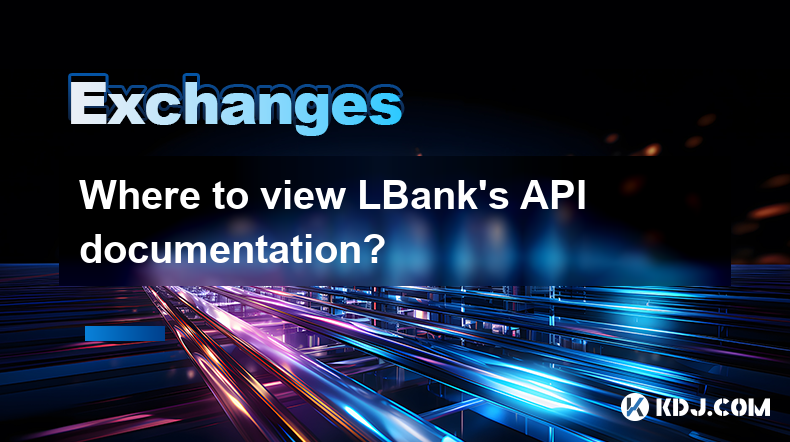
Where to view LBank's API documentation?
Apr 24,2025 at 06:21am
LBank is a popular cryptocurrency exchange that provides various services to its users, including trading, staking, and more. One of the essential resources for developers and advanced users is the API documentation, which allows them to interact with the platform programmatically. In this article, we will explore where to view LBank's API documentation...

Which third-party trading robots does Bitfinex support?
Apr 24,2025 at 03:08am
Bitfinex, one of the leading cryptocurrency exchanges, supports a variety of third-party trading robots to enhance the trading experience of its users. These robots automate trading strategies, allowing traders to execute trades more efficiently and potentially increase their profits. In this article, we will explore the different third-party trading ro...

How to operate LBank's batch trading?
Apr 23,2025 at 01:15pm
LBank is a well-known cryptocurrency exchange that offers a variety of trading features to its users, including the option for batch trading. Batch trading allows users to execute multiple trades simultaneously, which can be particularly useful for those looking to manage a diverse portfolio or engage in arbitrage opportunities. In this article, we will...
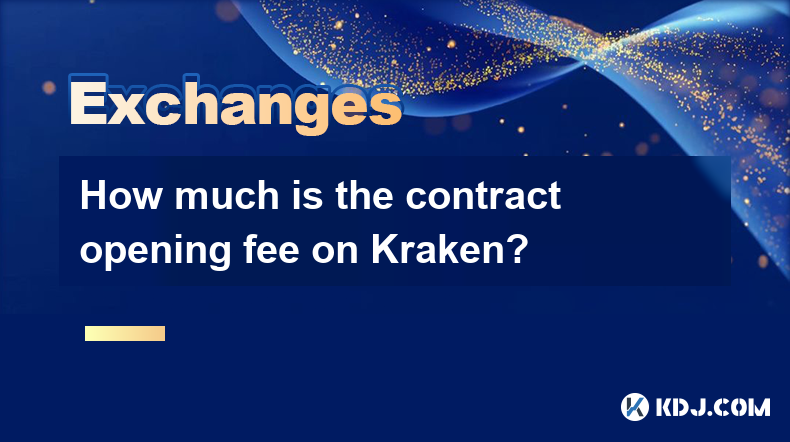
How much is the contract opening fee on Kraken?
Apr 23,2025 at 03:00pm
When engaging with cryptocurrency exchanges like Kraken, understanding the fee structure is crucial for managing trading costs effectively. One specific fee that traders often inquire about is the contract opening fee. On Kraken, this fee is associated with futures trading, which allows users to speculate on the future price of cryptocurrencies. Let's d...

How to use cross-chain transactions on Kraken?
Apr 23,2025 at 12:50pm
Cross-chain transactions on Kraken allow users to transfer cryptocurrencies between different blockchain networks seamlessly. This feature is particularly useful for traders and investors looking to diversify their portfolios across various blockchains or to take advantage of specific opportunities on different networks. In this article, we will explore...
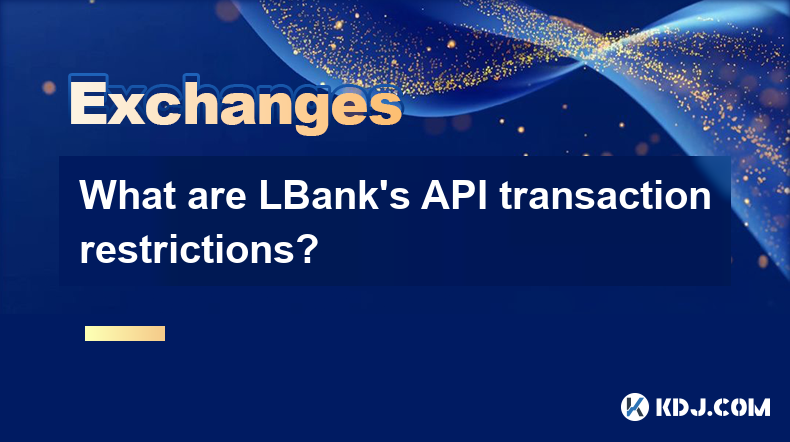
What are LBank's API transaction restrictions?
Apr 25,2025 at 08:15am
LBank is a prominent cryptocurrency exchange platform that offers a wide range of trading options and services to its users. One of the key features that LBank provides is its API, which allows users to automate their trading strategies, manage their portfolios, and execute trades more efficiently. However, like any other exchange, LBank has specific AP...
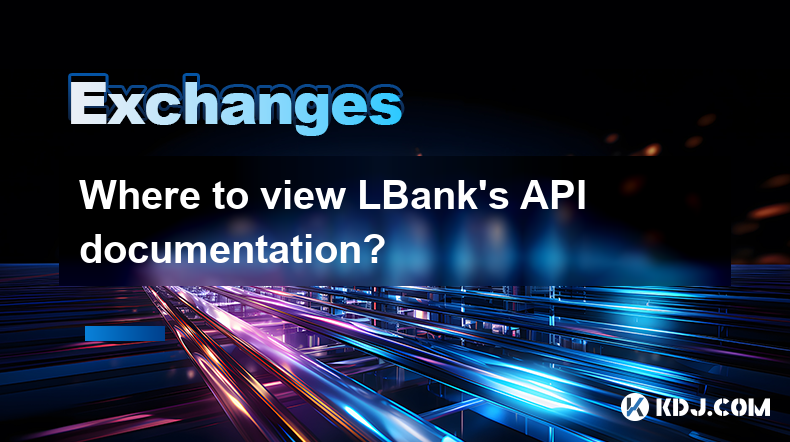
Where to view LBank's API documentation?
Apr 24,2025 at 06:21am
LBank is a popular cryptocurrency exchange that provides various services to its users, including trading, staking, and more. One of the essential resources for developers and advanced users is the API documentation, which allows them to interact with the platform programmatically. In this article, we will explore where to view LBank's API documentation...

Which third-party trading robots does Bitfinex support?
Apr 24,2025 at 03:08am
Bitfinex, one of the leading cryptocurrency exchanges, supports a variety of third-party trading robots to enhance the trading experience of its users. These robots automate trading strategies, allowing traders to execute trades more efficiently and potentially increase their profits. In this article, we will explore the different third-party trading ro...

How to operate LBank's batch trading?
Apr 23,2025 at 01:15pm
LBank is a well-known cryptocurrency exchange that offers a variety of trading features to its users, including the option for batch trading. Batch trading allows users to execute multiple trades simultaneously, which can be particularly useful for those looking to manage a diverse portfolio or engage in arbitrage opportunities. In this article, we will...
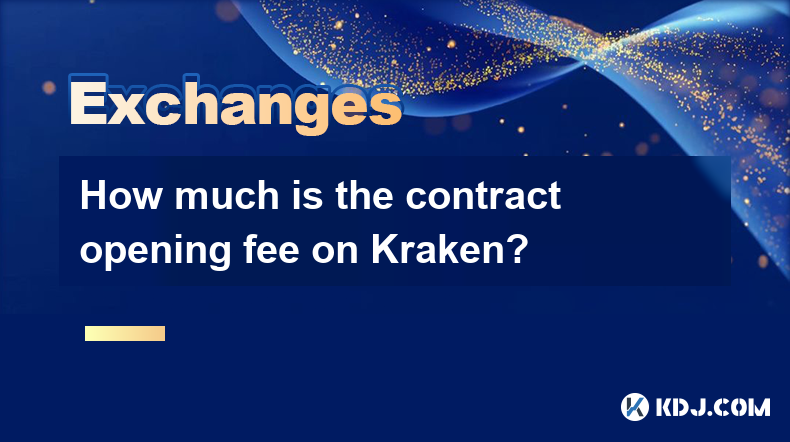
How much is the contract opening fee on Kraken?
Apr 23,2025 at 03:00pm
When engaging with cryptocurrency exchanges like Kraken, understanding the fee structure is crucial for managing trading costs effectively. One specific fee that traders often inquire about is the contract opening fee. On Kraken, this fee is associated with futures trading, which allows users to speculate on the future price of cryptocurrencies. Let's d...

How to use cross-chain transactions on Kraken?
Apr 23,2025 at 12:50pm
Cross-chain transactions on Kraken allow users to transfer cryptocurrencies between different blockchain networks seamlessly. This feature is particularly useful for traders and investors looking to diversify their portfolios across various blockchains or to take advantage of specific opportunities on different networks. In this article, we will explore...
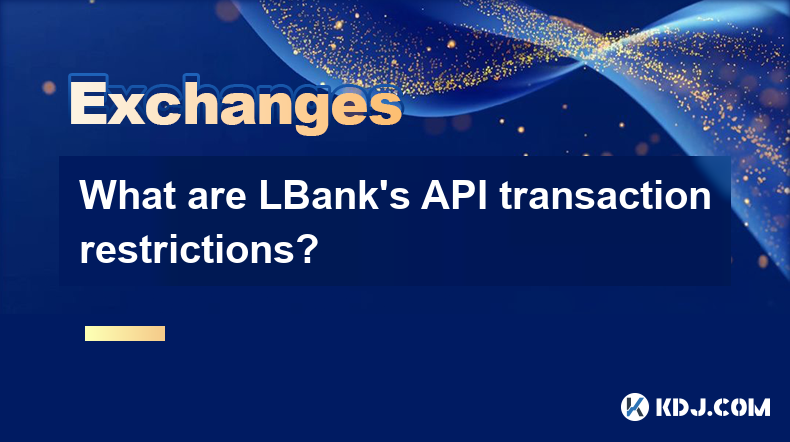
What are LBank's API transaction restrictions?
Apr 25,2025 at 08:15am
LBank is a prominent cryptocurrency exchange platform that offers a wide range of trading options and services to its users. One of the key features that LBank provides is its API, which allows users to automate their trading strategies, manage their portfolios, and execute trades more efficiently. However, like any other exchange, LBank has specific AP...
See all articles