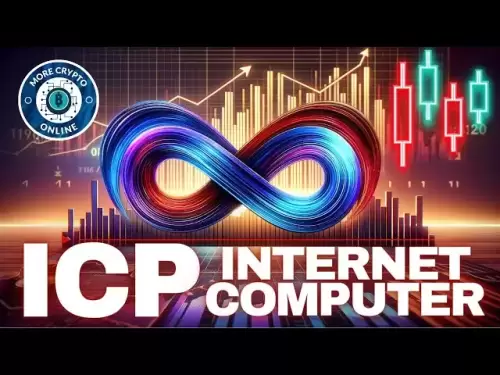-
 Bitcoin
Bitcoin $106,754.6083
1.33% -
 Ethereum
Ethereum $2,625.8249
3.80% -
 Tether USDt
Tether USDt $1.0001
-0.03% -
 XRP
XRP $2.1891
1.67% -
 BNB
BNB $654.5220
0.66% -
 Solana
Solana $156.9428
7.28% -
 USDC
USDC $0.9998
0.00% -
 Dogecoin
Dogecoin $0.1780
1.14% -
 TRON
TRON $0.2706
-0.16% -
 Cardano
Cardano $0.6470
2.77% -
 Hyperliquid
Hyperliquid $44.6467
10.24% -
 Sui
Sui $3.1128
3.86% -
 Bitcoin Cash
Bitcoin Cash $455.7646
3.00% -
 Chainlink
Chainlink $13.6858
4.08% -
 UNUS SED LEO
UNUS SED LEO $9.2682
0.21% -
 Avalanche
Avalanche $19.7433
3.79% -
 Stellar
Stellar $0.2616
1.64% -
 Toncoin
Toncoin $3.0222
2.19% -
 Shiba Inu
Shiba Inu $0.0...01220
1.49% -
 Hedera
Hedera $0.1580
2.75% -
 Litecoin
Litecoin $87.4964
2.29% -
 Polkadot
Polkadot $3.8958
3.05% -
 Ethena USDe
Ethena USDe $1.0000
-0.04% -
 Monero
Monero $317.2263
0.26% -
 Bitget Token
Bitget Token $4.5985
1.68% -
 Dai
Dai $0.9999
0.00% -
 Pepe
Pepe $0.0...01140
2.44% -
 Uniswap
Uniswap $7.6065
5.29% -
 Pi
Pi $0.6042
-2.00% -
 Aave
Aave $289.6343
6.02%
how to close spot trade on bybit
To close a spot trade on Bybit, log in, navigate to your Spot Wallet, select the asset, initiate a sell order, specify the quantity, choose an order type, and confirm.
Mar 26, 2025 at 05:15 am

How to Close Spot Trades on Bybit
Bybit, a popular cryptocurrency exchange, offers a straightforward process for closing spot trades. Understanding how to manage your positions effectively is crucial for successful trading. This article details the steps involved in closing your spot trades on the Bybit platform.
Understanding Bybit Spot Trading
Before diving into closing trades, it's important to understand what spot trading entails on Bybit. Spot trading involves buying or selling cryptocurrencies at the current market price. Unlike futures or perpetual contracts, spot trades represent immediate ownership of the asset. You're essentially buying the cryptocurrency and holding it in your Bybit wallet. Closing a spot trade means selling the cryptocurrency you've purchased.
Closing Your Spot Trade: A Step-by-Step Guide
Closing a spot trade on Bybit is a simple process. Here's how you do it:
Log in to your Bybit account: Access your Bybit account using your registered email address and password. Ensure you're logged into the correct account.
Navigate to your Spot Wallet: Find the "Spot" section on the Bybit platform. This usually is prominently displayed in the main navigation menu. This section shows your holdings in various cryptocurrencies.
Locate the Asset: Find the specific cryptocurrency you wish to sell. Bybit displays your holdings, including the quantity and the current market price.
Initiate the Sell Order: Click on the "Sell" button next to the cryptocurrency you want to close. This will open a new window or tab to place your sell order.
Specify the Quantity: Enter the amount of cryptocurrency you want to sell. You can sell your entire holding or a partial amount. Be precise with the quantity to avoid errors.
Choose Order Type: Bybit offers different order types, including market orders and limit orders. A market order will execute the trade immediately at the best available price. A limit order allows you to specify the price at which you want to sell, ensuring you get at least your desired price. Choose the order type that best suits your trading strategy.
Review and Confirm: Carefully review your order details, including the quantity, price, and total value before confirming. Double-check everything to ensure accuracy.
Place the Order: Once you've reviewed your order, click the "Sell" or "Place Order" button to execute the trade. Your order will then be processed by Bybit's matching engine.
Monitor the Trade: After placing the order, monitor its status. A market order will typically execute immediately. A limit order may take some time to fill if the market price doesn't reach your specified limit.
Understanding Order Types: Market vs. Limit
Choosing the right order type is crucial for closing your spot trade effectively. A market order provides speed and certainty, executing your trade immediately at the current market price. However, this means you might not get the exact price you'd hoped for, particularly in volatile markets.
A limit order allows you to specify the minimum price you're willing to accept. This gives you more control but doesn't guarantee your trade will execute immediately. It will only be filled if the market price reaches your specified limit.
Troubleshooting Common Issues
Sometimes, you might encounter issues while closing your spot trades. Let's address some common problems:
Insufficient Funds: Ensure you have sufficient funds in your Bybit spot wallet to cover any trading fees associated with closing your position. Bybit clearly displays all fees before you confirm the trade.
Network Issues: If you experience delays or errors, check your internet connection. A stable connection is vital for successful trading.
Order Errors: Double-check all order details before confirming to avoid errors. Bybit provides clear error messages if something is wrong.
Account Restrictions: If you're unable to close a trade, check if there are any restrictions on your account. Contact Bybit support if you suspect this is the case.
Frequently Asked Questions (FAQs)
Q: What happens to my cryptocurrency after I close a spot trade?
A: The cryptocurrency is transferred back to your Bybit spot wallet. You can then withdraw it to an external wallet or keep it in your Bybit account.
Q: Are there any fees associated with closing a spot trade?
A: Yes, Bybit charges trading fees, typically a small percentage of the trade value. These fees are clearly displayed before you confirm the trade.
Q: Can I close only part of my spot trade?
A: Yes, you can sell a portion of your holdings. Simply specify the quantity you want to sell when placing your order.
Q: What if my limit order doesn't get filled?
A: Your limit order will remain open until it's filled or canceled. You can cancel it anytime if the market price doesn't reach your specified limit.
Q: What should I do if I encounter problems closing a trade?
A: First, check your internet connection and review your order details for any errors. If the problem persists, contact Bybit's customer support for assistance. They have a comprehensive help center and responsive support team.
Q: How do I access my Bybit spot wallet after closing a trade?
A: Your spot wallet is accessible through the main Bybit interface. The location might vary slightly depending on updates to the platform's design, but it's usually prominently featured in the navigation menu.
Q: What is the difference between a spot trade and a futures contract on Bybit?
A: A spot trade represents immediate ownership of the cryptocurrency, while a futures contract is an agreement to buy or sell at a future date. Closing a spot trade involves selling your existing cryptocurrency, whereas closing a futures contract involves settling the contract. Futures contracts carry significantly higher risk.
Q: Can I use different order types when closing a spot trade?
A: Yes, Bybit allows you to use market orders (for immediate execution) and limit orders (for specifying your desired price) when closing your spot trades. The choice depends on your risk tolerance and trading strategy.
Disclaimer:info@kdj.com
The information provided is not trading advice. kdj.com does not assume any responsibility for any investments made based on the information provided in this article. Cryptocurrencies are highly volatile and it is highly recommended that you invest with caution after thorough research!
If you believe that the content used on this website infringes your copyright, please contact us immediately (info@kdj.com) and we will delete it promptly.
- Deribit, Crypto.com, and BlackRock BUIDL: A New Era for Institutional Crypto?
- 2025-06-19 02:25:13
- Coinbase, Stablecoin, and Shopify: A New Era of E-Commerce?
- 2025-06-19 03:10:17
- Fed's 'Patience' Game: Decoding Interest Rate Moves in a Crypto Minute
- 2025-06-19 03:24:15
- SEI Price Prediction Q4 2025: Will SEI Reach New Heights?
- 2025-06-19 02:25:13
- Coinbase, Stablecoins, and Commerce Platforms: A New Era for Digital Payments
- 2025-06-19 03:15:13
- Cardano, Hedera, and Top Tokens: Navigating the Crypto Landscape
- 2025-06-19 03:15:13
Related knowledge

Gate.io DEX connection tutorial: detailed explanation of decentralized trading operation steps
Jun 12,2025 at 08:04pm
Connecting to Gate.io DEX: Understanding the BasicsBefore diving into the operational steps, it is crucial to understand what Gate.io DEX is and how it differs from centralized exchanges. Unlike traditional platforms where a central authority manages user funds and trades, Gate.io DEX operates on blockchain technology, allowing users to trade directly f...
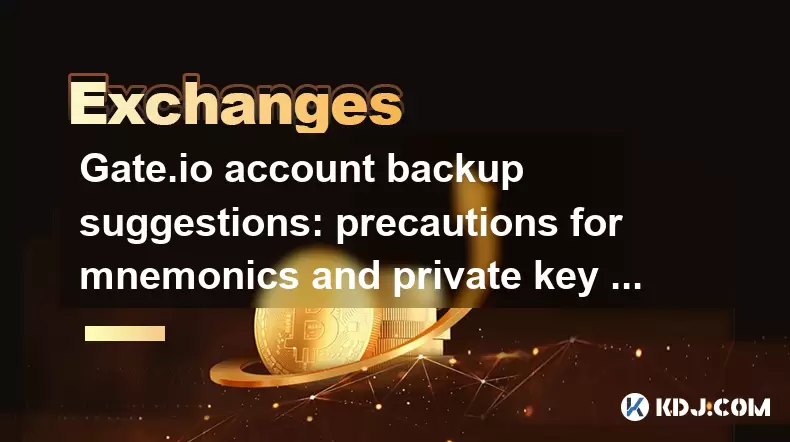
Gate.io account backup suggestions: precautions for mnemonics and private key storage
Jun 12,2025 at 10:56am
Understanding the Importance of Mnemonics and Private KeysIn the world of cryptocurrency, mnemonics and private keys are the core elements that grant users ownership over their digital assets. When using Gate.io or any other crypto exchange, understanding how to securely manage these components is crucial. A mnemonic phrase typically consists of 12 or 2...
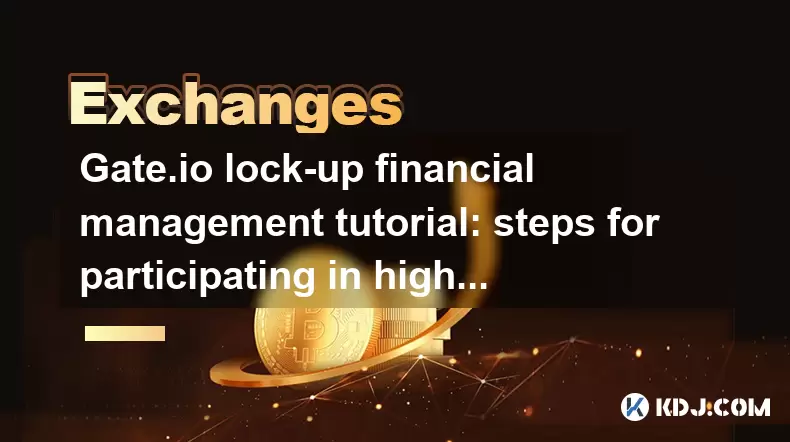
Gate.io lock-up financial management tutorial: steps for participating in high-yield projects and redemption
Jun 13,2025 at 12:43am
What Is Gate.io Lock-Up Financial Management?Gate.io is one of the world’s leading cryptocurrency exchanges, offering users a variety of financial products. Lock-up financial management refers to a type of investment product where users deposit their digital assets for a fixed period in exchange for interest or yield. These products are designed to prov...
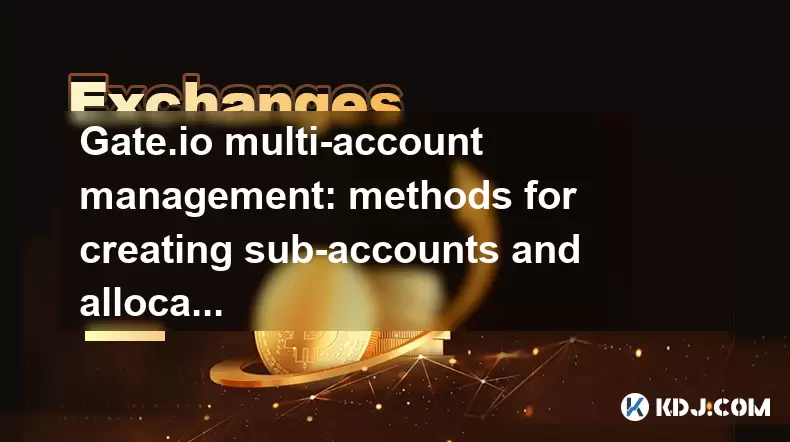
Gate.io multi-account management: methods for creating sub-accounts and allocating permissions
Jun 15,2025 at 03:42am
Creating Sub-Accounts on Gate.ioGate.io provides users with a robust multi-account management system that allows for the creation of sub-accounts under a main account. This feature is particularly useful for traders managing multiple portfolios or teams handling shared funds. To create a sub-account, log in to your Gate.io account and navigate to the 'S...
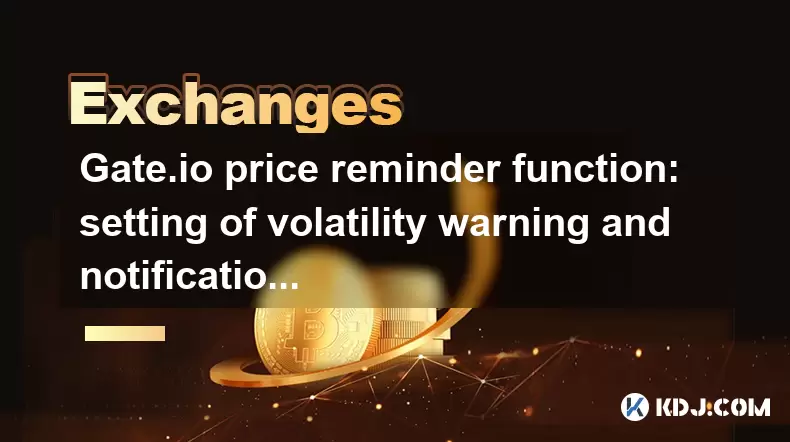
Gate.io price reminder function: setting of volatility warning and notification method
Jun 14,2025 at 06:35pm
What is the Gate.io Price Reminder Function?The Gate.io price reminder function allows users to set up custom price alerts for specific cryptocurrencies. This feature enables traders and investors to stay informed about significant price changes without constantly monitoring market data. Whether you're tracking a potential buy or sell opportunity, the p...

Gate.io trading pair management: tutorials on adding and deleting watchlists
Jun 16,2025 at 05:42am
What Is a Watchlist on Gate.io?A watchlist on Gate.io is a customizable feature that allows traders to monitor specific trading pairs without actively engaging in trades. This tool is particularly useful for users who want to track the performance of certain cryptocurrencies or trading pairs, such as BTC/USDT or ETH/BTC. By organizing frequently watched...

Gate.io DEX connection tutorial: detailed explanation of decentralized trading operation steps
Jun 12,2025 at 08:04pm
Connecting to Gate.io DEX: Understanding the BasicsBefore diving into the operational steps, it is crucial to understand what Gate.io DEX is and how it differs from centralized exchanges. Unlike traditional platforms where a central authority manages user funds and trades, Gate.io DEX operates on blockchain technology, allowing users to trade directly f...
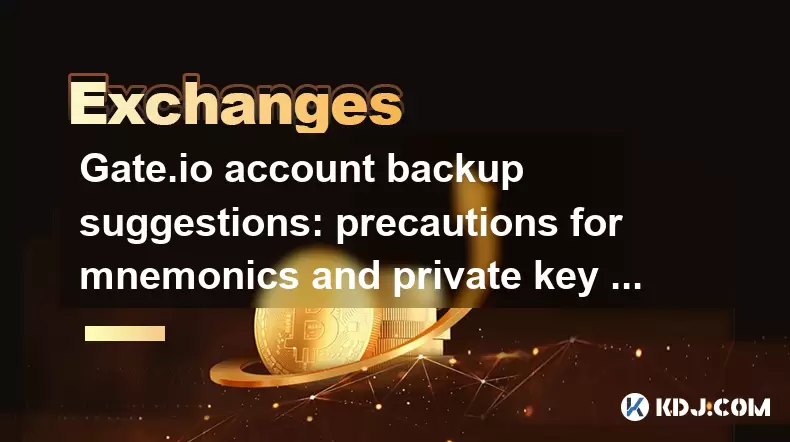
Gate.io account backup suggestions: precautions for mnemonics and private key storage
Jun 12,2025 at 10:56am
Understanding the Importance of Mnemonics and Private KeysIn the world of cryptocurrency, mnemonics and private keys are the core elements that grant users ownership over their digital assets. When using Gate.io or any other crypto exchange, understanding how to securely manage these components is crucial. A mnemonic phrase typically consists of 12 or 2...
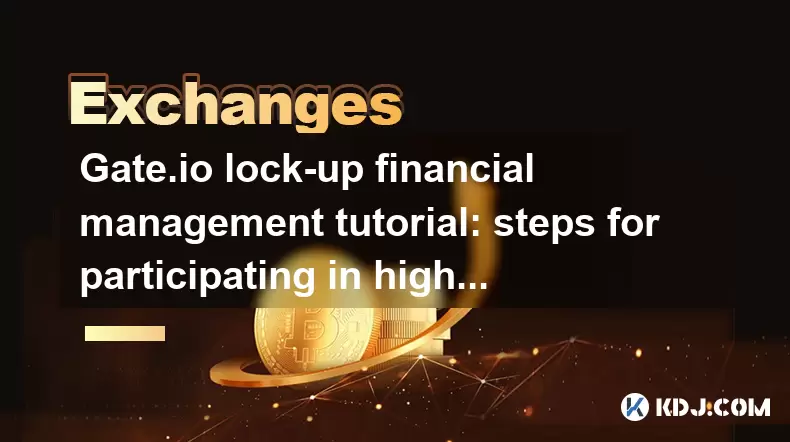
Gate.io lock-up financial management tutorial: steps for participating in high-yield projects and redemption
Jun 13,2025 at 12:43am
What Is Gate.io Lock-Up Financial Management?Gate.io is one of the world’s leading cryptocurrency exchanges, offering users a variety of financial products. Lock-up financial management refers to a type of investment product where users deposit their digital assets for a fixed period in exchange for interest or yield. These products are designed to prov...
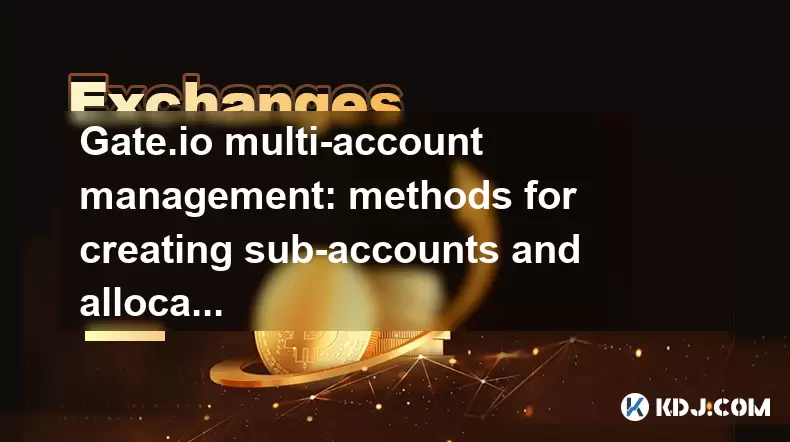
Gate.io multi-account management: methods for creating sub-accounts and allocating permissions
Jun 15,2025 at 03:42am
Creating Sub-Accounts on Gate.ioGate.io provides users with a robust multi-account management system that allows for the creation of sub-accounts under a main account. This feature is particularly useful for traders managing multiple portfolios or teams handling shared funds. To create a sub-account, log in to your Gate.io account and navigate to the 'S...
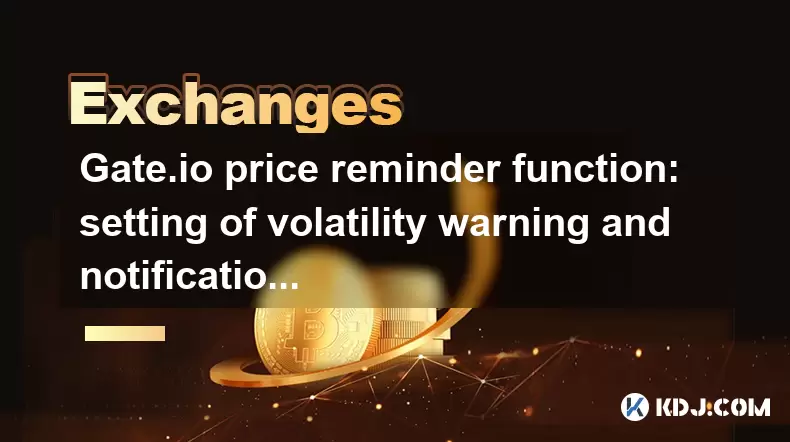
Gate.io price reminder function: setting of volatility warning and notification method
Jun 14,2025 at 06:35pm
What is the Gate.io Price Reminder Function?The Gate.io price reminder function allows users to set up custom price alerts for specific cryptocurrencies. This feature enables traders and investors to stay informed about significant price changes without constantly monitoring market data. Whether you're tracking a potential buy or sell opportunity, the p...

Gate.io trading pair management: tutorials on adding and deleting watchlists
Jun 16,2025 at 05:42am
What Is a Watchlist on Gate.io?A watchlist on Gate.io is a customizable feature that allows traders to monitor specific trading pairs without actively engaging in trades. This tool is particularly useful for users who want to track the performance of certain cryptocurrencies or trading pairs, such as BTC/USDT or ETH/BTC. By organizing frequently watched...
See all articles