-
 Bitcoin
Bitcoin $116900
0.00% -
 Ethereum
Ethereum $4280
5.48% -
 XRP
XRP $3.265
-1.45% -
 Tether USDt
Tether USDt $1.000
-0.01% -
 BNB
BNB $807.0
1.41% -
 Solana
Solana $183.1
2.93% -
 USDC
USDC $0.9999
0.00% -
 Dogecoin
Dogecoin $0.2440
6.50% -
 TRON
TRON $0.3357
-0.88% -
 Cardano
Cardano $0.8178
2.63% -
 Hyperliquid
Hyperliquid $44.13
7.45% -
 Chainlink
Chainlink $21.39
9.09% -
 Stellar
Stellar $0.4524
-0.84% -
 Sui
Sui $3.957
2.13% -
 Bitcoin Cash
Bitcoin Cash $572.7
-2.54% -
 Hedera
Hedera $0.2671
1.54% -
 Avalanche
Avalanche $24.77
4.17% -
 Ethena USDe
Ethena USDe $1.001
0.02% -
 Litecoin
Litecoin $122.3
-1.94% -
 Toncoin
Toncoin $3.432
2.26% -
 UNUS SED LEO
UNUS SED LEO $9.007
0.49% -
 Shiba Inu
Shiba Inu $0.00001396
5.26% -
 Uniswap
Uniswap $11.09
1.64% -
 Polkadot
Polkadot $4.155
4.57% -
 Dai
Dai $1.000
0.00% -
 Pepe
Pepe $0.00001253
5.11% -
 Cronos
Cronos $0.1588
2.67% -
 Bitget Token
Bitget Token $4.512
0.05% -
 Monero
Monero $275.0
0.64% -
 Ethena
Ethena $0.7527
15.10%
How to cancel unfulfilled orders on Gate.io?
Gate.io's order cancellation methods vary by order type; spot orders are easily cancelled, while futures and perpetual contracts have limitations and time constraints. Contact support if cancellation proves difficult.
Mar 15, 2025 at 04:56 pm
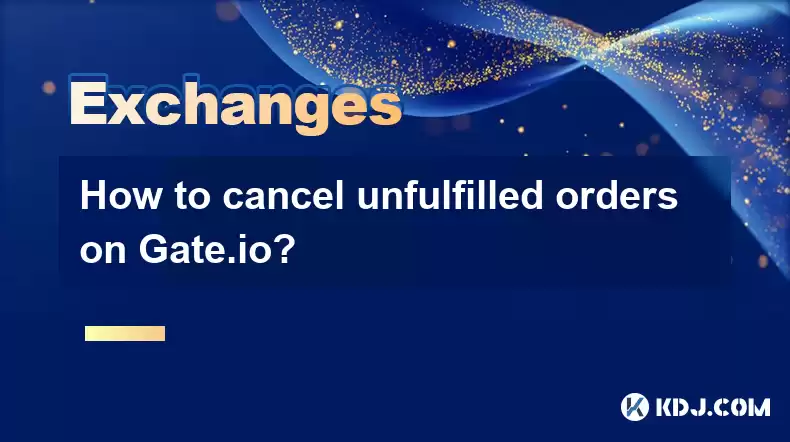
Key Points:
- Gate.io doesn't offer a direct "cancel" button for all unfulfilled orders. The method depends on the order type and its current status.
- Spot trading orders can usually be cancelled directly.
- Futures and perpetual contracts may have different cancellation procedures, often with time limits.
- Understanding order types and their lifecycle on Gate.io is crucial for effective order management.
- If you encounter difficulties, contacting Gate.io's customer support is recommended.
How to Cancel Unfulfilled Orders on Gate.io?
Gate.io, like most cryptocurrency exchanges, allows users to place various order types. Cancelling these orders, however, depends on the specific order type and its current status. There's no single universal "cancel" button applicable to all situations.
Cancelling Spot Trading Orders:
Spot trading orders are generally the easiest to cancel. These are orders to buy or sell cryptocurrency at a specific price, executed immediately if the price is met.
- Locate the order in your "Open Orders" section on the Gate.io platform. This section usually displays all your currently active orders.
- Find the specific order you wish to cancel.
- Click the "Cancel" button associated with that order. The button's location might vary slightly depending on the platform's interface. The order will be removed, and your funds will be returned to your available balance.
Cancelling Futures and Perpetual Contract Orders:
Futures and perpetual contracts are more complex than spot trading. Cancelling these orders often has specific rules and limitations.
- Locate your open futures/perpetual contract orders. The location might differ from the spot order section.
- Find the order you wish to cancel. However, unlike spot orders, there might be time limits on cancellation. Some exchanges may not allow cancellation once a certain point in the order's lifecycle is reached.
- Click the "Cancel" button if available. If the cancellation option is greyed out or unavailable, it likely means the order is too far along in its execution to be cancelled.
Understanding Order Types and Their Impact on Cancellation:
Different order types have varying cancellation procedures. Understanding these distinctions is key to effectively managing your trades on Gate.io.
- Market Orders: These orders execute immediately at the best available market price. Cancellation is typically only possible before execution.
- Limit Orders: These orders only execute when the market price reaches your specified price. Cancellation is usually possible until the price is met.
- Stop-Limit Orders: These orders combine elements of limit and stop orders. Cancellation is possible until the stop price is reached and the limit order becomes active.
- Stop Orders: These orders are triggered when the market price reaches a specified level. Cancellation possibilities depend on whether the order has been triggered.
Dealing with Order Cancellation Difficulties:
Occasionally, you might encounter issues cancelling orders. Several factors can contribute to this:
- Network Issues: Problems with your internet connection or Gate.io's servers might prevent order cancellation.
- Order Status: As mentioned earlier, certain orders cannot be cancelled once they've reached a certain stage of execution.
- Platform Glitches: Rare platform glitches can temporarily prevent cancellations.
If you encounter problems, consider these steps:
- Refresh the Page: A simple page refresh can often resolve minor glitches.
- Check Your Internet Connection: Ensure a stable connection.
- Contact Gate.io Support: If problems persist, reach out to Gate.io's customer support team for assistance. They can investigate the issue and help you cancel the order if possible.
Understanding Time Constraints:
Time is a crucial factor in cancelling orders, especially in volatile markets. Delays can lead to significant price changes impacting your profitability. Always act promptly when needing to cancel orders. The exchange might impose time limits on cancellation to ensure market integrity.
Dealing with Partially Filled Orders:
Partially filled orders are orders where only a portion of the intended quantity has been executed. Cancelling a partially filled order cancels the remaining unfilled portion. The filled part remains executed.
- Locate the partially filled order in your "Open Orders" section.
- Click the "Cancel" button. Only the unfilled portion will be cancelled.
Importance of Order Monitoring:
Regularly monitoring your open orders is crucial, especially during periods of high market volatility. This allows for timely cancellation if needed, minimizing potential losses.
Frequently Asked Questions:
Q: What if I can't find the "Cancel" button for my order? A: The location of the "Cancel" button may vary slightly depending on the platform's interface. Try refreshing the page or contacting Gate.io support.
Q: Can I cancel a market order after it's been placed? A: Market orders execute almost instantly. Cancellation is usually only possible before execution is complete.
Q: What happens to my funds after I cancel an order? A: Your funds are returned to your available balance on Gate.io.
Q: What if my order is partially filled and I cancel it? A: The filled portion remains executed, and only the unfilled part is cancelled.
Q: I've tried everything, and I still can't cancel my order. What should I do? A: Contact Gate.io's customer support for assistance. They can investigate the issue and provide support.
Disclaimer:info@kdj.com
The information provided is not trading advice. kdj.com does not assume any responsibility for any investments made based on the information provided in this article. Cryptocurrencies are highly volatile and it is highly recommended that you invest with caution after thorough research!
If you believe that the content used on this website infringes your copyright, please contact us immediately (info@kdj.com) and we will delete it promptly.
- Meme Coins in 2025: Early Access to the Moon with $MOBU
- 2025-08-10 12:30:11
- Bitcoin's Golden Cross: Rally Outlook and What's Next
- 2025-08-10 12:30:11
- XRP Price, Remittix, and Ripple Rivals: A Crypto Cocktail
- 2025-08-10 10:50:16
- Live Crypto Updates, August 10: ETH Soars, Trump's Crypto Play, and More!
- 2025-08-10 11:30:16
- Riding the Wave: Ethereum, DeFi, and the Liquid Staking Derivatives (LSDs) Surge
- 2025-08-10 10:30:15
- Strobe Ventures, ENA Tokens, and the Surge: What's the Deal?
- 2025-08-10 10:35:15
Related knowledge

How to use margin trading on Poloniex
Aug 08,2025 at 09:50am
Understanding Margin Trading on Poloniex

How to use advanced trading on Gemini
Aug 08,2025 at 04:07am
Understanding Advanced Trading on GeminiAdvanced trading on Gemini refers to a suite of tools and order types designed for experienced traders who wan...

How to use advanced trading on Gemini
Aug 08,2025 at 10:56pm
Understanding Advanced Trading on GeminiAdvanced trading on Gemini refers to the suite of tools and order types available on the Gemini ActiveTrader p...

How to get my API keys from KuCoin
Aug 08,2025 at 06:50pm
Understanding API Keys on KuCoinAPI keys are essential tools for users who want to interact with KuCoin's trading platform programmatically. These key...

How to trade options on Deribit
Aug 09,2025 at 01:42am
Understanding Deribit and Its Options MarketDeribit is a leading cryptocurrency derivatives exchange that specializes in Bitcoin (BTC) and Ethereum (E...

How to deposit USD on Bitstamp
Aug 07,2025 at 05:18pm
Understanding Bitstamp and USD DepositsBitstamp is one of the longest-standing cryptocurrency exchanges in the industry, offering users the ability to...

How to use margin trading on Poloniex
Aug 08,2025 at 09:50am
Understanding Margin Trading on Poloniex

How to use advanced trading on Gemini
Aug 08,2025 at 04:07am
Understanding Advanced Trading on GeminiAdvanced trading on Gemini refers to a suite of tools and order types designed for experienced traders who wan...

How to use advanced trading on Gemini
Aug 08,2025 at 10:56pm
Understanding Advanced Trading on GeminiAdvanced trading on Gemini refers to the suite of tools and order types available on the Gemini ActiveTrader p...

How to get my API keys from KuCoin
Aug 08,2025 at 06:50pm
Understanding API Keys on KuCoinAPI keys are essential tools for users who want to interact with KuCoin's trading platform programmatically. These key...

How to trade options on Deribit
Aug 09,2025 at 01:42am
Understanding Deribit and Its Options MarketDeribit is a leading cryptocurrency derivatives exchange that specializes in Bitcoin (BTC) and Ethereum (E...

How to deposit USD on Bitstamp
Aug 07,2025 at 05:18pm
Understanding Bitstamp and USD DepositsBitstamp is one of the longest-standing cryptocurrency exchanges in the industry, offering users the ability to...
See all articles

























































































