-
 Bitcoin
Bitcoin $109,459.7682
2.44% -
 Ethereum
Ethereum $2,598.6052
6.29% -
 Tether USDt
Tether USDt $1.0003
0.00% -
 XRP
XRP $2.2734
3.95% -
 BNB
BNB $661.4886
1.58% -
 Solana
Solana $155.4825
4.35% -
 USDC
USDC $0.9999
-0.02% -
 TRON
TRON $0.2838
1.04% -
 Dogecoin
Dogecoin $0.1740
8.25% -
 Cardano
Cardano $0.6047
9.04% -
 Hyperliquid
Hyperliquid $40.2302
6.50% -
 Sui
Sui $2.9863
10.05% -
 Bitcoin Cash
Bitcoin Cash $509.5786
0.60% -
 Chainlink
Chainlink $13.8156
6.03% -
 UNUS SED LEO
UNUS SED LEO $9.0142
0.69% -
 Avalanche
Avalanche $19.0337
8.68% -
 Stellar
Stellar $0.2438
5.17% -
 Toncoin
Toncoin $2.9012
3.59% -
 Shiba Inu
Shiba Inu $0.0...01210
6.20% -
 Litecoin
Litecoin $90.0882
7.05% -
 Hedera
Hedera $0.1597
8.53% -
 Monero
Monero $326.3340
2.88% -
 Polkadot
Polkadot $3.6365
9.32% -
 Bitget Token
Bitget Token $4.6162
2.72% -
 Dai
Dai $1.0001
0.00% -
 Ethena USDe
Ethena USDe $1.0002
-0.01% -
 Uniswap
Uniswap $7.6403
10.47% -
 Pepe
Pepe $0.0...01060
12.03% -
 Aave
Aave $281.3664
7.56% -
 Pi
Pi $0.4992
1.76%
How do I cancel an unfinished trade on Uniswap?
To cancel an unfinished trade on Uniswap, use your Ethereum wallet or Etherscan to send a new transaction with a higher gas fee, replacing the original pending trade.
Apr 08, 2025 at 09:50 pm
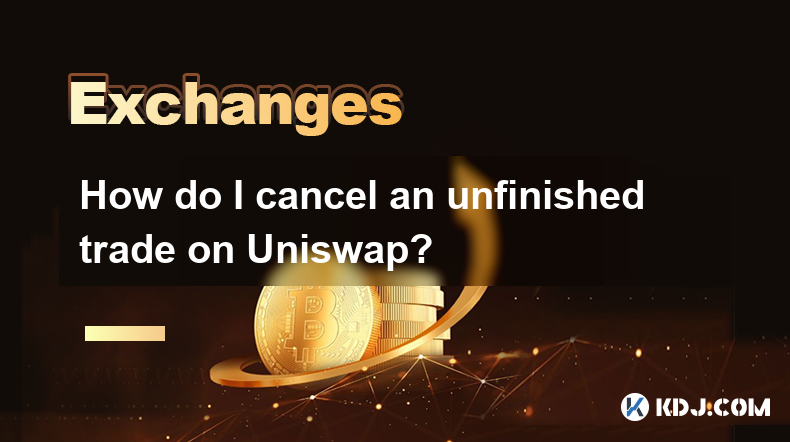
Introduction to Uniswap and Unfinished Trades
Uniswap is a decentralized exchange (DEX) that operates on the Ethereum blockchain, allowing users to swap various ERC-20 tokens directly from their wallets without the need for intermediaries. One of the common issues users face on Uniswap is dealing with unfinished trades. An unfinished trade can occur due to various reasons such as network congestion, insufficient gas fees, or user errors. Understanding how to cancel these trades is crucial for managing your assets effectively.
Understanding Unfinished Trades on Uniswap
An unfinished trade on Uniswap typically refers to a transaction that has been initiated but not yet confirmed on the blockchain. This can happen if the transaction is stuck in the mempool, waiting for miners to pick it up, or if it has been rejected due to insufficient gas fees. It's important to identify whether your trade is truly unfinished or if it has been reverted.
To check the status of your trade, you can use a blockchain explorer like Etherscan. Simply enter your transaction hash (TxHash) into the search bar, and you'll be able to see the current status of your transaction. If it's still pending, it's considered an unfinished trade.
Steps to Cancel an Unfinished Trade on Uniswap
If you have an unfinished trade on Uniswap, you can attempt to cancel it by following these steps:
- Open your Ethereum wallet: Use the wallet you used to initiate the trade, such as MetaMask or Trust Wallet.
- Navigate to the transaction history: Find the transaction that corresponds to your unfinished trade.
- Speed up or cancel the transaction: If your wallet supports it, you can choose to speed up the transaction by increasing the gas fee or cancel it entirely. To cancel, you'll need to send a new transaction with the same nonce but with a higher gas fee to replace the original transaction.
- Confirm the cancellation: Follow the prompts in your wallet to confirm the cancellation. This will send a new transaction to the network, which should replace the original unfinished trade.
Using Etherscan to Cancel Unfinished Trades
If your wallet does not support transaction cancellation, you can use Etherscan to manually cancel the trade. Here's how:
- Find your transaction on Etherscan: Enter your transaction hash into the search bar.
- Click on the transaction: This will bring up detailed information about your transaction.
- Click on 'Cancel' or 'Speed Up': Etherscan provides options to either speed up the transaction or cancel it. Choose 'Cancel'.
- Connect your wallet: You'll be prompted to connect your Ethereum wallet to Etherscan.
- Confirm the cancellation: Follow the prompts to confirm the cancellation. This will create a new transaction that replaces the original one.
Common Issues and Troubleshooting
When attempting to cancel an unfinished trade, you might encounter several issues. Here are some common problems and their solutions:
- Insufficient gas: If your cancellation transaction is also stuck due to insufficient gas, you'll need to increase the gas fee. Use a gas tracker like EthGasStation to find the optimal gas price.
- Nonce issues: If you have multiple pending transactions with the same nonce, you'll need to cancel all of them in sequence, starting with the earliest one.
- Network congestion: During times of high network congestion, transactions can take longer to process. Be patient and consider increasing the gas fee to expedite the process.
Best Practices to Avoid Unfinished Trades
To minimize the risk of unfinished trades on Uniswap, follow these best practices:
- Set appropriate gas fees: Use a gas tracker to set a competitive gas fee that ensures your transaction is processed quickly.
- Check network conditions: Before initiating a trade, check the current network congestion and adjust your gas fees accordingly.
- Double-check transaction details: Ensure all transaction details are correct before confirming to avoid errors that could lead to unfinished trades.
Frequently Asked Questions
Q: Can I cancel a trade that has already been confirmed on the blockchain?
A: No, once a trade is confirmed on the blockchain, it cannot be canceled. You can only cancel transactions that are still pending.
Q: What happens if I can't cancel my unfinished trade?
A: If you're unable to cancel your unfinished trade, you may need to wait for the transaction to either be processed or dropped from the mempool. In some cases, you might need to contact the support team of your wallet or the Uniswap community for further assistance.
Q: Will canceling an unfinished trade cost me anything?
A: Yes, canceling an unfinished trade will require you to pay gas fees for the new transaction that replaces the original one. The cost will depend on the gas price you set for the cancellation transaction.
Q: Can I use any Ethereum wallet to cancel an unfinished trade on Uniswap?
A: Most Ethereum wallets that support transaction management, such as MetaMask and Trust Wallet, can be used to cancel unfinished trades. However, some wallets may not support this feature, in which case you'll need to use a blockchain explorer like Etherscan.
Disclaimer:info@kdj.com
The information provided is not trading advice. kdj.com does not assume any responsibility for any investments made based on the information provided in this article. Cryptocurrencies are highly volatile and it is highly recommended that you invest with caution after thorough research!
If you believe that the content used on this website infringes your copyright, please contact us immediately (info@kdj.com) and we will delete it promptly.
- ZKasino's $30M Rug Pull: Founder Arrested in UAE – Justice Served?
- 2025-07-04 00:30:13
- Bitcoin's Bull Run: Standard Chartered and the ETF Inflow Effect
- 2025-07-04 00:30:13
- Bitcoin, Crypto, and Market Sentiment: Riding the Bullish Wave?
- 2025-07-04 01:10:12
- TON Unicorn Alert: Open Platform Hits $1B Valuation!
- 2025-07-04 01:10:12
- Online Marketplaces: Easier or Harder for Coin Collectors?
- 2025-07-04 01:30:13
- PEPE Eyes $0.000025 Rally: Liquidity Grab and Powerful Support Levels in Play
- 2025-07-04 01:30:13
Related knowledge

How to get API keys from OKX for trading bots?
Jul 03,2025 at 07:07am
Understanding API Keys on OKXTo interact with the OKX exchange programmatically, especially for building or running trading bots, you need to obtain an API key. An API (Application Programming Interface) key acts as a secure token that allows your bot to communicate with the exchange's servers. On OKX, these keys come with customizable permissions such ...

What is OKX Signal Bot?
Jul 02,2025 at 11:01pm
Understanding the Basics of OKX Signal BotThe OKX Signal Bot is a feature within the OKX ecosystem that provides users with automated trading signals and execution capabilities. Designed for both novice and experienced traders, this bot helps identify potential trading opportunities by analyzing market trends, technical indicators, and historical data. ...

Is OKX a good exchange for beginners?
Jul 03,2025 at 05:00pm
What Is OKX and Why Is It Popular?OKX is one of the leading cryptocurrency exchanges globally, known for its robust trading infrastructure and a wide variety of digital assets available for trading. It supports over 300 cryptocurrencies, including major ones like Bitcoin (BTC), Ethereum (ETH), and Solana (SOL). The platform has gained popularity not onl...

How to check the status of OKX services?
Jul 02,2025 at 11:14pm
What is OKX, and Why Checking Service Status Matters?OKX is one of the world’s leading cryptocurrency exchanges, offering services such as spot trading, futures trading, staking, and more. With millions of users relying on its platform for daily transactions, it's crucial to know how to check the status of OKX services. Downtime or maintenance can affec...

Does OKX report to tax authorities like the IRS?
Jul 03,2025 at 03:14pm
Understanding the Role of Cryptocurrency Exchanges in Tax ReportingCryptocurrency exchanges play a crucial role in facilitating digital asset transactions, but their responsibilities extend beyond trading and custody. As regulatory scrutiny intensifies globally, users are increasingly concerned about whether platforms like OKX report to tax authorities ...

How to pass KYC verification on OKX?
Jul 03,2025 at 01:35am
What Is KYC Verification on OKX?KYC (Know Your Customer) verification is a mandatory process implemented by cryptocurrency exchanges to comply with global financial regulations. On OKX, this procedure ensures that users are who they claim to be, helping prevent fraud, money laundering, and other illicit activities. The KYC process typically involves sub...

How to get API keys from OKX for trading bots?
Jul 03,2025 at 07:07am
Understanding API Keys on OKXTo interact with the OKX exchange programmatically, especially for building or running trading bots, you need to obtain an API key. An API (Application Programming Interface) key acts as a secure token that allows your bot to communicate with the exchange's servers. On OKX, these keys come with customizable permissions such ...

What is OKX Signal Bot?
Jul 02,2025 at 11:01pm
Understanding the Basics of OKX Signal BotThe OKX Signal Bot is a feature within the OKX ecosystem that provides users with automated trading signals and execution capabilities. Designed for both novice and experienced traders, this bot helps identify potential trading opportunities by analyzing market trends, technical indicators, and historical data. ...

Is OKX a good exchange for beginners?
Jul 03,2025 at 05:00pm
What Is OKX and Why Is It Popular?OKX is one of the leading cryptocurrency exchanges globally, known for its robust trading infrastructure and a wide variety of digital assets available for trading. It supports over 300 cryptocurrencies, including major ones like Bitcoin (BTC), Ethereum (ETH), and Solana (SOL). The platform has gained popularity not onl...

How to check the status of OKX services?
Jul 02,2025 at 11:14pm
What is OKX, and Why Checking Service Status Matters?OKX is one of the world’s leading cryptocurrency exchanges, offering services such as spot trading, futures trading, staking, and more. With millions of users relying on its platform for daily transactions, it's crucial to know how to check the status of OKX services. Downtime or maintenance can affec...

Does OKX report to tax authorities like the IRS?
Jul 03,2025 at 03:14pm
Understanding the Role of Cryptocurrency Exchanges in Tax ReportingCryptocurrency exchanges play a crucial role in facilitating digital asset transactions, but their responsibilities extend beyond trading and custody. As regulatory scrutiny intensifies globally, users are increasingly concerned about whether platforms like OKX report to tax authorities ...

How to pass KYC verification on OKX?
Jul 03,2025 at 01:35am
What Is KYC Verification on OKX?KYC (Know Your Customer) verification is a mandatory process implemented by cryptocurrency exchanges to comply with global financial regulations. On OKX, this procedure ensures that users are who they claim to be, helping prevent fraud, money laundering, and other illicit activities. The KYC process typically involves sub...
See all articles

























































































