-
 Bitcoin
Bitcoin $115000
0.12% -
 Ethereum
Ethereum $3701
4.50% -
 XRP
XRP $3.081
2.99% -
 Tether USDt
Tether USDt $0.0000
-0.01% -
 BNB
BNB $767.9
1.45% -
 Solana
Solana $169.5
3.13% -
 USDC
USDC $0.9999
0.01% -
 Dogecoin
Dogecoin $0.2106
4.30% -
 TRON
TRON $0.3334
1.62% -
 Cardano
Cardano $0.7564
2.54% -
 Stellar
Stellar $0.4165
0.76% -
 Hyperliquid
Hyperliquid $38.75
0.25% -
 Sui
Sui $3.593
3.00% -
 Chainlink
Chainlink $17.08
3.59% -
 Bitcoin Cash
Bitcoin Cash $573.6
4.35% -
 Hedera
Hedera $0.2508
-0.84% -
 Avalanche
Avalanche $23.07
6.46% -
 Ethena USDe
Ethena USDe $1.001
-0.02% -
 Litecoin
Litecoin $120.8
8.17% -
 UNUS SED LEO
UNUS SED LEO $8.943
-0.32% -
 Toncoin
Toncoin $3.400
-5.60% -
 Shiba Inu
Shiba Inu $0.00001255
1.54% -
 Uniswap
Uniswap $9.908
6.32% -
 Polkadot
Polkadot $3.718
2.10% -
 Monero
Monero $303.0
-0.74% -
 Dai
Dai $0.9999
-0.02% -
 Bitget Token
Bitget Token $4.392
0.91% -
 Cronos
Cronos $0.1403
6.31% -
 Pepe
Pepe $0.00001076
1.13% -
 Aave
Aave $267.2
1.80%
How to cancel transactions on Coinbase? Order cancellation operation guide
To cancel a limit order on Coinbase, log in, navigate to the trading section, find your order, and click "Cancel"; market orders can't be canceled as they execute instantly.
Jun 10, 2025 at 02:21 pm
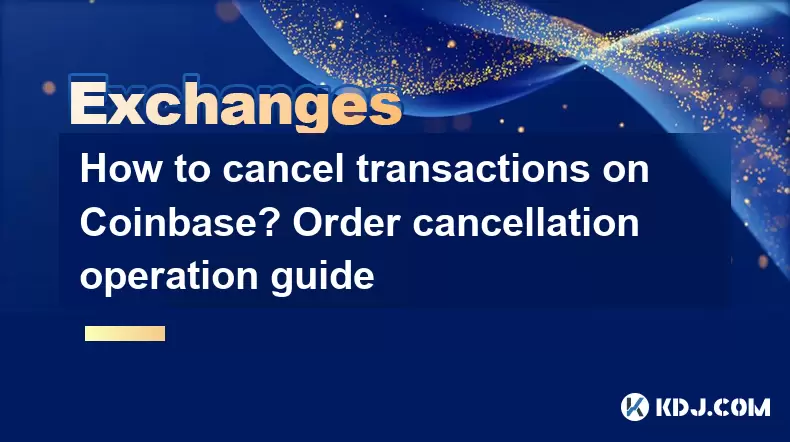
Coinbase, one of the leading cryptocurrency exchanges, offers users the ability to buy, sell, and trade various cryptocurrencies. However, there may be instances where you need to cancel an order before it is executed. This guide will walk you through the process of canceling transactions on Coinbase, ensuring you have a clear understanding of each step involved.
Understanding Order Types on Coinbase
Before diving into the cancellation process, it's important to understand the different types of orders available on Coinbase. There are primarily two types of orders: limit orders and market orders.
- Limit Orders: These allow you to set a specific price at which you want to buy or sell a cryptocurrency. The order will only be executed if the market reaches your specified price.
- Market Orders: These orders are executed immediately at the current market price. Once placed, market orders cannot be canceled because they are executed instantly.
Understanding these order types is crucial because the type of order you place will determine whether or not you can cancel it.
Steps to Cancel a Limit Order on Coinbase
If you have placed a limit order and wish to cancel it, follow these steps:
- Log into your Coinbase account: Visit the Coinbase website and enter your login credentials.
- Navigate to the trading section: Once logged in, go to the trading section where you placed your order.
- Find your order: Look for the order you wish to cancel in the "Open Orders" section.
- Cancel the order: Click on the "Cancel" button next to the order you want to cancel. A confirmation prompt may appear; confirm the cancellation if prompted.
After following these steps, your limit order should be successfully canceled, and it will no longer be active in the market.
What to Do If Your Order Cannot Be Cancelled
In some cases, you may find that your order cannot be canceled. This typically happens with market orders, as they are executed immediately upon placement. If you encounter this situation:
- Check the order status: Verify if the order has already been filled or partially filled. If it has been filled, you cannot cancel it.
- Contact Coinbase support: If you believe there is an issue with your order that should allow cancellation, reach out to Coinbase's customer support for assistance. Provide them with your order details and explain the situation.
Cancelling Orders via the Coinbase Mobile App
If you prefer using the Coinbase mobile app, the process to cancel a limit order is similar but slightly different due to the app's interface:
- Open the Coinbase app: Launch the app on your mobile device and log in if necessary.
- Go to the trading section: Navigate to the trading section where you placed your order.
- Locate your order: Find your order in the "Open Orders" tab.
- Cancel the order: Tap on the order, and then tap the "Cancel" button. Confirm the cancellation if prompted.
This process will cancel your limit order directly from the mobile app, ensuring you can manage your orders on the go.
Common Issues and Solutions When Cancelling Orders
While canceling orders on Coinbase is generally straightforward, you may encounter some common issues. Here are a few solutions to these problems:
- Order not visible in the "Open Orders" section: If you cannot find your order, ensure you are looking in the correct trading pair and that the order has not already been filled or canceled.
- Cancellation button not working: If the "Cancel" button does not respond, try refreshing the page or restarting the app. If the issue persists, contact Coinbase support.
- Order partially filled: If your order is partially filled, you can only cancel the remaining unfilled portion. The filled portion cannot be reversed.
By understanding these potential issues and their solutions, you can more effectively manage and cancel your orders on Coinbase.
Additional Tips for Managing Orders on Coinbase
To enhance your experience and minimize the need for cancellations, consider these additional tips:
- Monitor market conditions: Keep an eye on market trends and price movements to better time your orders.
- Use stop-loss orders: These can help limit potential losses by automatically selling your assets if the price drops to a certain level.
- Set realistic prices for limit orders: Ensure your limit order prices are within a reasonable range of the current market price to increase the likelihood of execution.
By following these tips, you can better manage your orders and reduce the need for cancellations.
Frequently Asked Questions
Q: Can I cancel a market order on Coinbase?
A: No, you cannot cancel a market order on Coinbase because these orders are executed immediately at the current market price.
Q: How long does it take for a canceled order to be reflected on Coinbase?
A: Once you cancel a limit order, it should be reflected immediately in your "Open Orders" section. However, it may take a few moments for the cancellation to be processed and confirmed.
Q: What happens if I cancel a limit order after it has been partially filled?
A: If you cancel a limit order after it has been partially filled, the filled portion of the order will remain executed, and only the unfilled portion will be canceled.
Q: Can I cancel an order placed on Coinbase Pro through the regular Coinbase platform?
A: No, orders placed on Coinbase Pro must be managed and canceled through the Coinbase Pro platform, as it operates separately from the regular Coinbase platform.
Disclaimer:info@kdj.com
The information provided is not trading advice. kdj.com does not assume any responsibility for any investments made based on the information provided in this article. Cryptocurrencies are highly volatile and it is highly recommended that you invest with caution after thorough research!
If you believe that the content used on this website infringes your copyright, please contact us immediately (info@kdj.com) and we will delete it promptly.
- Bitcoin, Fed Rate Cut, and Crypto Stocks: A New Yorker's Take
- 2025-08-05 14:50:12
- Police, Cryptocurrency, Bitcoin Windfall: Unexpected Gains and Cautionary Tales
- 2025-08-05 15:30:12
- MAGACOIN: The Next Shiba Inu ROI? A Crypto Presale Deep Dive
- 2025-08-05 15:30:12
- Bitcoin, Kiyosaki, and the August Curse: Will History Repeat?
- 2025-08-05 14:50:12
- Crypto Airdrops: Your August 2025 Guide to Free Tokens & Opportunities
- 2025-08-05 13:45:13
- Luxury Dining Reimagined: St. Regis Singapore & Marriott's Culinary Celebration
- 2025-08-05 13:45:13
Related knowledge

How to set and manage alerts on the Gemini app?
Aug 03,2025 at 11:00am
Understanding the Gemini App Alert SystemThe Gemini app offers users a powerful way to stay informed about their cryptocurrency holdings, price moveme...

How to use the Gemini mobile app to trade on the go?
Aug 04,2025 at 09:14am
Setting Up the Gemini Mobile AppTo begin trading on the go using the Gemini mobile app, the first step is installing the application on your smartphon...

How to set up a corporate account on Gemini?
Aug 05,2025 at 03:29pm
Understanding Gemini Corporate AccountsGemini is a regulated cryptocurrency exchange platform that supports both individual and corporate account crea...

What to do if you forgot your Gemini password?
Aug 04,2025 at 03:42am
Understanding the Role of Passwords in Gemini AccountsWhen using Gemini, a regulated cryptocurrency exchange platform, your password serves as one of ...

What are the websocket feeds available from the Gemini API?
Aug 03,2025 at 07:43pm
Overview of Gemini WebSocket FeedsThe Gemini API provides real-time market data through its WebSocket feeds, enabling developers and traders to receiv...

How to get started with the Gemini API?
Aug 05,2025 at 12:35pm
Understanding the Gemini API and Its PurposeThe Gemini API is a powerful interface provided by the cryptocurrency exchange Gemini, enabling developers...

How to set and manage alerts on the Gemini app?
Aug 03,2025 at 11:00am
Understanding the Gemini App Alert SystemThe Gemini app offers users a powerful way to stay informed about their cryptocurrency holdings, price moveme...

How to use the Gemini mobile app to trade on the go?
Aug 04,2025 at 09:14am
Setting Up the Gemini Mobile AppTo begin trading on the go using the Gemini mobile app, the first step is installing the application on your smartphon...

How to set up a corporate account on Gemini?
Aug 05,2025 at 03:29pm
Understanding Gemini Corporate AccountsGemini is a regulated cryptocurrency exchange platform that supports both individual and corporate account crea...

What to do if you forgot your Gemini password?
Aug 04,2025 at 03:42am
Understanding the Role of Passwords in Gemini AccountsWhen using Gemini, a regulated cryptocurrency exchange platform, your password serves as one of ...

What are the websocket feeds available from the Gemini API?
Aug 03,2025 at 07:43pm
Overview of Gemini WebSocket FeedsThe Gemini API provides real-time market data through its WebSocket feeds, enabling developers and traders to receiv...

How to get started with the Gemini API?
Aug 05,2025 at 12:35pm
Understanding the Gemini API and Its PurposeThe Gemini API is a powerful interface provided by the cryptocurrency exchange Gemini, enabling developers...
See all articles

























































































