-
 Bitcoin
Bitcoin $114500
-0.31% -
 Ethereum
Ethereum $3648
1.11% -
 XRP
XRP $3.033
-0.27% -
 Tether USDt
Tether USDt $0.9999
-0.01% -
 BNB
BNB $758.5
-0.32% -
 Solana
Solana $167.5
1.48% -
 USDC
USDC $0.9998
-0.02% -
 TRON
TRON $0.3331
0.74% -
 Dogecoin
Dogecoin $0.2039
0.25% -
 Cardano
Cardano $0.7419
-0.46% -
 Hyperliquid
Hyperliquid $39.21
2.66% -
 Stellar
Stellar $0.4049
-1.95% -
 Sui
Sui $3.483
-0.56% -
 Bitcoin Cash
Bitcoin Cash $570.8
2.89% -
 Chainlink
Chainlink $16.67
-0.57% -
 Hedera
Hedera $0.2470
-1.57% -
 Ethena USDe
Ethena USDe $1.001
0.00% -
 Avalanche
Avalanche $22.36
1.52% -
 Litecoin
Litecoin $123.4
4.35% -
 UNUS SED LEO
UNUS SED LEO $8.989
0.09% -
 Toncoin
Toncoin $3.324
-2.40% -
 Shiba Inu
Shiba Inu $0.00001219
-1.30% -
 Uniswap
Uniswap $9.811
2.54% -
 Polkadot
Polkadot $3.662
-0.07% -
 Monero
Monero $295.5
-3.85% -
 Dai
Dai $1.000
0.01% -
 Bitget Token
Bitget Token $4.345
0.24% -
 Cronos
Cronos $0.1380
0.95% -
 Pepe
Pepe $0.00001044
-1.14% -
 Ethena
Ethena $0.5981
-4.24%
How to cancel an order on Bitget? Bitget pending order cancellation operation steps
To cancel an order on Bitget, log in, go to the "Orders" tab, select "Open Orders," find your order, click "Cancel," and confirm. Verify cancellation in "Order History."
Jun 09, 2025 at 06:43 pm
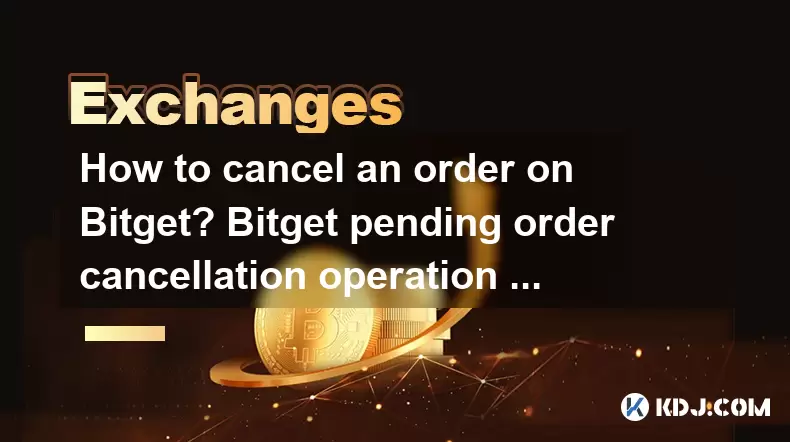
Introduction to Bitget Order Cancellation
Bitget is a popular cryptocurrency exchange platform that allows users to trade various digital assets. One of the essential functions on any trading platform is the ability to cancel orders. Whether you're a beginner or an experienced trader, understanding how to cancel a pending order on Bitget can be crucial for managing your trades effectively. This article will guide you through the step-by-step process of canceling an order on Bitget, ensuring you have all the information you need to navigate the platform confidently.
Accessing Your Bitget Account
Before you can cancel an order, you need to access your Bitget account. Here’s how to do it:
- Open the Bitget website or app: Navigate to the Bitget official website or launch the Bitget mobile app on your device.
- Log in to your account: Enter your username and password. If you have enabled two-factor authentication (2FA), you will need to enter the code sent to your mobile device or generated by your authentication app.
- Navigate to the trading section: Once logged in, go to the trading section of the platform where you placed your order.
Locating Your Pending Orders
Once you are in the trading section, you need to find your pending orders. Here’s how to locate them:
- Go to the "Orders" tab: This tab is usually located at the top or side of the trading interface.
- Select "Open Orders": This will display all your currently active orders.
- Identify the order you want to cancel: Look through the list to find the specific order you wish to cancel. You can use the search function if there are many orders.
Canceling a Pending Order on Bitget
Now that you have located your pending order, follow these steps to cancel it:
- Click on the order you want to cancel: This will open a detailed view of the order.
- Look for the "Cancel" button: This button is typically located next to or within the order details.
- Click the "Cancel" button: A confirmation dialog may appear asking if you are sure you want to cancel the order.
- Confirm the cancellation: Click "Yes" or "Confirm" to proceed with the cancellation.
Verifying the Order Cancellation
After you have canceled the order, it’s important to verify that the cancellation was successful:
- Return to the "Open Orders" tab: Check if the order you canceled is still listed.
- Look for a "Cancelled" status: If the order is no longer in the "Open Orders" section and appears in the "Order History" with a "Cancelled" status, your cancellation was successful.
- Check your trading balance: Ensure that the funds from the canceled order have been returned to your available balance.
Common Issues and Troubleshooting
Sometimes, you may encounter issues when trying to cancel an order. Here are some common problems and their solutions:
- Order not canceling: If the "Cancel" button does not work, try refreshing the page or logging out and logging back in.
- Order partially filled: If your order was partially filled before you could cancel it, you will only be able to cancel the remaining unfilled portion.
- Technical glitches: If you experience technical issues, contact Bitget customer support for assistance.
Frequently Asked Questions
Q: Can I cancel an order that has already been partially filled?
A: Yes, you can cancel the remaining unfilled portion of an order that has been partially filled. However, the part of the order that has already been executed cannot be reversed.
Q: What happens to my funds after I cancel an order on Bitget?
A: Once you cancel an order, the funds that were allocated to that order will be returned to your available balance, allowing you to use them for other trades or withdrawals.
Q: Is there a fee for canceling an order on Bitget?
A: Bitget does not charge a fee for canceling orders. However, always check the latest fee structure on the Bitget website, as policies can change.
Q: How long does it take for an order to be canceled on Bitget?
A: The cancellation process is usually immediate. However, it may take a few seconds for the order status to update and for the funds to be returned to your available balance.
Disclaimer:info@kdj.com
The information provided is not trading advice. kdj.com does not assume any responsibility for any investments made based on the information provided in this article. Cryptocurrencies are highly volatile and it is highly recommended that you invest with caution after thorough research!
If you believe that the content used on this website infringes your copyright, please contact us immediately (info@kdj.com) and we will delete it promptly.
- Meme Coins Skyrocket: Is Dogecoin About to Be Dethroned?
- 2025-08-06 03:50:13
- Tether's On-Chain Surge: USDT Dominates and Drives Blockchain Fees
- 2025-08-06 02:50:13
- Bitcoin, Treasury, Country: Bolivia Follows El Salvador's Lead, While TON Strategy Co. Makes Waves
- 2025-08-06 03:50:13
- Succinct's PROVE Token & Mainnet Launch: A New Era for ZK Proofs
- 2025-08-06 02:50:13
- CEA Industries Rebrands as BNB Network Company: A New Era for BNB Treasury
- 2025-08-06 03:55:14
- Terra Classic's Market Module Revival: The v3.5.0 Upgrade and What It Means for LUNC
- 2025-08-06 02:30:12
Related knowledge

How to set and manage alerts on the Gemini app?
Aug 03,2025 at 11:00am
Understanding the Gemini App Alert SystemThe Gemini app offers users a powerful way to stay informed about their cryptocurrency holdings, price moveme...

How to use the Gemini mobile app to trade on the go?
Aug 04,2025 at 09:14am
Setting Up the Gemini Mobile AppTo begin trading on the go using the Gemini mobile app, the first step is installing the application on your smartphon...

How to set up a corporate account on Gemini?
Aug 05,2025 at 03:29pm
Understanding Gemini Corporate AccountsGemini is a regulated cryptocurrency exchange platform that supports both individual and corporate account crea...

What to do if you forgot your Gemini password?
Aug 04,2025 at 03:42am
Understanding the Role of Passwords in Gemini AccountsWhen using Gemini, a regulated cryptocurrency exchange platform, your password serves as one of ...

What are the websocket feeds available from the Gemini API?
Aug 03,2025 at 07:43pm
Overview of Gemini WebSocket FeedsThe Gemini API provides real-time market data through its WebSocket feeds, enabling developers and traders to receiv...

How to get started with the Gemini API?
Aug 05,2025 at 12:35pm
Understanding the Gemini API and Its PurposeThe Gemini API is a powerful interface provided by the cryptocurrency exchange Gemini, enabling developers...

How to set and manage alerts on the Gemini app?
Aug 03,2025 at 11:00am
Understanding the Gemini App Alert SystemThe Gemini app offers users a powerful way to stay informed about their cryptocurrency holdings, price moveme...

How to use the Gemini mobile app to trade on the go?
Aug 04,2025 at 09:14am
Setting Up the Gemini Mobile AppTo begin trading on the go using the Gemini mobile app, the first step is installing the application on your smartphon...

How to set up a corporate account on Gemini?
Aug 05,2025 at 03:29pm
Understanding Gemini Corporate AccountsGemini is a regulated cryptocurrency exchange platform that supports both individual and corporate account crea...

What to do if you forgot your Gemini password?
Aug 04,2025 at 03:42am
Understanding the Role of Passwords in Gemini AccountsWhen using Gemini, a regulated cryptocurrency exchange platform, your password serves as one of ...

What are the websocket feeds available from the Gemini API?
Aug 03,2025 at 07:43pm
Overview of Gemini WebSocket FeedsThe Gemini API provides real-time market data through its WebSocket feeds, enabling developers and traders to receiv...

How to get started with the Gemini API?
Aug 05,2025 at 12:35pm
Understanding the Gemini API and Its PurposeThe Gemini API is a powerful interface provided by the cryptocurrency exchange Gemini, enabling developers...
See all articles

























































































