-
 Bitcoin
Bitcoin $115000
0.12% -
 Ethereum
Ethereum $3701
4.50% -
 XRP
XRP $3.081
2.99% -
 Tether USDt
Tether USDt $0.0000
-0.01% -
 BNB
BNB $767.9
1.45% -
 Solana
Solana $169.5
3.13% -
 USDC
USDC $0.9999
0.01% -
 Dogecoin
Dogecoin $0.2106
4.30% -
 TRON
TRON $0.3334
1.62% -
 Cardano
Cardano $0.7564
2.54% -
 Stellar
Stellar $0.4165
0.76% -
 Hyperliquid
Hyperliquid $38.75
0.25% -
 Sui
Sui $3.593
3.00% -
 Chainlink
Chainlink $17.08
3.59% -
 Bitcoin Cash
Bitcoin Cash $573.6
4.35% -
 Hedera
Hedera $0.2508
-0.84% -
 Avalanche
Avalanche $23.07
6.46% -
 Ethena USDe
Ethena USDe $1.001
-0.02% -
 Litecoin
Litecoin $120.8
8.17% -
 UNUS SED LEO
UNUS SED LEO $8.943
-0.32% -
 Toncoin
Toncoin $3.400
-5.60% -
 Shiba Inu
Shiba Inu $0.00001255
1.54% -
 Uniswap
Uniswap $9.908
6.32% -
 Polkadot
Polkadot $3.718
2.10% -
 Monero
Monero $303.0
-0.74% -
 Dai
Dai $0.9999
-0.02% -
 Bitget Token
Bitget Token $4.392
0.91% -
 Cronos
Cronos $0.1403
6.31% -
 Pepe
Pepe $0.00001076
1.13% -
 Aave
Aave $267.2
1.80%
What are Bybit trading bots and how to use them?
Bybit trading bots automate strategies like grid, DCA, and martingale for 24/7 trading, helping users profit from volatility, manage risk, and execute disciplined trades without emotional bias.
Aug 05, 2025 at 01:49 pm
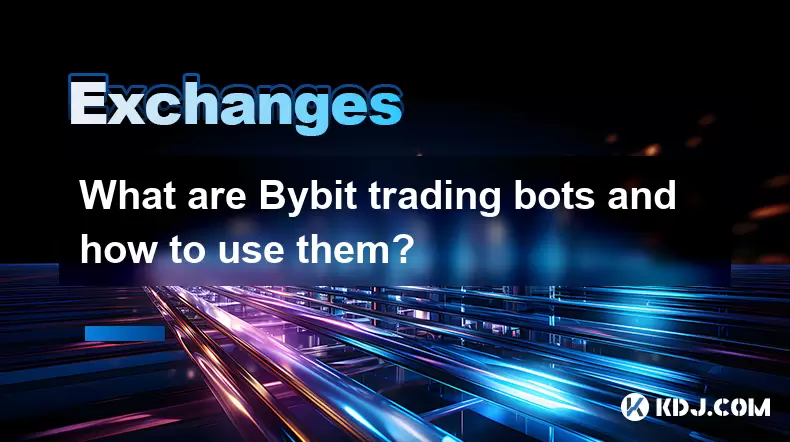
Understanding Bybit Trading Bots
Bybit trading bots are automated tools integrated into the Bybit platform that allow traders to execute trades based on predefined strategies without manual intervention. These bots operate 24/7, reacting to market conditions according to user-defined parameters. They are particularly useful for users who want to implement consistent trading strategies, manage risk, or take advantage of opportunities even when they are not actively monitoring the market. The bots are accessible through Bybit’s Spot and Futures trading interfaces and support various strategies such as grid trading, martingale, and dollar-cost averaging (DCA).
The core functionality of these bots lies in their ability to place buy and sell orders automatically. For example, a grid bot places multiple limit orders at predetermined price levels above and below the current market price, aiming to profit from market volatility. This automation reduces emotional decision-making and increases execution speed. Users can customize parameters such as the number of grid levels, price range, and investment amount. The bots are hosted on Bybit’s secure servers, ensuring continuous operation without requiring users to keep their devices online.
Types of Trading Bots Available on Bybit
Bybit offers several types of trading bots, each designed for different market conditions and strategies. The most prominent ones include:
Grid Trading Bot: This bot creates a grid of buy and sell orders within a specified price range. When the price fluctuates, it buys low and sells high automatically. Users can set the upper and lower price limits, the number of grids, and the investment per grid. This strategy works best in sideways or volatile markets.
Martingale Bot: This bot increases the position size after a losing trade, based on the assumption that a winning trade will eventually recover previous losses. It’s a high-risk strategy that requires careful risk management. Parameters include the initial investment, multiplier for subsequent trades, and maximum number of trades.
DCA (Dollar-Cost Averaging) Bot: This bot spreads out purchases over time at regular intervals, reducing the impact of market volatility. It’s ideal for long-term accumulation strategies. Users set the total investment, frequency of purchases, and duration.
Spot-Futures Arbitrage Bot: This advanced bot exploits price differences between the spot and futures markets. It simultaneously opens positions in both markets to lock in risk-free profits. This requires sufficient capital in both spot and derivatives accounts.
Each bot type has its own risk profile and suitability depending on market conditions and user experience.
Setting Up a Grid Trading Bot on Bybit
To create a grid trading bot on Bybit, follow these steps:
Log in to your Bybit account and navigate to the “Trade” section, then select “Spot” or “Futures” depending on your preferred market.
Click on the “Bot” tab located at the top of the trading interface.
Choose “Grid Bot” from the available options.
Select the trading pair you want to use, such as BTC/USDT.
Define the upper and lower price limits based on your market analysis. Ensure the range captures expected price movements.
Set the number of grid levels. More grids mean smaller price intervals and potentially more trades, but also smaller profits per trade.
Input the total investment amount. This can be in the base or quote currency.
Choose whether to enable leverage (for futures bots) and set the leverage ratio if applicable.
Review all parameters and click “Create Bot” to activate it.
Once created, the bot will start placing orders according to the grid. You can monitor its performance in the “Active Bots” section, where metrics like total P&L, filled orders, and running time are displayed.
Configuring a DCA Bot for Long-Term Accumulation
The DCA bot is ideal for users who want to accumulate assets over time without timing the market. To set it up:
Access the “Bot” section in the Bybit trading interface.
Select “DCA Bot” from the menu.
Choose a trading pair such as ETH/USDT.
Set the total investment amount you wish to allocate.
Define the interval between purchases—options include every 1 hour, 4 hours, 12 hours, or 24 hours.
Specify the duration for which the bot will run. For example, setting a 30-day duration with a 24-hour interval will result in 30 equal purchases.
Confirm the order size per interval. This is calculated automatically based on total investment and duration.
Click “Create” to activate the bot.
The bot will then execute buy orders at the specified intervals, averaging the purchase price over time. This reduces the risk of buying at a single high point and is especially useful during periods of high volatility.
Monitoring and Managing Active Bots
After deploying a bot, continuous monitoring is essential. In the “Active Bots” tab, you can view real-time data such as:
Current profit and loss (P&L)
Number of completed trades
Average entry and exit prices
Running duration
You can also pause, edit, or close a bot at any time. Closing a bot will liquidate all open orders and positions, returning funds to your account. Be cautious when closing a bot during high volatility, as market slippage may affect the final settlement. For grid bots, ensure the current price is within the grid range to maximize profit potential before termination.
Risk management settings such as stop-loss and take-profit can be applied to certain bot types. These act as safety nets to limit losses or secure gains when market conditions change unexpectedly.
Frequently Asked Questions
Can I use trading bots on Bybit without a premium subscription?
Yes, Bybit allows all users to access trading bots without requiring a premium plan. There is no additional fee to create or run bots. However, standard trading fees apply to each executed order, based on your fee tier.
What happens if the market price moves outside the grid range?
If the price breaks above the upper limit or below the lower limit of a grid bot, the bot will stop placing new orders in that direction. It may leave open positions unfilled, reducing profitability. Some advanced bots offer “infinite grid” options that dynamically adjust the range, but this depends on the specific bot configuration.
Are trading bots on Bybit secure?
Yes, Bybit hosts bots on its secure infrastructure. Your API keys, if used, should have only the necessary permissions (e.g., trade execution without withdrawal access). Bybit does not store your private keys, and all bot operations are encrypted and monitored for anomalies.
Can I modify a bot after it has been activated?
You cannot edit the parameters of an active bot directly. To make changes, you must close the current bot and create a new one with updated settings. Closing the bot will settle all open orders at market price, so timing the change during low volatility is advisable.
Disclaimer:info@kdj.com
The information provided is not trading advice. kdj.com does not assume any responsibility for any investments made based on the information provided in this article. Cryptocurrencies are highly volatile and it is highly recommended that you invest with caution after thorough research!
If you believe that the content used on this website infringes your copyright, please contact us immediately (info@kdj.com) and we will delete it promptly.
- MYX Finance Price Surge: Is the Stock Jump Justified?
- 2025-08-05 18:30:12
- Crypto, CeFi, and Trust Gaps: Why the Issues Persist in 2025
- 2025-08-05 18:30:12
- Solana Memecoin Launchpads: A Wild Ride with LetsBONK.fun Leading the Charge
- 2025-08-05 17:30:12
- Crypto Volatility & Token Unlocks: Navigating the Storm
- 2025-08-05 16:30:13
- SUI Traders Eye Discount: Is Now the Time to Buy?
- 2025-08-05 16:30:13
- Bitcoin Price in August: Will the BTC Rally Continue?
- 2025-08-05 17:35:12
Related knowledge

How to set and manage alerts on the Gemini app?
Aug 03,2025 at 11:00am
Understanding the Gemini App Alert SystemThe Gemini app offers users a powerful way to stay informed about their cryptocurrency holdings, price moveme...

How to use the Gemini mobile app to trade on the go?
Aug 04,2025 at 09:14am
Setting Up the Gemini Mobile AppTo begin trading on the go using the Gemini mobile app, the first step is installing the application on your smartphon...

How to set up a corporate account on Gemini?
Aug 05,2025 at 03:29pm
Understanding Gemini Corporate AccountsGemini is a regulated cryptocurrency exchange platform that supports both individual and corporate account crea...

What to do if you forgot your Gemini password?
Aug 04,2025 at 03:42am
Understanding the Role of Passwords in Gemini AccountsWhen using Gemini, a regulated cryptocurrency exchange platform, your password serves as one of ...

What are the websocket feeds available from the Gemini API?
Aug 03,2025 at 07:43pm
Overview of Gemini WebSocket FeedsThe Gemini API provides real-time market data through its WebSocket feeds, enabling developers and traders to receiv...

How to get started with the Gemini API?
Aug 05,2025 at 12:35pm
Understanding the Gemini API and Its PurposeThe Gemini API is a powerful interface provided by the cryptocurrency exchange Gemini, enabling developers...

How to set and manage alerts on the Gemini app?
Aug 03,2025 at 11:00am
Understanding the Gemini App Alert SystemThe Gemini app offers users a powerful way to stay informed about their cryptocurrency holdings, price moveme...

How to use the Gemini mobile app to trade on the go?
Aug 04,2025 at 09:14am
Setting Up the Gemini Mobile AppTo begin trading on the go using the Gemini mobile app, the first step is installing the application on your smartphon...

How to set up a corporate account on Gemini?
Aug 05,2025 at 03:29pm
Understanding Gemini Corporate AccountsGemini is a regulated cryptocurrency exchange platform that supports both individual and corporate account crea...

What to do if you forgot your Gemini password?
Aug 04,2025 at 03:42am
Understanding the Role of Passwords in Gemini AccountsWhen using Gemini, a regulated cryptocurrency exchange platform, your password serves as one of ...

What are the websocket feeds available from the Gemini API?
Aug 03,2025 at 07:43pm
Overview of Gemini WebSocket FeedsThe Gemini API provides real-time market data through its WebSocket feeds, enabling developers and traders to receiv...

How to get started with the Gemini API?
Aug 05,2025 at 12:35pm
Understanding the Gemini API and Its PurposeThe Gemini API is a powerful interface provided by the cryptocurrency exchange Gemini, enabling developers...
See all articles

























































































