-
 Bitcoin
Bitcoin $116900
0.00% -
 Ethereum
Ethereum $4280
5.48% -
 XRP
XRP $3.265
-1.45% -
 Tether USDt
Tether USDt $1.000
-0.01% -
 BNB
BNB $807.0
1.41% -
 Solana
Solana $183.1
2.93% -
 USDC
USDC $0.9999
0.00% -
 Dogecoin
Dogecoin $0.2440
6.50% -
 TRON
TRON $0.3357
-0.88% -
 Cardano
Cardano $0.8178
2.63% -
 Hyperliquid
Hyperliquid $44.13
7.45% -
 Chainlink
Chainlink $21.39
9.09% -
 Stellar
Stellar $0.4524
-0.84% -
 Sui
Sui $3.957
2.13% -
 Bitcoin Cash
Bitcoin Cash $572.7
-2.54% -
 Hedera
Hedera $0.2671
1.54% -
 Avalanche
Avalanche $24.77
4.17% -
 Ethena USDe
Ethena USDe $1.001
0.02% -
 Litecoin
Litecoin $122.3
-1.94% -
 Toncoin
Toncoin $3.432
2.26% -
 UNUS SED LEO
UNUS SED LEO $9.007
0.49% -
 Shiba Inu
Shiba Inu $0.00001396
5.26% -
 Uniswap
Uniswap $11.09
1.64% -
 Polkadot
Polkadot $4.155
4.57% -
 Dai
Dai $1.000
0.00% -
 Pepe
Pepe $0.00001253
5.11% -
 Cronos
Cronos $0.1588
2.67% -
 Bitget Token
Bitget Token $4.512
0.05% -
 Monero
Monero $275.0
0.64% -
 Ethena
Ethena $0.7527
15.10%
Why Bybit's PC client suddenly cannot synchronize position information?
Bybit PC client sync issues may stem from network problems, server outages, or software glitches; troubleshoot by checking internet, restarting, and reinstalling the client.
Mar 30, 2025 at 05:07 am
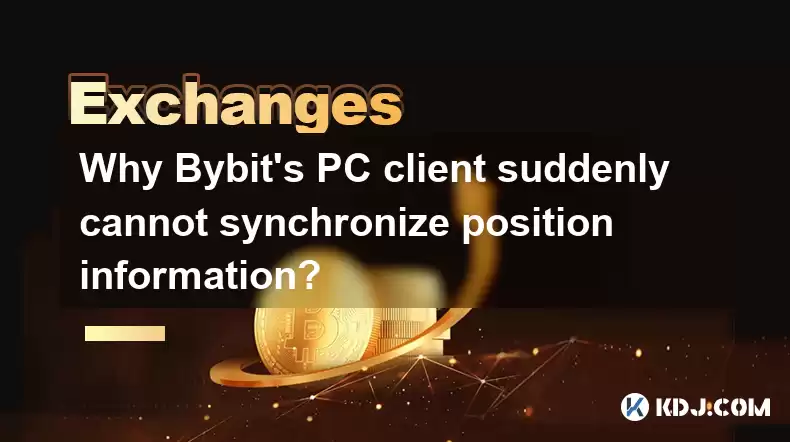
Bybit, like many other cryptocurrency exchanges, provides a desktop client for users to access their accounts and manage their trading activities. However, users occasionally report issues with synchronization, specifically the inability to see their current positions reflected accurately on the PC client. This article will delve into potential reasons for this problem and explore troubleshooting steps.
Potential Causes of Synchronization Issues
Several factors can contribute to Bybit's PC client failing to synchronize position information. These range from temporary network glitches to more complex software problems. Understanding these potential causes is the first step towards resolving the issue.
Network Connectivity Problems: A weak or unstable internet connection is a common culprit. Intermittent connectivity can prevent the client from properly communicating with Bybit's servers, leading to unsynchronized position data. Check your internet connection's stability and speed.
Server-Side Issues: Bybit's servers might experience temporary outages or performance degradation. This is outside of a user's control, but monitoring Bybit's official announcements or social media channels for service disruptions can help determine if this is the cause.
Client-Side Software Glitches: Bugs or outdated software on the Bybit PC client itself can interfere with proper synchronization. This could involve corrupted files or incompatibility with your operating system.
Firewall or Antivirus Interference: Your computer's firewall or antivirus software might be blocking the Bybit client's communication with the servers. Temporarily disabling these (with caution) can help determine if this is the problem.
Conflicting Software: Other applications running on your computer might be interfering with the Bybit client's resources or network connections. Closing unnecessary programs can improve performance and synchronization.
Troubleshooting Steps
If you're experiencing synchronization problems with your Bybit PC client, here's a step-by-step guide to help you troubleshoot:
Check your internet connection: Ensure you have a stable and strong internet connection. Try restarting your router or modem. Run a speed test to check your download and upload speeds.
Restart your PC: A simple restart can often resolve temporary software glitches that are affecting the Bybit client. This clears temporary files and refreshes system resources.
Reinstall the Bybit PC client: Completely uninstall the current client and then download and install the latest version from Bybit's official website. This ensures you have the most up-to-date version with potential bug fixes.
Check Bybit's status page: Visit Bybit's official website to see if they are experiencing any server-side issues or scheduled maintenance that might be affecting synchronization.
Temporarily disable your firewall/antivirus: Temporarily disable your firewall and antivirus software to see if they are interfering. Remember to re-enable them afterward.
Close unnecessary applications: Close any unnecessary applications running in the background to free up system resources and improve the client's performance.
Contact Bybit Support: If none of the above steps resolve the issue, contact Bybit's customer support for assistance. They can provide more specific troubleshooting advice or investigate potential account-specific problems.
Understanding Bybit's Position Synchronization Mechanism
Bybit's PC client synchronizes position information by regularly communicating with their servers. This involves sending requests for updated data and receiving responses that reflect the current state of your open positions. Any interruption in this communication flow can result in inaccurate or outdated information on the client. The frequency of these updates can vary depending on network conditions and server load.
Further Considerations
The accuracy of position information is critical for effective trading. While the PC client is a convenient tool, it's always advisable to verify your position information directly on Bybit's website as an independent check. This helps to ensure that you have the most accurate and up-to-date view of your trading activity. Discrepancies between the client and the website should be reported to Bybit support immediately.
Frequently Asked Questions
Q: My Bybit PC client shows outdated position information, what should I do?
A: Try the troubleshooting steps outlined above, starting with checking your internet connection and restarting your computer. If the problem persists, reinstall the client and contact Bybit support.
Q: Is it normal for my Bybit PC client to occasionally lag in updating position information?
A: Minor delays can occur due to network conditions or server load. However, persistent or significant delays suggest a problem requiring troubleshooting.
Q: Can firewall settings prevent my Bybit PC client from synchronizing positions?
A: Yes, overly restrictive firewall rules can block the client's communication with Bybit's servers. Temporarily disabling your firewall (with caution) can help determine if this is the cause.
Q: What should I do if I suspect a server-side issue with Bybit?
A: Check Bybit's official announcements or social media for service updates or outages. If a server-side issue is confirmed, wait for Bybit to resolve the problem.
Q: My position information is completely missing from the Bybit PC client. What should I do?
A: This is a serious issue. Immediately contact Bybit support and provide them with all relevant details. Verify your position on the Bybit website as a temporary measure.
Q: Are there any alternative ways to check my positions besides the PC client?
A: Yes, you can always access your account and view your positions directly through Bybit's website. This provides an independent verification of your trading activity.
Disclaimer:info@kdj.com
The information provided is not trading advice. kdj.com does not assume any responsibility for any investments made based on the information provided in this article. Cryptocurrencies are highly volatile and it is highly recommended that you invest with caution after thorough research!
If you believe that the content used on this website infringes your copyright, please contact us immediately (info@kdj.com) and we will delete it promptly.
- Meme Coins in 2025: Early Access to the Moon with $MOBU
- 2025-08-10 12:30:11
- Bitcoin's Golden Cross: Rally Outlook and What's Next
- 2025-08-10 12:30:11
- XRP Price, Remittix, and Ripple Rivals: A Crypto Cocktail
- 2025-08-10 10:50:16
- Live Crypto Updates, August 10: ETH Soars, Trump's Crypto Play, and More!
- 2025-08-10 11:30:16
- Riding the Wave: Ethereum, DeFi, and the Liquid Staking Derivatives (LSDs) Surge
- 2025-08-10 10:30:15
- Strobe Ventures, ENA Tokens, and the Surge: What's the Deal?
- 2025-08-10 10:35:15
Related knowledge

How to use margin trading on Poloniex
Aug 08,2025 at 09:50am
Understanding Margin Trading on Poloniex

How to use advanced trading on Gemini
Aug 08,2025 at 04:07am
Understanding Advanced Trading on GeminiAdvanced trading on Gemini refers to a suite of tools and order types designed for experienced traders who wan...

How to use advanced trading on Gemini
Aug 08,2025 at 10:56pm
Understanding Advanced Trading on GeminiAdvanced trading on Gemini refers to the suite of tools and order types available on the Gemini ActiveTrader p...

How to get my API keys from KuCoin
Aug 08,2025 at 06:50pm
Understanding API Keys on KuCoinAPI keys are essential tools for users who want to interact with KuCoin's trading platform programmatically. These key...

How to trade options on Deribit
Aug 09,2025 at 01:42am
Understanding Deribit and Its Options MarketDeribit is a leading cryptocurrency derivatives exchange that specializes in Bitcoin (BTC) and Ethereum (E...

How to deposit USD on Bitstamp
Aug 07,2025 at 05:18pm
Understanding Bitstamp and USD DepositsBitstamp is one of the longest-standing cryptocurrency exchanges in the industry, offering users the ability to...

How to use margin trading on Poloniex
Aug 08,2025 at 09:50am
Understanding Margin Trading on Poloniex

How to use advanced trading on Gemini
Aug 08,2025 at 04:07am
Understanding Advanced Trading on GeminiAdvanced trading on Gemini refers to a suite of tools and order types designed for experienced traders who wan...

How to use advanced trading on Gemini
Aug 08,2025 at 10:56pm
Understanding Advanced Trading on GeminiAdvanced trading on Gemini refers to the suite of tools and order types available on the Gemini ActiveTrader p...

How to get my API keys from KuCoin
Aug 08,2025 at 06:50pm
Understanding API Keys on KuCoinAPI keys are essential tools for users who want to interact with KuCoin's trading platform programmatically. These key...

How to trade options on Deribit
Aug 09,2025 at 01:42am
Understanding Deribit and Its Options MarketDeribit is a leading cryptocurrency derivatives exchange that specializes in Bitcoin (BTC) and Ethereum (E...

How to deposit USD on Bitstamp
Aug 07,2025 at 05:18pm
Understanding Bitstamp and USD DepositsBitstamp is one of the longest-standing cryptocurrency exchanges in the industry, offering users the ability to...
See all articles

























































































