-
 Bitcoin
Bitcoin $116400
-0.36% -
 Ethereum
Ethereum $4033
3.40% -
 XRP
XRP $3.302
-1.26% -
 Tether USDt
Tether USDt $1.000
-0.02% -
 BNB
BNB $796.1
1.67% -
 Solana
Solana $177.8
1.89% -
 USDC
USDC $0.9999
0.00% -
 Dogecoin
Dogecoin $0.2314
4.09% -
 TRON
TRON $0.3381
0.14% -
 Cardano
Cardano $0.7989
1.22% -
 Stellar
Stellar $0.4496
-1.84% -
 Chainlink
Chainlink $20.42
9.42% -
 Hyperliquid
Hyperliquid $41.17
0.88% -
 Sui
Sui $3.914
3.77% -
 Bitcoin Cash
Bitcoin Cash $584.7
1.52% -
 Hedera
Hedera $0.2632
-0.54% -
 Avalanche
Avalanche $24.09
3.40% -
 Ethena USDe
Ethena USDe $1.001
-0.02% -
 Litecoin
Litecoin $123.2
1.33% -
 Toncoin
Toncoin $3.318
-0.04% -
 UNUS SED LEO
UNUS SED LEO $8.984
-0.05% -
 Shiba Inu
Shiba Inu $0.00001323
2.85% -
 Uniswap
Uniswap $10.90
4.41% -
 Polkadot
Polkadot $3.999
3.34% -
 Dai
Dai $1.000
0.01% -
 Cronos
Cronos $0.1630
9.64% -
 Bitget Token
Bitget Token $4.484
0.82% -
 Monero
Monero $272.4
2.44% -
 Pepe
Pepe $0.00001173
6.03% -
 Aave
Aave $290.8
2.88%
What to do if the Bybit APP crashes? Bybit client troubleshooting
If the Bybit app crashes, try restarting it, checking your internet, updating the app, or clearing its cache and data to resolve the issue and continue trading smoothly.
Jun 02, 2025 at 09:21 pm
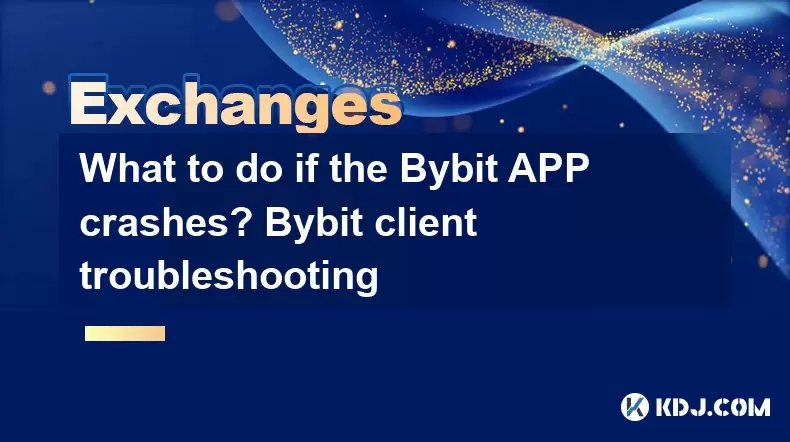
If you're experiencing issues with the Bybit app crashing, it can be frustrating, especially if you're in the middle of a trade or need to access your funds. This article will guide you through various troubleshooting steps to resolve Bybit app crashes and ensure a smoother user experience. We'll cover everything from basic checks to more advanced solutions, helping you get back to trading on Bybit with confidence.
Basic Troubleshooting Steps
Before diving into more complex solutions, it's important to start with some basic checks. These steps can often resolve simple issues that might be causing the Bybit app to crash.
Restart the Bybit App: Sometimes, a simple restart can resolve minor glitches. Close the app completely and reopen it to see if the issue persists.
Check Your Internet Connection: A stable internet connection is crucial for the Bybit app to function properly. Ensure your device is connected to a reliable Wi-Fi or cellular data network. You can test your connection by visiting a website or using another app that requires internet access.
Update the Bybit App: Make sure you're using the latest version of the Bybit app. Developers frequently release updates to fix bugs and improve performance. You can check for updates in your device's app store.
Restart Your Device: If the app continues to crash, try restarting your smartphone or tablet. This can clear out temporary files and refresh the system, potentially resolving the issue.
Clearing Cache and Data
If the basic troubleshooting steps don't resolve the issue, the next step is to clear the Bybit app's cache and data. This can help eliminate any corrupted files that might be causing the app to crash.
On Android Devices: Go to your device's Settings, then navigate to Apps or Application Manager. Find Bybit in the list of apps, tap on it, and then select Storage. Here, you'll see options to Clear Cache and Clear Data. Start by clearing the cache, and if the problem persists, clear the data as well. Note that clearing data will log you out of the app and may reset some of your settings.
On iOS Devices: iOS does not offer a direct option to clear app cache, but you can offload the app to achieve a similar effect. Go to Settings, then General, and iPhone Storage. Find Bybit and tap on it. Select Offload App, which will remove the app but keep its documents and data. Once offloaded, reinstall the Bybit app from the App Store.
Reinstalling the Bybit App
If clearing the cache and data doesn't help, reinstalling the Bybit app might be the next step. This can resolve issues caused by corrupted installation files.
Uninstall the Bybit App: On Android, long-press the Bybit app icon and drag it to the Uninstall option. On iOS, press and hold the Bybit app icon until it starts to jiggle, then tap the X in the corner of the icon to delete it.
Download and Install the Bybit App: After uninstalling, go to the Google Play Store or Apple App Store, search for Bybit, and download the latest version. Once installed, log back into your account and check if the app is functioning properly.
Checking for Device Compatibility
Sometimes, app crashes can be due to device compatibility issues. Ensure that your device meets the minimum requirements for running the Bybit app.
Check Device Specifications: Visit the Bybit website or app store listing to find the minimum device requirements. Compare these with your device's specifications, which you can find in the Settings under About Phone or About Device.
Update Your Operating System: If your device's operating system is outdated, it might not be compatible with the latest version of the Bybit app. Go to Settings, then System or General, and check for any available updates for your operating system.
Contacting Bybit Support
If none of the above steps resolve the issue, it's time to reach out to Bybit's customer support. They can provide more personalized assistance and may be aware of specific issues that are affecting the app.
Visit the Bybit Support Page: Go to the Bybit website and navigate to the Support section. Here, you can find FAQs, guides, and a way to submit a support ticket.
Submit a Support Ticket: Click on Submit a Request or a similar option. Fill out the form with details about the issue you're experiencing, including the steps you've already taken to troubleshoot. Attach any relevant screenshots or error messages.
Check Social Media and Forums: Sometimes, other users may have encountered similar issues. Check Bybit's official social media channels and forums like Reddit or Bitcointalk for any discussions about app crashes. You might find a solution or workaround from the community.
Frequently Asked Questions
Q1: Can a Bybit app crash affect my funds or trades?
A1: Generally, a Bybit app crash will not directly affect your funds or ongoing trades. Bybit's servers handle the execution of trades and the security of funds, which are separate from the app's performance on your device. However, if you're in the middle of a trade when the app crashes, you might miss out on real-time updates or the ability to manage your position until the app is back up and running.
Q2: Are there any known issues with specific versions of the Bybit app?
A2: Bybit regularly updates its app to fix bugs and improve performance. If you're experiencing crashes, it's a good idea to check the app store for any known issues with the version you're using. Developers often post release notes with each update, which can include information about resolved issues and known bugs.
Q3: Can using a VPN affect the Bybit app's performance?
A3: Yes, using a VPN can sometimes affect the Bybit app's performance. VPNs can add latency to your internet connection, which might cause the app to lag or crash. If you're using a VPN and experiencing issues, try turning it off to see if the app performs better without it.
Q4: Is it safe to clear the Bybit app's data?
A4: Clearing the Bybit app's data is generally safe, but it will log you out of the app and may reset some of your settings. Your funds and account information are stored on Bybit's servers, so they will not be affected. However, you'll need to log back in and may need to reconfigure any custom settings or preferences you had set up.
Disclaimer:info@kdj.com
The information provided is not trading advice. kdj.com does not assume any responsibility for any investments made based on the information provided in this article. Cryptocurrencies are highly volatile and it is highly recommended that you invest with caution after thorough research!
If you believe that the content used on this website infringes your copyright, please contact us immediately (info@kdj.com) and we will delete it promptly.
- Moat Stocks & Mega-Cap Momentum: July's Standout Performance
- 2025-08-09 12:30:12
- Injective (INJ) Eyes $15.39 Breakout Amidst Explosive Network Growth
- 2025-08-09 12:30:12
- Ripple vs. SEC: XRP Price Soars as Legal Battles End, But Can It Outpace Rising Competitors?
- 2025-08-09 13:10:12
- DWP Management, XRP, and Digital Asset Funds: A New Era for Institutional Investment?
- 2025-08-09 13:30:12
- Pi Network's KYB Verification: A Leap Towards Sustainable Token Launch
- 2025-08-09 13:30:12
- Bitcoin, Dollar Alternative, and Institutional Adoption: A New Era?
- 2025-08-09 13:35:12
Related knowledge

How to use margin trading on Poloniex
Aug 08,2025 at 09:50am
Understanding Margin Trading on Poloniex

How to use advanced trading on Gemini
Aug 08,2025 at 04:07am
Understanding Advanced Trading on GeminiAdvanced trading on Gemini refers to a suite of tools and order types designed for experienced traders who wan...

How to use advanced trading on Gemini
Aug 08,2025 at 10:56pm
Understanding Advanced Trading on GeminiAdvanced trading on Gemini refers to the suite of tools and order types available on the Gemini ActiveTrader p...

How to get my API keys from KuCoin
Aug 08,2025 at 06:50pm
Understanding API Keys on KuCoinAPI keys are essential tools for users who want to interact with KuCoin's trading platform programmatically. These key...

How to trade options on Deribit
Aug 09,2025 at 01:42am
Understanding Deribit and Its Options MarketDeribit is a leading cryptocurrency derivatives exchange that specializes in Bitcoin (BTC) and Ethereum (E...

How to deposit USD on Bitstamp
Aug 07,2025 at 05:18pm
Understanding Bitstamp and USD DepositsBitstamp is one of the longest-standing cryptocurrency exchanges in the industry, offering users the ability to...

How to use margin trading on Poloniex
Aug 08,2025 at 09:50am
Understanding Margin Trading on Poloniex

How to use advanced trading on Gemini
Aug 08,2025 at 04:07am
Understanding Advanced Trading on GeminiAdvanced trading on Gemini refers to a suite of tools and order types designed for experienced traders who wan...

How to use advanced trading on Gemini
Aug 08,2025 at 10:56pm
Understanding Advanced Trading on GeminiAdvanced trading on Gemini refers to the suite of tools and order types available on the Gemini ActiveTrader p...

How to get my API keys from KuCoin
Aug 08,2025 at 06:50pm
Understanding API Keys on KuCoinAPI keys are essential tools for users who want to interact with KuCoin's trading platform programmatically. These key...

How to trade options on Deribit
Aug 09,2025 at 01:42am
Understanding Deribit and Its Options MarketDeribit is a leading cryptocurrency derivatives exchange that specializes in Bitcoin (BTC) and Ethereum (E...

How to deposit USD on Bitstamp
Aug 07,2025 at 05:18pm
Understanding Bitstamp and USD DepositsBitstamp is one of the longest-standing cryptocurrency exchanges in the industry, offering users the ability to...
See all articles

























































































