-
 Bitcoin
Bitcoin $116800
0.71% -
 Ethereum
Ethereum $4211
6.94% -
 XRP
XRP $3.276
1.68% -
 Tether USDt
Tether USDt $1.000
0.02% -
 BNB
BNB $807.0
3.00% -
 Solana
Solana $180.5
3.24% -
 USDC
USDC $0.9999
0.01% -
 Dogecoin
Dogecoin $0.2406
9.02% -
 TRON
TRON $0.3357
-1.10% -
 Cardano
Cardano $0.8047
3.16% -
 Hyperliquid
Hyperliquid $43.81
7.97% -
 Chainlink
Chainlink $21.08
10.16% -
 Stellar
Stellar $0.4506
1.97% -
 Sui
Sui $3.916
4.69% -
 Bitcoin Cash
Bitcoin Cash $568.3
-1.85% -
 Hedera
Hedera $0.2628
2.48% -
 Avalanche
Avalanche $24.17
4.54% -
 Ethena USDe
Ethena USDe $1.001
0.03% -
 Litecoin
Litecoin $121.4
0.35% -
 Toncoin
Toncoin $3.408
2.28% -
 UNUS SED LEO
UNUS SED LEO $8.978
-0.08% -
 Shiba Inu
Shiba Inu $0.00001376
7.59% -
 Uniswap
Uniswap $10.86
2.94% -
 Polkadot
Polkadot $4.079
5.33% -
 Dai
Dai $1.000
0.02% -
 Pepe
Pepe $0.00001231
10.28% -
 Bitget Token
Bitget Token $4.502
0.79% -
 Cronos
Cronos $0.1576
3.63% -
 Monero
Monero $271.1
0.48% -
 Ethena
Ethena $0.7336
18.38%
how to buy and send bitcoin on binance
Binance offers a user-friendly platform for buying and sending Bitcoin; account verification unlocks higher transaction limits, while secure practices like 2FA are crucial for protecting your crypto.
Mar 24, 2025 at 06:07 pm
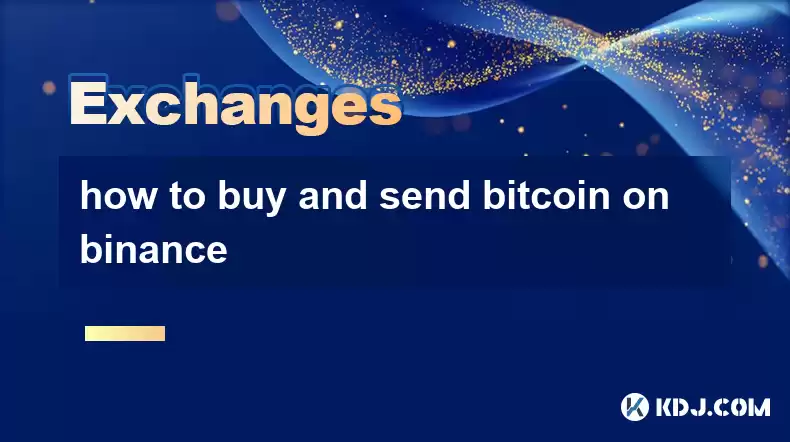
Key Points:
- Binance account creation and verification are crucial first steps. Different verification levels unlock varying transaction limits.
- Funding your Binance account involves various methods, each with its own fees and processing times.
- Buying Bitcoin on Binance is straightforward, using either fiat currency or other cryptocurrencies.
- Sending Bitcoin involves specifying the recipient's address and the amount, carefully double-checking details before confirmation.
- Security best practices are paramount throughout the process, including strong passwords and two-factor authentication.
How to Buy and Send Bitcoin on Binance
Binance, a leading cryptocurrency exchange, offers a user-friendly platform for buying and sending Bitcoin (BTC). This guide will walk you through the process step-by-step.
1. Creating a Binance Account:
First, navigate to the Binance website and click "Register." You'll need to provide an email address and create a strong password. Binance will send a verification email; click the link to activate your account. Remember to enable two-factor authentication (2FA) for enhanced security. This usually involves using an authenticator app like Google Authenticator or Authy.
2. Account Verification:
Binance requires verification to comply with Know Your Customer (KYC) regulations and to increase security. This usually involves providing identification documents like a passport or driver's license. The verification level impacts your transaction limits; higher verification levels allow for larger trades. Complete this process thoroughly and accurately.
3. Funding Your Binance Account:
Once verified, you can fund your account. Binance supports various deposit methods, including bank transfers, credit/debit cards, and other cryptocurrencies. Each method has associated fees and processing times. Carefully review the options and choose the most convenient and cost-effective method for you. Ensure you understand the fees before proceeding.
4. Buying Bitcoin (BTC):
After funding your account, you can buy Bitcoin. Navigate to the "Buy Crypto" section of the Binance platform. You can choose to buy BTC using your fiat currency (like USD or EUR) or by trading another cryptocurrency you already hold. Specify the amount of BTC you wish to purchase and confirm the transaction. The exchange rate will be displayed clearly before you finalize the purchase.
5. Sending Bitcoin (BTC):
Sending Bitcoin involves transferring it from your Binance wallet to another wallet address. First, obtain the recipient's Bitcoin address. This is a unique alphanumeric string. In the Binance wallet section, select "Withdraw" and paste the recipient's address carefully. Double-check the address for accuracy before proceeding, as sending Bitcoin to the wrong address is irreversible. Then, specify the amount of BTC you want to send and confirm the transaction. Binance may charge a small network fee (gas fee) for processing the transaction.
6. Security Best Practices:
Security is paramount when dealing with cryptocurrencies. Always use a strong, unique password for your Binance account. Enable 2FA for added protection. Never share your private keys or seed phrases with anyone. Be wary of phishing scams; Binance will never ask for your password or private keys via email or other unsolicited communication. Regularly review your account activity for any unauthorized transactions. Consider using a hardware wallet for long-term storage of your Bitcoin.
Frequently Asked Questions:
Q: What are the fees associated with buying and sending Bitcoin on Binance?
A: Binance charges fees for trading, deposits, and withdrawals. These fees vary depending on the payment method, cryptocurrency, and transaction volume. Check Binance's fee schedule for the most up-to-date information. Network fees (gas fees) for sending Bitcoin are determined by the Bitcoin network and are paid separately.
Q: How long does it take to buy and send Bitcoin on Binance?
A: Buying Bitcoin on Binance is usually instantaneous, especially if using a fiat currency already linked to your account. Sending Bitcoin takes time depending on the network's congestion. It can range from a few minutes to several hours.
Q: Is it safe to buy and send Bitcoin on Binance?
A: Binance employs various security measures to protect user accounts and funds. However, cryptocurrency transactions always carry some risk. Following security best practices, like using 2FA and a strong password, significantly reduces potential vulnerabilities. Always be vigilant against phishing attempts and scams.
Q: What happens if I send Bitcoin to the wrong address?
A: Sending Bitcoin to the wrong address is irreversible. The funds are lost and cannot be recovered. Always double and triple-check the recipient's address before confirming any transaction.
Q: What is 2FA and why is it important?
A: Two-factor authentication (2FA) adds an extra layer of security to your account. It requires a second verification method, typically a code from an authenticator app, in addition to your password. This makes it significantly harder for unauthorized users to access your account even if they obtain your password.
Q: What are the different verification levels on Binance?
A: Binance offers different verification levels, each requiring more personal information. Higher verification levels unlock higher transaction limits and access to more features. The exact requirements may vary depending on your region.
Q: Can I buy Bitcoin with a credit card on Binance?
A: Yes, Binance supports buying Bitcoin with credit or debit cards in many regions. However, credit card purchases may incur higher fees than other methods. Always check the available options and associated fees before proceeding.
Disclaimer:info@kdj.com
The information provided is not trading advice. kdj.com does not assume any responsibility for any investments made based on the information provided in this article. Cryptocurrencies are highly volatile and it is highly recommended that you invest with caution after thorough research!
If you believe that the content used on this website infringes your copyright, please contact us immediately (info@kdj.com) and we will delete it promptly.
- AI Coin Mania: Dubai Millionaires Eye 20x Gains!
- 2025-08-09 23:10:12
- ChatGPT's Hot Takes: Meme Coins to Buy Now for a Wild 2025!
- 2025-08-09 23:10:12
- Jurassic Park Vibes in Your Pocket: The Colourful Canadian Coin Featuring a Dinosaur Eye
- 2025-08-09 23:50:12
- Altcoins on the Radar: VeChain, Ethereum, and the Shifting Crypto Landscape
- 2025-08-09 23:50:12
- Crypto Airdrops & Opportunities: What's Hot in August 2025
- 2025-08-09 22:30:12
- XRP, Cardano, and the Alluring Alternatives: A 2025 Crypto Landscape
- 2025-08-09 22:35:12
Related knowledge

How to use margin trading on Poloniex
Aug 08,2025 at 09:50am
Understanding Margin Trading on Poloniex

How to use advanced trading on Gemini
Aug 08,2025 at 04:07am
Understanding Advanced Trading on GeminiAdvanced trading on Gemini refers to a suite of tools and order types designed for experienced traders who wan...

How to use advanced trading on Gemini
Aug 08,2025 at 10:56pm
Understanding Advanced Trading on GeminiAdvanced trading on Gemini refers to the suite of tools and order types available on the Gemini ActiveTrader p...

How to get my API keys from KuCoin
Aug 08,2025 at 06:50pm
Understanding API Keys on KuCoinAPI keys are essential tools for users who want to interact with KuCoin's trading platform programmatically. These key...

How to trade options on Deribit
Aug 09,2025 at 01:42am
Understanding Deribit and Its Options MarketDeribit is a leading cryptocurrency derivatives exchange that specializes in Bitcoin (BTC) and Ethereum (E...

How to deposit USD on Bitstamp
Aug 07,2025 at 05:18pm
Understanding Bitstamp and USD DepositsBitstamp is one of the longest-standing cryptocurrency exchanges in the industry, offering users the ability to...

How to use margin trading on Poloniex
Aug 08,2025 at 09:50am
Understanding Margin Trading on Poloniex

How to use advanced trading on Gemini
Aug 08,2025 at 04:07am
Understanding Advanced Trading on GeminiAdvanced trading on Gemini refers to a suite of tools and order types designed for experienced traders who wan...

How to use advanced trading on Gemini
Aug 08,2025 at 10:56pm
Understanding Advanced Trading on GeminiAdvanced trading on Gemini refers to the suite of tools and order types available on the Gemini ActiveTrader p...

How to get my API keys from KuCoin
Aug 08,2025 at 06:50pm
Understanding API Keys on KuCoinAPI keys are essential tools for users who want to interact with KuCoin's trading platform programmatically. These key...

How to trade options on Deribit
Aug 09,2025 at 01:42am
Understanding Deribit and Its Options MarketDeribit is a leading cryptocurrency derivatives exchange that specializes in Bitcoin (BTC) and Ethereum (E...

How to deposit USD on Bitstamp
Aug 07,2025 at 05:18pm
Understanding Bitstamp and USD DepositsBitstamp is one of the longest-standing cryptocurrency exchanges in the industry, offering users the ability to...
See all articles

























































































