-
 Bitcoin
Bitcoin $116400
-0.36% -
 Ethereum
Ethereum $4033
3.40% -
 XRP
XRP $3.302
-1.26% -
 Tether USDt
Tether USDt $1.000
-0.02% -
 BNB
BNB $796.1
1.67% -
 Solana
Solana $177.8
1.89% -
 USDC
USDC $0.9999
0.00% -
 Dogecoin
Dogecoin $0.2314
4.09% -
 TRON
TRON $0.3381
0.14% -
 Cardano
Cardano $0.7989
1.22% -
 Stellar
Stellar $0.4496
-1.84% -
 Chainlink
Chainlink $20.42
9.42% -
 Hyperliquid
Hyperliquid $41.17
0.88% -
 Sui
Sui $3.914
3.77% -
 Bitcoin Cash
Bitcoin Cash $584.7
1.52% -
 Hedera
Hedera $0.2632
-0.54% -
 Avalanche
Avalanche $24.09
3.40% -
 Ethena USDe
Ethena USDe $1.001
-0.02% -
 Litecoin
Litecoin $123.2
1.33% -
 Toncoin
Toncoin $3.318
-0.04% -
 UNUS SED LEO
UNUS SED LEO $8.984
-0.05% -
 Shiba Inu
Shiba Inu $0.00001323
2.85% -
 Uniswap
Uniswap $10.90
4.41% -
 Polkadot
Polkadot $3.999
3.34% -
 Dai
Dai $1.000
0.01% -
 Cronos
Cronos $0.1630
9.64% -
 Bitget Token
Bitget Token $4.484
0.82% -
 Monero
Monero $272.4
2.44% -
 Pepe
Pepe $0.00001173
6.03% -
 Aave
Aave $290.8
2.88%
How to buy Ethereum on Coinbase? Detailed tutorial on buying ETH
Buying Ethereum on Coinbase is easy: create an account, add a payment method, and purchase ETH through the 'Buy/Sell' section.
Jun 02, 2025 at 08:50 am
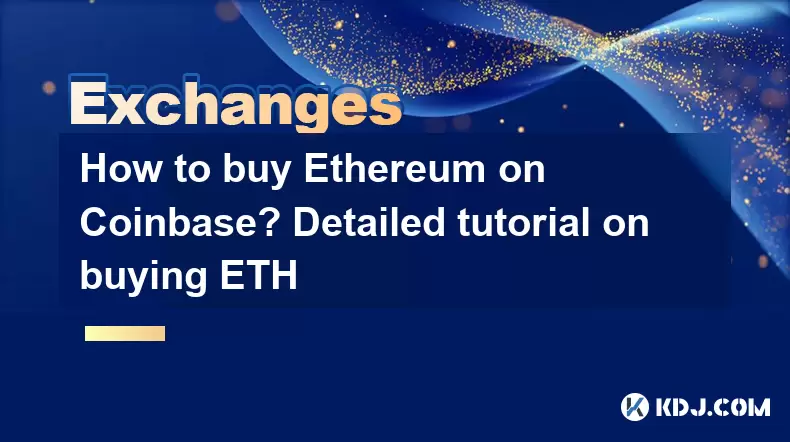
Buying Ethereum (ETH) on Coinbase is a straightforward process that can be completed in a few simple steps. Coinbase is one of the most popular cryptocurrency exchanges, known for its user-friendly interface and robust security measures. In this detailed tutorial, we will walk you through the entire process of purchasing Ethereum on Coinbase, from setting up your account to completing your first transaction.
Creating a Coinbase Account
Before you can buy Ethereum on Coinbase, you need to create an account. Here’s how to do it:
- Visit the Coinbase website: Open your web browser and navigate to www.coinbase.com.
- Click on 'Sign Up': You will see a button labeled 'Sign Up' at the top right corner of the page. Click on it to begin the registration process.
- Enter your personal information: You will be prompted to enter your first name, last name, email address, and to create a password. Make sure to use a strong password to secure your account.
- Verify your email: After submitting your information, Coinbase will send you an email with a verification link. Click on the link to verify your email address.
- Complete identity verification: To comply with regulatory requirements, Coinbase requires you to verify your identity. You will need to provide a government-issued ID and a selfie. Follow the on-screen instructions to complete this step.
Once your account is set up and verified, you can proceed to the next step of adding a payment method.
Adding a Payment Method
To buy Ethereum, you need to add a payment method to your Coinbase account. Coinbase supports various payment methods, including bank transfers, credit/debit cards, and PayPal. Here’s how to add a payment method:
- Log in to your Coinbase account: Enter your email address and password to access your account.
- Go to the 'Payment Methods' section: From the main menu, click on 'Settings' and then select 'Payment Methods'.
- Add a new payment method: Click on the 'Add a payment method' button. You will be presented with options such as bank account, credit/debit card, and PayPal. Choose the method that suits you best.
- Enter the required information: Depending on the payment method you choose, you will need to provide specific details. For a bank account, you will need to enter your bank’s name, account number, and routing number. For a credit/debit card, you will need to enter the card number, expiration date, and security code.
- Verify your payment method: Coinbase will perform a small transaction to verify your bank account or charge a temporary authorization on your credit/debit card. Follow the on-screen instructions to complete the verification process.
Once your payment method is added and verified, you are ready to buy Ethereum.
Buying Ethereum on Coinbase
Now that your account is set up and your payment method is added, you can proceed to buy Ethereum. Here’s how to do it:
- Navigate to the 'Buy/Sell' section: From the main menu, click on 'Buy/Sell'.
- Select Ethereum (ETH): In the 'Buy' section, select Ethereum from the list of available cryptocurrencies.
- Enter the amount: Decide how much Ethereum you want to buy. You can enter the amount in USD or in ETH. Coinbase will show you the total cost in USD based on the current exchange rate.
- Choose your payment method: Select the payment method you added earlier. The available options will depend on your location and the payment methods you have verified.
- Review and confirm: Double-check the details of your transaction, including the amount of Ethereum you are buying and the total cost. If everything looks correct, click on the 'Buy' button to complete the transaction.
Once the transaction is confirmed, the Ethereum will be credited to your Coinbase wallet.
Transferring Ethereum to a Personal Wallet
While Coinbase provides a secure wallet for your Ethereum, you may want to transfer your ETH to a personal wallet for added security and control. Here’s how to do it:
- Set up a personal Ethereum wallet: Choose a reputable Ethereum wallet such as MetaMask, Ledger, or Trezor. Follow the wallet provider’s instructions to set up your wallet and generate a new Ethereum address.
- Log in to your Coinbase account: Enter your email address and password to access your account.
- Go to the 'Send/Receive' section: From the main menu, click on 'Send/Receive'.
- Select Ethereum (ETH): In the 'Send' section, select Ethereum from the list of available cryptocurrencies.
- Enter the recipient address: Copy and paste the Ethereum address of your personal wallet into the recipient field. Double-check the address to ensure it is correct, as transactions cannot be reversed.
- Enter the amount: Decide how much Ethereum you want to transfer. You can enter the amount in ETH or in USD. Coinbase will show you the total amount in ETH based on the current exchange rate.
- Review and confirm: Double-check the details of your transaction, including the recipient address and the amount of Ethereum you are sending. If everything looks correct, click on the 'Send' button to complete the transaction.
Once the transaction is confirmed, the Ethereum will be transferred to your personal wallet.
Understanding Fees and Limits
When buying Ethereum on Coinbase, it’s important to understand the fees and limits associated with your transactions. Coinbase charges a fee for each transaction, which varies depending on the payment method and the size of the transaction. Here’s a breakdown of the fees:
- Bank transfer: Coinbase typically charges a fee of around 1.49% for buying Ethereum with a bank transfer.
- Credit/debit card: The fee for buying Ethereum with a credit/debit card is higher, usually around 3.99%.
- PayPal: If you are using PayPal, the fee is also around 3.99%.
In addition to transaction fees, Coinbase has daily and weekly limits on the amount of cryptocurrency you can buy. These limits vary depending on your account verification level and the payment method you are using. To increase your limits, you may need to provide additional information and complete further verification steps.
Frequently Asked Questions
Q: Can I buy Ethereum on Coinbase using a mobile app?
A: Yes, Coinbase offers a mobile app for both iOS and Android devices. You can download the app from the App Store or Google Play Store and follow the same steps outlined in this tutorial to buy Ethereum on your mobile device.
Q: How long does it take to buy Ethereum on Coinbase?
A: The time it takes to buy Ethereum on Coinbase depends on the payment method you use. Bank transfers can take 3-5 business days to process, while credit/debit card and PayPal transactions are usually instant.
Q: Is it safe to store Ethereum on Coinbase?
A: Coinbase has robust security measures in place to protect your cryptocurrency, including two-factor authentication and cold storage for the majority of user funds. However, for added security, you may want to consider transferring your Ethereum to a personal wallet.
Q: Can I sell Ethereum on Coinbase?
A: Yes, you can sell Ethereum on Coinbase. The process is similar to buying Ethereum. Navigate to the 'Buy/Sell' section, select Ethereum, enter the amount you want to sell, choose your payment method, and confirm the transaction.
Disclaimer:info@kdj.com
The information provided is not trading advice. kdj.com does not assume any responsibility for any investments made based on the information provided in this article. Cryptocurrencies are highly volatile and it is highly recommended that you invest with caution after thorough research!
If you believe that the content used on this website infringes your copyright, please contact us immediately (info@kdj.com) and we will delete it promptly.
- Bitcoin Goes to Harvard: Ivy League Embraces Digital Assets
- 2025-08-09 10:50:12
- Arctic Pablo Coin: The Meme Coin Presale Promising High ROI in Q3 2025
- 2025-08-09 10:50:12
- Pepe Price, Millionaire Potential, and Layer Brett: The Next Big Meme Coin?
- 2025-08-09 10:30:12
- Meme Coins: Multiply Your Investment with the Right Hype in 2025
- 2025-08-09 10:30:12
- Crypto, Million, Investment: Turning $1K into $1M in the Wild World of Digital Assets
- 2025-08-09 10:55:12
- Coinbase, UK Ban, and the Shifting Sands of the Financial System: A New Yorker's Take
- 2025-08-09 11:00:12
Related knowledge

How to use margin trading on Poloniex
Aug 08,2025 at 09:50am
Understanding Margin Trading on Poloniex

How to use advanced trading on Gemini
Aug 08,2025 at 04:07am
Understanding Advanced Trading on GeminiAdvanced trading on Gemini refers to a suite of tools and order types designed for experienced traders who wan...

How to use advanced trading on Gemini
Aug 08,2025 at 10:56pm
Understanding Advanced Trading on GeminiAdvanced trading on Gemini refers to the suite of tools and order types available on the Gemini ActiveTrader p...

How to get my API keys from KuCoin
Aug 08,2025 at 06:50pm
Understanding API Keys on KuCoinAPI keys are essential tools for users who want to interact with KuCoin's trading platform programmatically. These key...

How to trade options on Deribit
Aug 09,2025 at 01:42am
Understanding Deribit and Its Options MarketDeribit is a leading cryptocurrency derivatives exchange that specializes in Bitcoin (BTC) and Ethereum (E...

How to deposit USD on Bitstamp
Aug 07,2025 at 05:18pm
Understanding Bitstamp and USD DepositsBitstamp is one of the longest-standing cryptocurrency exchanges in the industry, offering users the ability to...

How to use margin trading on Poloniex
Aug 08,2025 at 09:50am
Understanding Margin Trading on Poloniex

How to use advanced trading on Gemini
Aug 08,2025 at 04:07am
Understanding Advanced Trading on GeminiAdvanced trading on Gemini refers to a suite of tools and order types designed for experienced traders who wan...

How to use advanced trading on Gemini
Aug 08,2025 at 10:56pm
Understanding Advanced Trading on GeminiAdvanced trading on Gemini refers to the suite of tools and order types available on the Gemini ActiveTrader p...

How to get my API keys from KuCoin
Aug 08,2025 at 06:50pm
Understanding API Keys on KuCoinAPI keys are essential tools for users who want to interact with KuCoin's trading platform programmatically. These key...

How to trade options on Deribit
Aug 09,2025 at 01:42am
Understanding Deribit and Its Options MarketDeribit is a leading cryptocurrency derivatives exchange that specializes in Bitcoin (BTC) and Ethereum (E...

How to deposit USD on Bitstamp
Aug 07,2025 at 05:18pm
Understanding Bitstamp and USD DepositsBitstamp is one of the longest-standing cryptocurrency exchanges in the industry, offering users the ability to...
See all articles

























































































