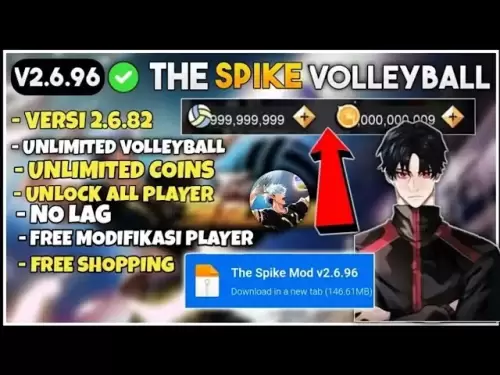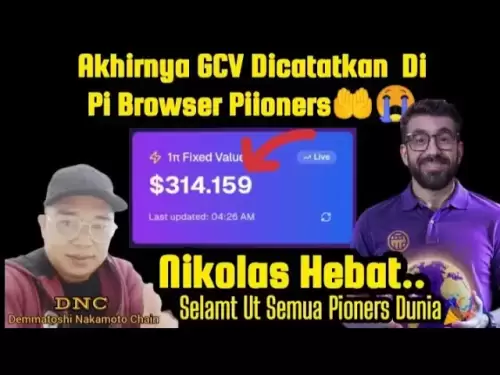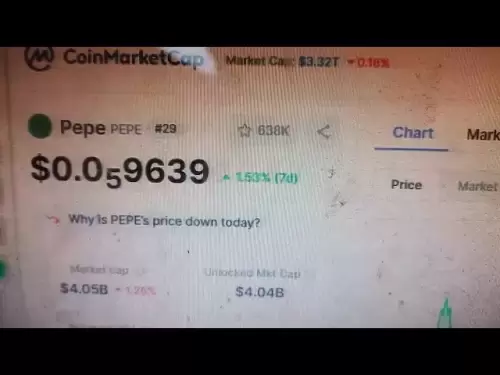-
 Bitcoin
Bitcoin $108,250.0992
0.11% -
 Ethereum
Ethereum $2,515.9404
0.03% -
 Tether USDt
Tether USDt $1.0003
0.00% -
 XRP
XRP $2.2166
-0.19% -
 BNB
BNB $656.5904
0.29% -
 Solana
Solana $147.4122
-0.58% -
 USDC
USDC $1.0000
-0.01% -
 TRON
TRON $0.2830
0.06% -
 Dogecoin
Dogecoin $0.1641
0.27% -
 Cardano
Cardano $0.5739
-0.19% -
 Hyperliquid
Hyperliquid $39.1463
-0.11% -
 Sui
Sui $2.8882
-0.02% -
 Bitcoin Cash
Bitcoin Cash $487.6428
0.31% -
 Chainlink
Chainlink $13.2097
0.07% -
 UNUS SED LEO
UNUS SED LEO $9.0308
0.10% -
 Avalanche
Avalanche $17.8608
0.13% -
 Stellar
Stellar $0.2379
-0.06% -
 Toncoin
Toncoin $2.7400
-0.39% -
 Shiba Inu
Shiba Inu $0.0...01144
-0.36% -
 Litecoin
Litecoin $87.5467
0.66% -
 Hedera
Hedera $0.1538
0.22% -
 Monero
Monero $315.5479
0.36% -
 Dai
Dai $1.0000
0.00% -
 Polkadot
Polkadot $3.3523
-0.71% -
 Ethena USDe
Ethena USDe $1.0003
0.01% -
 Bitget Token
Bitget Token $4.3960
-1.03% -
 Uniswap
Uniswap $7.2663
4.19% -
 Aave
Aave $272.8619
2.04% -
 Pepe
Pepe $0.0...09676
-0.18% -
 Pi
Pi $0.4586
-2.87%
How to buy Bitcoin (BTC) on Upbit?
To buy Bitcoin on Upbit, create an account, complete KYC, deposit funds, and use the trading platform to execute a market or limit order for BTC/KRW.
Apr 12, 2025 at 06:35 am

How to Buy Bitcoin (BTC) on Upbit?
Upbit is one of the leading cryptocurrency exchanges in South Korea, offering a wide range of digital assets including Bitcoin (BTC). If you are interested in purchasing Bitcoin on Upbit, this guide will walk you through the process step-by-step. From setting up an account to executing your first trade, we will cover everything you need to know to successfully buy Bitcoin on Upbit.
Creating an Upbit Account
Before you can start trading on Upbit, you need to create an account. Here's how to do it:
- Visit the Upbit Website: Open your web browser and navigate to the Upbit website.
- Sign Up: Click on the "Sign Up" button located at the top right corner of the page. You will be prompted to enter your email address and create a password.
- Verify Your Email: After signing up, you will receive an email from Upbit. Click on the verification link in the email to activate your account.
- Complete KYC Verification: To comply with regulatory requirements, you must complete the Know Your Customer (KYC) process. Click on the "Verify Identity" button and follow the instructions to upload your identification documents. This may include a passport, driver's license, or national ID card, as well as a selfie for verification.
- Wait for Approval: Once you submit your KYC documents, you will need to wait for Upbit to review and approve them. This process may take a few hours to a few days, depending on the volume of applications.
Depositing Funds into Your Upbit Account
After your account is verified, you can deposit funds to start trading. Upbit supports deposits in various currencies, including KRW (South Korean Won).
- Log In to Your Account: Enter your email and password to log into your Upbit account.
- Navigate to Deposits: Click on the "Wallet" tab at the top of the page, then select "Deposit."
- Choose Your Deposit Method: You can deposit via bank transfer, credit card, or other supported methods. For KRW deposits, select "KRW" and follow the instructions to initiate a bank transfer.
- Complete the Deposit: Follow the on-screen instructions to complete your deposit. This may involve transferring funds from your bank account to the designated Upbit account.
- Wait for Confirmation: Once the deposit is initiated, you will need to wait for the funds to be credited to your Upbit account. This can take a few hours to a few days, depending on the method and bank processing times.
Buying Bitcoin (BTC) on Upbit
With funds in your account, you are ready to buy Bitcoin. Here’s how to do it:
- Navigate to the Trading Page: Click on the "Trade" tab at the top of the page. You will see a list of available trading pairs.
- Select the BTC/KRW Pair: Find and click on the "BTC/KRW" trading pair. This will take you to the trading interface for Bitcoin against the South Korean Won.
- Choose Your Order Type: Upbit offers several order types, including market orders, limit orders, and stop-limit orders. For beginners, a market order is the simplest option.
- Market Order: Click on the "Buy BTC" button and enter the amount of BTC you want to buy. The system will automatically calculate the cost in KRW based on the current market price. Review your order and click "Buy BTC" to execute the trade.
- Limit Order: If you prefer to set a specific price, choose "Limit Order." Enter the amount of BTC you want to buy and the price per BTC. When the market reaches your specified price, the order will be executed.
- Review and Confirm: Double-check your order details, including the amount of BTC and the total cost in KRW. Once you are satisfied, click "Confirm" to place your order.
- Monitor Your Trade: After placing your order, you can monitor its status in the "Orders" section of your account. Once the order is filled, the BTC will be credited to your Upbit wallet.
Withdrawing Bitcoin from Upbit
If you want to move your Bitcoin to a personal wallet or another exchange, you can withdraw it from Upbit.
- Navigate to Withdrawals: Click on the "Wallet" tab, then select "Withdraw."
- Choose Bitcoin (BTC): Select "BTC" from the list of available cryptocurrencies.
- Enter Withdrawal Details: Enter the amount of BTC you want to withdraw and the destination wallet address. Double-check the address to ensure it is correct, as transactions are irreversible.
- Complete Two-Factor Authentication (2FA): If you have enabled 2FA on your account, you will need to enter the code sent to your mobile device to proceed.
- Confirm the Withdrawal: Review the withdrawal details and click "Confirm" to initiate the transaction. You may be charged a withdrawal fee, depending on Upbit's current fee structure.
- Wait for Confirmation: The withdrawal process may take some time to complete, depending on the Bitcoin network's congestion. You can check the status of your withdrawal in the "Transaction History" section of your account.
Security Tips for Using Upbit
To protect your Bitcoin and other assets on Upbit, consider the following security measures:
- Enable Two-Factor Authentication (2FA): 2FA adds an extra layer of security to your account by requiring a code from your mobile device in addition to your password.
- Use Strong Passwords: Create a strong, unique password for your Upbit account and change it regularly.
- Be Wary of Phishing: Always access Upbit through the official website and be cautious of emails or messages asking for your login credentials.
- Monitor Your Account: Regularly check your account activity and report any suspicious transactions to Upbit's customer support immediately.
Frequently Asked Questions
Q: What are the fees for buying Bitcoin on Upbit?
A: Upbit charges different fees depending on the type of transaction. For trading fees, Upbit uses a maker-taker fee model, with fees ranging from 0.05% to 0.25% depending on your trading volume. Withdrawal fees for Bitcoin are also subject to change, so it's best to check Upbit's fee schedule for the most current information.
Q: Can I buy Bitcoin on Upbit with a credit card?
A: Yes, Upbit supports credit card deposits, allowing you to fund your account and buy Bitcoin directly with a credit card. However, be aware that credit card transactions may have higher fees compared to bank transfers.
Q: How long does it take to verify my Upbit account?
A: The verification process for Upbit accounts can take anywhere from a few hours to a few days, depending on the volume of applications and the completeness of your submitted documents. Ensure all your information is accurate and complete to expedite the process.
Q: Is it safe to leave my Bitcoin on Upbit?
A: While Upbit has robust security measures in place, it is generally recommended to transfer your Bitcoin to a personal wallet for long-term storage. Exchanges are more vulnerable to hacks and cyberattacks, so moving your assets to a secure wallet can provide additional peace of mind.
Disclaimer:info@kdj.com
The information provided is not trading advice. kdj.com does not assume any responsibility for any investments made based on the information provided in this article. Cryptocurrencies are highly volatile and it is highly recommended that you invest with caution after thorough research!
If you believe that the content used on this website infringes your copyright, please contact us immediately (info@kdj.com) and we will delete it promptly.
- Grass Seeds, Garden Experts, and a £1 Coin Hack: Your Guide to a Perfect Lawn
- 2025-07-06 14:30:13
- Cracking the Code to a Perfect Lawn: Grass Seeds, Expert Tips, and the £1 Coin Hack!
- 2025-07-06 14:50:13
- Blockchain Events and Token Unlocks: July 2025's Crypto Crossroads
- 2025-07-06 14:35:13
- Trump's Crypto Fortune: From Memecoins to Billions – A New York Perspective
- 2025-07-06 14:50:13
- Bitcoin, Pakistani Rupee, and Exchange Rates: A 2025 Snapshot
- 2025-07-06 14:55:14
- Vaccine Hesitancy in India: A Public Health Crisis?
- 2025-07-06 14:55:14
Related knowledge

How to get API keys from OKX for trading bots?
Jul 03,2025 at 07:07am
Understanding API Keys on OKXTo interact with the OKX exchange programmatically, especially for building or running trading bots, you need to obtain an API key. An API (Application Programming Interface) key acts as a secure token that allows your bot to communicate with the exchange's servers. On OKX, these keys come with customizable permissions such ...

What is OKX Signal Bot?
Jul 02,2025 at 11:01pm
Understanding the Basics of OKX Signal BotThe OKX Signal Bot is a feature within the OKX ecosystem that provides users with automated trading signals and execution capabilities. Designed for both novice and experienced traders, this bot helps identify potential trading opportunities by analyzing market trends, technical indicators, and historical data. ...

Is OKX a good exchange for beginners?
Jul 03,2025 at 05:00pm
What Is OKX and Why Is It Popular?OKX is one of the leading cryptocurrency exchanges globally, known for its robust trading infrastructure and a wide variety of digital assets available for trading. It supports over 300 cryptocurrencies, including major ones like Bitcoin (BTC), Ethereum (ETH), and Solana (SOL). The platform has gained popularity not onl...

How to find my deposit address on OKX?
Jul 06,2025 at 02:28am
What is a Deposit Address on OKX?A deposit address on OKX is a unique alphanumeric identifier that allows users to receive cryptocurrencies into their OKX wallet. Each cryptocurrency has its own distinct deposit address, and using the correct one is crucial to ensure funds are received properly. If you're looking to transfer digital assets from another ...

Can I use a credit card to buy crypto on OKX?
Jul 04,2025 at 04:28am
Understanding OKX and Credit Card PaymentsOKX is one of the leading cryptocurrency exchanges globally, offering a wide range of services including spot trading, derivatives, staking, and more. Users often wonder whether they can use a credit card to buy crypto on OKX, especially if they are new to the platform or looking for quick ways to enter the mark...

How to check the status of OKX services?
Jul 02,2025 at 11:14pm
What is OKX, and Why Checking Service Status Matters?OKX is one of the world’s leading cryptocurrency exchanges, offering services such as spot trading, futures trading, staking, and more. With millions of users relying on its platform for daily transactions, it's crucial to know how to check the status of OKX services. Downtime or maintenance can affec...

How to get API keys from OKX for trading bots?
Jul 03,2025 at 07:07am
Understanding API Keys on OKXTo interact with the OKX exchange programmatically, especially for building or running trading bots, you need to obtain an API key. An API (Application Programming Interface) key acts as a secure token that allows your bot to communicate with the exchange's servers. On OKX, these keys come with customizable permissions such ...

What is OKX Signal Bot?
Jul 02,2025 at 11:01pm
Understanding the Basics of OKX Signal BotThe OKX Signal Bot is a feature within the OKX ecosystem that provides users with automated trading signals and execution capabilities. Designed for both novice and experienced traders, this bot helps identify potential trading opportunities by analyzing market trends, technical indicators, and historical data. ...

Is OKX a good exchange for beginners?
Jul 03,2025 at 05:00pm
What Is OKX and Why Is It Popular?OKX is one of the leading cryptocurrency exchanges globally, known for its robust trading infrastructure and a wide variety of digital assets available for trading. It supports over 300 cryptocurrencies, including major ones like Bitcoin (BTC), Ethereum (ETH), and Solana (SOL). The platform has gained popularity not onl...

How to find my deposit address on OKX?
Jul 06,2025 at 02:28am
What is a Deposit Address on OKX?A deposit address on OKX is a unique alphanumeric identifier that allows users to receive cryptocurrencies into their OKX wallet. Each cryptocurrency has its own distinct deposit address, and using the correct one is crucial to ensure funds are received properly. If you're looking to transfer digital assets from another ...

Can I use a credit card to buy crypto on OKX?
Jul 04,2025 at 04:28am
Understanding OKX and Credit Card PaymentsOKX is one of the leading cryptocurrency exchanges globally, offering a wide range of services including spot trading, derivatives, staking, and more. Users often wonder whether they can use a credit card to buy crypto on OKX, especially if they are new to the platform or looking for quick ways to enter the mark...

How to check the status of OKX services?
Jul 02,2025 at 11:14pm
What is OKX, and Why Checking Service Status Matters?OKX is one of the world’s leading cryptocurrency exchanges, offering services such as spot trading, futures trading, staking, and more. With millions of users relying on its platform for daily transactions, it's crucial to know how to check the status of OKX services. Downtime or maintenance can affec...
See all articles