-
 bitcoin
bitcoin $87959.907984 USD
1.34% -
 ethereum
ethereum $2920.497338 USD
3.04% -
 tether
tether $0.999775 USD
0.00% -
 xrp
xrp $2.237324 USD
8.12% -
 bnb
bnb $860.243768 USD
0.90% -
 solana
solana $138.089498 USD
5.43% -
 usd-coin
usd-coin $0.999807 USD
0.01% -
 tron
tron $0.272801 USD
-1.53% -
 dogecoin
dogecoin $0.150904 USD
2.96% -
 cardano
cardano $0.421635 USD
1.97% -
 hyperliquid
hyperliquid $32.152445 USD
2.23% -
 bitcoin-cash
bitcoin-cash $533.301069 USD
-1.94% -
 chainlink
chainlink $12.953417 USD
2.68% -
 unus-sed-leo
unus-sed-leo $9.535951 USD
0.73% -
 zcash
zcash $521.483386 USD
-2.87%
How to use BitFlyer's API?
BitFlyer's API empowers traders and developers to automate trading or integrate services, guiding users from account setup to executing trades programmatically.
Apr 16, 2025 at 04:42 am
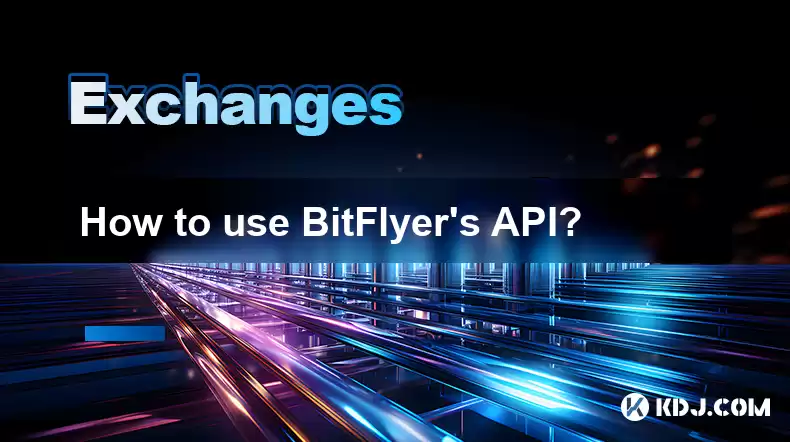
Using BitFlyer's API can be a powerful tool for traders and developers looking to automate their trading strategies or integrate BitFlyer's services into their applications. In this article, we will guide you through the process of using BitFlyer's API, from setting up an account to executing trades programmatically.
Registering and Setting Up Your BitFlyer Account
Before you can use BitFlyer's API, you need to have an account with BitFlyer. Here are the steps to get started:
- Visit the BitFlyer website and click on the 'Sign Up' button.
- Fill out the registration form with your personal information, including your name, email address, and password.
- Complete the verification process, which may involve providing identification documents.
- Once your account is verified, log in to your BitFlyer account.
Obtaining API Keys
To use BitFlyer's API, you need to generate API keys. Here's how to do it:
- Log in to your BitFlyer account and navigate to the 'API' section.
- Click on 'Create New API Key'.
- Enter a name for your API key to help you remember its purpose.
- Choose the permissions you want to grant to this API key. For trading, you will need to select 'Trade' and 'Withdraw'.
- Confirm the creation of the API key and securely store the API Key and API Secret. These will be used to authenticate your API requests.
Understanding BitFlyer's API Endpoints
BitFlyer's API is divided into several endpoints that serve different purposes. Here are the main categories:
- Public Endpoints: These do not require authentication and are used to fetch market data, such as ticker information, order books, and trade history.
- Private Endpoints: These require authentication and are used for actions like placing orders, checking your balance, and managing your account.
Making API Requests
To interact with BitFlyer's API, you will need to send HTTP requests to the appropriate endpoints. Here's a basic guide on how to do this:
- Choose an HTTP client: You can use tools like cURL, Python's
requestslibrary, or any other HTTP client that supports sending requests. - Construct the API URL: The base URL for BitFlyer's API is
https://api.bitflyer.com/v1/. Append the specific endpoint to this base URL. For example, to get the ticker information, you would usehttps://api.bitflyer.com/v1/ticker. - Add Authentication (for private endpoints): For private endpoints, you need to add authentication headers. Use the API Key and API Secret to generate a signature and include it in the
ACCESS-SIGNheader. Here's a basic example using Python:
import hmacimport hashlibimport timeimport requests
api_key = 'YOUR_API_KEY'api_secret = 'YOUR_API_SECRET'timestamp = str(int(time.time()))
method = 'GET'endpoint = '/v1/me/getbalance'uri_path = '/v1' + endpoint
text = timestamp + method + uri_pathsign = hmac.new(bytes(api_secret.encode('ascii')), bytes(text.encode('ascii')), hashlib.sha256).hexdigest()
headers = {
'ACCESS-KEY': api_key,
'ACCESS-TIMESTAMP': timestamp,
'ACCESS-SIGN': sign,
'Content-Type': 'application/json'
}
response = requests.request(method, 'https://api.bitflyer.com' + uri_path, headers=headers)print(response.json())
Placing Orders Using the API
To place an order using BitFlyer's API, you need to use the private endpoint for sending orders. Here's how to do it:
- Choose the order type: BitFlyer supports various order types, such as market orders, limit orders, and stop orders.
- Prepare the order data: You will need to specify the product code (e.g., 'BTC_JPY'), the order type, and other relevant parameters like price and quantity.
- Send the order request: Use the
/v1/me/sendchildorderendpoint to place the order. Here's an example using Python:
import hmacimport hashlibimport timeimport requestsimport json
api_key = 'YOUR_API_KEY'api_secret = 'YOUR_API_SECRET'timestamp = str(int(time.time()))
method = 'POST'endpoint = '/v1/me/sendchildorder'uri_path = '/v1' + endpoint
order_data = {
'product_code': 'BTC_JPY',
'child_order_type': 'LIMIT',
'side': 'BUY',
'price': 5000000,
'size': 0.01
}
body = json.dumps(order_data)
text = timestamp + method + uri_path + bodysign = hmac.new(bytes(api_secret.encode('ascii')), bytes(text.encode('ascii')), hashlib.sha256).hexdigest()
headers = {
'ACCESS-KEY': api_key,
'ACCESS-TIMESTAMP': timestamp,
'ACCESS-SIGN': sign,
'Content-Type': 'application/json'
}
response = requests.request(method, 'https://api.bitflyer.com' + uri_path, headers=headers, data=body)print(response.json())
Managing Your Orders
Once you have placed orders, you may need to manage them, such as canceling orders or checking their status. Here's how to do it:
- Canceling an Order: Use the
/v1/me/cancelchildorderendpoint. You will need to specify the product code and the order ID or the parameters used to place the order.
import hmacimport hashlibimport timeimport requestsimport json
api_key = 'YOUR_API_KEY'api_secret = 'YOUR_API_SECRET'timestamp = str(int(time.time()))
method = 'POST'endpoint = '/v1/me/cancelchildorder'uri_path = '/v1' + endpoint
cancel_data = {
'product_code': 'BTC_JPY',
'child_order_acceptance_id': 'YOUR_ORDER_ID'
}
body = json.dumps(cancel_data)
text = timestamp + method + uri_path + bodysign = hmac.new(bytes(api_secret.encode('ascii')), bytes(text.encode('ascii')), hashlib.sha256).hexdigest()
headers = {
'ACCESS-KEY': api_key,
'ACCESS-TIMESTAMP': timestamp,
'ACCESS-SIGN': sign,
'Content-Type': 'application/json'
}
response = requests.request(method, 'https://api.bitflyer.com' + uri_path, headers=headers, data=body)print(response.json())
- Checking Order Status: Use the
/v1/me/getchildordersendpoint to fetch the status of your orders.
import hmacimport hashlibimport timeimport requests
api_key = 'YOUR_API_KEY'api_secret = 'YOUR_API_SECRET'timestamp = str(int(time.time()))
method = 'GET'endpoint = '/v1/me/getchildorders'uri_path = '/v1' + endpoint
params = {
'product_code': 'BTC_JPY',
'child_order_state': 'ACTIVE'
}
text = timestamp + method + uri_path + '?' + '&'.join([f'{k}={v}' for k, v in params.items()])sign = hmac.new(bytes(api_secret.encode('ascii')), bytes(text.encode('ascii')), hashlib.sha256).hexdigest()
headers = {
'ACCESS-KEY': api_key,
'ACCESS-TIMESTAMP': timestamp,
'ACCESS-SIGN': sign,
'Content-Type': 'application/json'
}
response = requests.request(method, 'https://api.bitflyer.com' + uri_path, headers=headers, params=params)print(response.json())
Frequently Asked Questions
Q: Can I use BitFlyer's API on different programming languages?A: Yes, BitFlyer's API can be used with various programming languages. You need an HTTP client library that supports sending requests and handling authentication. Examples include Python's requests library, JavaScript's axios, and many others.
A: Yes, BitFlyer has rate limits on their API to prevent abuse. The exact limits may vary, so it's important to check BitFlyer's documentation for the most current information. Exceeding these limits may result in temporary bans or restrictions on your account.
Q: How secure is it to use BitFlyer's API?A: Using BitFlyer's API is secure as long as you follow best practices for API security. Always keep your API keys and secrets confidential, use HTTPS for all communications, and implement proper error handling and logging to monitor for suspicious activity.
Q: Can I use BitFlyer's API for automated trading strategies?A: Yes, BitFlyer's API is designed to support automated trading strategies. You can use it to fetch market data, place orders, and manage your positions programmatically, allowing you to implement complex trading algorithms and bots.
Disclaimer:info@kdj.com
The information provided is not trading advice. kdj.com does not assume any responsibility for any investments made based on the information provided in this article. Cryptocurrencies are highly volatile and it is highly recommended that you invest with caution after thorough research!
If you believe that the content used on this website infringes your copyright, please contact us immediately (info@kdj.com) and we will delete it promptly.
- Dogecoin, Meme, and Opportunity: Riding the Volatile Waves of the Original Meme Coin
- 2026-02-08 13:00:02
- Crypto Market Roars: Lagrange Surges Over 80% Amidst Talk of Eye-Popping 678% Pumps
- 2026-02-08 12:35:01
- Bitcoin Navigates Deep Conviction Zone as Smart Money Quietly Accumulates
- 2026-02-08 12:55:01
- Bithumb's Bitcoin Blunder: South Korea's Crypto Transfer Chaos and Market Volatility
- 2026-02-08 12:55:01
- Penny Value, Precious Metals, and Coin Clubs: A Collector's Rollercoaster Ride
- 2026-02-08 10:00:02
- Dogecoin's Meme-Coin Renaissance: Lunar Dreams Collide with Crypto Realities
- 2026-02-08 10:10:02
Related knowledge

How to contact Bybit customer support for urgent help?
Feb 05,2026 at 11:40pm
Accessing Bybit Support via Live Chat1. Log in to your Bybit account using the official website or mobile application. 2. Navigate to the Help Center ...

How to use Bybit Dual Asset investment for high yield?
Feb 06,2026 at 12:20am
Understanding Bybit Dual Asset Investment Mechanics1. Dual Asset Investment is a structured product offered by Bybit that combines a stablecoin deposi...

How to buy Aptos (APT) on Bybit today?
Feb 06,2026 at 07:40am
Creating a Bybit Account1. Navigate to the official Bybit website and click the “Sign Up” button located at the top right corner of the homepage. Ente...

How to use Bybit Shark Fin for principal-protected returns?
Feb 06,2026 at 03:40pm
Understanding Shark Fin Structure1. Shark Fin products on Bybit are structured derivatives designed to offer capital protection while enabling exposur...

How to buy Worldcoin (WLD) on Bybit exchange?
Feb 05,2026 at 04:39pm
Account Registration and Verification1. Navigate to the official Bybit website and click the 'Sign Up' button located in the top-right corner. 2. Ente...

How to buy Arbitrum (ARB) on Bybit using Google Pay?
Feb 08,2026 at 02:20am
Accessing Bybit Account and Navigating to Arbitrum Purchase Interface1. Open the Bybit mobile application or visit the official Bybit website using a ...

How to contact Bybit customer support for urgent help?
Feb 05,2026 at 11:40pm
Accessing Bybit Support via Live Chat1. Log in to your Bybit account using the official website or mobile application. 2. Navigate to the Help Center ...

How to use Bybit Dual Asset investment for high yield?
Feb 06,2026 at 12:20am
Understanding Bybit Dual Asset Investment Mechanics1. Dual Asset Investment is a structured product offered by Bybit that combines a stablecoin deposi...

How to buy Aptos (APT) on Bybit today?
Feb 06,2026 at 07:40am
Creating a Bybit Account1. Navigate to the official Bybit website and click the “Sign Up” button located at the top right corner of the homepage. Ente...

How to use Bybit Shark Fin for principal-protected returns?
Feb 06,2026 at 03:40pm
Understanding Shark Fin Structure1. Shark Fin products on Bybit are structured derivatives designed to offer capital protection while enabling exposur...

How to buy Worldcoin (WLD) on Bybit exchange?
Feb 05,2026 at 04:39pm
Account Registration and Verification1. Navigate to the official Bybit website and click the 'Sign Up' button located in the top-right corner. 2. Ente...

How to buy Arbitrum (ARB) on Bybit using Google Pay?
Feb 08,2026 at 02:20am
Accessing Bybit Account and Navigating to Arbitrum Purchase Interface1. Open the Bybit mobile application or visit the official Bybit website using a ...
See all articles










































































