-
 Bitcoin
Bitcoin $115100
1.27% -
 Ethereum
Ethereum $3675
2.71% -
 XRP
XRP $2.995
1.45% -
 Tether USDt
Tether USDt $1.000
0.02% -
 BNB
BNB $769.8
2.64% -
 Solana
Solana $168.0
3.25% -
 USDC
USDC $0.9999
-0.01% -
 TRON
TRON $0.3371
1.48% -
 Dogecoin
Dogecoin $0.2051
3.36% -
 Cardano
Cardano $0.7394
2.30% -
 Hyperliquid
Hyperliquid $38.15
0.42% -
 Stellar
Stellar $0.3966
-0.36% -
 Sui
Sui $3.486
2.93% -
 Chainlink
Chainlink $16.72
2.52% -
 Bitcoin Cash
Bitcoin Cash $568.0
4.36% -
 Hedera
Hedera $0.2440
2.59% -
 Ethena USDe
Ethena USDe $1.001
0.04% -
 Avalanche
Avalanche $22.16
2.06% -
 Litecoin
Litecoin $119.1
-0.73% -
 UNUS SED LEO
UNUS SED LEO $8.991
0.04% -
 Toncoin
Toncoin $3.232
-0.39% -
 Shiba Inu
Shiba Inu $0.00001233
2.82% -
 Uniswap
Uniswap $9.717
2.53% -
 Polkadot
Polkadot $3.664
1.85% -
 Dai
Dai $1.000
0.01% -
 Monero
Monero $281.2
-3.89% -
 Bitget Token
Bitget Token $4.350
1.55% -
 Cronos
Cronos $0.1428
5.07% -
 Pepe
Pepe $0.00001050
3.68% -
 Aave
Aave $262.3
3.54%
Bitfinex Margin Trading Tutorial: How to borrow funds to magnify returns?
Bitfinex offers up to 10x leverage for margin trading, allowing users to borrow funds and trade larger positions, but it comes with risks like margin calls and liquidation.
May 28, 2025 at 11:22 am
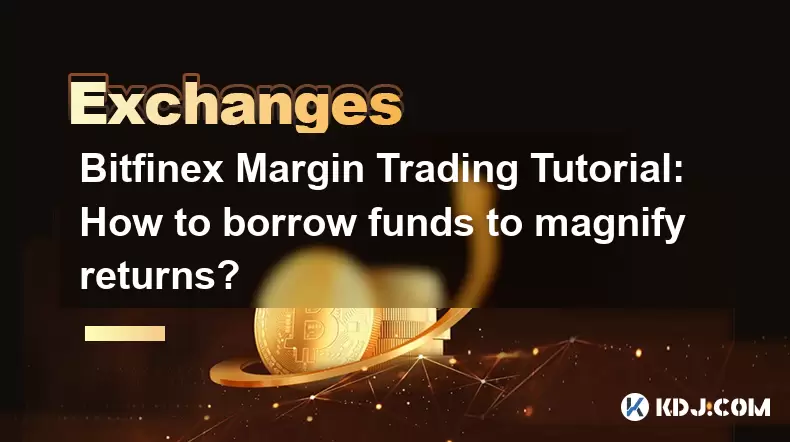
Bitfinex is a prominent cryptocurrency exchange that offers a robust platform for margin trading. Margin trading on Bitfinex allows traders to borrow funds to increase their trading position, potentially magnifying returns. This tutorial will guide you through the process of setting up and using margin trading on Bitfinex, including borrowing funds, managing positions, and understanding the risks involved.
Getting Started with Bitfinex Margin Trading
To begin margin trading on Bitfinex, you first need to have an account. If you don't have one, you can sign up on the Bitfinex website. Once you have an account, you need to enable margin trading. Here’s how you can do that:
- Log into your Bitfinex account.
- Navigate to the Trading section.
- Click on Margin at the top of the trading interface.
- If you haven't enabled margin trading yet, you will see an option to Enable Margin Trading. Click on it and follow the prompts to complete the process.
Once margin trading is enabled, you can start borrowing funds to trade.
Understanding Margin Trading on Bitfinex
Margin trading involves borrowing funds to trade larger positions than your current balance would allow. On Bitfinex, you can borrow both cryptocurrencies and fiat currencies. The key components of margin trading on Bitfinex include:
- Margin Wallet: This is where your borrowed funds are held. You can see your margin balance and the funds you have available to trade.
- Margin Funding: This is the process of borrowing funds from other users on the platform. You can offer to pay interest to borrow funds or lend your funds to earn interest.
- Leverage: Bitfinex offers up to 10x leverage, meaning you can trade with up to 10 times your available balance.
Borrowing Funds on Bitfinex
To borrow funds on Bitfinex, follow these steps:
- Go to the Margin Funding section on the Bitfinex platform.
- Choose the currency you want to borrow. You can select from various cryptocurrencies and fiat currencies.
- Specify the amount you want to borrow and the interest rate you are willing to pay.
- Click on Offer to Borrow. Your offer will be visible to other users who can fund your request.
- Once your offer is funded, the borrowed funds will be added to your margin wallet, and you can start trading with the increased position.
Managing Your Margin Position
Once you have borrowed funds, you can use them to open trading positions. Here’s how to manage your margin position:
- Navigate to the Trading section and select the pair you want to trade.
- Use the Order Form to place your trades. You can choose from various order types, such as market orders, limit orders, and stop orders.
- Monitor your Margin Balance and Equity to ensure you have enough funds to cover your positions.
- Keep an eye on your Margin Level, which indicates how close you are to a margin call. If your margin level falls below the maintenance margin requirement, your position may be liquidated.
Understanding Risks and Margin Calls
Margin trading can amplify both gains and losses. It’s crucial to understand the risks involved:
- Margin Calls: If your margin level falls below the maintenance margin requirement, Bitfinex may issue a margin call. This means you need to deposit more funds or close positions to meet the margin requirement. If you fail to do so, your positions may be liquidated to cover the borrowed funds.
- Liquidation: If your position is liquidated, you may incur losses. It’s important to set stop-loss orders to manage your risk and prevent significant losses.
- Interest Rates: The interest rates you pay on borrowed funds can vary. Higher interest rates can eat into your profits, so it’s essential to monitor and manage your borrowing costs.
Monitoring and Closing Positions
To monitor and close your margin positions on Bitfinex, follow these steps:
- Go to the Positions tab in the trading interface to see all your open positions.
- You can close a position by clicking on the Close button next to the position you want to close.
- If you want to partially close a position, you can specify the amount you want to close in the order form.
- After closing a position, the borrowed funds will be returned to your margin wallet, and any profits or losses will be reflected in your balance.
Repaying Borrowed Funds
Once you have closed your positions, you need to repay the borrowed funds. Here’s how to do it:
- Go to the Margin Funding section.
- Find the borrowed funds you want to repay.
- Click on Repay and specify the amount you want to repay.
- Confirm the repayment, and the funds will be returned to the lender, and the interest paid will be deducted from your balance.
Frequently Asked Questions
Q: Can I change the interest rate on my borrowing offer after it has been funded?
A: No, once your borrowing offer has been funded, you cannot change the interest rate. If you want to adjust the rate, you need to repay the borrowed funds and create a new offer with the desired interest rate.
Q: What happens if I don't have enough funds to cover a margin call?
A: If you don't have enough funds to cover a margin call, Bitfinex may liquidate your positions to cover the borrowed funds. This can result in losses, so it's important to monitor your margin level and have a plan to meet margin calls.
Q: Can I use multiple currencies for margin trading on Bitfinex?
A: Yes, Bitfinex allows you to borrow and trade with multiple currencies. You can borrow different cryptocurrencies and fiat currencies to trade various pairs on the platform.
Q: Is there a minimum amount I can borrow for margin trading on Bitfinex?
A: The minimum amount you can borrow for margin trading on Bitfinex varies depending on the currency. You can check the specific minimum amounts for each currency in the Margin Funding section of the platform.
Disclaimer:info@kdj.com
The information provided is not trading advice. kdj.com does not assume any responsibility for any investments made based on the information provided in this article. Cryptocurrencies are highly volatile and it is highly recommended that you invest with caution after thorough research!
If you believe that the content used on this website infringes your copyright, please contact us immediately (info@kdj.com) and we will delete it promptly.
- Fireverse Token: Igniting a Musical Revolution in Web3
- 2025-08-07 08:27:45
- Ethereum, L2 Withdrawals, and Decentralization: A New Yorker's Take
- 2025-08-07 08:32:33
- Avalanche vs. Ruvi AI: Daily Sales Tell a Story of Crypto Disruption
- 2025-08-07 06:29:35
- DeSoc: The Crypto to Buy Now for a Decentralized Future (and Maybe 43x Gains!)
- 2025-08-07 06:50:16
- Arctic Pablo Coin: Riding the Meme Coin Wave with a Deflationary Twist
- 2025-08-07 07:18:13
- XRP Price Skyrocket? Decoding the Cryptocurrency's Next Move
- 2025-08-07 07:31:50
Related knowledge

How to set and manage alerts on the Gemini app?
Aug 03,2025 at 11:00am
Understanding the Gemini App Alert SystemThe Gemini app offers users a powerful way to stay informed about their cryptocurrency holdings, price moveme...

How to use the Gemini mobile app to trade on the go?
Aug 04,2025 at 09:14am
Setting Up the Gemini Mobile AppTo begin trading on the go using the Gemini mobile app, the first step is installing the application on your smartphon...

How to set up a corporate account on Gemini?
Aug 05,2025 at 03:29pm
Understanding Gemini Corporate AccountsGemini is a regulated cryptocurrency exchange platform that supports both individual and corporate account crea...

How to change the email address associated with your Gemini account?
Aug 06,2025 at 08:49pm
Understanding the Importance of Updating Your Email on GeminiYour email address serves as a primary identifier and communication channel for your Gemi...

What to do if you forgot your Gemini password?
Aug 04,2025 at 03:42am
Understanding the Role of Passwords in Gemini AccountsWhen using Gemini, a regulated cryptocurrency exchange platform, your password serves as one of ...

What are the websocket feeds available from the Gemini API?
Aug 03,2025 at 07:43pm
Overview of Gemini WebSocket FeedsThe Gemini API provides real-time market data through its WebSocket feeds, enabling developers and traders to receiv...

How to set and manage alerts on the Gemini app?
Aug 03,2025 at 11:00am
Understanding the Gemini App Alert SystemThe Gemini app offers users a powerful way to stay informed about their cryptocurrency holdings, price moveme...

How to use the Gemini mobile app to trade on the go?
Aug 04,2025 at 09:14am
Setting Up the Gemini Mobile AppTo begin trading on the go using the Gemini mobile app, the first step is installing the application on your smartphon...

How to set up a corporate account on Gemini?
Aug 05,2025 at 03:29pm
Understanding Gemini Corporate AccountsGemini is a regulated cryptocurrency exchange platform that supports both individual and corporate account crea...

How to change the email address associated with your Gemini account?
Aug 06,2025 at 08:49pm
Understanding the Importance of Updating Your Email on GeminiYour email address serves as a primary identifier and communication channel for your Gemi...

What to do if you forgot your Gemini password?
Aug 04,2025 at 03:42am
Understanding the Role of Passwords in Gemini AccountsWhen using Gemini, a regulated cryptocurrency exchange platform, your password serves as one of ...

What are the websocket feeds available from the Gemini API?
Aug 03,2025 at 07:43pm
Overview of Gemini WebSocket FeedsThe Gemini API provides real-time market data through its WebSocket feeds, enabling developers and traders to receiv...
See all articles

























































































