-
 Bitcoin
Bitcoin $116700
0.24% -
 Ethereum
Ethereum $3973
4.34% -
 XRP
XRP $3.283
7.68% -
 Tether USDt
Tether USDt $1.000
0.01% -
 BNB
BNB $789.8
2.27% -
 Solana
Solana $176.2
3.31% -
 USDC
USDC $0.9999
0.00% -
 Dogecoin
Dogecoin $0.2238
5.14% -
 TRON
TRON $0.3389
-0.51% -
 Cardano
Cardano $0.7907
4.03% -
 Stellar
Stellar $0.4527
10.02% -
 Hyperliquid
Hyperliquid $41.07
4.27% -
 Sui
Sui $3.794
1.77% -
 Chainlink
Chainlink $19.49
10.40% -
 Bitcoin Cash
Bitcoin Cash $580.9
0.74% -
 Hedera
Hedera $0.2617
4.32% -
 Avalanche
Avalanche $23.41
3.67% -
 Ethena USDe
Ethena USDe $1.001
-0.03% -
 Litecoin
Litecoin $122.4
1.38% -
 Toncoin
Toncoin $3.364
1.49% -
 UNUS SED LEO
UNUS SED LEO $8.988
0.37% -
 Shiba Inu
Shiba Inu $0.00001295
2.82% -
 Uniswap
Uniswap $10.62
5.75% -
 Polkadot
Polkadot $3.922
4.46% -
 Dai
Dai $1.000
0.01% -
 Bitget Token
Bitget Token $4.494
2.15% -
 Monero
Monero $268.0
-1.30% -
 Cronos
Cronos $0.1523
3.68% -
 Pepe
Pepe $0.00001127
4.43% -
 Aave
Aave $285.4
4.85%
Bitfinex Stop Loss and Take Profit Settings: How to manage trading risks and returns?
Bitfinex users can set stop loss and take profit orders to manage risks and maximize returns, following a simple process outlined in the platform's trading tools.
May 29, 2025 at 08:07 am
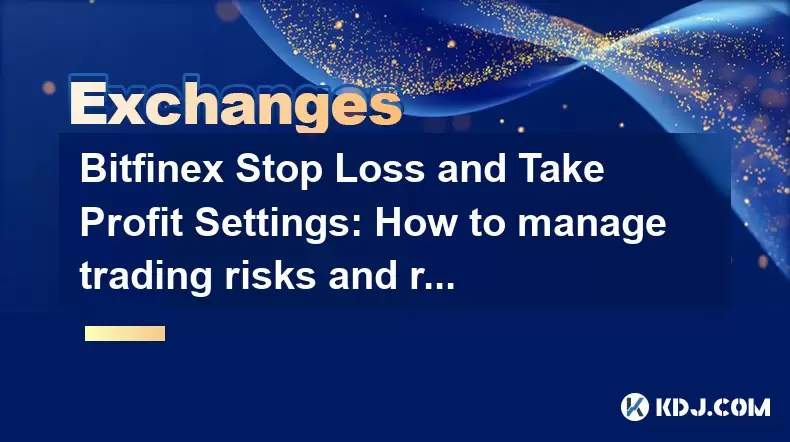
Bitfinex, one of the leading cryptocurrency exchanges, offers a variety of trading tools to help users manage their trading risks and returns effectively. Among these tools, stop loss and take profit orders are crucial for any trader looking to automate their trading strategies and minimize potential losses while maximizing gains. This article will guide you through the process of setting up stop loss and take profit orders on Bitfinex, explaining the importance of these tools and how to use them to manage your trading risks and returns.
Understanding Stop Loss and Take Profit Orders
Before diving into the specifics of setting up these orders on Bitfinex, it's important to understand what stop loss and take profit orders are and why they are essential for managing trading risks and returns.
Stop Loss Order: A stop loss order is an order placed with a broker to buy or sell a security when it reaches a certain price. The primary purpose of a stop loss order is to limit an investor's loss on a position. For example, if you buy Bitcoin at $30,000 and set a stop loss at $28,000, your position will automatically be sold if the price drops to $28,000, thereby limiting your loss.
Take Profit Order: A take profit order is an order to close a trade at a predetermined profit level. This order is used to lock in profits when the price reaches a certain level. For instance, if you buy Bitcoin at $30,000 and set a take profit at $32,000, your position will automatically be sold if the price rises to $32,000, securing your profit.
Both types of orders are crucial for managing trading risks and returns as they allow traders to automate their strategies and protect their investments from significant losses while also ensuring they can capitalize on favorable market movements.
Setting Up Stop Loss Orders on Bitfinex
Setting up a stop loss order on Bitfinex is a straightforward process. Here's how you can do it:
- Log in to your Bitfinex account: Navigate to the Bitfinex website and log in to your account.
- Go to the trading page: Once logged in, go to the trading page for the cryptocurrency pair you want to trade.
- Place a new order: Click on the "New Order" button.
- Select the order type: Choose "Stop" as the order type.
- Set the stop price: Enter the price at which you want the stop loss to trigger. For example, if you want to set a stop loss for Bitcoin at $28,000, enter $28,000 as the stop price.
- Set the amount: Enter the amount of cryptocurrency you want the stop loss to apply to.
- Review and submit: Double-check all the details and submit the order.
Once submitted, the stop loss order will be active, and it will automatically execute when the price reaches the specified level.
Setting Up Take Profit Orders on Bitfinex
Setting up a take profit order on Bitfinex is similar to setting up a stop loss order. Here's how you can do it:
- Log in to your Bitfinex account: Navigate to the Bitfinex website and log in to your account.
- Go to the trading page: Once logged in, go to the trading page for the cryptocurrency pair you want to trade.
- Place a new order: Click on the "New Order" button.
- Select the order type: Choose "Take Profit" as the order type.
- Set the take profit price: Enter the price at which you want the take profit to trigger. For example, if you want to set a take profit for Bitcoin at $32,000, enter $32,000 as the take profit price.
- Set the amount: Enter the amount of cryptocurrency you want the take profit to apply to.
- Review and submit: Double-check all the details and submit the order.
Once submitted, the take profit order will be active, and it will automatically execute when the price reaches the specified level.
Combining Stop Loss and Take Profit Orders
For a more comprehensive risk management strategy, you can combine stop loss and take profit orders. This approach allows you to set both a maximum loss and a target profit level for your trades. Here's how you can set up both orders simultaneously on Bitfinex:
- Log in to your Bitfinex account: Navigate to the Bitfinex website and log in to your account.
- Go to the trading page: Once logged in, go to the trading page for the cryptocurrency pair you want to trade.
- Place a new order: Click on the "New Order" button.
- Select the order type: Choose "Stop" for the stop loss and "Take Profit" for the take profit order.
- Set the stop price and take profit price: Enter the price at which you want the stop loss to trigger and the price at which you want the take profit to trigger.
- Set the amount: Enter the amount of cryptocurrency you want both orders to apply to.
- Review and submit: Double-check all the details and submit both orders.
By setting up both orders, you can ensure that your trades are protected from significant losses while also having the potential to lock in profits.
Monitoring and Adjusting Orders
Once your stop loss and take profit orders are set, it's important to monitor them and make adjustments as needed. Market conditions can change rapidly, and you may need to adjust your orders to reflect these changes.
- Regularly check your orders: Log in to your Bitfinex account regularly to check the status of your orders.
- Adjust stop loss and take profit levels: If the market moves in your favor, you may want to adjust your stop loss to break even or lock in some profit. Similarly, if the market moves against you, you may need to adjust your take profit level to a more realistic target.
- Cancel and replace orders: If necessary, you can cancel your existing orders and place new ones with updated stop loss and take profit levels.
By actively monitoring and adjusting your orders, you can better manage your trading risks and returns and adapt to changing market conditions.
Best Practices for Using Stop Loss and Take Profit Orders
To maximize the effectiveness of stop loss and take profit orders, it's important to follow some best practices:
- Set realistic levels: Ensure that your stop loss and take profit levels are realistic and based on thorough market analysis. Setting them too close to the current price can result in premature execution, while setting them too far away may not provide adequate protection.
- Use technical analysis: Utilize technical analysis tools to identify key support and resistance levels, which can help you set more informed stop loss and take profit levels.
- Consider volatility: Take into account the volatility of the cryptocurrency you are trading. More volatile assets may require wider stop loss and take profit levels to avoid being triggered by normal price fluctuations.
- Diversify your strategies: Don't rely solely on stop loss and take profit orders. Combine them with other trading strategies, such as trailing stops and limit orders, to create a more robust risk management plan.
By following these best practices, you can enhance your ability to manage trading risks and returns using stop loss and take profit orders on Bitfinex.
Frequently Asked Questions
Q: Can I set multiple stop loss and take profit orders for the same cryptocurrency pair on Bitfinex?
A: Yes, you can set multiple stop loss and take profit orders for the same cryptocurrency pair on Bitfinex. This allows you to manage different portions of your position with different risk and return profiles.
Q: What happens if the market gaps through my stop loss or take profit price on Bitfinex?
A: If the market gaps through your stop loss or take profit price, your order will be executed at the next available price. This can result in a less favorable execution price than your specified level, especially in highly volatile markets.
Q: Can I cancel a stop loss or take profit order on Bitfinex after it has been placed?
A: Yes, you can cancel a stop loss or take profit order on Bitfinex at any time before it is executed. To do this, go to the trading page, find the order in your list of active orders, and click the "Cancel" button.
Q: How can I ensure my stop loss and take profit orders are executed accurately on Bitfinex?
A: To ensure accurate execution, always double-check the order details before submitting them. Additionally, keep an eye on market liquidity and volatility, as these factors can impact the execution price of your orders.
Disclaimer:info@kdj.com
The information provided is not trading advice. kdj.com does not assume any responsibility for any investments made based on the information provided in this article. Cryptocurrencies are highly volatile and it is highly recommended that you invest with caution after thorough research!
If you believe that the content used on this website infringes your copyright, please contact us immediately (info@kdj.com) and we will delete it promptly.
- Bitcoin, Litecoin, and Avalanche: Decoding the Crypto Buzz in the Big Apple
- 2025-08-09 00:30:12
- Pengu Takes Flight: Can This Solana Meme Coin Conquer the Top 3?
- 2025-08-09 00:50:13
- Coinbase's Big Bet: DEX Trading and the Everything App Vision
- 2025-08-09 01:30:12
- Ethereum and Shiba Inu: Navigating the Bull Move
- 2025-08-09 00:35:12
- Dogecoin, AI Coins, and CMC Listings: What's Hot and What's Not
- 2025-08-09 01:35:51
- Navigating the Crypto Market in 2025: Smart Decisions for Meme Coin Investing
- 2025-08-09 00:55:55
Related knowledge

How to use margin trading on Poloniex
Aug 08,2025 at 09:50am
Understanding Margin Trading on Poloniex

How to use advanced trading on Gemini
Aug 08,2025 at 04:07am
Understanding Advanced Trading on GeminiAdvanced trading on Gemini refers to a suite of tools and order types designed for experienced traders who wan...

How to use advanced trading on Gemini
Aug 08,2025 at 10:56pm
Understanding Advanced Trading on GeminiAdvanced trading on Gemini refers to the suite of tools and order types available on the Gemini ActiveTrader p...

How to get my API keys from KuCoin
Aug 08,2025 at 06:50pm
Understanding API Keys on KuCoinAPI keys are essential tools for users who want to interact with KuCoin's trading platform programmatically. These key...

How to trade options on Deribit
Aug 09,2025 at 01:42am
Understanding Deribit and Its Options MarketDeribit is a leading cryptocurrency derivatives exchange that specializes in Bitcoin (BTC) and Ethereum (E...

How to deposit USD on Bitstamp
Aug 07,2025 at 05:18pm
Understanding Bitstamp and USD DepositsBitstamp is one of the longest-standing cryptocurrency exchanges in the industry, offering users the ability to...

How to use margin trading on Poloniex
Aug 08,2025 at 09:50am
Understanding Margin Trading on Poloniex

How to use advanced trading on Gemini
Aug 08,2025 at 04:07am
Understanding Advanced Trading on GeminiAdvanced trading on Gemini refers to a suite of tools and order types designed for experienced traders who wan...

How to use advanced trading on Gemini
Aug 08,2025 at 10:56pm
Understanding Advanced Trading on GeminiAdvanced trading on Gemini refers to the suite of tools and order types available on the Gemini ActiveTrader p...

How to get my API keys from KuCoin
Aug 08,2025 at 06:50pm
Understanding API Keys on KuCoinAPI keys are essential tools for users who want to interact with KuCoin's trading platform programmatically. These key...

How to trade options on Deribit
Aug 09,2025 at 01:42am
Understanding Deribit and Its Options MarketDeribit is a leading cryptocurrency derivatives exchange that specializes in Bitcoin (BTC) and Ethereum (E...

How to deposit USD on Bitstamp
Aug 07,2025 at 05:18pm
Understanding Bitstamp and USD DepositsBitstamp is one of the longest-standing cryptocurrency exchanges in the industry, offering users the ability to...
See all articles

























































































