-
 Bitcoin
Bitcoin $114200
0.00% -
 Ethereum
Ethereum $3637
0.56% -
 XRP
XRP $2.950
-2.01% -
 Tether USDt
Tether USDt $0.9999
0.02% -
 BNB
BNB $761.0
0.55% -
 Solana
Solana $164.1
-1.38% -
 USDC
USDC $0.9999
0.02% -
 TRON
TRON $0.3332
0.36% -
 Dogecoin
Dogecoin $0.2012
-0.52% -
 Cardano
Cardano $0.7261
-1.41% -
 Hyperliquid
Hyperliquid $37.62
-2.13% -
 Stellar
Stellar $0.3930
-2.65% -
 Sui
Sui $3.441
-0.16% -
 Bitcoin Cash
Bitcoin Cash $563.8
0.70% -
 Chainlink
Chainlink $16.50
0.09% -
 Hedera
Hedera $0.2424
-0.14% -
 Ethena USDe
Ethena USDe $1.001
0.01% -
 Avalanche
Avalanche $22.20
0.00% -
 Litecoin
Litecoin $118.0
-2.48% -
 UNUS SED LEO
UNUS SED LEO $8.991
0.12% -
 Toncoin
Toncoin $3.195
-3.87% -
 Shiba Inu
Shiba Inu $0.00001217
0.12% -
 Uniswap
Uniswap $9.674
-0.21% -
 Polkadot
Polkadot $3.633
1.00% -
 Monero
Monero $295.3
-0.82% -
 Dai
Dai $0.9999
0.00% -
 Bitget Token
Bitget Token $4.321
-0.41% -
 Cronos
Cronos $0.1392
0.73% -
 Pepe
Pepe $0.00001027
-0.89% -
 Aave
Aave $258.5
0.32%
Bitfinex Advanced Chart Analysis: Practical Application of K-line Patterns and Trend Lines
Bitfinex's advanced charting tools allow traders to analyze K-line patterns and trend lines, enhancing their ability to make informed trading decisions.
Jun 07, 2025 at 04:35 pm
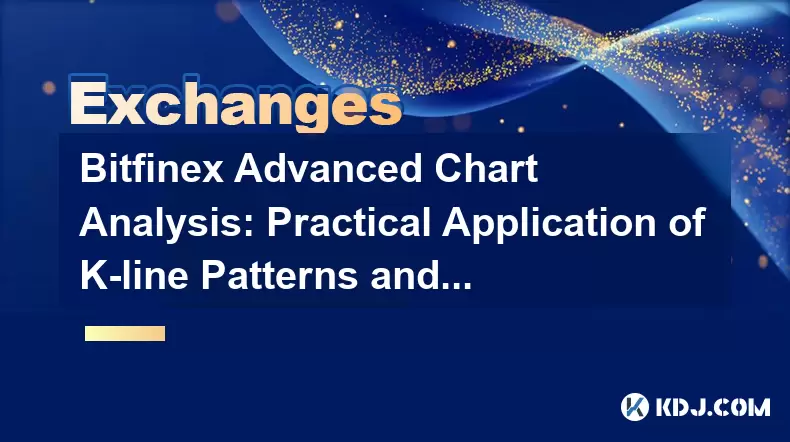
Introduction to Bitfinex Advanced Chart Analysis
Bitfinex is a well-known cryptocurrency exchange that offers advanced trading features, including a robust charting tool. Understanding how to effectively use K-line patterns and trend lines on Bitfinex can significantly enhance a trader's ability to make informed decisions. This article will explore the practical application of these tools, providing detailed guidance on how to identify and utilize them for better trading outcomes.
Understanding K-line Patterns on Bitfinex
K-line patterns, or candlestick patterns, are essential tools for technical analysis. They provide visual representations of price movements within a specific time frame, helping traders to predict future price actions. On Bitfinex, you can access these patterns through the charting interface.
To analyze K-line patterns on Bitfinex, follow these steps:
- Open the Charting Tool: Navigate to the trading section of Bitfinex and select the cryptocurrency pair you wish to analyze. Click on the 'Chart' tab to open the charting tool.
- Select the Time Frame: Choose the time frame that suits your trading strategy. Common time frames include 1 minute, 5 minutes, 15 minutes, 1 hour, 4 hours, and 1 day.
- Identify K-line Patterns: Look for common patterns such as Doji, Hammer, Shooting Star, Engulfing, and Harami. Each pattern has a specific meaning and can indicate potential reversals or continuations in price trends.
For example, a Doji pattern, where the opening and closing prices are nearly the same, often indicates market indecision and a potential reversal. A Hammer pattern, characterized by a small body and a long lower wick, suggests a bullish reversal after a downtrend.
Applying Trend Lines on Bitfinex
Trend lines are another crucial tool for technical analysis. They help traders identify the direction of price movements and potential support and resistance levels. On Bitfinex, you can draw trend lines directly on the charting tool.
To apply trend lines effectively, follow these steps:
- Select the Drawing Tool: On the Bitfinex charting interface, click on the 'Drawing' icon and select the 'Trend Line' tool.
- Identify Key Points: Look for at least two significant high or low points on the chart. For an uptrend line, connect the lows; for a downtrend line, connect the highs.
- Draw the Trend Line: Click and drag the trend line tool from the first point to the second point. Adjust the line as needed to ensure it accurately represents the trend.
Once drawn, trend lines can help you anticipate where the price might reverse or break out. A break above a downtrend line may signal a bullish reversal, while a break below an uptrend line could indicate a bearish reversal.
Combining K-line Patterns and Trend Lines for Enhanced Analysis
Combining K-line patterns and trend lines can provide a more comprehensive view of market trends and potential price movements. On Bitfinex, you can overlay these tools to create a powerful analysis framework.
Here’s how to combine these tools:
- Identify the Trend: Use trend lines to establish the current market trend. Are prices trending upwards, downwards, or moving sideways?
- Look for K-line Patterns: Within the context of the identified trend, search for K-line patterns that align with the trend direction. For example, in an uptrend, look for bullish patterns like the Hammer or Bullish Engulfing.
- Confirm Signals: Use the intersection of trend lines and K-line patterns to confirm trading signals. A bullish K-line pattern near a trend line support level can be a strong buy signal, while a bearish pattern near a trend line resistance level can indicate a potential sell opportunity.
Practical Examples of K-line Patterns and Trend Lines on Bitfinex
To illustrate the practical application of these tools, let's consider a few examples using Bitfinex's charting interface.
Example 1: Bullish Reversal in an Uptrend
- Identify the Trend: Draw an uptrend line connecting the lows of recent price movements.
- Spot the K-line Pattern: Look for a bullish reversal pattern such as a Hammer or Bullish Engulfing near the uptrend line.
- Confirm the Signal: If the price bounces off the uptrend line and forms a bullish K-line pattern, it could be a strong buy signal.
Example 2: Bearish Reversal in a Downtrend
- Identify the Trend: Draw a downtrend line connecting the highs of recent price movements.
- Spot the K-line Pattern: Look for a bearish reversal pattern such as a Shooting Star or Bearish Engulfing near the downtrend line.
- Confirm the Signal: If the price touches the downtrend line and forms a bearish K-line pattern, it could be a strong sell signal.
Advanced Techniques for K-line Patterns and Trend Lines
For more advanced traders, combining K-line patterns and trend lines with other technical indicators can enhance analysis further. On Bitfinex, you can add indicators like Moving Averages, RSI, and MACD to your charts.
Here are some advanced techniques to consider:
- Using Moving Averages: Overlay Moving Averages on your chart to identify the strength of the trend. A price above a rising Moving Average can confirm an uptrend, while a price below a falling Moving Average can confirm a downtrend.
- RSI and Overbought/Oversold Levels: Use the Relative Strength Index (RSI) to identify overbought or oversold conditions. A bullish K-line pattern near an oversold RSI level can be a strong buy signal, while a bearish pattern near an overbought RSI level can be a strong sell signal.
- MACD Crossovers: Look for MACD crossovers to confirm trend reversals. A bullish crossover (MACD line crossing above the signal line) near a bullish K-line pattern can reinforce a buy signal, while a bearish crossover (MACD line crossing below the signal line) near a bearish K-line pattern can reinforce a sell signal.
Frequently Asked Questions
Q1: Can I use K-line patterns and trend lines on all time frames on Bitfinex?
Yes, you can use K-line patterns and trend lines on all available time frames on Bitfinex. However, the effectiveness of these tools may vary depending on the time frame. Shorter time frames may provide more frequent but less reliable signals, while longer time frames may offer more reliable but less frequent signals.
Q2: How often should I redraw trend lines on Bitfinex?
Trend lines should be redrawn whenever the price breaks the existing trend line or when new significant highs or lows are formed. It's important to keep your trend lines up to date to ensure they accurately reflect the current market trend.
Q3: Are there any specific K-line patterns that work better on Bitfinex?
While all K-line patterns can be useful, some patterns like the Hammer, Shooting Star, and Engulfing patterns tend to be more reliable due to their clear visual signals. However, the effectiveness of any pattern depends on the market context and the confirmation from other technical tools.
Q4: Can I automate the detection of K-line patterns and trend lines on Bitfinex?
Currently, Bitfinex does not offer built-in automation for detecting K-line patterns and trend lines. However, you can manually draw and monitor these tools using the charting interface. For more advanced automation, you might need to use third-party trading software that integrates with Bitfinex's API.
Disclaimer:info@kdj.com
The information provided is not trading advice. kdj.com does not assume any responsibility for any investments made based on the information provided in this article. Cryptocurrencies are highly volatile and it is highly recommended that you invest with caution after thorough research!
If you believe that the content used on this website infringes your copyright, please contact us immediately (info@kdj.com) and we will delete it promptly.
- Binance, CZ, and the FTX Fallout: The $1.8 Billion Question
- 2025-08-06 18:30:12
- Brendan Rodgers, Celtic, and the Greg Taylor Role: A Tactical Conundrum
- 2025-08-06 18:50:12
- Coinbase Stock, Investment, and Earnings: Navigating Crypto's Tides
- 2025-08-06 18:55:54
- DALPY Coin: Investor Buzz Swirls Around Upcoming 'Game-Changing' Features
- 2025-08-06 18:30:12
- BlockchainFX: Your Ticket to 1000x Crypto Gains in '25?
- 2025-08-06 19:30:12
- Dogecoin Price, Technical Indicators, and Trader Sentiment: A NYC Perspective
- 2025-08-06 19:35:12
Related knowledge

How to set and manage alerts on the Gemini app?
Aug 03,2025 at 11:00am
Understanding the Gemini App Alert SystemThe Gemini app offers users a powerful way to stay informed about their cryptocurrency holdings, price moveme...

How to use the Gemini mobile app to trade on the go?
Aug 04,2025 at 09:14am
Setting Up the Gemini Mobile AppTo begin trading on the go using the Gemini mobile app, the first step is installing the application on your smartphon...

How to set up a corporate account on Gemini?
Aug 05,2025 at 03:29pm
Understanding Gemini Corporate AccountsGemini is a regulated cryptocurrency exchange platform that supports both individual and corporate account crea...

What to do if you forgot your Gemini password?
Aug 04,2025 at 03:42am
Understanding the Role of Passwords in Gemini AccountsWhen using Gemini, a regulated cryptocurrency exchange platform, your password serves as one of ...

What are the websocket feeds available from the Gemini API?
Aug 03,2025 at 07:43pm
Overview of Gemini WebSocket FeedsThe Gemini API provides real-time market data through its WebSocket feeds, enabling developers and traders to receiv...

How to get started with the Gemini API?
Aug 05,2025 at 12:35pm
Understanding the Gemini API and Its PurposeThe Gemini API is a powerful interface provided by the cryptocurrency exchange Gemini, enabling developers...

How to set and manage alerts on the Gemini app?
Aug 03,2025 at 11:00am
Understanding the Gemini App Alert SystemThe Gemini app offers users a powerful way to stay informed about their cryptocurrency holdings, price moveme...

How to use the Gemini mobile app to trade on the go?
Aug 04,2025 at 09:14am
Setting Up the Gemini Mobile AppTo begin trading on the go using the Gemini mobile app, the first step is installing the application on your smartphon...

How to set up a corporate account on Gemini?
Aug 05,2025 at 03:29pm
Understanding Gemini Corporate AccountsGemini is a regulated cryptocurrency exchange platform that supports both individual and corporate account crea...

What to do if you forgot your Gemini password?
Aug 04,2025 at 03:42am
Understanding the Role of Passwords in Gemini AccountsWhen using Gemini, a regulated cryptocurrency exchange platform, your password serves as one of ...

What are the websocket feeds available from the Gemini API?
Aug 03,2025 at 07:43pm
Overview of Gemini WebSocket FeedsThe Gemini API provides real-time market data through its WebSocket feeds, enabling developers and traders to receiv...

How to get started with the Gemini API?
Aug 05,2025 at 12:35pm
Understanding the Gemini API and Its PurposeThe Gemini API is a powerful interface provided by the cryptocurrency exchange Gemini, enabling developers...
See all articles

























































































