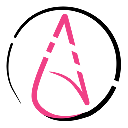-
 Bitcoin
Bitcoin $121700
1.34% -
 Ethereum
Ethereum $4761
1.55% -
 XRP
XRP $3.238
-1.23% -
 Tether USDt
Tether USDt $1.000
0.06% -
 BNB
BNB $866.7
1.65% -
 Solana
Solana $204.4
1.84% -
 USDC
USDC $0.9997
-0.01% -
 Dogecoin
Dogecoin $0.2416
-3.00% -
 Cardano
Cardano $0.9890
13.42% -
 TRON
TRON $0.3687
3.07% -
 Chainlink
Chainlink $23.73
0.28% -
 Hyperliquid
Hyperliquid $46.99
4.27% -
 Stellar
Stellar $0.4468
-1.13% -
 Sui
Sui $3.976
-0.04% -
 Bitcoin Cash
Bitcoin Cash $608.8
0.01% -
 Hedera
Hedera $0.2684
1.42% -
 Ethena USDe
Ethena USDe $1.000
-0.02% -
 Avalanche
Avalanche $25.18
-0.30% -
 Litecoin
Litecoin $128.3
-2.70% -
 Toncoin
Toncoin $3.543
0.96% -
 UNUS SED LEO
UNUS SED LEO $9.277
0.28% -
 Shiba Inu
Shiba Inu $0.00001373
-1.48% -
 Uniswap
Uniswap $11.56
-4.44% -
 Polkadot
Polkadot $4.224
-0.47% -
 OKB
OKB $104.5
0.58% -
 Bitget Token
Bitget Token $4.762
-1.96% -
 Dai
Dai $0.9999
0.01% -
 Cronos
Cronos $0.1641
-2.63% -
 Pepe
Pepe $0.00001195
-3.97% -
 Aave
Aave $326.9
1.00%
How do I bind a bank card to my account of OKX?
OKX doesn't directly accept bank cards; instead, use their integrated third-party payment providers for fiat deposits. The process, fees, and processing times vary by region and chosen method; prioritize security and use reputable providers.
Mar 15, 2025 at 11:50 am

Key Points:
- OKX doesn't directly support bank card binding for fiat currency deposits.
- Deposits are made through third-party payment providers integrated with OKX.
- The process varies depending on your region and chosen payment method.
- Security is paramount; always use reputable payment providers and verify transactions.
- Understanding fees and processing times is crucial before initiating a deposit.
How Do I Bind a Bank Card to My Account of OKX?
OKX, like many cryptocurrency exchanges, doesn't allow direct bank card binding to your account in the traditional sense. Instead, you deposit fiat currency (like USD, EUR, etc.) using various third-party payment processors integrated into the OKX platform. These processors act as intermediaries, facilitating the transfer of funds from your bank account to your OKX account. This indirect method enhances security and compliance with international financial regulations.
The specific process for depositing funds will depend significantly on your geographical location. OKX supports a range of payment options, and the availability of each option varies by region. For instance, users in one country might have access to a specific e-wallet or payment gateway, while users in another might use a different method entirely. Before attempting a deposit, it's essential to check the available options within your OKX account, based on your registered region.
To initiate a deposit, navigate to the "Funds" or "Deposit" section of your OKX account. You'll see a list of available payment options. Select the method most convenient for you. Each method will have its own instructions, which are usually clearly displayed on the platform. You might be redirected to the third-party provider's website to complete the transaction.
For example, you might use a service like Simplex, Banxa, or a local payment gateway. These providers will guide you through the process of linking your bank card securely. This often involves providing your card details and possibly verifying your identity through additional security measures, like two-factor authentication (2FA) or KYC (Know Your Customer) verification. Remember that your bank may also impose limits on online transactions, impacting the amount you can deposit.
After selecting your payment method, you'll need to specify the amount you wish to deposit. Always double-check the amount before confirming the transaction. Most payment processors will display estimated fees associated with the transaction. These fees can vary depending on the payment method, the amount deposited, and potentially even the current exchange rate. These fees are usually clearly stated before you finalize the transaction. It’s important to factor these fees into your overall budget.
Once the transaction is initiated, it usually takes some time for the funds to reflect in your OKX account. The processing time varies depending on the payment processor and your bank. You can typically monitor the status of your deposit within your OKX account. If you encounter any issues or delays, it's best to contact OKX's customer support for assistance. They can help you track the transaction and troubleshoot any problems.
Remember to always prioritize security. Only use reputable payment processors integrated directly within the OKX platform. Avoid any third-party links or websites that claim to offer faster or cheaper deposits, as these might be scams designed to steal your information. Always verify the legitimacy of the website before entering any sensitive information, like your bank card details.
It is also advisable to regularly review your account activity for any unauthorized transactions. OKX employs robust security measures, but staying vigilant is crucial for maintaining the security of your funds. If you suspect any unauthorized activity, contact OKX support immediately.
Frequently Asked Questions:
Q: What if my bank card is declined?
A: Several reasons could cause a bank card decline. This could be due to insufficient funds, exceeding daily transaction limits imposed by your bank, incorrect card details, or security measures implemented by your bank to prevent fraud. Contact your bank to resolve the issue.
Q: How long does it take for funds to reach my OKX account?
A: The processing time varies significantly depending on the payment method and your bank. It can range from a few minutes to several business days. Check the estimated processing time provided by the payment gateway during the deposit process.
Q: What are the fees associated with depositing funds?
A: Fees vary depending on the payment method chosen, the amount deposited, and the current exchange rates. These fees are usually clearly displayed before you confirm the transaction. Check the fee details carefully before proceeding.
Q: What currencies can I deposit into my OKX account?
A: OKX supports a wide range of fiat currencies, but the availability depends on your region. Check the available options within your OKX account to see the currencies supported in your location.
Q: Is it safe to use my bank card to deposit funds on OKX?
A: Using reputable third-party payment providers integrated into the OKX platform is generally safe. However, always ensure you are using the official OKX website and avoid suspicious links or websites that might be phishing attempts. Be vigilant and verify transactions before proceeding.
Q: What should I do if I encounter problems during the deposit process?
A: Contact OKX's customer support for assistance. They can help you troubleshoot issues and track the status of your deposit. Provide them with all relevant information, including transaction IDs and screenshots if necessary.
Disclaimer:info@kdj.com
The information provided is not trading advice. kdj.com does not assume any responsibility for any investments made based on the information provided in this article. Cryptocurrencies are highly volatile and it is highly recommended that you invest with caution after thorough research!
If you believe that the content used on this website infringes your copyright, please contact us immediately (info@kdj.com) and we will delete it promptly.
- Kazakhstan's Crypto Leap: Bitcoin ETF and Central Asia's Digital Finance Future
- 2025-08-13 12:45:19
- BlockDAG Presale Blazes Past $371M: Fundraising Frenzy Fuels Crypto Sensation
- 2025-08-13 13:05:21
- Meme Coins: Chasing the 2025 Surge – Which Will Moonshot?
- 2025-08-13 10:25:23
- Bitcoin's Wild Ride: Rally, Pullback, and What's Next
- 2025-08-13 10:25:23
- Bitcoin, Bitmax, and Institutional Demand: A New Era of Crypto Investment
- 2025-08-13 10:45:12
- Solana, ROAM, and Airdrops: What's the Buzz in 2025?
- 2025-08-13 11:35:13
Related knowledge

How to use margin trading on Poloniex
Aug 08,2025 at 09:50am
Understanding Margin Trading on Poloniex

How to read the order book on KuCoin
Aug 10,2025 at 03:21pm
Understanding the Order Book Interface on KuCoinWhen accessing the order book on KuCoin, users are presented with a real-time display of buy and sell ...

How to read the order book on KuCoin
Aug 12,2025 at 02:28am
Understanding the Basics of Staking in CryptocurrencyStaking is a fundamental concept in the world of blockchain and cryptocurrencies, particularly wi...

How to set price alerts on Kraken
Aug 11,2025 at 08:49pm
Understanding Price Alerts on KrakenPrice alerts on Kraken are tools that allow traders to monitor specific cryptocurrency pairs for price movements. ...

How to avoid high gas fees on Uniswap
Aug 13,2025 at 11:35am
Understanding Gas Fees on UniswapGas fees on Uniswap are payments made to Ethereum miners or validators for processing transactions on the blockchain....

How to earn cashback rewards on Crypto.com
Aug 12,2025 at 02:08am
Understanding Cashback Rewards on Crypto.comCashback rewards on Crypto.com are a feature designed to incentivize users to spend using their Crypto.com...

How to use margin trading on Poloniex
Aug 08,2025 at 09:50am
Understanding Margin Trading on Poloniex

How to read the order book on KuCoin
Aug 10,2025 at 03:21pm
Understanding the Order Book Interface on KuCoinWhen accessing the order book on KuCoin, users are presented with a real-time display of buy and sell ...

How to read the order book on KuCoin
Aug 12,2025 at 02:28am
Understanding the Basics of Staking in CryptocurrencyStaking is a fundamental concept in the world of blockchain and cryptocurrencies, particularly wi...

How to set price alerts on Kraken
Aug 11,2025 at 08:49pm
Understanding Price Alerts on KrakenPrice alerts on Kraken are tools that allow traders to monitor specific cryptocurrency pairs for price movements. ...

How to avoid high gas fees on Uniswap
Aug 13,2025 at 11:35am
Understanding Gas Fees on UniswapGas fees on Uniswap are payments made to Ethereum miners or validators for processing transactions on the blockchain....

How to earn cashback rewards on Crypto.com
Aug 12,2025 at 02:08am
Understanding Cashback Rewards on Crypto.comCashback rewards on Crypto.com are a feature designed to incentivize users to spend using their Crypto.com...
See all articles