-
 Bitcoin
Bitcoin $115000
0.12% -
 Ethereum
Ethereum $3701
4.50% -
 XRP
XRP $3.081
2.99% -
 Tether USDt
Tether USDt $0.0000
-0.01% -
 BNB
BNB $767.9
1.45% -
 Solana
Solana $169.5
3.13% -
 USDC
USDC $0.9999
0.01% -
 Dogecoin
Dogecoin $0.2106
4.30% -
 TRON
TRON $0.3334
1.62% -
 Cardano
Cardano $0.7564
2.54% -
 Stellar
Stellar $0.4165
0.76% -
 Hyperliquid
Hyperliquid $38.75
0.25% -
 Sui
Sui $3.593
3.00% -
 Chainlink
Chainlink $17.08
3.59% -
 Bitcoin Cash
Bitcoin Cash $573.6
4.35% -
 Hedera
Hedera $0.2508
-0.84% -
 Avalanche
Avalanche $23.07
6.46% -
 Ethena USDe
Ethena USDe $1.001
-0.02% -
 Litecoin
Litecoin $120.8
8.17% -
 UNUS SED LEO
UNUS SED LEO $8.943
-0.32% -
 Toncoin
Toncoin $3.400
-5.60% -
 Shiba Inu
Shiba Inu $0.00001255
1.54% -
 Uniswap
Uniswap $9.908
6.32% -
 Polkadot
Polkadot $3.718
2.10% -
 Monero
Monero $303.0
-0.74% -
 Dai
Dai $0.9999
-0.02% -
 Bitget Token
Bitget Token $4.392
0.91% -
 Cronos
Cronos $0.1403
6.31% -
 Pepe
Pepe $0.00001076
1.13% -
 Aave
Aave $267.2
1.80%
How to bind a bank account on Coinbase? Full process guide
To link your bank account to Coinbase, ensure your account is verified, navigate to 'Payment Methods', and choose between instant or standard verification for seamless crypto transactions.
Jun 06, 2025 at 06:43 am
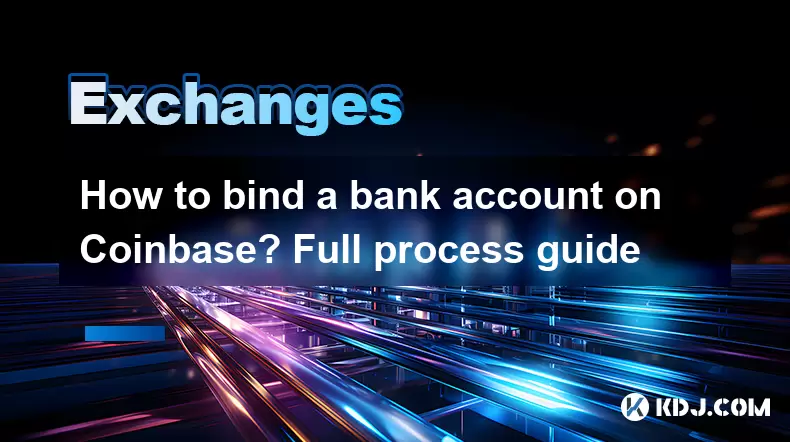
Binding a bank account to your Coinbase account is a crucial step for those looking to buy, sell, and trade cryptocurrencies seamlessly. This guide will walk you through the full process of linking your bank account to your Coinbase account, ensuring you can manage your digital assets efficiently.
Preparing to Bind Your Bank Account
Before you start the process, it's important to ensure that you have the necessary prerequisites in place. You must have a verified Coinbase account. If you haven't already, complete the verification process by providing your personal information and any required documentation. Additionally, make sure that you have access to your bank account details, including the account number and routing number, as these will be needed during the binding process.
Logging into Your Coinbase Account
To begin binding your bank account, log into your Coinbase account. Use the email address and password associated with your account. If you're using two-factor authentication, enter the code sent to your mobile device. Once logged in, you'll be directed to your account dashboard.
Navigating to Payment Methods
From the dashboard, navigate to the 'Settings' menu. This is typically found in the top right corner of the page. Within the settings menu, select 'Payment Methods'. This section will list any existing payment methods linked to your account and provide an option to add a new one.
Adding Your Bank Account
In the 'Payment Methods' section, you'll see an option to 'Add a payment method'. Click on this, and you will be presented with various payment options. Select 'Bank Account' to proceed with linking your bank account. You'll be prompted to choose between instant verification or standard verification. For a faster process, opt for instant verification if available.
Entering Bank Account Details
If you chose instant verification, you will need to enter your bank account details. This includes your bank's name, your account number, and the routing number. Make sure these details are accurate to avoid any delays or issues. After entering your details, follow the prompts to complete the verification process. This may involve confirming a small deposit made to your bank account or using a third-party service to instantly verify your account.
If you chose standard verification, Coinbase will make two small deposits to your bank account. You'll need to wait a few business days for these deposits to appear. Once they do, return to the 'Payment Methods' section on Coinbase, select your bank account, and enter the amounts of the two deposits to complete the verification process.
Confirming the Binding
After successfully verifying your bank account, it will be listed under your payment methods on Coinbase. You can now use this bank account to buy and sell cryptocurrencies on the platform. To confirm the binding, you can make a small transaction, such as buying a minimal amount of a cryptocurrency, to ensure everything is working correctly.
Managing Your Bank Account on Coinbase
Once your bank account is bound, you can manage it through the 'Payment Methods' section. Here, you can edit your bank account details if necessary or remove the bank account if you no longer wish to use it. It's important to keep your payment methods up to date to ensure smooth transactions.
Security Considerations
When binding your bank account to Coinbase, consider the security implications. Ensure that your Coinbase account is protected with a strong password and two-factor authentication. Be cautious of phishing attempts and never share your account details with anyone. Regularly monitor your bank account for any unauthorized transactions.
Troubleshooting Common Issues
If you encounter issues during the binding process, there are a few common problems you might face. If your bank account verification fails, double-check the details you entered. If you're using standard verification and the deposits don't appear, contact your bank to ensure there are no holds on your account. If you're still having trouble, reach out to Coinbase support for assistance.
Frequently Asked Questions
Q: Can I link multiple bank accounts to my Coinbase account?
A: Yes, you can link multiple bank accounts to your Coinbase account. Simply follow the same process outlined above for each additional bank account you wish to add.
Q: How long does it take to verify a bank account using standard verification?
A: Standard verification typically takes 2-3 business days for the deposits to appear in your bank account. Once you've entered the deposit amounts on Coinbase, the verification process is usually completed within a few minutes.
Q: Is there a fee for linking a bank account to Coinbase?
A: No, Coinbase does not charge a fee for linking a bank account. However, there may be fees associated with buying or selling cryptocurrencies, depending on your location and the payment method used.
Q: Can I use a joint bank account to link to Coinbase?
A: Yes, you can use a joint bank account to link to Coinbase. However, ensure that all account holders are aware of the linkage and understand the potential security implications.
Disclaimer:info@kdj.com
The information provided is not trading advice. kdj.com does not assume any responsibility for any investments made based on the information provided in this article. Cryptocurrencies are highly volatile and it is highly recommended that you invest with caution after thorough research!
If you believe that the content used on this website infringes your copyright, please contact us immediately (info@kdj.com) and we will delete it promptly.
- Solana Memecoin Launchpads: A Wild Ride with LetsBONK.fun Leading the Charge
- 2025-08-05 17:30:12
- Crypto Volatility & Token Unlocks: Navigating the Storm
- 2025-08-05 16:30:13
- SUI Traders Eye Discount: Is Now the Time to Buy?
- 2025-08-05 16:30:13
- Bitcoin Price in August: Will the BTC Rally Continue?
- 2025-08-05 17:35:12
- Decentralized Perpetuals Soar: Volume Hits All-Time High, Leaving CEXs in the Dust?
- 2025-08-05 16:50:12
- Decoding MYCUSD: Crypto Forecasting for Digital Asset Success
- 2025-08-05 16:50:12
Related knowledge

How to set and manage alerts on the Gemini app?
Aug 03,2025 at 11:00am
Understanding the Gemini App Alert SystemThe Gemini app offers users a powerful way to stay informed about their cryptocurrency holdings, price moveme...

How to use the Gemini mobile app to trade on the go?
Aug 04,2025 at 09:14am
Setting Up the Gemini Mobile AppTo begin trading on the go using the Gemini mobile app, the first step is installing the application on your smartphon...

How to set up a corporate account on Gemini?
Aug 05,2025 at 03:29pm
Understanding Gemini Corporate AccountsGemini is a regulated cryptocurrency exchange platform that supports both individual and corporate account crea...

What to do if you forgot your Gemini password?
Aug 04,2025 at 03:42am
Understanding the Role of Passwords in Gemini AccountsWhen using Gemini, a regulated cryptocurrency exchange platform, your password serves as one of ...

What are the websocket feeds available from the Gemini API?
Aug 03,2025 at 07:43pm
Overview of Gemini WebSocket FeedsThe Gemini API provides real-time market data through its WebSocket feeds, enabling developers and traders to receiv...

How to get started with the Gemini API?
Aug 05,2025 at 12:35pm
Understanding the Gemini API and Its PurposeThe Gemini API is a powerful interface provided by the cryptocurrency exchange Gemini, enabling developers...

How to set and manage alerts on the Gemini app?
Aug 03,2025 at 11:00am
Understanding the Gemini App Alert SystemThe Gemini app offers users a powerful way to stay informed about their cryptocurrency holdings, price moveme...

How to use the Gemini mobile app to trade on the go?
Aug 04,2025 at 09:14am
Setting Up the Gemini Mobile AppTo begin trading on the go using the Gemini mobile app, the first step is installing the application on your smartphon...

How to set up a corporate account on Gemini?
Aug 05,2025 at 03:29pm
Understanding Gemini Corporate AccountsGemini is a regulated cryptocurrency exchange platform that supports both individual and corporate account crea...

What to do if you forgot your Gemini password?
Aug 04,2025 at 03:42am
Understanding the Role of Passwords in Gemini AccountsWhen using Gemini, a regulated cryptocurrency exchange platform, your password serves as one of ...

What are the websocket feeds available from the Gemini API?
Aug 03,2025 at 07:43pm
Overview of Gemini WebSocket FeedsThe Gemini API provides real-time market data through its WebSocket feeds, enabling developers and traders to receiv...

How to get started with the Gemini API?
Aug 05,2025 at 12:35pm
Understanding the Gemini API and Its PurposeThe Gemini API is a powerful interface provided by the cryptocurrency exchange Gemini, enabling developers...
See all articles

























































































