-
 bitcoin
bitcoin $87959.907984 USD
1.34% -
 ethereum
ethereum $2920.497338 USD
3.04% -
 tether
tether $0.999775 USD
0.00% -
 xrp
xrp $2.237324 USD
8.12% -
 bnb
bnb $860.243768 USD
0.90% -
 solana
solana $138.089498 USD
5.43% -
 usd-coin
usd-coin $0.999807 USD
0.01% -
 tron
tron $0.272801 USD
-1.53% -
 dogecoin
dogecoin $0.150904 USD
2.96% -
 cardano
cardano $0.421635 USD
1.97% -
 hyperliquid
hyperliquid $32.152445 USD
2.23% -
 bitcoin-cash
bitcoin-cash $533.301069 USD
-1.94% -
 chainlink
chainlink $12.953417 USD
2.68% -
 unus-sed-leo
unus-sed-leo $9.535951 USD
0.73% -
 zcash
zcash $521.483386 USD
-2.87%
Binance XRP withdrawal detailed process: a must-read tutorial for beginners
Before withdrawing XRP from Binance, ensure 2FA is enabled, select the correct Ripple (XRP) network, and double-check the recipient address and Destination Tag to avoid irreversible fund loss.
Jun 23, 2025 at 05:29 am
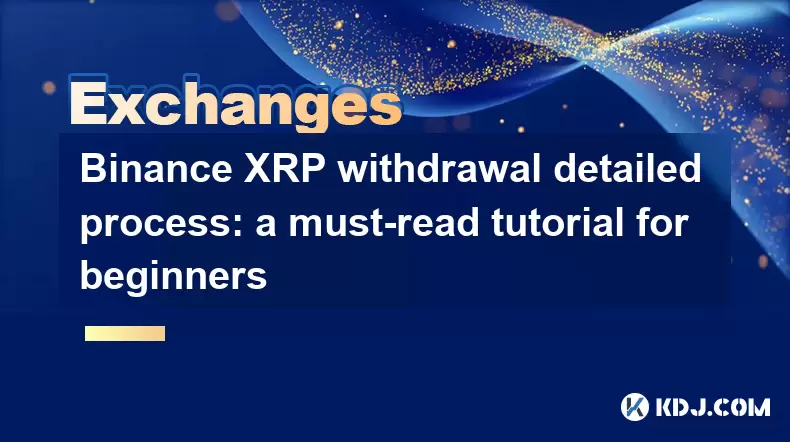
Understanding the Binance XRP Withdrawal Interface
Before initiating a withdrawal of XRP from Binance, users must first understand how to navigate the platform's interface. Begin by logging into your Binance account and ensuring that two-factor authentication (2FA) is enabled for added security. Once logged in, hover over the 'Wallet' section at the top navigation bar and click on 'Withdraw'.
In the Withdrawal window, search for XRP in the list of cryptocurrencies. It’s crucial to select the correct network—Ripple (XRP)—as choosing the wrong network may result in irreversible loss of funds. The system will prompt you to confirm the withdrawal fee, which is usually around 0.00001 XRP, although this can vary slightly depending on network congestion and Binance’s current policies.
Important: Always double-check the recipient address and tag before proceeding.
Preparing Your XRP Wallet Address
To successfully withdraw XRP, you need a valid wallet address that supports XRP tokens. This could be a third-party wallet like Trust Wallet, Ledger, or Bitstamp, or another exchange wallet. Ensure that the receiving wallet explicitly states support for XRP and provides a Destination Tag if required.
A Destination Tag is an additional identifier used by some exchanges to route incoming XRP to the correct user account. If your receiving wallet requires a Destination Tag, it must be included during the withdrawal process. Failing to include it may result in the funds being lost or delayed.
Important: Never send XRP to a Bitcoin or Ethereum address, as these networks are incompatible with XRP transactions.
Filling Out the Withdrawal Form on Binance
After confirming the correct XRP network and having your wallet address ready, proceed to fill out the withdrawal form. Enter the amount of XRP you wish to withdraw, keeping in mind the minimum withdrawal limit, which is typically set at 1 XRP on Binance.
Paste the recipient address into the designated field. If your wallet uses a Destination Tag, enter it in the corresponding box below the address. At this stage, Binance will display the total amount to be received, factoring in the network fee.
Review all details carefully. Any error in the address or tag can lead to permanent loss of funds. Once verified, click the 'Submit' button to proceed.
Important: Confirmations via email or 2FA might be required before finalizing the transaction.
Confirming the Transaction via Email or SMS
Upon submitting the XRP withdrawal, Binance will send a confirmation link to your registered email address. In addition, if SMS verification is enabled, you’ll receive a code via text message. Both steps are part of Binance’s multi-layered security protocol designed to prevent unauthorized withdrawals.
Open the email and click the confirmation link, or enter the SMS code in the pop-up window on the Binance site. These actions serve as proof that you are the rightful owner of the account and authorize the XRP transfer.
Important: Do not share confirmation codes or links with anyone under any circumstances.
Monitoring the XRP Transfer on the Blockchain
Once confirmed, the XRP withdrawal is processed and broadcasted to the Ripple blockchain. You can track the status of your transaction using the transaction hash (TXID) provided by Binance after submission.
Use a block explorer such as https://xrp.blockchair.com or your wallet provider’s tracking feature. Simply paste the transaction ID into the search bar to view real-time updates.
Typically, XRP transactions take between 3 to 5 seconds to complete. However, during periods of high network activity, there may be slight delays. Wait until the transaction has received sufficient confirmations before considering it fully completed.
Important: Some wallets may require multiple confirmations before displaying the balance as available.
FAQs
Q: What should I do if my XRP withdrawal doesn’t appear in my wallet after several hours?A: First, verify the transaction hash on a block explorer to ensure the transaction was successful. If it shows as confirmed but hasn’t appeared in your wallet, contact the wallet’s customer support and provide the TXID for investigation.
Q: Can I cancel an XRP withdrawal once initiated?A: No, once the XRP withdrawal is confirmed on the blockchain, it cannot be canceled or reversed. Always double-check the address and tag before submitting.
Q: Why did I lose XRP when sending to another wallet?A: This often happens when sending to an unsupported network or omitting a Destination Tag where required. Always ensure compatibility and follow the receiving wallet’s instructions precisely.
Q: Is there a daily limit on XRP withdrawals from Binance?A: Yes, Binance imposes daily withdrawal limits based on your account verification level. Higher verification tiers allow larger withdrawal amounts.
Disclaimer:info@kdj.com
The information provided is not trading advice. kdj.com does not assume any responsibility for any investments made based on the information provided in this article. Cryptocurrencies are highly volatile and it is highly recommended that you invest with caution after thorough research!
If you believe that the content used on this website infringes your copyright, please contact us immediately (info@kdj.com) and we will delete it promptly.
- Ethereum Poised for Rally as Longs Consolidate Amidst Market Volatility
- 2026-02-02 16:00:02
- ETH Transfer Sparks Panic Selling, Wipes Out Trader in Major Crypto Shake-Up
- 2026-02-02 15:40:01
- Ethereum's High-Stakes Dance: Bull Trap or Supercycle Launchpad?
- 2026-02-02 16:05:01
- Bitcoin’s Wild Ride: Crypto Market Faces Price Drop Amidst Extreme Fear and Macro Headwinds
- 2026-02-02 12:30:01
- Bitcoin Price: Jim Cramer's $82K Recovery Forecast Ignites Market, Pitting Saylor Speculation Against the 'Inverse Cramer' Effect
- 2026-02-02 15:55:01
- Ross Stores Dominates Off-Price Retail with Brick-and-Mortar Prowess Amidst Economic Shifts
- 2026-02-02 13:20:01
Related knowledge

How to recover funds sent to the wrong network on Binance?
Jan 30,2026 at 05:19am
Fund Recovery Process Overview1. Binance does not support cross-chain fund recovery for assets sent to an incorrect network. Once a transaction is con...

How to set price alerts on the Binance mobile app?
Jan 28,2026 at 02:00pm
Accessing the Price Alert Feature1. Open the Binance mobile app and ensure you are logged into your verified account. Navigate to the Markets tab loca...

How to claim an airdrop on a centralized exchange?
Jan 28,2026 at 07:39pm
Understanding Airdrop Eligibility on Centralized Exchanges1. Users must hold a verified account with the exchange offering the airdrop. Verification t...

How to use the Crypto.com Visa Card? (Top-up Tutorial)
Jan 29,2026 at 04:00am
Card Activation Process1. After receiving the physical Crypto.com Visa Card, users must log into the Crypto.com app and navigate to the “Card” section...

How to change your email address on Binance? (Security Settings)
Jan 29,2026 at 07:40am
Accessing Security Settings1. Log in to your Binance account using your current credentials and two-factor authentication method. 2. Navigate to the t...

How to delete a Coinbase account permanently? (Account Closure)
Jan 30,2026 at 03:20pm
Understanding Coinbase Account Closure1. Coinbase account closure is a non-reversible action that removes access to all associated wallets, trading hi...

How to recover funds sent to the wrong network on Binance?
Jan 30,2026 at 05:19am
Fund Recovery Process Overview1. Binance does not support cross-chain fund recovery for assets sent to an incorrect network. Once a transaction is con...

How to set price alerts on the Binance mobile app?
Jan 28,2026 at 02:00pm
Accessing the Price Alert Feature1. Open the Binance mobile app and ensure you are logged into your verified account. Navigate to the Markets tab loca...

How to claim an airdrop on a centralized exchange?
Jan 28,2026 at 07:39pm
Understanding Airdrop Eligibility on Centralized Exchanges1. Users must hold a verified account with the exchange offering the airdrop. Verification t...

How to use the Crypto.com Visa Card? (Top-up Tutorial)
Jan 29,2026 at 04:00am
Card Activation Process1. After receiving the physical Crypto.com Visa Card, users must log into the Crypto.com app and navigate to the “Card” section...

How to change your email address on Binance? (Security Settings)
Jan 29,2026 at 07:40am
Accessing Security Settings1. Log in to your Binance account using your current credentials and two-factor authentication method. 2. Navigate to the t...

How to delete a Coinbase account permanently? (Account Closure)
Jan 30,2026 at 03:20pm
Understanding Coinbase Account Closure1. Coinbase account closure is a non-reversible action that removes access to all associated wallets, trading hi...
See all articles










































































