-
 Bitcoin
Bitcoin $114200
0.00% -
 Ethereum
Ethereum $3637
0.56% -
 XRP
XRP $2.950
-2.01% -
 Tether USDt
Tether USDt $0.9999
0.02% -
 BNB
BNB $761.0
0.55% -
 Solana
Solana $164.1
-1.38% -
 USDC
USDC $0.9999
0.02% -
 TRON
TRON $0.3332
0.36% -
 Dogecoin
Dogecoin $0.2012
-0.52% -
 Cardano
Cardano $0.7261
-1.41% -
 Hyperliquid
Hyperliquid $37.62
-2.13% -
 Stellar
Stellar $0.3930
-2.65% -
 Sui
Sui $3.441
-0.16% -
 Bitcoin Cash
Bitcoin Cash $563.8
0.70% -
 Chainlink
Chainlink $16.50
0.09% -
 Hedera
Hedera $0.2424
-0.14% -
 Ethena USDe
Ethena USDe $1.001
0.01% -
 Avalanche
Avalanche $22.20
0.00% -
 Litecoin
Litecoin $118.0
-2.48% -
 UNUS SED LEO
UNUS SED LEO $8.991
0.12% -
 Toncoin
Toncoin $3.195
-3.87% -
 Shiba Inu
Shiba Inu $0.00001217
0.12% -
 Uniswap
Uniswap $9.674
-0.21% -
 Polkadot
Polkadot $3.633
1.00% -
 Monero
Monero $295.3
-0.82% -
 Dai
Dai $0.9999
0.00% -
 Bitget Token
Bitget Token $4.321
-0.41% -
 Cronos
Cronos $0.1392
0.73% -
 Pepe
Pepe $0.00001027
-0.89% -
 Aave
Aave $258.5
0.32%
Binance withdrawal tutorial: analysis of the steps for quick cryptocurrency withdrawal
To withdraw from Binance, ensure your account is verified, enter the correct address, and review all details before submitting; fees and times vary by cryptocurrency.
Jun 07, 2025 at 04:22 am
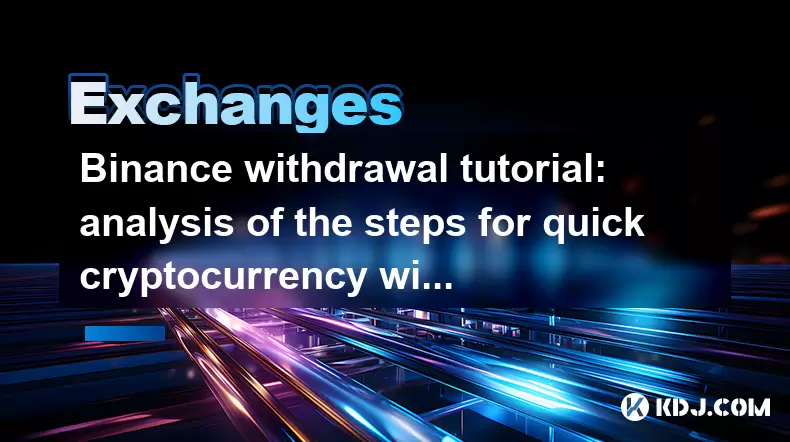
Introduction to Binance Withdrawal
Binance, one of the largest cryptocurrency exchanges globally, offers users the ability to withdraw their digital assets quickly and efficiently. Withdrawing cryptocurrencies from Binance involves several steps that ensure the security and accuracy of transactions. This tutorial will guide you through the process of withdrawing cryptocurrencies from Binance, highlighting key steps and important considerations to ensure a smooth experience.
Preparing for Withdrawal
Before initiating a withdrawal, it's crucial to prepare adequately to avoid any potential issues. Ensure your account is fully verified; this includes completing the KYC (Know Your Customer) process. Additionally, confirm that you have sufficient funds in your Binance account for the withdrawal, and consider the withdrawal fees associated with the cryptocurrency you plan to withdraw.
To prepare for the withdrawal:
- Log into your Binance account.
- Navigate to the "Security" section and ensure all necessary security features are enabled, such as two-factor authentication (2FA).
- Check your withdrawal address book to see if the address you plan to use is already saved, or prepare to add a new address.
Initiating the Withdrawal
Once you're prepared, you can begin the withdrawal process. Here’s a detailed walkthrough of the steps:
- Navigate to the withdrawal page: From the main menu, select "Wallet" and then "Withdraw".
- Select the cryptocurrency: Choose the cryptocurrency you wish to withdraw from the list provided.
- Enter the withdrawal address: If the address is not in your address book, enter it manually. Double-check the address for accuracy, as sending funds to an incorrect address can result in permanent loss.
- Specify the amount: Enter the amount of cryptocurrency you want to withdraw. Keep in mind the minimum withdrawal amount and any associated fees.
- Review the transaction details: Confirm the withdrawal address, amount, and network fee. Ensure all details are correct before proceeding.
- Submit the withdrawal request: Click "Submit" to initiate the withdrawal. You may be prompted to enter your 2FA code for added security.
Confirming the Withdrawal
After submitting your withdrawal request, Binance will send a confirmation email to the address associated with your account. This email will contain details of the withdrawal, including the transaction ID. It's important to keep this transaction ID for future reference and to track the status of your withdrawal.
To confirm the withdrawal:
- Check your email for the confirmation message from Binance.
- Review the details in the email to ensure they match your withdrawal request.
- If everything is correct, monitor the transaction status on the blockchain explorer using the transaction ID provided.
Understanding Withdrawal Fees and Processing Times
Withdrawal fees and processing times can vary based on the cryptocurrency and the network congestion at the time of the withdrawal. Binance charges a network fee for each withdrawal, which covers the cost of processing the transaction on the blockchain. This fee is typically deducted from the total amount withdrawn.
To understand the fees and processing times:
- Check the withdrawal fee for your chosen cryptocurrency on Binance's fee schedule page.
- Be aware of the estimated processing time, which can range from a few minutes to several hours depending on the blockchain.
- Monitor the blockchain explorer to track the progress of your withdrawal and confirm when it has been completed.
Security Measures and Best Practices
Security is paramount when dealing with cryptocurrency withdrawals. Binance employs multiple layers of security to protect user funds, but it's also important for users to follow best practices. Here are some tips to enhance the security of your withdrawals:
- Use strong, unique passwords for your Binance account and enable 2FA.
- Verify withdrawal addresses carefully before submitting a withdrawal request.
- Keep your private keys and recovery phrases secure and never share them with anyone.
- Regularly update your security settings and review your account activity for any unauthorized transactions.
Troubleshooting Common Issues
Despite careful preparation, issues can occasionally arise during the withdrawal process. Here are some common problems and how to address them:
- Withdrawal pending for an extended period: Check the blockchain explorer to see if the transaction is stuck. If it is, you may need to contact Binance support for assistance.
- Incorrect withdrawal address: If you realize you've entered the wrong address after submitting the withdrawal, contact Binance support immediately. While they may not be able to reverse the transaction, they can provide guidance.
- Insufficient funds: Ensure you have enough funds in your account to cover both the withdrawal amount and the network fee. If not, you'll need to deposit more funds or adjust your withdrawal amount.
Frequently Asked Questions
Q: Can I cancel a withdrawal after it has been submitted?
A: Once a withdrawal request is submitted and confirmed, it cannot be canceled. The transaction is processed on the blockchain, and reversing it is not possible. It's crucial to double-check all details before submitting your withdrawal request.
Q: How can I add a new withdrawal address to my address book?
A: To add a new withdrawal address, navigate to the "Wallet" section, then select "Fiat and Spot". Click on "Withdraw", choose the cryptocurrency, and enter the new address. Before saving, you may need to verify the address through an email confirmation or 2FA.
Q: What should I do if my withdrawal is taking longer than expected?
A: If your withdrawal is taking longer than the estimated processing time, check the transaction status on the relevant blockchain explorer using the transaction ID provided in the confirmation email. If the transaction appears stuck, you may need to wait longer or contact Binance support for assistance.
Q: Are there any limits on the amount I can withdraw from Binance?
A: Yes, Binance has withdrawal limits that vary based on your account verification level and the specific cryptocurrency. You can check your withdrawal limits in the "Wallet" section under "Withdraw". If you need to increase your limits, you may need to complete additional verification steps.
Disclaimer:info@kdj.com
The information provided is not trading advice. kdj.com does not assume any responsibility for any investments made based on the information provided in this article. Cryptocurrencies are highly volatile and it is highly recommended that you invest with caution after thorough research!
If you believe that the content used on this website infringes your copyright, please contact us immediately (info@kdj.com) and we will delete it promptly.
- Ethereum, Transaction Volumes, and SEC Staking: Navigating the Regulatory Landscape
- 2025-08-06 22:30:13
- Crypto, Tokens, and Metrics: Navigating the New Frontier
- 2025-08-06 23:09:22
- Crypto Market Buzz: PROVE Surges as Coinbase, Binance List Token
- 2025-08-06 22:30:13
- BlockDAG, Crypto, and Binance Coin: The Hottest Trends You Can't Ignore
- 2025-08-06 23:50:13
- BlockSack Who? Base Network and Layer 2s Shake Up the Crypto Scene
- 2025-08-06 23:10:13
- DOGE, SHIB, and Remittix ROI: Shifting Sands in the Crypto Landscape
- 2025-08-06 23:50:13
Related knowledge

How to set and manage alerts on the Gemini app?
Aug 03,2025 at 11:00am
Understanding the Gemini App Alert SystemThe Gemini app offers users a powerful way to stay informed about their cryptocurrency holdings, price moveme...

How to use the Gemini mobile app to trade on the go?
Aug 04,2025 at 09:14am
Setting Up the Gemini Mobile AppTo begin trading on the go using the Gemini mobile app, the first step is installing the application on your smartphon...

How to set up a corporate account on Gemini?
Aug 05,2025 at 03:29pm
Understanding Gemini Corporate AccountsGemini is a regulated cryptocurrency exchange platform that supports both individual and corporate account crea...

How to change the email address associated with your Gemini account?
Aug 06,2025 at 08:49pm
Understanding the Importance of Updating Your Email on GeminiYour email address serves as a primary identifier and communication channel for your Gemi...

What to do if you forgot your Gemini password?
Aug 04,2025 at 03:42am
Understanding the Role of Passwords in Gemini AccountsWhen using Gemini, a regulated cryptocurrency exchange platform, your password serves as one of ...

What are the websocket feeds available from the Gemini API?
Aug 03,2025 at 07:43pm
Overview of Gemini WebSocket FeedsThe Gemini API provides real-time market data through its WebSocket feeds, enabling developers and traders to receiv...

How to set and manage alerts on the Gemini app?
Aug 03,2025 at 11:00am
Understanding the Gemini App Alert SystemThe Gemini app offers users a powerful way to stay informed about their cryptocurrency holdings, price moveme...

How to use the Gemini mobile app to trade on the go?
Aug 04,2025 at 09:14am
Setting Up the Gemini Mobile AppTo begin trading on the go using the Gemini mobile app, the first step is installing the application on your smartphon...

How to set up a corporate account on Gemini?
Aug 05,2025 at 03:29pm
Understanding Gemini Corporate AccountsGemini is a regulated cryptocurrency exchange platform that supports both individual and corporate account crea...

How to change the email address associated with your Gemini account?
Aug 06,2025 at 08:49pm
Understanding the Importance of Updating Your Email on GeminiYour email address serves as a primary identifier and communication channel for your Gemi...

What to do if you forgot your Gemini password?
Aug 04,2025 at 03:42am
Understanding the Role of Passwords in Gemini AccountsWhen using Gemini, a regulated cryptocurrency exchange platform, your password serves as one of ...

What are the websocket feeds available from the Gemini API?
Aug 03,2025 at 07:43pm
Overview of Gemini WebSocket FeedsThe Gemini API provides real-time market data through its WebSocket feeds, enabling developers and traders to receiv...
See all articles

























































































