-
 Bitcoin
Bitcoin $116400
-0.36% -
 Ethereum
Ethereum $4033
3.40% -
 XRP
XRP $3.302
-1.26% -
 Tether USDt
Tether USDt $1.000
-0.02% -
 BNB
BNB $796.1
1.67% -
 Solana
Solana $177.8
1.89% -
 USDC
USDC $0.9999
0.00% -
 Dogecoin
Dogecoin $0.2314
4.09% -
 TRON
TRON $0.3381
0.14% -
 Cardano
Cardano $0.7989
1.22% -
 Stellar
Stellar $0.4496
-1.84% -
 Chainlink
Chainlink $20.42
9.42% -
 Hyperliquid
Hyperliquid $41.17
0.88% -
 Sui
Sui $3.914
3.77% -
 Bitcoin Cash
Bitcoin Cash $584.7
1.52% -
 Hedera
Hedera $0.2632
-0.54% -
 Avalanche
Avalanche $24.09
3.40% -
 Ethena USDe
Ethena USDe $1.001
-0.02% -
 Litecoin
Litecoin $123.2
1.33% -
 Toncoin
Toncoin $3.318
-0.04% -
 UNUS SED LEO
UNUS SED LEO $8.984
-0.05% -
 Shiba Inu
Shiba Inu $0.00001323
2.85% -
 Uniswap
Uniswap $10.90
4.41% -
 Polkadot
Polkadot $3.999
3.34% -
 Dai
Dai $1.000
0.01% -
 Cronos
Cronos $0.1630
9.64% -
 Bitget Token
Bitget Token $4.484
0.82% -
 Monero
Monero $272.4
2.44% -
 Pepe
Pepe $0.00001173
6.03% -
 Aave
Aave $290.8
2.88%
Binance Spot Trading Basic Guide: Quickly Master Buying and Selling Skills
Binance offers spot trading where users can buy and sell cryptocurrencies at current market prices, with various order types like market, limit, and stop-limit orders.
Jun 04, 2025 at 01:57 am
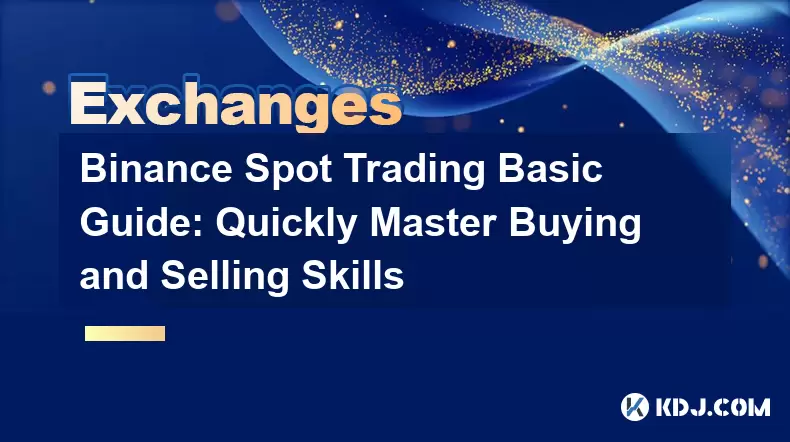
Introduction to Binance Spot Trading
Binance is one of the leading cryptocurrency exchanges in the world, known for its extensive range of trading pairs and robust trading platform. Spot trading on Binance allows users to buy and sell cryptocurrencies at the current market price. This guide will walk you through the basics of spot trading on Binance, helping you quickly master the skills necessary to navigate the platform effectively.
Setting Up Your Binance Account
Before you can start trading on Binance, you need to set up an account. Here's how to do it:
- Visit the Binance website and click on the "Register" button.
- Enter your email address and create a strong password.
- Verify your email by clicking on the link sent to your inbox.
- Complete the KYC (Know Your Customer) process by providing the required identification documents. This step is crucial for enhancing account security and complying with regulatory requirements.
Once your account is set up and verified, you can deposit funds and start trading.
Depositing Funds into Your Binance Account
To begin trading, you'll need to deposit funds into your Binance account. Here’s how to do it:
- Navigate to the "Wallet" section on the Binance website or app.
- Select "Deposit" and choose the cryptocurrency you wish to deposit.
- Copy the deposit address provided by Binance and use it to send funds from your external wallet to your Binance account.
- Wait for the transaction to be confirmed on the blockchain, which may take a few minutes to several hours, depending on the cryptocurrency and network congestion.
Once your funds are deposited, you're ready to start spot trading.
Understanding the Binance Spot Trading Interface
The Binance spot trading interface is user-friendly but packed with features. Here’s a brief overview:
- Trading Pairs: This section displays the available trading pairs, such as BTC/USDT or ETH/BTC.
- Order Book: Shows the current buy and sell orders at different price levels.
- Trading Chart: Provides real-time price data and various technical analysis tools.
- Buy/Sell Panel: Allows you to place market, limit, and stop-limit orders.
Familiarizing yourself with these components will help you navigate the platform more effectively.
Placing Orders on Binance
Binance offers several types of orders for spot trading. Here’s how to place them:
Market Orders
A market order is executed immediately at the current market price. To place a market order:
- Select the trading pair you want to trade.
- Choose "Market" from the order type dropdown.
- Enter the amount you want to buy or sell.
- Click "Buy" or "Sell" to execute the order.
Limit Orders
A limit order allows you to set a specific price at which you want to buy or sell. To place a limit order:
- Select the trading pair.
- Choose "Limit" from the order type dropdown.
- Enter the price at which you want to buy or sell.
- Enter the amount you want to trade.
- Click "Buy" or "Sell" to place the order.
Stop-Limit Orders
A stop-limit order combines the features of stop and limit orders. To place a stop-limit order:
- Select the trading pair.
- Choose "Stop-Limit" from the order type dropdown.
- Enter the stop price at which the order will be triggered.
- Enter the limit price at which the order will be executed.
- Enter the amount you want to trade.
- Click "Buy" or "Sell" to place the order.
Managing Your Trades
Once you've placed your orders, it's important to monitor and manage them effectively. Here are some tips:
- Use the "Open Orders" tab to view your active orders and cancel them if needed.
- Check the "Trade History" tab to review your past trades and assess your performance.
- Set up price alerts to stay informed about market movements that may affect your trades.
Effective management of your trades can help you maximize profits and minimize losses.
Withdrawing Funds from Binance
After completing your trades, you may want to withdraw your funds. Here’s how to do it:
- Navigate to the "Wallet" section.
- Select "Withdraw" and choose the cryptocurrency you wish to withdraw.
- Enter the withdrawal address of your external wallet.
- Enter the amount you want to withdraw.
- Review the transaction fees and network confirmation times.
- Click "Submit" to initiate the withdrawal.
Be sure to double-check the withdrawal address, as transactions on the blockchain are irreversible.
Frequently Asked Questions
Q: Can I trade on Binance without completing KYC?
A: While you can register and deposit funds without completing KYC, you will need to complete it to access full trading features and higher withdrawal limits. KYC enhances account security and complies with regulatory requirements.
Q: What are the fees for spot trading on Binance?
A: Binance charges a maker fee of 0.1% and a taker fee of 0.1% for spot trading. However, you can reduce these fees by using BNB (Binance Coin) to pay for them or by increasing your trading volume to achieve a higher VIP level.
Q: How can I ensure the security of my Binance account?
A: To ensure the security of your Binance account, enable two-factor authentication (2FA), use a strong and unique password, and never share your account details with anyone. Additionally, consider using Binance's withdrawal whitelist feature to restrict withdrawals to pre-approved addresses.
Q: What should I do if I encounter issues with my trades on Binance?
A: If you encounter issues with your trades, first check the Binance support center for common solutions. If the problem persists, you can submit a support ticket through the Binance website or app, providing detailed information about the issue for faster resolution.
Disclaimer:info@kdj.com
The information provided is not trading advice. kdj.com does not assume any responsibility for any investments made based on the information provided in this article. Cryptocurrencies are highly volatile and it is highly recommended that you invest with caution after thorough research!
If you believe that the content used on this website infringes your copyright, please contact us immediately (info@kdj.com) and we will delete it promptly.
- Decentralized Data: Taking the Driver's Seat in the Data Economy
- 2025-08-09 14:30:11
- Bitcoin vs. Gold: The Store-of-Value Showdown in the Digital Age
- 2025-08-09 14:30:11
- BlockDAG, Stellar, and Crypto Adoption: Navigating the Hype
- 2025-08-09 14:50:12
- Litecoin Price Surge: Riding the Wave of Institutional Interest and ETF Hopes
- 2025-08-09 14:50:12
- Chainlink's Wild Ride: Whales Are Still Loading Up on LINK!
- 2025-08-09 15:10:11
- Ruvi AI: Solana's New Challenger Dominating Token Sales with AI Innovation
- 2025-08-09 14:55:15
Related knowledge

How to use margin trading on Poloniex
Aug 08,2025 at 09:50am
Understanding Margin Trading on Poloniex

How to use advanced trading on Gemini
Aug 08,2025 at 04:07am
Understanding Advanced Trading on GeminiAdvanced trading on Gemini refers to a suite of tools and order types designed for experienced traders who wan...

How to use advanced trading on Gemini
Aug 08,2025 at 10:56pm
Understanding Advanced Trading on GeminiAdvanced trading on Gemini refers to the suite of tools and order types available on the Gemini ActiveTrader p...

How to get my API keys from KuCoin
Aug 08,2025 at 06:50pm
Understanding API Keys on KuCoinAPI keys are essential tools for users who want to interact with KuCoin's trading platform programmatically. These key...

How to trade options on Deribit
Aug 09,2025 at 01:42am
Understanding Deribit and Its Options MarketDeribit is a leading cryptocurrency derivatives exchange that specializes in Bitcoin (BTC) and Ethereum (E...

How to deposit USD on Bitstamp
Aug 07,2025 at 05:18pm
Understanding Bitstamp and USD DepositsBitstamp is one of the longest-standing cryptocurrency exchanges in the industry, offering users the ability to...

How to use margin trading on Poloniex
Aug 08,2025 at 09:50am
Understanding Margin Trading on Poloniex

How to use advanced trading on Gemini
Aug 08,2025 at 04:07am
Understanding Advanced Trading on GeminiAdvanced trading on Gemini refers to a suite of tools and order types designed for experienced traders who wan...

How to use advanced trading on Gemini
Aug 08,2025 at 10:56pm
Understanding Advanced Trading on GeminiAdvanced trading on Gemini refers to the suite of tools and order types available on the Gemini ActiveTrader p...

How to get my API keys from KuCoin
Aug 08,2025 at 06:50pm
Understanding API Keys on KuCoinAPI keys are essential tools for users who want to interact with KuCoin's trading platform programmatically. These key...

How to trade options on Deribit
Aug 09,2025 at 01:42am
Understanding Deribit and Its Options MarketDeribit is a leading cryptocurrency derivatives exchange that specializes in Bitcoin (BTC) and Ethereum (E...

How to deposit USD on Bitstamp
Aug 07,2025 at 05:18pm
Understanding Bitstamp and USD DepositsBitstamp is one of the longest-standing cryptocurrency exchanges in the industry, offering users the ability to...
See all articles

























































































