-
 Bitcoin
Bitcoin $116400
0.87% -
 Ethereum
Ethereum $3819
3.86% -
 XRP
XRP $3.048
1.62% -
 Tether USDt
Tether USDt $1.000
0.03% -
 BNB
BNB $777.2
0.60% -
 Solana
Solana $169.3
0.46% -
 USDC
USDC $0.0000
0.02% -
 TRON
TRON $0.3414
2.06% -
 Dogecoin
Dogecoin $0.2126
3.33% -
 Cardano
Cardano $0.7527
1.21% -
 Hyperliquid
Hyperliquid $38.86
1.02% -
 Sui
Sui $3.683
5.27% -
 Stellar
Stellar $0.4048
1.45% -
 Chainlink
Chainlink $17.91
6.62% -
 Bitcoin Cash
Bitcoin Cash $576.9
1.29% -
 Hedera
Hedera $0.2487
1.03% -
 Ethena USDe
Ethena USDe $1.001
-0.01% -
 Avalanche
Avalanche $22.46
1.07% -
 Litecoin
Litecoin $120.8
1.69% -
 UNUS SED LEO
UNUS SED LEO $8.963
-0.30% -
 Toncoin
Toncoin $3.301
2.33% -
 Shiba Inu
Shiba Inu $0.00001250
1.13% -
 Uniswap
Uniswap $10.06
3.45% -
 Polkadot
Polkadot $3.731
1.56% -
 Dai
Dai $1.000
0.01% -
 Bitget Token
Bitget Token $4.416
1.58% -
 Cronos
Cronos $0.1482
3.73% -
 Monero
Monero $250.0
-12.34% -
 Pepe
Pepe $0.00001075
2.16% -
 Aave
Aave $274.6
4.17%
Binance spot grid strategy: automated low buy high sell setting method
Binance's spot grid strategy automates trading by setting buy and sell orders at predefined levels, optimizing performance in volatile markets.
May 28, 2025 at 08:56 am
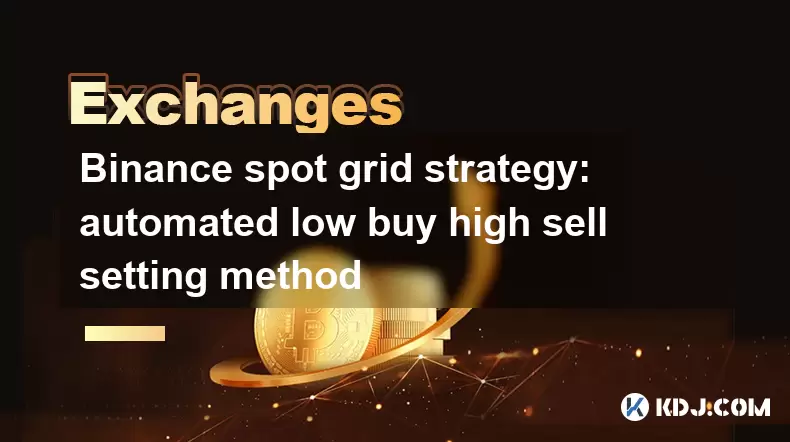
Binance spot grid strategy is a popular automated trading tool that allows traders to capitalize on market volatility by setting up a series of buy and low sell orders at predefined price levels. In this article, we will delve into the detailed method of setting up an automated low buy high sell strategy on Binance, ensuring that you can leverage this powerful tool to optimize your trading performance.
Understanding the Basics of Spot Grid Trading
Spot grid trading is a strategy that involves setting up a grid of buy and sell orders at different price levels within a specified range. The primary goal is to profit from the price movements within this range by automatically buying low and selling high. This strategy is particularly effective in markets that exhibit high volatility but remain within a certain price corridor.
To begin, you need to understand the key components of a spot grid strategy:
- Upper Limit: The highest price level at which you will set a sell order.
- Lower Limit: The lowest price level at which you will set a buy order.
- Grid Number: The number of price levels between the upper and lower limits where buy and sell orders will be placed.
- Profit per Grid: The profit you aim to make per grid level.
Setting Up Your Binance Account for Spot Grid Trading
Before you can start using the spot grid strategy, you need to ensure your Binance account is set up correctly. Here's how to do it:
- Log in to your Binance account: If you don't have an account, you'll need to register and complete the necessary KYC verification.
- Navigate to the Spot Grid Trading section: You can find this under the "Trade" menu, then selecting "Spot Grid Trading."
- Ensure you have sufficient funds: Make sure you have enough of the cryptocurrency you wish to trade in your spot wallet.
Configuring Your Spot Grid Strategy
Once your account is ready, you can start configuring your spot grid strategy. Follow these steps to set up an automated low buy high sell strategy:
- Choose the trading pair: Select the cryptocurrency pair you want to trade. For example, BTC/USDT.
- Set the Upper and Lower Limits: Decide on the price range within which you want your grid to operate. For instance, if BTC is trading at $30,000, you might set the upper limit at $31,000 and the lower limit at $29,000.
- Determine the Grid Number: Decide how many grid levels you want. A higher number of grids means more frequent trades but smaller profits per trade. For example, you might choose 10 grids.
- Set the Profit per Grid: Calculate the profit you want to make per grid level. If the range is $2,000 and you have 10 grids, each grid level would be $200. You might set a profit of 1% per grid, which means you aim to sell at a price that is 1% higher than your buy price at each level.
- Review and Confirm: Double-check all your settings and confirm the setup. Binance will automatically place the buy and sell orders according to your grid strategy.
Monitoring and Adjusting Your Spot Grid Strategy
Once your spot grid strategy is live, it's important to monitor its performance and make adjustments as needed. Here's what you should do:
- Check the performance: Regularly review how your grid is performing. Look at the number of trades executed, the profits made, and the current position of your grid.
- Adjust the grid settings: If the market conditions change, you might need to adjust your upper and lower limits, the number of grids, or the profit per grid. For example, if the market becomes more volatile, you might want to increase the number of grids to capitalize on smaller price movements.
- Close or modify the grid: If you decide to exit the strategy, you can close the grid. Binance will automatically close any open positions and return the funds to your spot wallet.
Managing Risks in Spot Grid Trading
While spot grid trading can be profitable, it's essential to manage the risks involved. Here are some tips to help you do so:
- Set a stop-loss: Consider setting a stop-loss order to limit potential losses if the market moves against your grid.
- Diversify your investments: Don't put all your funds into one grid strategy. Diversify across different trading pairs and strategies to spread the risk.
- Understand the market: Keep an eye on market trends and news that could affect the price of the cryptocurrency you're trading. Adjust your grid strategy accordingly to mitigate risks.
Practical Example of Setting Up a Spot Grid Strategy
Let's walk through a practical example of setting up a spot grid strategy for BTC/USDT:
- Choose the trading pair: Select BTC/USDT.
- Set the Upper and Lower Limits: If BTC is trading at $30,000, set the upper limit at $31,000 and the lower limit at $29,000.
- Determine the Grid Number: Choose 10 grids.
- Set the Profit per Grid: Aim for a 1% profit per grid. If the range is $2,000 and you have 10 grids, each grid level is $200, so you will set sell orders at prices that are 1% higher than the buy orders at each level.
- Review and Confirm: Check all settings and confirm the setup. Binance will place buy orders at $29,000, $29,200, $29,400, and so on up to $31,000, with corresponding sell orders at $29,280, $29,484, $29,688, and so on up to $31,310.
Frequently Asked Questions
Q: Can I use spot grid trading for any cryptocurrency pair on Binance?
A: Yes, you can use spot grid trading for any cryptocurrency pair that is available for spot trading on Binance. However, ensure that the pair has sufficient liquidity to execute your grid orders effectively.
Q: How does Binance handle partial fills in a spot grid strategy?
A: Binance will attempt to fill your grid orders as completely as possible. If an order is only partially filled, the remaining amount will stay active until it is fully filled or until you manually cancel it.
Q: What happens if the market price moves outside my grid's upper or lower limits?
A: If the market price moves above the upper limit or below the lower limit of your grid, no new orders will be placed until the price re-enters the grid range. Any open orders outside the grid will remain active until filled or canceled.
Q: Is there a fee for using the spot grid trading feature on Binance?
A: Yes, Binance charges a trading fee for each transaction executed within your grid strategy. The fee structure is the same as for regular spot trading on Binance.
Disclaimer:info@kdj.com
The information provided is not trading advice. kdj.com does not assume any responsibility for any investments made based on the information provided in this article. Cryptocurrencies are highly volatile and it is highly recommended that you invest with caution after thorough research!
If you believe that the content used on this website infringes your copyright, please contact us immediately (info@kdj.com) and we will delete it promptly.
- Pi Coin's dApp and AI Potential: Building a Decentralized Future
- 2025-08-08 02:30:12
- Bitcoin, Greenidge, and Liquidity: Navigating the Crypto Currents in NYC
- 2025-08-08 02:30:12
- Crypto Phishing Alert: $3 Million USDT Loss Highlights DeFi Risks
- 2025-08-08 01:10:12
- Crypto Presale Mania: Is Punisher Coin the High ROI King?
- 2025-08-08 01:10:12
- Online Betting, Platforms & Crypto Access: What's Hot in 2025
- 2025-08-08 00:50:12
- Layer Brett: The Meme Coin Primed for 100x Gains?
- 2025-08-08 01:50:12
Related knowledge

How to deposit USD on Bitstamp
Aug 07,2025 at 05:18pm
Understanding Bitstamp and USD DepositsBitstamp is one of the longest-standing cryptocurrency exchanges in the industry, offering users the ability to...

How to find my transaction ID on Gemini
Aug 08,2025 at 12:50am
Understanding the Transaction ID in Cryptocurrency ExchangesA transaction ID (TXID) is a unique alphanumeric string that identifies a specific transfe...

How to set up custom price alerts on Bybit
Aug 07,2025 at 04:31pm
Understanding Price Alerts on BybitPrice alerts on Bybit are essential tools for traders who want to stay informed about significant price movements i...

How to use the API for automated trading on OKX
Aug 07,2025 at 05:21pm
Understanding the OKX API for Automated TradingThe OKX API provides a powerful interface for users to automate their trading strategies, access real-t...

How to trade forex pairs on Kraken
Aug 07,2025 at 11:49pm
Understanding Forex Pairs on KrakenKraken is primarily known as a cryptocurrency exchange, but it also supports select forex pairs through its Kraken ...

How to claim airdropped tokens on Gate.io
Aug 07,2025 at 04:01pm
Understanding Airdropped Tokens on Gate.ioAirdropped tokens are digital assets distributed for free by blockchain projects to promote awareness, incen...

How to deposit USD on Bitstamp
Aug 07,2025 at 05:18pm
Understanding Bitstamp and USD DepositsBitstamp is one of the longest-standing cryptocurrency exchanges in the industry, offering users the ability to...

How to find my transaction ID on Gemini
Aug 08,2025 at 12:50am
Understanding the Transaction ID in Cryptocurrency ExchangesA transaction ID (TXID) is a unique alphanumeric string that identifies a specific transfe...

How to set up custom price alerts on Bybit
Aug 07,2025 at 04:31pm
Understanding Price Alerts on BybitPrice alerts on Bybit are essential tools for traders who want to stay informed about significant price movements i...

How to use the API for automated trading on OKX
Aug 07,2025 at 05:21pm
Understanding the OKX API for Automated TradingThe OKX API provides a powerful interface for users to automate their trading strategies, access real-t...

How to trade forex pairs on Kraken
Aug 07,2025 at 11:49pm
Understanding Forex Pairs on KrakenKraken is primarily known as a cryptocurrency exchange, but it also supports select forex pairs through its Kraken ...

How to claim airdropped tokens on Gate.io
Aug 07,2025 at 04:01pm
Understanding Airdropped Tokens on Gate.ioAirdropped tokens are digital assets distributed for free by blockchain projects to promote awareness, incen...
See all articles

























































































