-
 bitcoin
bitcoin $87959.907984 USD
1.34% -
 ethereum
ethereum $2920.497338 USD
3.04% -
 tether
tether $0.999775 USD
0.00% -
 xrp
xrp $2.237324 USD
8.12% -
 bnb
bnb $860.243768 USD
0.90% -
 solana
solana $138.089498 USD
5.43% -
 usd-coin
usd-coin $0.999807 USD
0.01% -
 tron
tron $0.272801 USD
-1.53% -
 dogecoin
dogecoin $0.150904 USD
2.96% -
 cardano
cardano $0.421635 USD
1.97% -
 hyperliquid
hyperliquid $32.152445 USD
2.23% -
 bitcoin-cash
bitcoin-cash $533.301069 USD
-1.94% -
 chainlink
chainlink $12.953417 USD
2.68% -
 unus-sed-leo
unus-sed-leo $9.535951 USD
0.73% -
 zcash
zcash $521.483386 USD
-2.87%
Binance spot copy trading tutorial: one-click copy of expert transactions
Binance spot copy trading lets users automatically replicate experienced traders' moves, enabling beginners to mirror strategies in real time with customizable settings.
Jun 26, 2025 at 07:35 pm
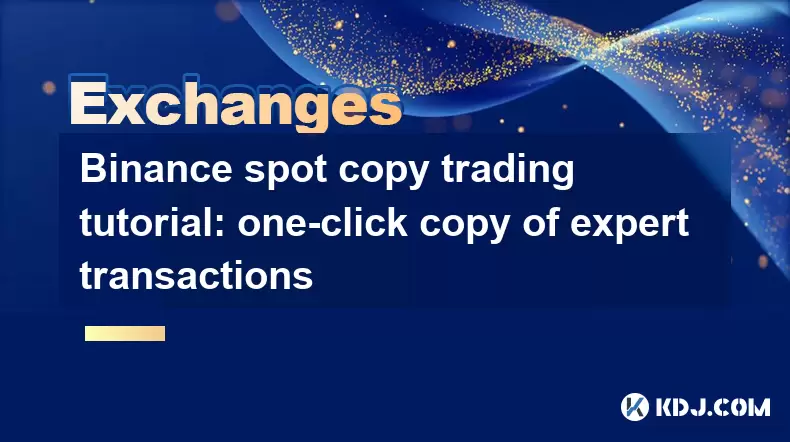
Understanding Binance Spot Copy Trading
Binance spot copy trading is a powerful feature that allows users to automatically replicate the trades of experienced traders on the Binance platform. This system enables novice or busy investors to benefit from the strategies of seasoned professionals without needing to analyze markets themselves. The core concept involves selecting a trader whose performance aligns with your risk tolerance and investment goals, then enabling automatic replication of their trades in real-time.
The copy trading function operates by linking your account to that of the selected trader. Every time they execute a trade on the spot market, the same transaction is mirrored in your portfolio based on your set parameters such as investment amount and leverage (if applicable). This functionality eliminates the need for constant monitoring while maintaining flexibility in fund allocation.
Setting Up Your Binance Account for Copy Trading
Before engaging in spot copy trading, ensure you have a fully verified Binance account. Begin by logging into your account and navigating to the Binance Copy Trading section, which can typically be found under the 'Trade' or 'Copy Trading' tab on the main dashboard.
- Verify your identity if not already completed.
- Deposit funds into your spot wallet — this will be used for executing copied trades.
- Enable two-factor authentication (2FA) for added security.
Once your account is properly configured, proceed to the trader discovery page where you can browse and filter available traders based on performance metrics like profit percentage, risk level, and trading frequency.
Selecting the Right Trader to Follow
Choosing an appropriate trader is crucial for successful copy trading on Binance. Look for traders who demonstrate consistent profitability over extended periods rather than short-term spikes. Evaluate their trading history, average holding duration, and asset diversification.
- Check the risk score provided by Binance to gauge volatility exposure.
- Review the trader’s win rate and drawdown percentage.
- Examine the types of assets they frequently trade — whether it's stablecoins, large-cap coins, or altcoins.
Use the performance chart to visualize historical returns and assess how the trader performs during different market conditions. It's also advisable to follow multiple traders to spread risk and avoid overexposure to any single strategy.
Configuring Copy Trading Settings
After selecting a trader, you'll need to configure your copy trading settings. These options allow customization of how trades are executed in your account.
- Set your investment amount per trade — this can be a fixed value or a percentage of your total balance.
- Choose whether to enable auto-investment or manually confirm each copied trade.
- Adjust leverage settings if applicable — note that leverage increases both potential gains and risks.
Additionally, you can define stop-loss and take-profit levels for copied positions. These settings help manage risk and protect your capital from sudden market swings. Ensure all parameters are reviewed before activating the copy function.
Executing One-Click Copy Trading
To initiate one-click copy trading, navigate to the profile of the trader you wish to follow. Locate the 'Copy' button and click it to open the configuration panel. Here, you can input your preferred settings such as:
- Initial investment amount
- Whether to copy new trades only or include existing open positions
- Risk control preferences
Once everything is set, click “Confirm” to activate the copy process. From this point onward, every trade executed by the selected trader will be instantly replicated in your account according to your specified rules. You can monitor ongoing trades via the 'Copied Trades' tab, which provides real-time updates on profits, losses, and position status.
Managing and Adjusting Copied Positions
Even after initiating copy trading, it's essential to remain engaged with your portfolio. Regularly review your copied trades to ensure they align with your current financial objectives and market outlook.
- Pause copying a trader if their recent performance deviates from expectations.
- Modify investment amounts based on changes in your overall portfolio size.
- Diversify by adding or removing traders periodically.
You can also manually close any copied position directly from the trade management interface. This flexibility allows you to retain control even when using automated systems. Remember that copy trading does not guarantee profits, and market conditions can impact outcomes significantly.
Frequently Asked Questions
Q: Can I stop copying a trader at any time?Yes, you can pause or terminate the copy relationship instantly. Navigate to the trader’s profile or check your active copies under the 'Manage Traders' section. Click 'Stop Copying' to disable further trades from that user.
Q: Do copied trades affect my original funds or just the allocated amount?Only the funds you specify during setup are used for copied trades. Your other balances remain untouched unless explicitly allocated.
Q: Is there a minimum investment required to start copy trading?Binance allows copy trading with small amounts, often starting from $10 equivalent in crypto, depending on the trader's requirements and your chosen settings.
Q: Are there fees associated with copy trading on Binance?Binance does not charge additional fees for using the copy trading feature. However, standard trading fees apply to all transactions executed in your account, including copied ones.
Disclaimer:info@kdj.com
The information provided is not trading advice. kdj.com does not assume any responsibility for any investments made based on the information provided in this article. Cryptocurrencies are highly volatile and it is highly recommended that you invest with caution after thorough research!
If you believe that the content used on this website infringes your copyright, please contact us immediately (info@kdj.com) and we will delete it promptly.
- Ozak AI Fuels Network Expansion with Growth Simulations, Eyeing Major Exchange Listings
- 2026-02-04 12:50:01
- From Digital Vaults to Tehran Streets: Robbery, Protests, and the Unseen Tears of a Shifting World
- 2026-02-04 12:45:01
- Bitcoin's Tightrope Walk: Navigating US Credit Squeeze and Swelling Debt
- 2026-02-04 12:45:01
- WisdomTree Eyes Crypto Profitability as Traditional Finance Embraces On-Chain Innovation
- 2026-02-04 10:20:01
- Big Apple Bit: Bitcoin's Rebound Hides a Deeper Dive, Say Wave 3 Watchers
- 2026-02-04 07:00:03
- DeFi Vaults Poised for 2026 Boom: Infrastructure Matures, Yield Optimization and Liquidity Preferences Shape the Future
- 2026-02-04 06:50:01
Related knowledge

How to recover funds sent to the wrong network on Binance?
Jan 30,2026 at 05:19am
Fund Recovery Process Overview1. Binance does not support cross-chain fund recovery for assets sent to an incorrect network. Once a transaction is con...

How to set price alerts on the Binance mobile app?
Jan 28,2026 at 02:00pm
Accessing the Price Alert Feature1. Open the Binance mobile app and ensure you are logged into your verified account. Navigate to the Markets tab loca...

How to claim an airdrop on a centralized exchange?
Jan 28,2026 at 07:39pm
Understanding Airdrop Eligibility on Centralized Exchanges1. Users must hold a verified account with the exchange offering the airdrop. Verification t...

How to use the Crypto.com Visa Card? (Top-up Tutorial)
Jan 29,2026 at 04:00am
Card Activation Process1. After receiving the physical Crypto.com Visa Card, users must log into the Crypto.com app and navigate to the “Card” section...

How to change your email address on Binance? (Security Settings)
Jan 29,2026 at 07:40am
Accessing Security Settings1. Log in to your Binance account using your current credentials and two-factor authentication method. 2. Navigate to the t...

How to delete a Coinbase account permanently? (Account Closure)
Jan 30,2026 at 03:20pm
Understanding Coinbase Account Closure1. Coinbase account closure is a non-reversible action that removes access to all associated wallets, trading hi...

How to recover funds sent to the wrong network on Binance?
Jan 30,2026 at 05:19am
Fund Recovery Process Overview1. Binance does not support cross-chain fund recovery for assets sent to an incorrect network. Once a transaction is con...

How to set price alerts on the Binance mobile app?
Jan 28,2026 at 02:00pm
Accessing the Price Alert Feature1. Open the Binance mobile app and ensure you are logged into your verified account. Navigate to the Markets tab loca...

How to claim an airdrop on a centralized exchange?
Jan 28,2026 at 07:39pm
Understanding Airdrop Eligibility on Centralized Exchanges1. Users must hold a verified account with the exchange offering the airdrop. Verification t...

How to use the Crypto.com Visa Card? (Top-up Tutorial)
Jan 29,2026 at 04:00am
Card Activation Process1. After receiving the physical Crypto.com Visa Card, users must log into the Crypto.com app and navigate to the “Card” section...

How to change your email address on Binance? (Security Settings)
Jan 29,2026 at 07:40am
Accessing Security Settings1. Log in to your Binance account using your current credentials and two-factor authentication method. 2. Navigate to the t...

How to delete a Coinbase account permanently? (Account Closure)
Jan 30,2026 at 03:20pm
Understanding Coinbase Account Closure1. Coinbase account closure is a non-reversible action that removes access to all associated wallets, trading hi...
See all articles










































































