-
 Bitcoin
Bitcoin $114200
0.00% -
 Ethereum
Ethereum $3637
0.56% -
 XRP
XRP $2.950
-2.01% -
 Tether USDt
Tether USDt $0.9999
0.02% -
 BNB
BNB $761.0
0.55% -
 Solana
Solana $164.1
-1.38% -
 USDC
USDC $0.9999
0.02% -
 TRON
TRON $0.3332
0.36% -
 Dogecoin
Dogecoin $0.2012
-0.52% -
 Cardano
Cardano $0.7261
-1.41% -
 Hyperliquid
Hyperliquid $37.62
-2.13% -
 Stellar
Stellar $0.3930
-2.65% -
 Sui
Sui $3.441
-0.16% -
 Bitcoin Cash
Bitcoin Cash $563.8
0.70% -
 Chainlink
Chainlink $16.50
0.09% -
 Hedera
Hedera $0.2424
-0.14% -
 Ethena USDe
Ethena USDe $1.001
0.01% -
 Avalanche
Avalanche $22.20
0.00% -
 Litecoin
Litecoin $118.0
-2.48% -
 UNUS SED LEO
UNUS SED LEO $8.991
0.12% -
 Toncoin
Toncoin $3.195
-3.87% -
 Shiba Inu
Shiba Inu $0.00001217
0.12% -
 Uniswap
Uniswap $9.674
-0.21% -
 Polkadot
Polkadot $3.633
1.00% -
 Monero
Monero $295.3
-0.82% -
 Dai
Dai $0.9999
0.00% -
 Bitget Token
Bitget Token $4.321
-0.41% -
 Cronos
Cronos $0.1392
0.73% -
 Pepe
Pepe $0.00001027
-0.89% -
 Aave
Aave $258.5
0.32%
Binance novice registration and identity verification tutorial (2025 version)
Register on Binance by visiting their site, clicking 'Register', entering your email and a strong password, completing CAPTCHA, and agreeing to terms.
Jun 06, 2025 at 05:07 pm
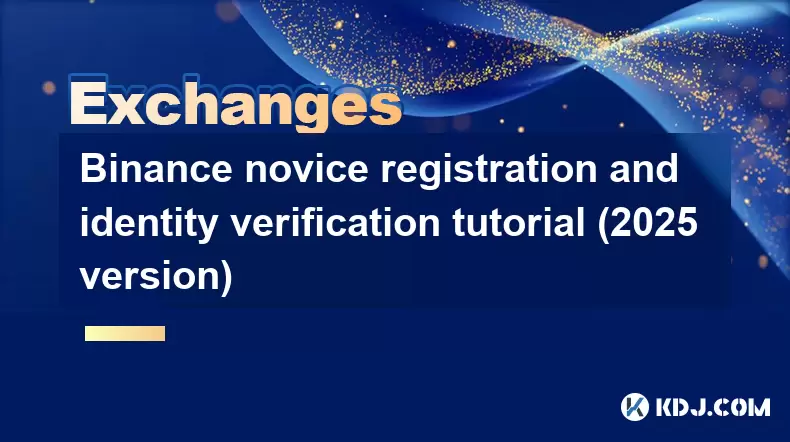
Introduction to Binance Registration
Binance is one of the world's leading cryptocurrency exchanges, offering a wide variety of trading pairs and services to its users. For those new to the platform, registering and verifying your identity is the first step towards accessing these features. This tutorial will guide you through the process of registering on Binance and completing the identity verification in 2025.
Step-by-Step Guide to Registering on Binance
To begin your journey on Binance, you'll need to create an account. Here's how you can do it:
- Visit the Binance Website: Open your preferred web browser and navigate to the official Binance website.
- Click on 'Register': You'll find the 'Register' button at the top right corner of the homepage. Click on it to start the registration process.
- Enter Your Email and Create a Password: A form will appear asking for your email address and a password. Choose a strong password that combines letters, numbers, and special characters for enhanced security.
- Complete the CAPTCHA: To verify that you're not a robot, complete the CAPTCHA challenge.
- Agree to the Terms of Service: Check the box to agree to Binance's Terms of Service and Privacy Policy.
- Click 'Register': After filling out the form and agreeing to the terms, click the 'Register' button to submit your information.
You will receive a confirmation email from Binance. Click on the verification link in the email to activate your account.
Completing Identity Verification on Binance
After registering, you'll need to verify your identity to unlock the full range of Binance's services. Here's how to do it:
- Log in to Your Binance Account: Use the email and password you created during registration to log in.
- Navigate to 'Identification': Once logged in, go to the 'User Center' and click on 'Identification'.
- Choose Your Verification Level: Binance offers different levels of verification. For most users, Basic Verification is sufficient, but if you plan to trade large amounts, you may want to opt for Intermediate or Advanced Verification.
- Upload Required Documents: Depending on the verification level you choose, you'll need to upload a government-issued ID (such as a passport or driver's license) and a proof of address (like a utility bill or bank statement). Make sure the documents are clear and valid.
- Take a Selfie: As part of the verification process, you'll need to take a selfie holding your ID. Follow the on-screen instructions carefully.
- Submit Your Application: Once you've uploaded all the required documents and taken the selfie, submit your verification application.
The verification process may take a few hours to a few days, depending on the volume of applications. You'll receive an email once your identity has been verified.
Understanding the Different Verification Levels
Binance offers several levels of verification, each with its own set of benefits and requirements:
- Basic Verification: This level requires you to submit your name, country of residence, and a government-issued ID. It allows you to deposit, trade, and withdraw up to certain limits.
- Intermediate Verification: In addition to the requirements for Basic Verification, you'll need to provide proof of address. This level increases your withdrawal limits and allows access to more features.
- Advanced Verification: This is the highest level of verification and requires additional documentation, such as proof of income or source of funds. It offers the highest withdrawal limits and access to all of Binance's services.
Troubleshooting Common Issues During Registration and Verification
Sometimes, users may encounter issues during the registration or verification process. Here are some common problems and their solutions:
- Email Verification Not Received: Check your spam or junk folder. If you still can't find the email, try resending the verification link from the Binance website.
- Document Rejection: If your documents are rejected, ensure they are clear, valid, and meet Binance's requirements. You may need to resubmit them.
- Selfie Verification Failure: Make sure you follow the on-screen instructions carefully. The selfie should clearly show your face and the ID you're holding.
- Long Verification Times: During peak times, verification may take longer. Be patient and check your email regularly for updates.
Security Tips for Your Binance Account
Once your account is set up and verified, it's important to keep it secure. Here are some tips to protect your Binance account:
- Enable Two-Factor Authentication (2FA): This adds an extra layer of security to your account. You can use an authenticator app like Google Authenticator or Authy.
- Use a Strong Password: Regularly update your password and ensure it's unique and complex.
- Be Wary of Phishing Attempts: Never click on suspicious links or provide your login details to anyone.
- Use Binance's Anti-Phishing Code: Set up an anti-phishing code in your account settings to protect against phishing emails.
Frequently Asked Questions
Q1: Can I use a VPN to register on Binance?
A1: While it is technically possible to use a VPN to access Binance, the platform has strict policies regarding the use of VPNs. Using a VPN to mask your location may lead to account suspension or restrictions, especially during the verification process. It's best to register and verify your account without using a VPN to avoid any issues.
Q2: What should I do if my account is temporarily locked after verification?
A2: If your account is temporarily locked after verification, it could be due to security measures or suspicious activity detected by Binance. In this case, you should contact Binance's customer support immediately. Provide them with any requested information to help resolve the issue. Be patient, as resolving account locks can take some time.
Q3: Can I change my verification level after completing the initial verification?
A3: Yes, you can upgrade your verification level at any time. To do so, log in to your Binance account, go to the 'User Center', and click on 'Identification'. From there, you can choose to upgrade to a higher verification level by submitting the required additional documents. Note that downgrading your verification level is not typically allowed.
Q4: How long does it take to withdraw funds after completing verification?
A4: The time it takes to withdraw funds after completing verification can vary depending on several factors, including the cryptocurrency you're withdrawing, the network congestion, and the specific withdrawal limits set by Binance. Generally, withdrawals can take anywhere from a few minutes to several hours. Always check the estimated processing time on the withdrawal page before initiating a transaction.
Disclaimer:info@kdj.com
The information provided is not trading advice. kdj.com does not assume any responsibility for any investments made based on the information provided in this article. Cryptocurrencies are highly volatile and it is highly recommended that you invest with caution after thorough research!
If you believe that the content used on this website infringes your copyright, please contact us immediately (info@kdj.com) and we will delete it promptly.
- Ethereum, Transaction Volumes, and SEC Staking: Navigating the Regulatory Landscape
- 2025-08-06 22:30:13
- Crypto, Tokens, and Metrics: Navigating the New Frontier
- 2025-08-06 23:09:22
- Crypto Market Buzz: PROVE Surges as Coinbase, Binance List Token
- 2025-08-06 22:30:13
- BlockDAG, Crypto, and Binance Coin: The Hottest Trends You Can't Ignore
- 2025-08-06 23:50:13
- BlockSack Who? Base Network and Layer 2s Shake Up the Crypto Scene
- 2025-08-06 23:10:13
- DOGE, SHIB, and Remittix ROI: Shifting Sands in the Crypto Landscape
- 2025-08-06 23:50:13
Related knowledge

How to set and manage alerts on the Gemini app?
Aug 03,2025 at 11:00am
Understanding the Gemini App Alert SystemThe Gemini app offers users a powerful way to stay informed about their cryptocurrency holdings, price moveme...

How to use the Gemini mobile app to trade on the go?
Aug 04,2025 at 09:14am
Setting Up the Gemini Mobile AppTo begin trading on the go using the Gemini mobile app, the first step is installing the application on your smartphon...

How to set up a corporate account on Gemini?
Aug 05,2025 at 03:29pm
Understanding Gemini Corporate AccountsGemini is a regulated cryptocurrency exchange platform that supports both individual and corporate account crea...

How to change the email address associated with your Gemini account?
Aug 06,2025 at 08:49pm
Understanding the Importance of Updating Your Email on GeminiYour email address serves as a primary identifier and communication channel for your Gemi...

What to do if you forgot your Gemini password?
Aug 04,2025 at 03:42am
Understanding the Role of Passwords in Gemini AccountsWhen using Gemini, a regulated cryptocurrency exchange platform, your password serves as one of ...

What are the websocket feeds available from the Gemini API?
Aug 03,2025 at 07:43pm
Overview of Gemini WebSocket FeedsThe Gemini API provides real-time market data through its WebSocket feeds, enabling developers and traders to receiv...

How to set and manage alerts on the Gemini app?
Aug 03,2025 at 11:00am
Understanding the Gemini App Alert SystemThe Gemini app offers users a powerful way to stay informed about their cryptocurrency holdings, price moveme...

How to use the Gemini mobile app to trade on the go?
Aug 04,2025 at 09:14am
Setting Up the Gemini Mobile AppTo begin trading on the go using the Gemini mobile app, the first step is installing the application on your smartphon...

How to set up a corporate account on Gemini?
Aug 05,2025 at 03:29pm
Understanding Gemini Corporate AccountsGemini is a regulated cryptocurrency exchange platform that supports both individual and corporate account crea...

How to change the email address associated with your Gemini account?
Aug 06,2025 at 08:49pm
Understanding the Importance of Updating Your Email on GeminiYour email address serves as a primary identifier and communication channel for your Gemi...

What to do if you forgot your Gemini password?
Aug 04,2025 at 03:42am
Understanding the Role of Passwords in Gemini AccountsWhen using Gemini, a regulated cryptocurrency exchange platform, your password serves as one of ...

What are the websocket feeds available from the Gemini API?
Aug 03,2025 at 07:43pm
Overview of Gemini WebSocket FeedsThe Gemini API provides real-time market data through its WebSocket feeds, enabling developers and traders to receiv...
See all articles

























































































