-
 Bitcoin
Bitcoin $116400
-0.36% -
 Ethereum
Ethereum $4033
3.40% -
 XRP
XRP $3.302
-1.26% -
 Tether USDt
Tether USDt $1.000
-0.02% -
 BNB
BNB $796.1
1.67% -
 Solana
Solana $177.8
1.89% -
 USDC
USDC $0.9999
0.00% -
 Dogecoin
Dogecoin $0.2314
4.09% -
 TRON
TRON $0.3381
0.14% -
 Cardano
Cardano $0.7989
1.22% -
 Stellar
Stellar $0.4496
-1.84% -
 Chainlink
Chainlink $20.42
9.42% -
 Hyperliquid
Hyperliquid $41.17
0.88% -
 Sui
Sui $3.914
3.77% -
 Bitcoin Cash
Bitcoin Cash $584.7
1.52% -
 Hedera
Hedera $0.2632
-0.54% -
 Avalanche
Avalanche $24.09
3.40% -
 Ethena USDe
Ethena USDe $1.001
-0.02% -
 Litecoin
Litecoin $123.2
1.33% -
 Toncoin
Toncoin $3.318
-0.04% -
 UNUS SED LEO
UNUS SED LEO $8.984
-0.05% -
 Shiba Inu
Shiba Inu $0.00001323
2.85% -
 Uniswap
Uniswap $10.90
4.41% -
 Polkadot
Polkadot $3.999
3.34% -
 Dai
Dai $1.000
0.01% -
 Cronos
Cronos $0.1630
9.64% -
 Bitget Token
Bitget Token $4.484
0.82% -
 Monero
Monero $272.4
2.44% -
 Pepe
Pepe $0.00001173
6.03% -
 Aave
Aave $290.8
2.88%
Binance stop-loss advanced strategy: tracking stop-loss practical case
Binance's stop-loss orders help traders manage risk by automatically selling at a set price, while tracking stop-losses adjust to lock in profits as the market moves favorably.
Jun 02, 2025 at 03:50 am
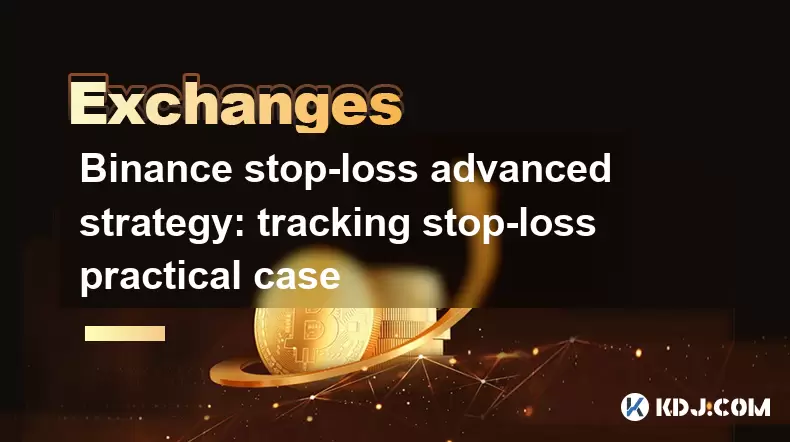
Introduction to Binance Stop-Loss
Stop-loss orders are an essential tool for any trader looking to manage risk effectively. On the Binance platform, stop-loss orders allow users to set a specific price at which their position will be automatically sold, helping to minimize potential losses. Understanding how to use stop-loss orders effectively can significantly enhance a trader's strategy, especially in the volatile world of cryptocurrencies.
Understanding the Basics of Stop-Loss Orders
Before diving into advanced strategies, it's crucial to grasp the fundamentals of stop-loss orders. A stop-loss order is set at a predetermined price level below the current market price for a long position, or above the current market price for a short position. When the market reaches this price, the stop-loss order is triggered, and the position is sold at the best available price. This mechanism helps traders limit their losses if the market moves against their position.
The Importance of Tracking Stop-Loss Orders
Tracking stop-loss orders is a more advanced technique that involves adjusting the stop-loss level as the market moves in your favor. This method allows traders to lock in profits while still protecting against potential downturns. By continuously monitoring and adjusting the stop-loss level, traders can potentially maximize their gains and minimize their losses.
Practical Case: Implementing a Tracking Stop-Loss Strategy
Let's walk through a practical case of implementing a tracking stop-loss strategy on Binance. Suppose you have bought Bitcoin at $30,000 and want to use a tracking stop-loss to manage your position.
Set Initial Stop-Loss: Begin by setting your initial stop-loss order at $29,000, which is 3.33% below your entry price. This gives the market some room to fluctuate without triggering the stop-loss prematurely.
Monitor Price Movement: As the price of Bitcoin moves upward, you need to monitor its progress. Suppose the price reaches $31,000.
Adjust Stop-Loss: At this point, you can adjust your stop-loss order to $30,000, which is now 3.23% below the current market price. This adjustment ensures that you lock in some profit while still allowing for further upside potential.
Continue Adjusting: Continue this process as the price continues to rise. For example, if the price reaches $32,000, you might adjust your stop-loss to $31,000, maintaining a similar percentage distance from the current price.
Final Adjustment and Exit: Eventually, if the market reverses, your adjusted stop-loss will trigger, and your position will be sold. If the price of Bitcoin drops to your latest stop-loss level of $31,000, your position will be sold at the best available price, ensuring you lock in a profit of at least $1,000 per Bitcoin.
Using Binance's Tools for Tracking Stop-Loss
Binance offers several tools and features that can help you implement a tracking stop-loss strategy effectively. Here’s how you can use them:
Binance Futures: For those trading futures, Binance Futures allows you to set trailing stop orders, which automatically adjust the stop-loss level as the market moves in your favor. To set a trailing stop:
- Navigate to the Binance Futures trading interface.
- Select the position you want to manage.
- Click on the "Stop-Loss/Take-Profit" button.
- Choose "Trailing Stop" and set the desired percentage or price level.
Binance Spot Trading: For spot trading, you'll need to manually adjust your stop-loss orders. Here's how:
- Go to the Binance spot trading interface.
- Place your initial stop-loss order by clicking on the "Stop-Limit" option under the trading pair.
- Monitor the market and manually adjust your stop-loss order as the price moves in your favor. You can do this by canceling the existing stop-loss order and placing a new one at the desired level.
Risks and Considerations
While tracking stop-loss orders can be an effective strategy, it's important to be aware of the potential risks and considerations. Market volatility can lead to rapid price movements that might trigger your stop-loss order unexpectedly. Additionally, slippage can occur when the market moves quickly, resulting in your position being sold at a less favorable price than your stop-loss level.
It's also crucial to consider the impact of fees and transaction costs when frequently adjusting stop-loss orders. Each adjustment may incur additional fees, which can eat into your profits over time. Therefore, it's essential to balance the benefits of tracking stop-losses with the associated costs.
FAQs
Q: Can I use a tracking stop-loss strategy for all cryptocurrencies on Binance?
A: Yes, you can use a tracking stop-loss strategy for any cryptocurrency available on Binance. However, the effectiveness of this strategy can vary depending on the liquidity and volatility of the specific cryptocurrency you are trading.
Q: How often should I adjust my stop-loss order in a tracking stop-loss strategy?
A: The frequency of adjusting your stop-loss order depends on your trading strategy and the market conditions. Some traders adjust their stop-loss levels daily, while others may do so less frequently based on significant price movements. It's essential to find a balance that works for your trading style and risk tolerance.
Q: What happens if the market gaps past my stop-loss level?
A: If the market gaps past your stop-loss level, your position will be sold at the next available price, which may be less favorable than your stop-loss level. This phenomenon, known as slippage, is more common in highly volatile markets. To mitigate this risk, some traders set their stop-loss orders further away from the current market price to give the market more room to fluctuate.
Q: Are there any automated tools on Binance that can help with tracking stop-loss strategies?
A: For futures trading, Binance offers a trailing stop feature that automatically adjusts the stop-loss level as the market moves in your favor. However, for spot trading, you will need to manually adjust your stop-loss orders. Some third-party trading bots and platforms may also offer automated tracking stop-loss functionalities, but these are not directly provided by Binance.
Disclaimer:info@kdj.com
The information provided is not trading advice. kdj.com does not assume any responsibility for any investments made based on the information provided in this article. Cryptocurrencies are highly volatile and it is highly recommended that you invest with caution after thorough research!
If you believe that the content used on this website infringes your copyright, please contact us immediately (info@kdj.com) and we will delete it promptly.
- Bitcoin Goes to Harvard: Ivy League Embraces Digital Assets
- 2025-08-09 10:50:12
- Arctic Pablo Coin: The Meme Coin Presale Promising High ROI in Q3 2025
- 2025-08-09 10:50:12
- Pepe Price, Millionaire Potential, and Layer Brett: The Next Big Meme Coin?
- 2025-08-09 10:30:12
- Meme Coins: Multiply Your Investment with the Right Hype in 2025
- 2025-08-09 10:30:12
- Crypto, Million, Investment: Turning $1K into $1M in the Wild World of Digital Assets
- 2025-08-09 10:55:12
- Coinbase, UK Ban, and the Shifting Sands of the Financial System: A New Yorker's Take
- 2025-08-09 11:00:12
Related knowledge

How to use margin trading on Poloniex
Aug 08,2025 at 09:50am
Understanding Margin Trading on Poloniex

How to use advanced trading on Gemini
Aug 08,2025 at 04:07am
Understanding Advanced Trading on GeminiAdvanced trading on Gemini refers to a suite of tools and order types designed for experienced traders who wan...

How to use advanced trading on Gemini
Aug 08,2025 at 10:56pm
Understanding Advanced Trading on GeminiAdvanced trading on Gemini refers to the suite of tools and order types available on the Gemini ActiveTrader p...

How to get my API keys from KuCoin
Aug 08,2025 at 06:50pm
Understanding API Keys on KuCoinAPI keys are essential tools for users who want to interact with KuCoin's trading platform programmatically. These key...

How to trade options on Deribit
Aug 09,2025 at 01:42am
Understanding Deribit and Its Options MarketDeribit is a leading cryptocurrency derivatives exchange that specializes in Bitcoin (BTC) and Ethereum (E...

How to deposit USD on Bitstamp
Aug 07,2025 at 05:18pm
Understanding Bitstamp and USD DepositsBitstamp is one of the longest-standing cryptocurrency exchanges in the industry, offering users the ability to...

How to use margin trading on Poloniex
Aug 08,2025 at 09:50am
Understanding Margin Trading on Poloniex

How to use advanced trading on Gemini
Aug 08,2025 at 04:07am
Understanding Advanced Trading on GeminiAdvanced trading on Gemini refers to a suite of tools and order types designed for experienced traders who wan...

How to use advanced trading on Gemini
Aug 08,2025 at 10:56pm
Understanding Advanced Trading on GeminiAdvanced trading on Gemini refers to the suite of tools and order types available on the Gemini ActiveTrader p...

How to get my API keys from KuCoin
Aug 08,2025 at 06:50pm
Understanding API Keys on KuCoinAPI keys are essential tools for users who want to interact with KuCoin's trading platform programmatically. These key...

How to trade options on Deribit
Aug 09,2025 at 01:42am
Understanding Deribit and Its Options MarketDeribit is a leading cryptocurrency derivatives exchange that specializes in Bitcoin (BTC) and Ethereum (E...

How to deposit USD on Bitstamp
Aug 07,2025 at 05:18pm
Understanding Bitstamp and USD DepositsBitstamp is one of the longest-standing cryptocurrency exchanges in the industry, offering users the ability to...
See all articles

























































































