-
 Bitcoin
Bitcoin $114200
0.00% -
 Ethereum
Ethereum $3637
0.56% -
 XRP
XRP $2.950
-2.01% -
 Tether USDt
Tether USDt $0.9999
0.02% -
 BNB
BNB $761.0
0.55% -
 Solana
Solana $164.1
-1.38% -
 USDC
USDC $0.9999
0.02% -
 TRON
TRON $0.3332
0.36% -
 Dogecoin
Dogecoin $0.2012
-0.52% -
 Cardano
Cardano $0.7261
-1.41% -
 Hyperliquid
Hyperliquid $37.62
-2.13% -
 Stellar
Stellar $0.3930
-2.65% -
 Sui
Sui $3.441
-0.16% -
 Bitcoin Cash
Bitcoin Cash $563.8
0.70% -
 Chainlink
Chainlink $16.50
0.09% -
 Hedera
Hedera $0.2424
-0.14% -
 Ethena USDe
Ethena USDe $1.001
0.01% -
 Avalanche
Avalanche $22.20
0.00% -
 Litecoin
Litecoin $118.0
-2.48% -
 UNUS SED LEO
UNUS SED LEO $8.991
0.12% -
 Toncoin
Toncoin $3.195
-3.87% -
 Shiba Inu
Shiba Inu $0.00001217
0.12% -
 Uniswap
Uniswap $9.674
-0.21% -
 Polkadot
Polkadot $3.633
1.00% -
 Monero
Monero $295.3
-0.82% -
 Dai
Dai $0.9999
0.00% -
 Bitget Token
Bitget Token $4.321
-0.41% -
 Cronos
Cronos $0.1392
0.73% -
 Pepe
Pepe $0.00001027
-0.89% -
 Aave
Aave $258.5
0.32%
Binance Grid Trading Explained: Automated Arbitrage Operation Steps Tutorial
Binance Grid Trading automates buying low and selling high within a set range, profiting from market volatility with a grid of orders at regular intervals.
Jun 07, 2025 at 01:01 am
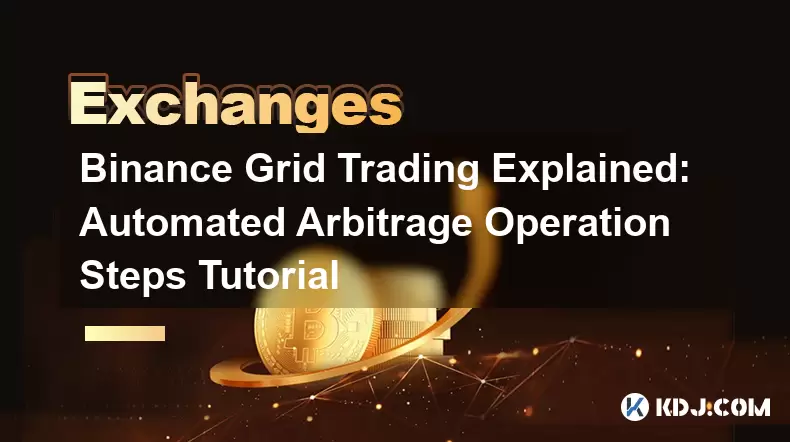
Binance Grid Trading is a sophisticated automated trading strategy that allows users to capitalize on market volatility within a specified range. By setting up a grid of buy and sell orders at predetermined intervals, traders can profit from small price movements without having to monitor the market constantly. This article will delve into the mechanics of Binance Grid Trading, providing a detailed tutorial on how to set up and operate this strategy effectively.
Understanding Binance Grid Trading
Binance Grid Trading is an advanced trading feature that automates the process of buying low and selling high within a user-defined price range. The strategy involves setting up a grid of orders at regular intervals, which allows traders to take advantage of market fluctuations. When the price of an asset moves up or down, the grid trading bot automatically executes buy and sell orders based on the preset grid parameters.
The core concept behind grid trading is to create a series of buy and sell orders that are spaced evenly across a price range. As the market price fluctuates, these orders are triggered, allowing the trader to profit from the volatility. This strategy is particularly effective in sideways markets, where the price of the asset moves within a stable range.
Setting Up a Grid Trading Bot on Binance
To start using Binance Grid Trading, you need to follow a series of steps to set up your grid trading bot. Here’s a detailed guide on how to do it:
Navigate to the Binance Trading Bot Section: Log into your Binance account and go to the "Trade" section. From there, select "Bots" and then "Grid Trading."
Select the Trading Pair: Choose the cryptocurrency pair you want to trade. Ensure that the pair has sufficient liquidity to support grid trading.
Set the Grid Parameters: Define the upper and lower price limits of your grid. The upper limit is the highest price at which you are willing to buy, and the lower limit is the lowest price at which you are willing to sell.
Choose the Number of Grids: Decide on the number of grids you want to create within your price range. More grids mean more frequent trading but also higher transaction fees.
Set the Investment Amount: Enter the amount of cryptocurrency you want to invest in the grid trading strategy. This amount will be used to place the initial buy orders.
Configure Profit and Loss Settings: Set the profit target and stop-loss levels for your grid trading bot. These settings will help you manage your risk and lock in profits.
Review and Confirm: Double-check all the parameters you have set and confirm the setup. Once confirmed, the grid trading bot will start executing trades based on your settings.
Monitoring and Adjusting Your Grid Trading Bot
After setting up your grid trading bot, it’s important to monitor its performance and make adjustments as needed. Here’s how you can do it:
Track Performance: Regularly check the performance of your grid trading bot through the Binance platform. Look at metrics such as total profit, number of trades executed, and current position.
Adjust Grid Parameters: If the market conditions change, you may need to adjust the upper and lower price limits of your grid. This can help you adapt to new market trends and maintain profitability.
Reinvest Profits: Consider reinvesting the profits generated by your grid trading bot to increase your trading capital. This can help you scale up your operations and potentially increase your returns.
Close the Bot: If you decide to stop using the grid trading bot, you can close it through the Binance platform. This will liquidate your positions and return your funds to your account.
Managing Risks in Grid Trading
Grid trading can be a profitable strategy, but it also comes with risks that need to be managed. Here are some tips for managing risks effectively:
Set Stop-Loss Orders: Use stop-loss orders to limit your potential losses. This can help you exit a trade if the market moves against your position.
Diversify Your Portfolio: Don’t put all your funds into a single grid trading bot. Diversify your investments across different trading pairs and strategies to spread your risk.
Monitor Market Conditions: Keep an eye on market trends and news that could affect the price of your chosen trading pair. Adjust your grid trading strategy accordingly to mitigate risks.
Use Appropriate Grid Spacing: The spacing between your grid orders should be appropriate for the volatility of the market. Too narrow spacing can lead to excessive trading and higher fees, while too wide spacing may result in missed opportunities.
Common Pitfalls to Avoid in Grid Trading
When using Binance Grid Trading, there are several common pitfalls that traders should be aware of and avoid:
Overtrading: Setting too many grids can lead to overtrading, which increases transaction fees and can erode your profits. Find the right balance between the number of grids and trading frequency.
Ignoring Market Trends: Grid trading is most effective in sideways markets. If the market starts trending strongly in one direction, your grid trading bot may struggle to generate profits. Be ready to switch strategies when necessary.
Neglecting Risk Management: Failing to set appropriate stop-loss levels and other risk management tools can expose you to significant losses. Always prioritize risk management in your trading strategy.
Lack of Monitoring: While grid trading is automated, it still requires regular monitoring. Neglecting to check on your bot’s performance can lead to missed opportunities and unmanaged risks.
Optimizing Your Grid Trading Strategy
To maximize the effectiveness of your grid trading strategy, consider the following optimization tips:
Backtest Your Strategy: Use historical data to backtest your grid trading strategy. This can help you identify the most profitable grid parameters and improve your overall performance.
Adjust Grid Spacing Based on Volatility: If the market is highly volatile, consider widening your grid spacing to capture larger price movements. Conversely, in low-volatility markets, narrower spacing may be more effective.
Use Multiple Bots: Instead of relying on a single grid trading bot, consider using multiple bots with different parameters. This can help you diversify your strategy and increase your chances of success.
Leverage Market Analysis: Incorporate technical and fundamental analysis into your grid trading strategy. This can help you make more informed decisions about when to adjust your grid parameters and trading pairs.
Frequently Asked Questions
Q: Can I use grid trading on any cryptocurrency pair on Binance?
A: Grid trading is available for many trading pairs on Binance, but not all. It’s important to check the list of supported pairs before setting up your grid trading bot. Typically, pairs with high liquidity are more suitable for grid trading.
Q: How do transaction fees affect the profitability of grid trading?
A: Transaction fees can significantly impact the profitability of grid trading, especially if you are setting up a large number of grids. It’s crucial to factor in these fees when calculating your potential profits and adjusting your grid parameters.
Q: Is grid trading suitable for beginners?
A: Grid trading can be complex and may not be suitable for beginners. It requires a good understanding of market dynamics and risk management. New traders should start with simpler strategies and gain experience before moving on to grid trading.
Q: Can I run multiple grid trading bots simultaneously on Binance?
A: Yes, Binance allows you to run multiple grid trading bots at the same time. This can help you diversify your trading strategies and potentially increase your overall returns. However, be mindful of the risks and ensure you have the capacity to monitor multiple bots effectively.
Disclaimer:info@kdj.com
The information provided is not trading advice. kdj.com does not assume any responsibility for any investments made based on the information provided in this article. Cryptocurrencies are highly volatile and it is highly recommended that you invest with caution after thorough research!
If you believe that the content used on this website infringes your copyright, please contact us immediately (info@kdj.com) and we will delete it promptly.
- Ethereum, Transaction Volumes, and SEC Staking: Navigating the Regulatory Landscape
- 2025-08-06 22:30:13
- Crypto, Tokens, and Metrics: Navigating the New Frontier
- 2025-08-06 23:09:22
- Crypto Market Buzz: PROVE Surges as Coinbase, Binance List Token
- 2025-08-06 22:30:13
- BlockDAG, Crypto, and Binance Coin: The Hottest Trends You Can't Ignore
- 2025-08-06 23:50:13
- BlockSack Who? Base Network and Layer 2s Shake Up the Crypto Scene
- 2025-08-06 23:10:13
- DOGE, SHIB, and Remittix ROI: Shifting Sands in the Crypto Landscape
- 2025-08-06 23:50:13
Related knowledge

How to set and manage alerts on the Gemini app?
Aug 03,2025 at 11:00am
Understanding the Gemini App Alert SystemThe Gemini app offers users a powerful way to stay informed about their cryptocurrency holdings, price moveme...

How to use the Gemini mobile app to trade on the go?
Aug 04,2025 at 09:14am
Setting Up the Gemini Mobile AppTo begin trading on the go using the Gemini mobile app, the first step is installing the application on your smartphon...

How to set up a corporate account on Gemini?
Aug 05,2025 at 03:29pm
Understanding Gemini Corporate AccountsGemini is a regulated cryptocurrency exchange platform that supports both individual and corporate account crea...

How to change the email address associated with your Gemini account?
Aug 06,2025 at 08:49pm
Understanding the Importance of Updating Your Email on GeminiYour email address serves as a primary identifier and communication channel for your Gemi...

What to do if you forgot your Gemini password?
Aug 04,2025 at 03:42am
Understanding the Role of Passwords in Gemini AccountsWhen using Gemini, a regulated cryptocurrency exchange platform, your password serves as one of ...

What are the websocket feeds available from the Gemini API?
Aug 03,2025 at 07:43pm
Overview of Gemini WebSocket FeedsThe Gemini API provides real-time market data through its WebSocket feeds, enabling developers and traders to receiv...

How to set and manage alerts on the Gemini app?
Aug 03,2025 at 11:00am
Understanding the Gemini App Alert SystemThe Gemini app offers users a powerful way to stay informed about their cryptocurrency holdings, price moveme...

How to use the Gemini mobile app to trade on the go?
Aug 04,2025 at 09:14am
Setting Up the Gemini Mobile AppTo begin trading on the go using the Gemini mobile app, the first step is installing the application on your smartphon...

How to set up a corporate account on Gemini?
Aug 05,2025 at 03:29pm
Understanding Gemini Corporate AccountsGemini is a regulated cryptocurrency exchange platform that supports both individual and corporate account crea...

How to change the email address associated with your Gemini account?
Aug 06,2025 at 08:49pm
Understanding the Importance of Updating Your Email on GeminiYour email address serves as a primary identifier and communication channel for your Gemi...

What to do if you forgot your Gemini password?
Aug 04,2025 at 03:42am
Understanding the Role of Passwords in Gemini AccountsWhen using Gemini, a regulated cryptocurrency exchange platform, your password serves as one of ...

What are the websocket feeds available from the Gemini API?
Aug 03,2025 at 07:43pm
Overview of Gemini WebSocket FeedsThe Gemini API provides real-time market data through its WebSocket feeds, enabling developers and traders to receiv...
See all articles

























































































