-
 Bitcoin
Bitcoin $117500
2.15% -
 Ethereum
Ethereum $3911
6.19% -
 XRP
XRP $3.316
10.79% -
 Tether USDt
Tether USDt $1.000
0.01% -
 BNB
BNB $787.2
2.24% -
 Solana
Solana $175.2
4.15% -
 USDC
USDC $0.9999
0.00% -
 Dogecoin
Dogecoin $0.2225
8.40% -
 TRON
TRON $0.3383
0.28% -
 Cardano
Cardano $0.7868
6.02% -
 Stellar
Stellar $0.4382
9.34% -
 Hyperliquid
Hyperliquid $40.92
7.56% -
 Sui
Sui $3.764
7.63% -
 Chainlink
Chainlink $18.48
10.66% -
 Bitcoin Cash
Bitcoin Cash $582.1
1.88% -
 Hedera
Hedera $0.2601
6.30% -
 Avalanche
Avalanche $23.33
4.94% -
 Ethena USDe
Ethena USDe $1.001
0.02% -
 Litecoin
Litecoin $122.3
2.04% -
 UNUS SED LEO
UNUS SED LEO $8.969
-0.27% -
 Toncoin
Toncoin $3.339
0.86% -
 Shiba Inu
Shiba Inu $0.00001287
4.30% -
 Uniswap
Uniswap $10.43
7.38% -
 Polkadot
Polkadot $3.861
5.08% -
 Dai
Dai $1.000
0.02% -
 Bitget Token
Bitget Token $4.513
3.41% -
 Monero
Monero $267.7
-6.18% -
 Cronos
Cronos $0.1499
4.14% -
 Pepe
Pepe $0.00001110
5.15% -
 Aave
Aave $284.9
8.28%
Where is the Binance fixed investment function? What currencies are supported?
Use Binance's fixed investment feature to set up regular investments in BTC, ETH, BNB, and more, reducing market volatility's impact.
May 17, 2025 at 01:56 pm
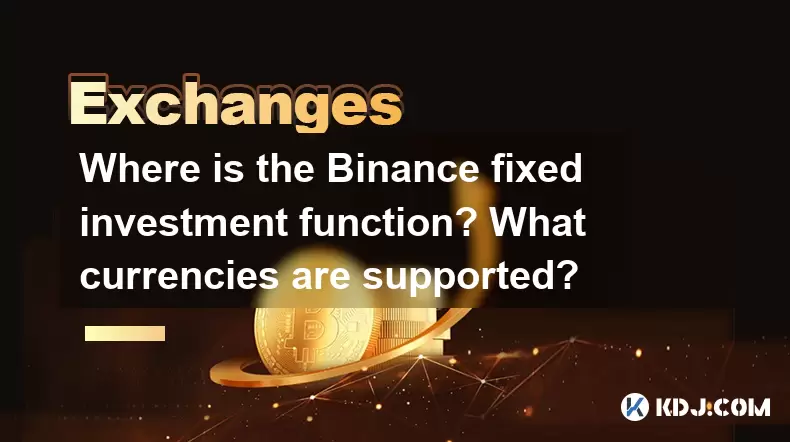
The Binance fixed investment function, also known as dollar-cost averaging (DCA), is a popular feature among cryptocurrency investors looking to mitigate market volatility. This article will guide you through the steps to locate and use this function on the Binance platform, as well as detail the supported currencies.
Accessing the Fixed Investment Function on Binance
To begin using the fixed investment function on Binance, you need to navigate to the appropriate section of the platform. Here's how you can do it:
- Log in to your Binance account. If you don't have an account, you will need to create one.
- Navigate to the 'Trade' menu at the top of the page.
- Click on 'Binance Convert' from the drop-down menu.
- Select 'Fixed Investment' from the options available under 'Binance Convert'.
Once you are in the Fixed Investment section, you will see a user-friendly interface designed to help you set up your investment plan.
Setting Up a Fixed Investment Plan
Setting up a fixed investment plan on Binance involves a few straightforward steps. Here's how to do it:
- Choose the cryptocurrency you want to invest in from the list of supported currencies.
- Enter the amount you wish to invest at regular intervals. This could be a fixed amount in your local currency or in a stablecoin like USDT.
- Select the frequency of your investment. Options typically include daily, weekly, or monthly investments.
- Set the start date for your investment plan. You can choose to start immediately or at a future date.
- Review and confirm your investment plan. Make sure all details are correct before finalizing.
After setting up your plan, Binance will automatically execute your investments at the specified intervals.
Supported Currencies for Fixed Investment on Binance
Binance supports a wide range of cryptocurrencies for fixed investment, catering to diverse investor preferences. Some of the popular cryptocurrencies available for fixed investment include:
- Bitcoin (BTC)
- Ethereum (ETH)
- Binance Coin (BNB)
- Tether (USDT)
- Litecoin (LTC)
- Cardano (ADA)
- Ripple (XRP)
- Polkadot (DOT)
These are just a few examples, and the list of supported currencies may expand over time. It's always a good idea to check the latest list on the Binance platform.
Benefits of Using Fixed Investment on Binance
Utilizing the fixed investment function on Binance comes with several advantages that can enhance your investment strategy. Some key benefits include:
- Reducing the impact of market volatility. By investing a fixed amount at regular intervals, you buy more when prices are low and less when prices are high, which can lead to a lower average cost per unit over time.
- Encouraging disciplined investing. Fixed investments help you stick to a regular investment schedule, reducing the temptation to time the market.
- Simplifying the investment process. Once set up, the fixed investment function automates your investments, saving you time and effort.
Managing and Modifying Your Fixed Investment Plan
After setting up your fixed investment plan, you may need to make adjustments or monitor its progress. Here’s how you can manage and modify your plan:
- Log in to your Binance account and navigate to the 'Fixed Investment' section under 'Binance Convert'.
- View your active plans. You will see a list of all your current fixed investment plans.
- Select the plan you wish to modify or review.
- Modify the plan by adjusting the investment amount, frequency, or end date. You can also pause or cancel the plan if needed.
- Monitor your investments. You can track the performance of your investments through the platform’s detailed reports and analytics.
Security Considerations for Fixed Investments
When using the fixed investment function on Binance, it's crucial to consider security measures to protect your investments. Here are some tips:
- Enable two-factor authentication (2FA) on your Binance account to add an extra layer of security.
- Use a strong and unique password for your Binance account, and change it regularly.
- Monitor your account activity regularly to detect any unauthorized transactions.
- Keep your private keys and recovery phrases secure. Never share them with anyone.
Frequently Asked Questions
Q: Can I set up multiple fixed investment plans on Binance?
Yes, you can set up multiple fixed investment plans on Binance. Each plan can be tailored to different cryptocurrencies and investment frequencies, allowing you to diversify your investment strategy.
Q: Is there a minimum investment amount required for the fixed investment function on Binance?
The minimum investment amount can vary depending on the cryptocurrency you choose. It's best to check the specific requirements for each currency on the Binance platform before setting up your plan.
Q: Can I withdraw funds from my fixed investment plan at any time?
Yes, you can withdraw funds from your fixed investment plan at any time. However, keep in mind that withdrawing funds may affect the overall performance of your investment strategy.
Q: Does Binance charge any fees for using the fixed investment function?
Binance may charge trading fees for the transactions executed through the fixed investment function. The fee structure can vary based on your trading volume and the type of cryptocurrency you are investing in. It's important to review the fee details on the Binance platform before setting up your plan.
Disclaimer:info@kdj.com
The information provided is not trading advice. kdj.com does not assume any responsibility for any investments made based on the information provided in this article. Cryptocurrencies are highly volatile and it is highly recommended that you invest with caution after thorough research!
If you believe that the content used on this website infringes your copyright, please contact us immediately (info@kdj.com) and we will delete it promptly.
- Tron's Sell-Off Spurs Altcoin Shift: What's Next for TRX?
- 2025-08-08 08:30:12
- RUVI Presale: Is the Growth Potential Real?
- 2025-08-08 09:10:12
- Sleep Token's US Takeover: Thornhill Rides the 'Even In Arcadia' Wave
- 2025-08-08 08:30:12
- FTT Token's Wild Ride: Creditor Repayments vs. Market Drop - A New Yorker's Take
- 2025-08-08 07:10:12
- Floki Crypto Price Prediction: Riding the Robinhood Rocket or Just a Meme?
- 2025-08-08 07:15:12
- EigenLayer, Restaking, and Ethereum: Navigating the Hype and the Hazards
- 2025-08-08 06:30:12
Related knowledge

How to use margin trading on Poloniex
Aug 08,2025 at 09:50am
Understanding Margin Trading on Poloniex

How to use advanced trading on Gemini
Aug 08,2025 at 04:07am
Understanding Advanced Trading on GeminiAdvanced trading on Gemini refers to a suite of tools and order types designed for experienced traders who wan...

How to deposit USD on Bitstamp
Aug 07,2025 at 05:18pm
Understanding Bitstamp and USD DepositsBitstamp is one of the longest-standing cryptocurrency exchanges in the industry, offering users the ability to...

How to use the Kraken Pro interface
Aug 08,2025 at 09:57am
Understanding the Kraken Pro Interface LayoutThe Kraken Pro interface is designed for both novice and experienced traders seeking a streamlined experi...

How to find my transaction ID on Gemini
Aug 08,2025 at 12:50am
Understanding the Transaction ID in Cryptocurrency ExchangesA transaction ID (TXID) is a unique alphanumeric string that identifies a specific transfe...

How to calculate crypto taxes from Binance
Aug 08,2025 at 07:56am
Understanding Cryptocurrency Taxation on BinanceCalculating crypto taxes from Binance requires a clear understanding of how tax authorities classify d...

How to use margin trading on Poloniex
Aug 08,2025 at 09:50am
Understanding Margin Trading on Poloniex

How to use advanced trading on Gemini
Aug 08,2025 at 04:07am
Understanding Advanced Trading on GeminiAdvanced trading on Gemini refers to a suite of tools and order types designed for experienced traders who wan...

How to deposit USD on Bitstamp
Aug 07,2025 at 05:18pm
Understanding Bitstamp and USD DepositsBitstamp is one of the longest-standing cryptocurrency exchanges in the industry, offering users the ability to...

How to use the Kraken Pro interface
Aug 08,2025 at 09:57am
Understanding the Kraken Pro Interface LayoutThe Kraken Pro interface is designed for both novice and experienced traders seeking a streamlined experi...

How to find my transaction ID on Gemini
Aug 08,2025 at 12:50am
Understanding the Transaction ID in Cryptocurrency ExchangesA transaction ID (TXID) is a unique alphanumeric string that identifies a specific transfe...

How to calculate crypto taxes from Binance
Aug 08,2025 at 07:56am
Understanding Cryptocurrency Taxation on BinanceCalculating crypto taxes from Binance requires a clear understanding of how tax authorities classify d...
See all articles

























































































