-
 Bitcoin
Bitcoin $117800
0.49% -
 Ethereum
Ethereum $4432
0.55% -
 XRP
XRP $3.106
1.07% -
 Tether USDt
Tether USDt $1.001
0.01% -
 BNB
BNB $835.8
1.74% -
 Solana
Solana $189.1
2.72% -
 USDC
USDC $0.9999
-0.01% -
 Dogecoin
Dogecoin $0.2302
3.65% -
 TRON
TRON $0.3485
-0.69% -
 Cardano
Cardano $0.9212
-0.91% -
 Hyperliquid
Hyperliquid $46.97
1.45% -
 Chainlink
Chainlink $22.77
5.61% -
 Stellar
Stellar $0.4284
0.82% -
 Sui
Sui $3.766
2.82% -
 Bitcoin Cash
Bitcoin Cash $583.5
-0.82% -
 Ethena USDe
Ethena USDe $1.001
0.03% -
 Hedera
Hedera $0.2512
2.78% -
 Avalanche
Avalanche $24.18
2.27% -
 Litecoin
Litecoin $120.2
2.10% -
 Toncoin
Toncoin $3.450
1.96% -
 UNUS SED LEO
UNUS SED LEO $9.412
-0.92% -
 Shiba Inu
Shiba Inu $0.00001298
2.35% -
 Uniswap
Uniswap $10.99
3.75% -
 Polkadot
Polkadot $3.962
3.09% -
 Dai
Dai $1.000
0.00% -
 Bitget Token
Bitget Token $4.643
1.38% -
 Cronos
Cronos $0.1511
-0.08% -
 Ethena
Ethena $0.7246
3.18% -
 Monero
Monero $254.9
7.90% -
 Pepe
Pepe $0.00001100
3.32%
How is the Binance fee calculated? A comprehensive analysis of the transaction fee rate
Binance's fee structure includes trading, withdrawal, and deposit fees; using BNB can reduce trading fees by 25%, and the VIP program offers further discounts for high-volume traders.
May 14, 2025 at 06:49 pm
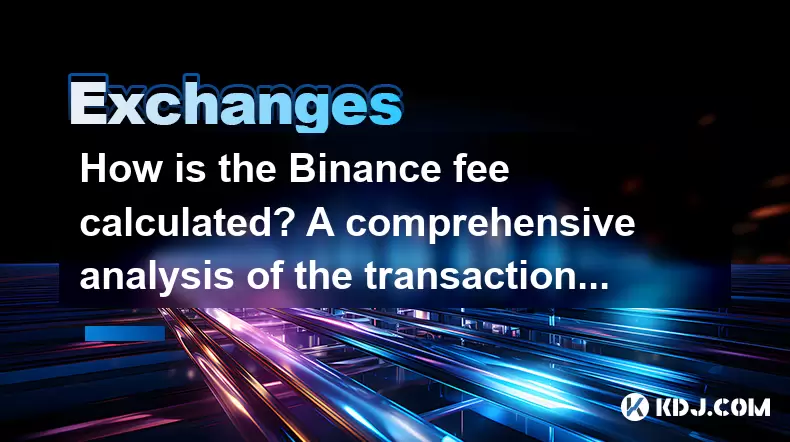
The Binance fee structure is a critical component for users engaging with the platform, as it directly impacts the cost of trading and other activities. Understanding how Binance calculates its fees can help traders optimize their strategies and minimize costs. This comprehensive analysis will delve into the various aspects of the Binance fee structure, including the different types of fees, how they are calculated, and ways to reduce them.
Types of Fees on Binance
Binance charges several types of fees, the most common being trading fees, withdrawal fees, and deposit fees. Each of these fees has its own calculation method, and understanding them is essential for managing costs effectively.
- Trading Fees: These are fees charged when you buy or sell cryptocurrencies on the Binance platform. Trading fees are typically split into two categories: maker fees and taker fees.
- Withdrawal Fees: These are fees charged when you move your cryptocurrencies off the Binance platform to an external wallet or another exchange.
- Deposit Fees: While Binance does not charge deposit fees for most cryptocurrencies, some tokens may incur a fee when deposited.
Understanding Maker and Taker Fees
The concept of maker and taker fees is central to understanding how trading fees are calculated on Binance.
- Maker Fees: These are fees applied to orders that add liquidity to the market. A maker order is one that does not immediately match with an existing order on the order book. Instead, it sits on the order book until another order matches it. Maker fees are generally lower than taker fees.
- Taker Fees: These are fees applied to orders that remove liquidity from the market. A taker order is one that immediately matches with an existing order on the order book. Taker fees are typically higher than maker fees.
Standard Fee Rates on Binance
Binance offers a standard fee structure for users who do not hold BNB (Binance Coin) or participate in the Binance VIP program.
- Standard Maker Fee: 0.10%
- Standard Taker Fee: 0.10%
These rates apply to most trading pairs on the platform, but some pairs may have different fee structures.
BNB Discount on Fees
One of the most effective ways to reduce trading fees on Binance is by using BNB. Binance offers a discount on trading fees for users who pay with BNB.
- BNB Discount: Users who pay their trading fees with BNB receive a 25% discount on the standard fee rate. This means that the maker and taker fees are reduced to 0.075% when using BNB.
To take advantage of this discount, users must enable the "Use BNB to pay for fees" option in their account settings. Here's how to do it:
- Log in to your Binance account.
- Go to the "User Center" and click on "Account".
- Scroll down to the "Payment Methods" section.
- Toggle the switch next to "Use BNB to pay for fees" to enable it.
Binance VIP Program
For high-volume traders, Binance offers the VIP program, which provides tiered fee discounts based on trading volume and BNB holdings. The VIP program has several levels, each with its own fee structure and requirements.
- VIP Levels: The VIP program ranges from VIP 1 to VIP 9. Each level requires a minimum trading volume over a 30-day period and a minimum BNB balance.
- VIP Fee Rates: As you move up the VIP levels, both maker and taker fees decrease. For example, a VIP 1 user has a maker fee of 0.09% and a taker fee of 0.10%, while a VIP 9 user enjoys a maker fee of 0.00% and a taker fee of 0.015%.
Withdrawal Fees on Binance
Withdrawal fees vary depending on the cryptocurrency being withdrawn. Binance sets these fees based on the network transaction fees and the volume of withdrawals.
- Checking Withdrawal Fees: To check the withdrawal fee for a specific cryptocurrency, follow these steps:
- Log in to your Binance account.
- Go to the "Wallet" section and click on "Overview".
- Click on "Withdraw" and select the cryptocurrency you want to withdraw.
- The withdrawal fee will be displayed on the withdrawal page.
Deposit Fees on Binance
Most cryptocurrencies on Binance can be deposited without any fees. However, some tokens may have deposit fees due to network costs.
- Checking Deposit Fees: To check if a specific cryptocurrency has a deposit fee, follow these steps:
- Log in to your Binance account.
- Go to the "Wallet" section and click on "Overview".
- Click on "Deposit" and select the cryptocurrency you want to deposit.
- The deposit fee, if any, will be displayed on the deposit page.
Strategies to Minimize Fees on Binance
There are several strategies that users can employ to minimize their fees on Binance.
- Using BNB: As mentioned earlier, paying fees with BNB can reduce trading fees by 25%. This is one of the simplest and most effective ways to save on costs.
- Trading with Limit Orders: Using limit orders instead of market orders can help you act as a maker more often, which results in lower fees.
- Participating in the VIP Program: If you are a high-volume trader, joining the VIP program can significantly reduce your trading fees. Ensure you meet the trading volume and BNB balance requirements to qualify for higher VIP levels.
- Choosing the Right Trading Pairs: Some trading pairs on Binance have lower fees than others. Researching and choosing pairs with lower fees can help minimize costs.
Conclusion
Understanding the Binance fee structure is crucial for anyone looking to trade on the platform. By familiarizing yourself with the different types of fees, how they are calculated, and the various ways to reduce them, you can make more informed trading decisions and optimize your costs. Whether you are a casual trader or a high-volume professional, there are strategies available to help you minimize your fees and maximize your returns on Binance.
Frequently Asked Questions
Q1: Can I change my fee payment method from BNB to another cryptocurrency?
A1: No, Binance only allows you to pay fees with BNB. If you want to stop using BNB for fee payments, you can disable the "Use BNB to pay for fees" option in your account settings.
Q2: Are there any hidden fees on Binance that I should be aware of?
A2: Binance is transparent about its fees, and there are no hidden fees. All fees, including trading, withdrawal, and deposit fees, are clearly stated on the platform.
Q3: How often does Binance update its fee structure?
A3: Binance periodically reviews and updates its fee structure. Any changes are announced in advance through official channels, such as the Binance blog and social media accounts.
Q4: Can I negotiate fees with Binance if I am a high-volume trader?
A4: While Binance does not negotiate fees on an individual basis, high-volume traders can benefit from the VIP program, which offers tiered fee discounts based on trading volume and BNB holdings.
Disclaimer:info@kdj.com
The information provided is not trading advice. kdj.com does not assume any responsibility for any investments made based on the information provided in this article. Cryptocurrencies are highly volatile and it is highly recommended that you invest with caution after thorough research!
If you believe that the content used on this website infringes your copyright, please contact us immediately (info@kdj.com) and we will delete it promptly.
- Kazakhstan's Crypto Leap: Bitcoin ETF and Central Asia's Digital Finance Future
- 2025-08-13 12:45:19
- BlockDAG Presale Blazes Past $371M: Fundraising Frenzy Fuels Crypto Sensation
- 2025-08-13 13:05:21
- Meme Coins: Chasing the 2025 Surge – Which Will Moonshot?
- 2025-08-13 10:25:23
- Bitcoin's Wild Ride: Rally, Pullback, and What's Next
- 2025-08-13 10:25:23
- Bitcoin, Bitmax, and Institutional Demand: A New Era of Crypto Investment
- 2025-08-13 10:45:12
- Solana, ROAM, and Airdrops: What's the Buzz in 2025?
- 2025-08-13 11:35:13
Related knowledge

How to use margin trading on Poloniex
Aug 08,2025 at 09:50am
Understanding Margin Trading on Poloniex

How to read the order book on KuCoin
Aug 10,2025 at 03:21pm
Understanding the Order Book Interface on KuCoinWhen accessing the order book on KuCoin, users are presented with a real-time display of buy and sell ...

How to read the order book on KuCoin
Aug 12,2025 at 02:28am
Understanding the Basics of Staking in CryptocurrencyStaking is a fundamental concept in the world of blockchain and cryptocurrencies, particularly wi...

How to set price alerts on Kraken
Aug 11,2025 at 08:49pm
Understanding Price Alerts on KrakenPrice alerts on Kraken are tools that allow traders to monitor specific cryptocurrency pairs for price movements. ...

How to avoid high gas fees on Uniswap
Aug 13,2025 at 11:35am
Understanding Gas Fees on UniswapGas fees on Uniswap are payments made to Ethereum miners or validators for processing transactions on the blockchain....

How to earn cashback rewards on Crypto.com
Aug 12,2025 at 02:08am
Understanding Cashback Rewards on Crypto.comCashback rewards on Crypto.com are a feature designed to incentivize users to spend using their Crypto.com...

How to use margin trading on Poloniex
Aug 08,2025 at 09:50am
Understanding Margin Trading on Poloniex

How to read the order book on KuCoin
Aug 10,2025 at 03:21pm
Understanding the Order Book Interface on KuCoinWhen accessing the order book on KuCoin, users are presented with a real-time display of buy and sell ...

How to read the order book on KuCoin
Aug 12,2025 at 02:28am
Understanding the Basics of Staking in CryptocurrencyStaking is a fundamental concept in the world of blockchain and cryptocurrencies, particularly wi...

How to set price alerts on Kraken
Aug 11,2025 at 08:49pm
Understanding Price Alerts on KrakenPrice alerts on Kraken are tools that allow traders to monitor specific cryptocurrency pairs for price movements. ...

How to avoid high gas fees on Uniswap
Aug 13,2025 at 11:35am
Understanding Gas Fees on UniswapGas fees on Uniswap are payments made to Ethereum miners or validators for processing transactions on the blockchain....

How to earn cashback rewards on Crypto.com
Aug 12,2025 at 02:08am
Understanding Cashback Rewards on Crypto.comCashback rewards on Crypto.com are a feature designed to incentivize users to spend using their Crypto.com...
See all articles

























































































