-
 Bitcoin
Bitcoin $118300
1.01% -
 Ethereum
Ethereum $4215
0.69% -
 XRP
XRP $3.198
-3.83% -
 Tether USDt
Tether USDt $1.000
-0.01% -
 BNB
BNB $803.4
-0.53% -
 Solana
Solana $180.3
-0.67% -
 USDC
USDC $0.9998
-0.01% -
 Dogecoin
Dogecoin $0.2334
-1.49% -
 TRON
TRON $0.3394
0.86% -
 Cardano
Cardano $0.7980
-1.45% -
 Chainlink
Chainlink $22.19
6.65% -
 Hyperliquid
Hyperliquid $43.41
0.13% -
 Stellar
Stellar $0.4407
-3.13% -
 Sui
Sui $3.843
-2.24% -
 Bitcoin Cash
Bitcoin Cash $564.7
-3.74% -
 Hedera
Hedera $0.2588
-3.41% -
 Ethena USDe
Ethena USDe $1.001
0.00% -
 Avalanche
Avalanche $23.64
-3.37% -
 Litecoin
Litecoin $120.0
-4.01% -
 Toncoin
Toncoin $3.342
-1.11% -
 UNUS SED LEO
UNUS SED LEO $9.038
0.60% -
 Shiba Inu
Shiba Inu $0.00001347
-0.81% -
 Uniswap
Uniswap $10.69
-4.58% -
 Polkadot
Polkadot $4.034
-1.30% -
 Dai
Dai $1.000
0.01% -
 Bitget Token
Bitget Token $4.472
-1.52% -
 Cronos
Cronos $0.1571
-3.04% -
 Pepe
Pepe $0.00001207
-2.21% -
 Monero
Monero $273.8
-3.19% -
 Ethena
Ethena $0.7520
2.75%
Binance Exchange download official website address
For secure access to the Binance exchange, download the official app, available on both iOS and Android devices through the official website at https://www.binance.com/.
Jan 15, 2025 at 04:06 am
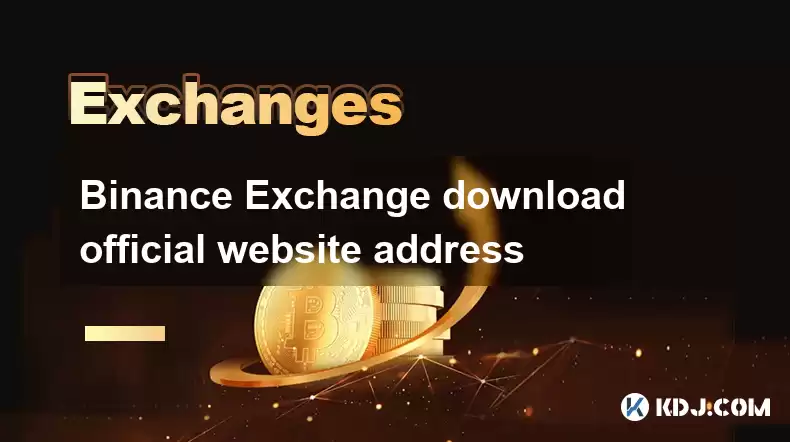
Key Points
- Importance of choosing the official Binance website
- Steps for downloading and installing the Binance app
- Detailed guide on registering an account
- Verification process and security measures
- Funding your account and trading cryptocurrencies
- FAQs regarding Binance download and signup
Content
Step 1: Choose the Official Binance Website
To download the Binance app and register an account, it is essential to access the official website of Binance. Avoid using unauthorized or phishing websites that may compromise your security. The official website is https://www.binance.com/.
Step 2: Download and Install the Binance App
Once you are on the official Binance website, navigate to the "Mobile App" section. There, you will find download links for both iOS and Android devices. Select the appropriate link for your device and follow the instructions to install the Binance app.
Step 3: Register an Account
Once the app is installed, tap on "Register" to create a new account. You will need to provide a valid email address or mobile number, create a password, and agree to Binance's Terms of Service. Verify your account using the code sent to your email or mobile number.
Step 4: Verification and Security
Binance requires users to complete identity verification to enhance account security and comply with regulatory requirements. There are two levels of verification:
- Level 1: Verify your email address and mobile number. This allows you to deposit and withdraw cryptocurrencies up to specific limits.
- Level 2: Provide additional personal information, such as your identity card, passport, or proof of address. This unlocks higher withdrawal limits and enhanced account security.
Step 5: Fund Your Account
To trade cryptocurrencies, you need to fund your Binance account. There are multiple ways to do this:
- Bank Transfer: Link your bank account to Binance and deposit funds directly.
- Credit/Debit Card: Purchase cryptocurrencies using your credit or debit card, subject to transaction fees.
- Cryptocurrency Deposits: Transfer cryptocurrencies from another exchange or external wallet to your Binance wallet.
Step 6: Trade Cryptocurrencies
Once your account is funded, you can start trading cryptocurrencies. Binance offers a wide range of trading pairs and order types to cater to different trading strategies. Navigate to the "Markets" section of the app and choose the cryptocurrency pair you wish to trade. Then, select an order type and enter the desired trade parameters.
FAQs
Q: Is Binance a safe and reputable exchange?
A: Binance is one of the leading cryptocurrency exchanges globally, known for its high security measures, reliable trading platform, and regulatory compliance.
Q: What are the fees for trading on Binance?
A: Binance charges a competitive fee structure based on trading volume and account level. The fees vary across different trading pairs and order types.
Q: Can I use Binance in my country?
A: Binance operates in over 180 countries and regions, but availability may vary based on local regulations. Check the Binance website for a list of supported countries.
Q: How long does it take to verify my account?
A: Level 1 verification can be completed within a few minutes by providing a valid email address and mobile number. Level 2 verification may take longer, depending on the documentation submitted and the workload of Binance's verification team.
Q: Can I withdraw my cryptocurrencies to another exchange or wallet?
A: Yes, you can withdraw cryptocurrencies from your Binance account to external wallets or other cryptocurrency exchanges. Withdrawals may be subject to fees and processing times.
Disclaimer:info@kdj.com
The information provided is not trading advice. kdj.com does not assume any responsibility for any investments made based on the information provided in this article. Cryptocurrencies are highly volatile and it is highly recommended that you invest with caution after thorough research!
If you believe that the content used on this website infringes your copyright, please contact us immediately (info@kdj.com) and we will delete it promptly.
- Gemini AI's Crypto Crystal Ball: Predicting 1000x Gains with Meme Coins?
- 2025-08-11 02:50:12
- Cold Wallet Crypto Presale: Your Price Edge in the Wild West of Crypto
- 2025-08-11 02:50:12
- Lil Pepe: The Undervalued Meme Coin Set to Explode in 2025?
- 2025-08-11 02:30:12
- MoonBull, Crypto Trends, and Meme Culture: Navigating the Hype in 2025
- 2025-08-11 02:30:12
- BlockchainFX, Crypto Presale, Bitcoin Hyper: The NY Perspective on 2025's Hottest Crypto
- 2025-08-11 01:10:14
- Cold Wallet, Crypto Presales, and ROI Potential: A New Yorker's Take
- 2025-08-11 01:10:14
Related knowledge

How to use margin trading on Poloniex
Aug 08,2025 at 09:50am
Understanding Margin Trading on Poloniex

How to read the order book on KuCoin
Aug 10,2025 at 03:21pm
Understanding the Order Book Interface on KuCoinWhen accessing the order book on KuCoin, users are presented with a real-time display of buy and sell ...

How to use advanced trading on Gemini
Aug 08,2025 at 04:07am
Understanding Advanced Trading on GeminiAdvanced trading on Gemini refers to a suite of tools and order types designed for experienced traders who wan...

How to use advanced trading on Gemini
Aug 08,2025 at 10:56pm
Understanding Advanced Trading on GeminiAdvanced trading on Gemini refers to the suite of tools and order types available on the Gemini ActiveTrader p...

How to get my API keys from KuCoin
Aug 08,2025 at 06:50pm
Understanding API Keys on KuCoinAPI keys are essential tools for users who want to interact with KuCoin's trading platform programmatically. These key...

How to trade options on Deribit
Aug 09,2025 at 01:42am
Understanding Deribit and Its Options MarketDeribit is a leading cryptocurrency derivatives exchange that specializes in Bitcoin (BTC) and Ethereum (E...

How to use margin trading on Poloniex
Aug 08,2025 at 09:50am
Understanding Margin Trading on Poloniex

How to read the order book on KuCoin
Aug 10,2025 at 03:21pm
Understanding the Order Book Interface on KuCoinWhen accessing the order book on KuCoin, users are presented with a real-time display of buy and sell ...

How to use advanced trading on Gemini
Aug 08,2025 at 04:07am
Understanding Advanced Trading on GeminiAdvanced trading on Gemini refers to a suite of tools and order types designed for experienced traders who wan...

How to use advanced trading on Gemini
Aug 08,2025 at 10:56pm
Understanding Advanced Trading on GeminiAdvanced trading on Gemini refers to the suite of tools and order types available on the Gemini ActiveTrader p...

How to get my API keys from KuCoin
Aug 08,2025 at 06:50pm
Understanding API Keys on KuCoinAPI keys are essential tools for users who want to interact with KuCoin's trading platform programmatically. These key...

How to trade options on Deribit
Aug 09,2025 at 01:42am
Understanding Deribit and Its Options MarketDeribit is a leading cryptocurrency derivatives exchange that specializes in Bitcoin (BTC) and Ethereum (E...
See all articles

























































































