-
 Bitcoin
Bitcoin $118300
1.01% -
 Ethereum
Ethereum $4215
0.69% -
 XRP
XRP $3.198
-3.83% -
 Tether USDt
Tether USDt $1.000
-0.01% -
 BNB
BNB $803.4
-0.53% -
 Solana
Solana $180.3
-0.67% -
 USDC
USDC $0.9998
-0.01% -
 Dogecoin
Dogecoin $0.2334
-1.49% -
 TRON
TRON $0.3394
0.86% -
 Cardano
Cardano $0.7980
-1.45% -
 Chainlink
Chainlink $22.19
6.65% -
 Hyperliquid
Hyperliquid $43.41
0.13% -
 Stellar
Stellar $0.4407
-3.13% -
 Sui
Sui $3.843
-2.24% -
 Bitcoin Cash
Bitcoin Cash $564.7
-3.74% -
 Hedera
Hedera $0.2588
-3.41% -
 Ethena USDe
Ethena USDe $1.001
0.00% -
 Avalanche
Avalanche $23.64
-3.37% -
 Litecoin
Litecoin $120.0
-4.01% -
 Toncoin
Toncoin $3.342
-1.11% -
 UNUS SED LEO
UNUS SED LEO $9.038
0.60% -
 Shiba Inu
Shiba Inu $0.00001347
-0.81% -
 Uniswap
Uniswap $10.69
-4.58% -
 Polkadot
Polkadot $4.034
-1.30% -
 Dai
Dai $1.000
0.01% -
 Bitget Token
Bitget Token $4.472
-1.52% -
 Cronos
Cronos $0.1571
-3.04% -
 Pepe
Pepe $0.00001207
-2.21% -
 Monero
Monero $273.8
-3.19% -
 Ethena
Ethena $0.7520
2.75%
Binance exchange app official download
For seamless cryptocurrency trading on the go, download the official Binance mobile app from authorized sources and prioritize security by verifying the app icon, enabling 2FA, and implementing additional protective measures.
Jan 14, 2025 at 03:32 am
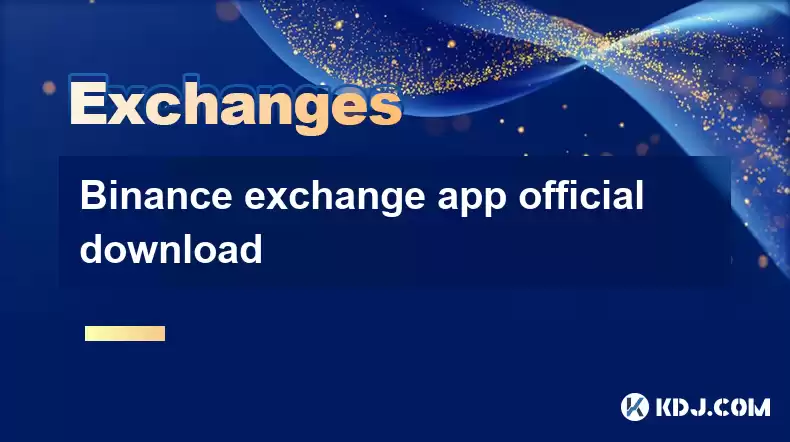
Binance Exchange App Official Download: A Comprehensive Guide
Key Points:
- Binance download options for various devices
- Security considerations for Binance app
- Step-by-step guide for Binance app installation
- Enabling additional security measures
- Troubleshooting common Binance app issues
Binance App Official Download
Binance, the leading cryptocurrency exchange, offers a user-friendly mobile app for seamless trading on the go. Here are the official download options for various devices:
1. Android:
- Visit the Binance website or Google Play Store
- Search for "Binance"
- Download and install the official Binance app
- Ensure the app icon matches the Binance logo
2. iOS:
- Visit the Apple App Store
- Search for "Binance"
- Download and install the official Binance app
- Confirm the authenticity by matching the app icon to the Binance logo
3. Desktop:
- Visit the Binance website
- Click "Download" in the top menu
- Select the appropriate version for your operating system
Security Considerations
Prior to downloading the Binance app, it's crucial to address security concerns:
- Never download the Binance app from unauthorized sources.
- Always verify the app icon before installing.
- Keep your devices updated with the latest security patches.
- Enable two-factor authentication (2FA) for enhanced account protection.
Step-by-Step Installation Guide
1. Download the App:
- Follow the official download instructions for your device.
- Grant necessary permissions while installing.
2. Create an Account:
- If you are a new user, tap "Register" and follow the prompts.
- If you have an existing account, log in with your credentials.
3. Enable 2FA:
- Enhance account security by setting up 2FA through SMS, Google Authenticator, or other methods.
4. Manage Accounts:
- Switch between multiple accounts easily within the app.
- Manage your portfolio, trade, and send/receive funds.
5. Explore Features:
- Utilize the charting tools, order book, and market depth for in-depth analysis.
- Set up alerts and notifications for price fluctuations.
Enabling Additional Security Measures
To further safeguard your Binance account:
- Enable anti-phishing code to prevent malicious attempts.
- Use a secure password and avoid using public Wi-Fi networks.
- Keep your login details confidential.
Troubleshooting Common Issues
If you encounter any issues while using the Binance app:
- Check your internet connection.
- Ensure the Binance app is updated to the latest version.
- Restart the app and try again.
- Clear app cache and data.
FAQs
1. Is the Binance app available in all countries?
The Binance app is available in most countries, excluding restricted regions due to regulatory compliance.
2. Does the Binance app support all cryptocurrencies?
Binance supports a wide range of cryptocurrencies, including Bitcoin, Ethereum, and others.
3. Can I use the Binance app without verifying my identity?
You can use the Binance app without verification, but access to certain features and higher withdrawal limits may require identity verification.
4. Is the Binance app safe to use?
Binance implements industry-leading security measures to protect user funds and personal information.
5. Can I withdraw funds directly to my bank account from the Binance app?
Yes, the Binance app allows you to withdraw funds directly to your bank account, subject to certain fees and withdrawal limits.
Disclaimer:info@kdj.com
The information provided is not trading advice. kdj.com does not assume any responsibility for any investments made based on the information provided in this article. Cryptocurrencies are highly volatile and it is highly recommended that you invest with caution after thorough research!
If you believe that the content used on this website infringes your copyright, please contact us immediately (info@kdj.com) and we will delete it promptly.
- Dogwifhat's Comeback: Solana Meme Coin Mania and Beyond!
- 2025-08-10 18:30:15
- Shiba Inu Price Drop Alert: Can Google AI Predict the Future?
- 2025-08-10 18:30:15
- NEAR Protocol Rebound: Eyes on $4.63 as Bullish Momentum Builds
- 2025-08-10 17:30:13
- Bitcoin Cash Halving: Will the Price Fall or Fly?
- 2025-08-10 17:30:13
- Uniswap (UNI) Under Bearish Pressure: A Technical Analysis Deep Dive
- 2025-08-10 17:30:15
- DOT Price on the Rise: Polkadot's Bullish Momentum Heats Up!
- 2025-08-10 17:30:15
Related knowledge

How to use margin trading on Poloniex
Aug 08,2025 at 09:50am
Understanding Margin Trading on Poloniex

How to read the order book on KuCoin
Aug 10,2025 at 03:21pm
Understanding the Order Book Interface on KuCoinWhen accessing the order book on KuCoin, users are presented with a real-time display of buy and sell ...

How to use advanced trading on Gemini
Aug 08,2025 at 04:07am
Understanding Advanced Trading on GeminiAdvanced trading on Gemini refers to a suite of tools and order types designed for experienced traders who wan...

How to use advanced trading on Gemini
Aug 08,2025 at 10:56pm
Understanding Advanced Trading on GeminiAdvanced trading on Gemini refers to the suite of tools and order types available on the Gemini ActiveTrader p...

How to get my API keys from KuCoin
Aug 08,2025 at 06:50pm
Understanding API Keys on KuCoinAPI keys are essential tools for users who want to interact with KuCoin's trading platform programmatically. These key...

How to trade options on Deribit
Aug 09,2025 at 01:42am
Understanding Deribit and Its Options MarketDeribit is a leading cryptocurrency derivatives exchange that specializes in Bitcoin (BTC) and Ethereum (E...

How to use margin trading on Poloniex
Aug 08,2025 at 09:50am
Understanding Margin Trading on Poloniex

How to read the order book on KuCoin
Aug 10,2025 at 03:21pm
Understanding the Order Book Interface on KuCoinWhen accessing the order book on KuCoin, users are presented with a real-time display of buy and sell ...

How to use advanced trading on Gemini
Aug 08,2025 at 04:07am
Understanding Advanced Trading on GeminiAdvanced trading on Gemini refers to a suite of tools and order types designed for experienced traders who wan...

How to use advanced trading on Gemini
Aug 08,2025 at 10:56pm
Understanding Advanced Trading on GeminiAdvanced trading on Gemini refers to the suite of tools and order types available on the Gemini ActiveTrader p...

How to get my API keys from KuCoin
Aug 08,2025 at 06:50pm
Understanding API Keys on KuCoinAPI keys are essential tools for users who want to interact with KuCoin's trading platform programmatically. These key...

How to trade options on Deribit
Aug 09,2025 at 01:42am
Understanding Deribit and Its Options MarketDeribit is a leading cryptocurrency derivatives exchange that specializes in Bitcoin (BTC) and Ethereum (E...
See all articles

























































































