-
 Bitcoin
Bitcoin $118300
1.01% -
 Ethereum
Ethereum $4215
0.69% -
 XRP
XRP $3.198
-3.83% -
 Tether USDt
Tether USDt $1.000
-0.01% -
 BNB
BNB $803.4
-0.53% -
 Solana
Solana $180.3
-0.67% -
 USDC
USDC $0.9998
-0.01% -
 Dogecoin
Dogecoin $0.2334
-1.49% -
 TRON
TRON $0.3394
0.86% -
 Cardano
Cardano $0.7980
-1.45% -
 Chainlink
Chainlink $22.19
6.65% -
 Hyperliquid
Hyperliquid $43.41
0.13% -
 Stellar
Stellar $0.4407
-3.13% -
 Sui
Sui $3.843
-2.24% -
 Bitcoin Cash
Bitcoin Cash $564.7
-3.74% -
 Hedera
Hedera $0.2588
-3.41% -
 Ethena USDe
Ethena USDe $1.001
0.00% -
 Avalanche
Avalanche $23.64
-3.37% -
 Litecoin
Litecoin $120.0
-4.01% -
 Toncoin
Toncoin $3.342
-1.11% -
 UNUS SED LEO
UNUS SED LEO $9.038
0.60% -
 Shiba Inu
Shiba Inu $0.00001347
-0.81% -
 Uniswap
Uniswap $10.69
-4.58% -
 Polkadot
Polkadot $4.034
-1.30% -
 Dai
Dai $1.000
0.01% -
 Bitget Token
Bitget Token $4.472
-1.52% -
 Cronos
Cronos $0.1571
-3.04% -
 Pepe
Pepe $0.00001207
-2.21% -
 Monero
Monero $273.8
-3.19% -
 Ethena
Ethena $0.7520
2.75%
Binance latest exchange app download
Binance's exchange app offers a comprehensive suite of features and security measures to cater to the needs of both novice and experienced crypto traders, enabling them to manage their crypto assets and execute trading strategies seamlessly and securely.
Jan 14, 2025 at 03:12 pm
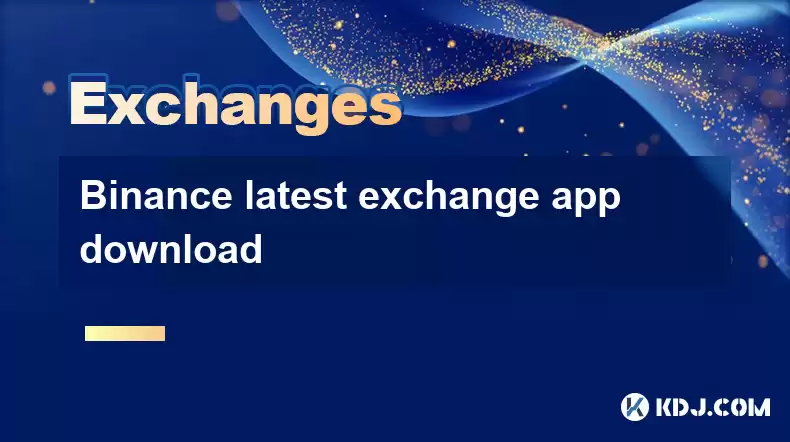
Key Points:
- Understanding Binance's Latest Exchange App
- Step-by-Step Guide to Downloading and Setting Up Binance's App
- Key Features and Functionality of Binance's Exchange App
- Security Measures Implemented in Binance's App
- Tips for Safeguarding Your Crypto Assets on Binance
- Frequently Asked Questions (FAQs)
Understanding Binance's Latest Exchange App
Binance is a leading cryptocurrency exchange renowned for its extensive range of cryptocurrencies, user-friendly platform, and competitive trading fees. Its latest exchange app offers a seamless and secure experience for cryptocurrency enthusiasts and traders. The app is designed to provide a comprehensive suite of features that cater to both novice and experienced traders.
Step-by-Step Guide to Downloading and Setting Up Binance's App
Downloading and setting up Binance's exchange app is a straightforward process:
- App Store or Google Play Store: Visit the Apple App Store (iOS) or Google Play Store (Android) and search for "Binance."
- Download and Install: Tap on the "Get" (iOS) or "Install" (Android) button to download the app. Follow the on-screen prompts to complete the installation process.
- Sign Up or Login: If you already have a Binance account, simply enter your login credentials to access your existing account. New users can create an account by entering their email address, creating a password, and agreeing to the terms of service.
- Enable 2FA (Recommended): For enhanced security, it is highly recommended to enable two-factor authentication (2FA) by entering your phone number or setting up Google Authenticator.
- Finalize Setup: Once you have completed the setup process, you will be presented with the Binance exchange app's main dashboard.
Key Features and Functionality of Binance's Exchange App
Binance's exchange app offers a wide range of features:
- Trading: Execute spot, margin, and futures trading orders for a wide range of cryptocurrencies.
- Spot Wallet: Manage your spot crypto assets and access real-time market data and trading history.
- Derivatives Wallet: Access futures and options accounts for leveraged trading.
- Earn: Participate in various yield-generating products such as staking, savings, and farming.
- NFTs: Buy, sell, and trade non-fungible tokens (NFTs) on Binance's dedicated NFT marketplace.
- P2P Marketplace: Engage in peer-to-peer cryptocurrency trading with other Binance users.
- Fiat Support: Easily deposit and withdraw funds using various fiat gateways and payment options.
Security Measures Implemented in Binance's App
Binance prioritizes the security of its users' assets:
- Security Audit: Binance's app has undergone thorough security audits by independent third parties.
- Two-Factor Authentication (2FA): Enable 2FA via SMS or Google Authenticator for an additional layer of protection.
- Anti-Phishing Code: Generate a unique anti-phishing code to verify the authenticity of Binance's communication channels.
- Address Whitelisting: Manually add trusted addresses to your account to prevent unauthorized withdrawals.
- Withdrawal Limit Management: Control the maximum daily withdrawal amount for increased security.
Tips for Safeguarding Your Crypto Assets on Binance
- Strong Password: Create a robust password that includes a combination of uppercase, lowercase, numbers, and special characters.
- Secure 2FA Device: Keep your 2FA device secure and do not share the secret with anyone.
- Enable Address Whitelisting: Add only trusted withdrawal addresses to minimize the risk of unauthorized withdrawals.
- Review Communication Thoroughly: Be cautious of any emails or messages claiming to be from Binance and requesting personal information or sensitive details.
- Use VPN Sparingly: Limit
Disclaimer:info@kdj.com
The information provided is not trading advice. kdj.com does not assume any responsibility for any investments made based on the information provided in this article. Cryptocurrencies are highly volatile and it is highly recommended that you invest with caution after thorough research!
If you believe that the content used on this website infringes your copyright, please contact us immediately (info@kdj.com) and we will delete it promptly.
- Cold Wallet's Hot Streak: Acquisition, User Growth, and How it Stacks Up Against Ethereum & XRP
- 2025-08-10 20:30:16
- DeFi, Meme Coins, and 2025: Navigating the Crypto Landscape
- 2025-08-10 20:30:16
- Cardano, Returns, and Trade Deals: A New Yorker's Take
- 2025-08-10 18:50:16
- Dogwifhat's Comeback: Solana Meme Coin Mania and Beyond!
- 2025-08-10 18:30:15
- Solana vs. Ethereum: The Meme Coin Throwdown and the Rise of Layer Brett
- 2025-08-10 19:10:16
- Solana, Exodus, and Tokenization: A New Era for Equity?
- 2025-08-10 18:50:16
Related knowledge

How to use margin trading on Poloniex
Aug 08,2025 at 09:50am
Understanding Margin Trading on Poloniex

How to read the order book on KuCoin
Aug 10,2025 at 03:21pm
Understanding the Order Book Interface on KuCoinWhen accessing the order book on KuCoin, users are presented with a real-time display of buy and sell ...

How to use advanced trading on Gemini
Aug 08,2025 at 04:07am
Understanding Advanced Trading on GeminiAdvanced trading on Gemini refers to a suite of tools and order types designed for experienced traders who wan...

How to use advanced trading on Gemini
Aug 08,2025 at 10:56pm
Understanding Advanced Trading on GeminiAdvanced trading on Gemini refers to the suite of tools and order types available on the Gemini ActiveTrader p...

How to get my API keys from KuCoin
Aug 08,2025 at 06:50pm
Understanding API Keys on KuCoinAPI keys are essential tools for users who want to interact with KuCoin's trading platform programmatically. These key...

How to trade options on Deribit
Aug 09,2025 at 01:42am
Understanding Deribit and Its Options MarketDeribit is a leading cryptocurrency derivatives exchange that specializes in Bitcoin (BTC) and Ethereum (E...

How to use margin trading on Poloniex
Aug 08,2025 at 09:50am
Understanding Margin Trading on Poloniex

How to read the order book on KuCoin
Aug 10,2025 at 03:21pm
Understanding the Order Book Interface on KuCoinWhen accessing the order book on KuCoin, users are presented with a real-time display of buy and sell ...

How to use advanced trading on Gemini
Aug 08,2025 at 04:07am
Understanding Advanced Trading on GeminiAdvanced trading on Gemini refers to a suite of tools and order types designed for experienced traders who wan...

How to use advanced trading on Gemini
Aug 08,2025 at 10:56pm
Understanding Advanced Trading on GeminiAdvanced trading on Gemini refers to the suite of tools and order types available on the Gemini ActiveTrader p...

How to get my API keys from KuCoin
Aug 08,2025 at 06:50pm
Understanding API Keys on KuCoinAPI keys are essential tools for users who want to interact with KuCoin's trading platform programmatically. These key...

How to trade options on Deribit
Aug 09,2025 at 01:42am
Understanding Deribit and Its Options MarketDeribit is a leading cryptocurrency derivatives exchange that specializes in Bitcoin (BTC) and Ethereum (E...
See all articles

























































































