-
 bitcoin
bitcoin $87959.907984 USD
1.34% -
 ethereum
ethereum $2920.497338 USD
3.04% -
 tether
tether $0.999775 USD
0.00% -
 xrp
xrp $2.237324 USD
8.12% -
 bnb
bnb $860.243768 USD
0.90% -
 solana
solana $138.089498 USD
5.43% -
 usd-coin
usd-coin $0.999807 USD
0.01% -
 tron
tron $0.272801 USD
-1.53% -
 dogecoin
dogecoin $0.150904 USD
2.96% -
 cardano
cardano $0.421635 USD
1.97% -
 hyperliquid
hyperliquid $32.152445 USD
2.23% -
 bitcoin-cash
bitcoin-cash $533.301069 USD
-1.94% -
 chainlink
chainlink $12.953417 USD
2.68% -
 unus-sed-leo
unus-sed-leo $9.535951 USD
0.73% -
 zcash
zcash $521.483386 USD
-2.87%
Binance EOS withdrawal tutorial: from operation to successful receipt
To withdraw EOS from Binance, log in, go to Wallet > Withdraw, select EOS and the correct blockchain, enter the wallet address and memo (if required), confirm fees, and submit. Always double-check details to avoid irreversible errors.
Jun 23, 2025 at 02:14 am
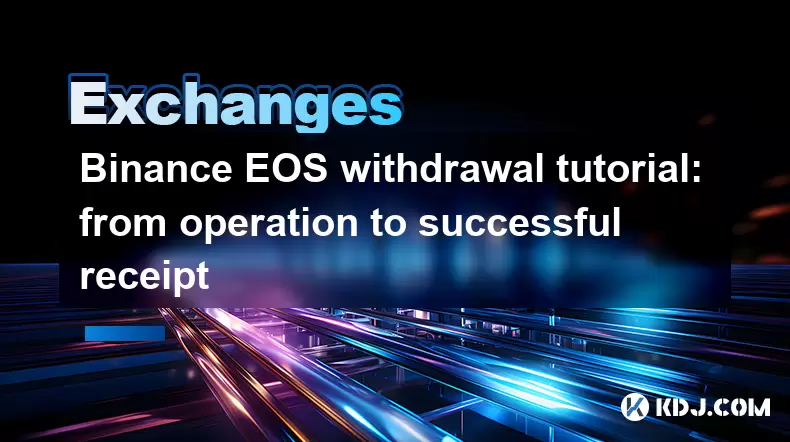
How to Withdraw EOS on Binance: A Step-by-Step Guide
If you're looking to withdraw EOS from Binance, the process involves several key steps that must be followed carefully. Whether you're a beginner or experienced trader, understanding how to safely and effectively execute an EOS withdrawal ensures your funds reach the intended wallet without issues.
To begin, log into your Binance account and navigate to the 'Wallet' section. From there, select 'Withdraw.' In the cryptocurrency selection menu, choose EOS as the asset you wish to transfer. It's crucial to ensure that you are selecting the correct blockchain option—EOS is typically based on its native EOS.IO blockchain, so double-check this setting before proceeding.
Next, input the wallet address where you'd like to receive the EOS tokens. This could be a personal wallet like Scatter, TokenPocket, or another exchange wallet. Always verify the accuracy of the receiving address by copying it directly from the destination wallet rather than typing manually. Any mistake in the address can result in irreversible loss of funds.
You'll also need to provide a memo or tag, if required by the receiving wallet. Some wallets use memos to identify transactions correctly. Failing to include the correct memo may lead to the transaction being lost or misattributed.
After confirming all details, enter the amount of EOS you want to withdraw. Be aware of the network fee, which is usually a small amount deducted from your total. Once everything looks correct, click 'Submit' to initiate the withdrawal.
Understanding EOS Blockchain Requirements
Before initiating any EOS withdrawals, it’s essential to understand the specific requirements of the EOS.IO blockchain. Unlike other blockchains such as Ethereum or Tron, EOS requires both a valid wallet address and sometimes a memo field for proper transaction routing.
The EOS network uses account names instead of long hexadecimal addresses, which makes it easier to remember but also increases the importance of verifying every detail. If you're transferring to another exchange, confirm whether they accept deposits via the EOS blockchain and what format their deposit address takes.
One common issue users face is attempting to send EOS tokens via a different blockchain, such as ERC-20 or BEP-2. Doing so will result in lost funds since those networks aren't compatible with the EOS.IO protocol. Always double-check the blockchain option during the withdrawal process on Binance to ensure it matches the one supported by your receiving wallet or exchange.
Another critical aspect is ensuring that your EOS wallet has sufficient RAM and CPU resources to process incoming transactions. On the EOS network, these resources are necessary to interact with smart contracts and receive tokens. If your wallet lacks these, the transaction may fail even though the funds have left Binance.
Additionally, make sure your receiving wallet supports the EOS token standard and is actively maintained. Using outdated or unsupported wallets can cause transaction failures or delays.
Troubleshooting Common EOS Withdrawal Issues
Despite following the correct procedure, some users may encounter problems when withdrawing EOS from Binance. One frequent issue is the missing memo or incorrect memo, which can prevent the receiving wallet from recognizing the transaction. Always cross-reference the memo provided by the receiving platform and ensure it's entered exactly as instructed.
Another common problem arises when users mistakenly send EOS tokens through incompatible networks. For example, trying to withdraw EOS using the Ethereum (ERC-20) or Binance Smart Chain (BEP-20) options will result in a failed transaction or complete loss of funds. Always verify the blockchain network selected in Binance matches the one expected by your wallet.
Some users also report delays in transaction confirmation, especially during periods of high network congestion. While the EOS blockchain generally confirms transactions quickly, occasional bottlenecks can occur. You can monitor the status of your transaction using a blockchain explorer like eos.blockchair.com by entering the transaction ID provided by Binance.
In rare cases, insufficient permissions or missing keys in the receiving wallet may cause transaction failures. Ensure that the wallet you’re sending EOS to has active owner and active keys properly configured. If you're unsure, refer to the wallet provider's documentation or support team for assistance.
Lastly, always keep a record of your transaction hash and timestamp in case you need to contact customer support for further assistance. These details help expedite resolution should any issues arise during the transfer process.
Verifying Successful EOS Receipt
Once you've initiated the EOS withdrawal from Binance, the next step is to verify that the funds have been successfully received. Most transfers on the EOS.IO blockchain are near-instant, but it’s still important to check the status manually.
Open your receiving wallet and look for the incoming EOS transaction. If the funds don’t appear immediately, wait a few minutes and refresh the balance. Some wallets may take a short while to update balances automatically.
For more accurate tracking, use a blockchain explorer such as eos.blockchair.com or bloks.io. Enter the transaction hash provided by Binance to view real-time updates. Look for a status indicating 'Confirmed' or 'Success.'
If the transaction shows as successful but the funds haven’t arrived in your wallet, it might be due to incorrect memo usage or delayed synchronization. Check whether the memo was entered correctly and ensure your wallet is fully synced with the EOS blockchain.
In some cases, particularly when withdrawing to an exchange, it may take additional time for the platform to credit the deposit. Refer to the exchange’s deposit policy to see how many confirmations are required for EOS transactions before they're credited to your account.
If after checking all these factors the funds still haven't appeared, contact the customer support of the receiving wallet or exchange with your transaction hash and relevant details for further investigation.
Security Considerations During EOS Transfers
When performing any EOS withdrawal, security should be a top priority. The decentralized nature of blockchain transactions means that once sent, funds cannot be recovered unless the recipient agrees to return them. Therefore, taking precautions is vital.
Always ensure that the receiving wallet address is trustworthy and under your control. Never copy addresses from unverified sources or public forums, as scammers often distribute fake addresses to steal funds. Use only official wallet apps or verified platforms for EOS transactions.
Enable two-factor authentication (2FA) on your Binance account to prevent unauthorized access. Without 2FA, malicious actors could potentially initiate withdrawals without your knowledge. Additionally, avoid logging into your Binance account on public or shared devices.
Use secure internet connections when initiating withdrawals. Public Wi-Fi networks are vulnerable to man-in-the-middle attacks, which could compromise sensitive information like wallet addresses or transaction details.
Be cautious of phishing attempts. Scammers may try to mimic Binance’s interface or send fake emails instructing you to log in or approve a transaction. Always verify the URL when accessing Binance’s official website and never click on suspicious links.
Finally, regularly back up your EOS wallet private keys and recovery phrases. Store them offline in a secure location, preferably in multiple physical copies. Losing access to your private keys means losing access to your EOS assets permanently.
Frequently Asked Questions (FAQ)
Q: Can I cancel an EOS withdrawal after submitting it on Binance?A: No, once a blockchain transaction is confirmed, it cannot be canceled or reversed. Make sure all details are correct before submitting a withdrawal request.
Q: Why did my EOS withdrawal fail even though the transaction shows as successful?A: This can happen if the memo was incorrect or the receiving wallet lacked sufficient resources like RAM or CPU. Double-check the memo and ensure the wallet is properly configured.
Q: Do I need to pay a fee for receiving EOS tokens?A: While the sender pays the network fee, some wallets or exchanges may require a small fee for processing incoming deposits. Check with your wallet provider or exchange for details.
Q: What should I do if my EOS withdrawal hasn’t shown up after several hours?A: First, verify the transaction using a blockchain explorer. If it's confirmed but not showing in your wallet, contact the wallet provider with the transaction hash for assistance.
Disclaimer:info@kdj.com
The information provided is not trading advice. kdj.com does not assume any responsibility for any investments made based on the information provided in this article. Cryptocurrencies are highly volatile and it is highly recommended that you invest with caution after thorough research!
If you believe that the content used on this website infringes your copyright, please contact us immediately (info@kdj.com) and we will delete it promptly.
- Ethereum Poised for Rally as Longs Consolidate Amidst Market Volatility
- 2026-02-02 16:00:02
- ETH Transfer Sparks Panic Selling, Wipes Out Trader in Major Crypto Shake-Up
- 2026-02-02 15:40:01
- Ethereum's High-Stakes Dance: Bull Trap or Supercycle Launchpad?
- 2026-02-02 16:05:01
- Bitcoin’s Wild Ride: Crypto Market Faces Price Drop Amidst Extreme Fear and Macro Headwinds
- 2026-02-02 12:30:01
- Bitcoin Price: Jim Cramer's $82K Recovery Forecast Ignites Market, Pitting Saylor Speculation Against the 'Inverse Cramer' Effect
- 2026-02-02 15:55:01
- Ross Stores Dominates Off-Price Retail with Brick-and-Mortar Prowess Amidst Economic Shifts
- 2026-02-02 13:20:01
Related knowledge

How to recover funds sent to the wrong network on Binance?
Jan 30,2026 at 05:19am
Fund Recovery Process Overview1. Binance does not support cross-chain fund recovery for assets sent to an incorrect network. Once a transaction is con...

How to set price alerts on the Binance mobile app?
Jan 28,2026 at 02:00pm
Accessing the Price Alert Feature1. Open the Binance mobile app and ensure you are logged into your verified account. Navigate to the Markets tab loca...

How to claim an airdrop on a centralized exchange?
Jan 28,2026 at 07:39pm
Understanding Airdrop Eligibility on Centralized Exchanges1. Users must hold a verified account with the exchange offering the airdrop. Verification t...

How to use the Crypto.com Visa Card? (Top-up Tutorial)
Jan 29,2026 at 04:00am
Card Activation Process1. After receiving the physical Crypto.com Visa Card, users must log into the Crypto.com app and navigate to the “Card” section...

How to change your email address on Binance? (Security Settings)
Jan 29,2026 at 07:40am
Accessing Security Settings1. Log in to your Binance account using your current credentials and two-factor authentication method. 2. Navigate to the t...

How to delete a Coinbase account permanently? (Account Closure)
Jan 30,2026 at 03:20pm
Understanding Coinbase Account Closure1. Coinbase account closure is a non-reversible action that removes access to all associated wallets, trading hi...

How to recover funds sent to the wrong network on Binance?
Jan 30,2026 at 05:19am
Fund Recovery Process Overview1. Binance does not support cross-chain fund recovery for assets sent to an incorrect network. Once a transaction is con...

How to set price alerts on the Binance mobile app?
Jan 28,2026 at 02:00pm
Accessing the Price Alert Feature1. Open the Binance mobile app and ensure you are logged into your verified account. Navigate to the Markets tab loca...

How to claim an airdrop on a centralized exchange?
Jan 28,2026 at 07:39pm
Understanding Airdrop Eligibility on Centralized Exchanges1. Users must hold a verified account with the exchange offering the airdrop. Verification t...

How to use the Crypto.com Visa Card? (Top-up Tutorial)
Jan 29,2026 at 04:00am
Card Activation Process1. After receiving the physical Crypto.com Visa Card, users must log into the Crypto.com app and navigate to the “Card” section...

How to change your email address on Binance? (Security Settings)
Jan 29,2026 at 07:40am
Accessing Security Settings1. Log in to your Binance account using your current credentials and two-factor authentication method. 2. Navigate to the t...

How to delete a Coinbase account permanently? (Account Closure)
Jan 30,2026 at 03:20pm
Understanding Coinbase Account Closure1. Coinbase account closure is a non-reversible action that removes access to all associated wallets, trading hi...
See all articles










































































