-
 Bitcoin
Bitcoin $114500
-0.31% -
 Ethereum
Ethereum $3648
1.11% -
 XRP
XRP $3.033
-0.27% -
 Tether USDt
Tether USDt $0.9999
-0.01% -
 BNB
BNB $758.5
-0.32% -
 Solana
Solana $167.5
1.48% -
 USDC
USDC $0.9998
-0.02% -
 TRON
TRON $0.3331
0.74% -
 Dogecoin
Dogecoin $0.2039
0.25% -
 Cardano
Cardano $0.7419
-0.46% -
 Hyperliquid
Hyperliquid $39.21
2.66% -
 Stellar
Stellar $0.4049
-1.95% -
 Sui
Sui $3.483
-0.56% -
 Bitcoin Cash
Bitcoin Cash $570.8
2.89% -
 Chainlink
Chainlink $16.67
-0.57% -
 Hedera
Hedera $0.2470
-1.57% -
 Ethena USDe
Ethena USDe $1.001
0.00% -
 Avalanche
Avalanche $22.36
1.52% -
 Litecoin
Litecoin $123.4
4.35% -
 UNUS SED LEO
UNUS SED LEO $8.989
0.09% -
 Toncoin
Toncoin $3.324
-2.40% -
 Shiba Inu
Shiba Inu $0.00001219
-1.30% -
 Uniswap
Uniswap $9.811
2.54% -
 Polkadot
Polkadot $3.662
-0.07% -
 Monero
Monero $295.5
-3.85% -
 Dai
Dai $1.000
0.01% -
 Bitget Token
Bitget Token $4.345
0.24% -
 Cronos
Cronos $0.1380
0.95% -
 Pepe
Pepe $0.00001044
-1.14% -
 Ethena
Ethena $0.5981
-4.24%
Binance copy trading tutorial: how to copy the operation strategy of experts
Learn to use Binance's Copy Trading to replicate expert strategies in real-time, enhancing your trading by following seasoned traders on the platform.
Jun 08, 2025 at 11:28 pm
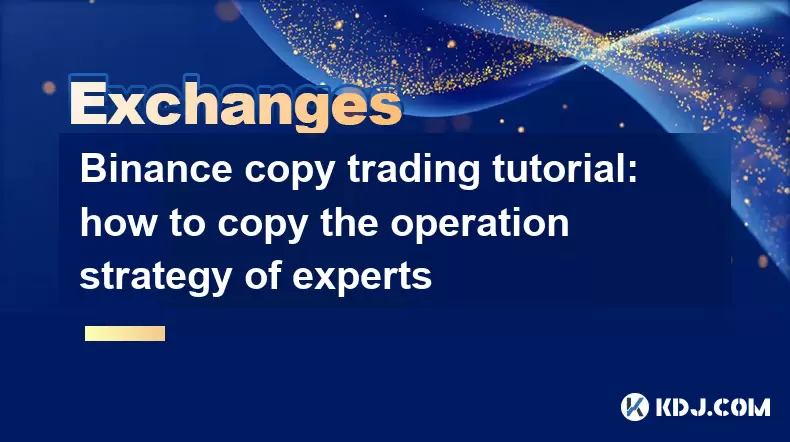
Binance Copy Trading Tutorial: How to Copy the Operation Strategy of Experts
Binance, one of the world's leading cryptocurrency exchanges, offers a feature called Copy Trading that allows users to automatically replicate the trading strategies of experienced traders. This tutorial will guide you through the process of setting up and using copy trading on Binance, ensuring that you can leverage the expertise of top traders to potentially enhance your own trading results.
Understanding Copy Trading on Binance
Copy Trading is a feature where users can automatically copy the trades of successful traders in real-time. This means that whenever the lead trader opens or closes a position, the same action is replicated in the follower's account. This tool is particularly beneficial for beginners who want to learn from seasoned traders or for those who do not have the time to actively manage their portfolios.
Setting Up a Binance Account
Before you can start using copy trading, you need to have a Binance account. If you don't have one yet, follow these steps:
- Visit the Binance website and click on the "Register" button.
- Fill out the registration form with your email address and create a strong password.
- Verify your email by clicking on the confirmation link sent to your inbox.
- Complete the KYC (Know Your Customer) process by providing the necessary identification documents. This step is crucial for enabling full access to Binance's features, including copy trading.
Navigating to the Copy Trading Section
Once your account is set up and verified, you can access the copy trading section:
- Log in to your Binance account.
- Navigate to the "Trade" menu at the top of the page.
- Select "Copy Trading" from the dropdown menu. This will take you to the copy trading dashboard where you can explore and select traders to follow.
Selecting a Lead Trader
Choosing the right lead trader is crucial for successful copy trading. Consider the following factors when selecting a trader:
- Performance History: Look at the trader's past performance, including their win rate, average profit, and drawdown.
- Trading Style: Determine if the trader's style matches your risk tolerance. Some traders may be more aggressive, while others might adopt a more conservative approach.
- Assets Traded: Ensure the trader focuses on the assets you are interested in.
To select a lead trader:
- Browse through the list of available traders on the copy trading dashboard.
- Click on a trader's profile to view detailed performance metrics and trading history.
- Read reviews and feedback from other users who have followed the trader.
Setting Up Copy Trading
Once you have chosen a lead trader, you can set up copy trading by following these steps:
- Click on the "Follow" button on the trader's profile.
- Set your copy trading parameters:
- Allocation: Decide how much of your funds you want to allocate to this trader.
- Stop Loss: Set a stop loss to limit potential losses.
- Take Profit: Optionally set a take profit level to secure gains.
- Review your settings and click on "Confirm" to start copying the trader's moves.
Managing Your Copy Trading Positions
After setting up copy trading, it's important to monitor and manage your positions:
- Regularly check the performance of the lead trader and your copied trades.
- Adjust your allocation or stop loss settings as needed based on the trader's performance and your risk management strategy.
- Consider diversifying by following multiple traders to spread risk.
Stopping Copy Trading
If you decide to stop copying a trader, you can do so easily:
- Go to the "Copy Trading" section on Binance.
- Find the trader you are following and click on the "Unfollow" button.
- Confirm the action to stop copying the trader's trades. Note that any open positions will remain open unless you manually close them.
Understanding the Risks of Copy Trading
While copy trading can be a powerful tool, it's important to be aware of the risks:
- Market Volatility: The cryptocurrency market can be highly volatile, and even experienced traders can incur losses.
- Dependence on the Lead Trader: Your success is tied to the performance of the lead trader, which can be unpredictable.
- Fees: Binance charges fees for copy trading, which can impact your overall returns.
By understanding these risks, you can better manage your expectations and strategies when using copy trading.
Frequently Asked Questions
Q: Can I use copy trading on the Binance mobile app?
A: Yes, you can use copy trading on the Binance mobile app. The process is similar to the web version: log in, navigate to the "Trade" section, select "Copy Trading," and follow the steps to set up and manage your copy trading.
Q: How often are the trades of the lead trader copied to my account?
A: Trades are copied in real-time, meaning that as soon as the lead trader executes a trade, it is replicated in your account based on your set parameters.
Q: What happens if the lead trader I am following stops trading?
A: If the lead trader stops trading, your copy trading will pause. Any open positions will remain open unless you manually close them. You can choose to follow another trader or wait for the original trader to resume trading.
Q: Are there any minimum requirements to start copy trading on Binance?
A: To start copy trading, you need to have a verified Binance account and sufficient funds in your account to allocate to the lead trader. There are no specific minimum balance requirements, but you should ensure you have enough to meet the allocation you set.
Disclaimer:info@kdj.com
The information provided is not trading advice. kdj.com does not assume any responsibility for any investments made based on the information provided in this article. Cryptocurrencies are highly volatile and it is highly recommended that you invest with caution after thorough research!
If you believe that the content used on this website infringes your copyright, please contact us immediately (info@kdj.com) and we will delete it promptly.
- Meme Coins Skyrocket: Is Dogecoin About to Be Dethroned?
- 2025-08-06 03:50:13
- Tether's On-Chain Surge: USDT Dominates and Drives Blockchain Fees
- 2025-08-06 02:50:13
- Bitcoin, Treasury, Country: Bolivia Follows El Salvador's Lead, While TON Strategy Co. Makes Waves
- 2025-08-06 03:50:13
- Succinct's PROVE Token & Mainnet Launch: A New Era for ZK Proofs
- 2025-08-06 02:50:13
- CEA Industries Rebrands as BNB Network Company: A New Era for BNB Treasury
- 2025-08-06 03:55:14
- Terra Classic's Market Module Revival: The v3.5.0 Upgrade and What It Means for LUNC
- 2025-08-06 02:30:12
Related knowledge

How to set and manage alerts on the Gemini app?
Aug 03,2025 at 11:00am
Understanding the Gemini App Alert SystemThe Gemini app offers users a powerful way to stay informed about their cryptocurrency holdings, price moveme...

How to use the Gemini mobile app to trade on the go?
Aug 04,2025 at 09:14am
Setting Up the Gemini Mobile AppTo begin trading on the go using the Gemini mobile app, the first step is installing the application on your smartphon...

How to set up a corporate account on Gemini?
Aug 05,2025 at 03:29pm
Understanding Gemini Corporate AccountsGemini is a regulated cryptocurrency exchange platform that supports both individual and corporate account crea...

What to do if you forgot your Gemini password?
Aug 04,2025 at 03:42am
Understanding the Role of Passwords in Gemini AccountsWhen using Gemini, a regulated cryptocurrency exchange platform, your password serves as one of ...

What are the websocket feeds available from the Gemini API?
Aug 03,2025 at 07:43pm
Overview of Gemini WebSocket FeedsThe Gemini API provides real-time market data through its WebSocket feeds, enabling developers and traders to receiv...

How to get started with the Gemini API?
Aug 05,2025 at 12:35pm
Understanding the Gemini API and Its PurposeThe Gemini API is a powerful interface provided by the cryptocurrency exchange Gemini, enabling developers...

How to set and manage alerts on the Gemini app?
Aug 03,2025 at 11:00am
Understanding the Gemini App Alert SystemThe Gemini app offers users a powerful way to stay informed about their cryptocurrency holdings, price moveme...

How to use the Gemini mobile app to trade on the go?
Aug 04,2025 at 09:14am
Setting Up the Gemini Mobile AppTo begin trading on the go using the Gemini mobile app, the first step is installing the application on your smartphon...

How to set up a corporate account on Gemini?
Aug 05,2025 at 03:29pm
Understanding Gemini Corporate AccountsGemini is a regulated cryptocurrency exchange platform that supports both individual and corporate account crea...

What to do if you forgot your Gemini password?
Aug 04,2025 at 03:42am
Understanding the Role of Passwords in Gemini AccountsWhen using Gemini, a regulated cryptocurrency exchange platform, your password serves as one of ...

What are the websocket feeds available from the Gemini API?
Aug 03,2025 at 07:43pm
Overview of Gemini WebSocket FeedsThe Gemini API provides real-time market data through its WebSocket feeds, enabling developers and traders to receiv...

How to get started with the Gemini API?
Aug 05,2025 at 12:35pm
Understanding the Gemini API and Its PurposeThe Gemini API is a powerful interface provided by the cryptocurrency exchange Gemini, enabling developers...
See all articles

























































































