-
 Bitcoin
Bitcoin $117500
2.15% -
 Ethereum
Ethereum $3911
6.19% -
 XRP
XRP $3.316
10.79% -
 Tether USDt
Tether USDt $1.000
0.01% -
 BNB
BNB $787.2
2.24% -
 Solana
Solana $175.2
4.15% -
 USDC
USDC $0.9999
0.00% -
 Dogecoin
Dogecoin $0.2225
8.40% -
 TRON
TRON $0.3383
0.28% -
 Cardano
Cardano $0.7868
6.02% -
 Stellar
Stellar $0.4382
9.34% -
 Hyperliquid
Hyperliquid $40.92
7.56% -
 Sui
Sui $3.764
7.63% -
 Chainlink
Chainlink $18.48
10.66% -
 Bitcoin Cash
Bitcoin Cash $582.1
1.88% -
 Hedera
Hedera $0.2601
6.30% -
 Avalanche
Avalanche $23.33
4.94% -
 Ethena USDe
Ethena USDe $1.001
0.02% -
 Litecoin
Litecoin $122.3
2.04% -
 UNUS SED LEO
UNUS SED LEO $8.969
-0.27% -
 Toncoin
Toncoin $3.339
0.86% -
 Shiba Inu
Shiba Inu $0.00001287
4.30% -
 Uniswap
Uniswap $10.43
7.38% -
 Polkadot
Polkadot $3.861
5.08% -
 Dai
Dai $1.000
0.02% -
 Bitget Token
Bitget Token $4.513
3.41% -
 Monero
Monero $267.7
-6.18% -
 Cronos
Cronos $0.1499
4.14% -
 Pepe
Pepe $0.00001110
5.15% -
 Aave
Aave $284.9
8.28%
How to use Binance copy trading? What strategies can be copied?
Binance's copy trading feature lets users automatically mimic seasoned traders' moves, ideal for beginners or those looking to diversify without constant market monitoring.
May 18, 2025 at 02:49 am
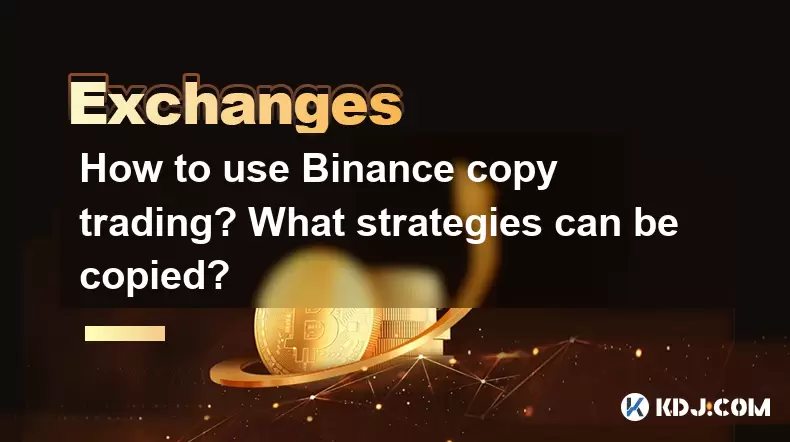
Introduction to Binance Copy Trading
Binance, one of the world's leading cryptocurrency exchanges, offers a feature called copy trading that allows users to automatically replicate the trades of experienced traders. This tool can be particularly useful for beginners who want to learn from seasoned traders or for those who wish to diversify their trading strategies without having to constantly monitor the market. In this article, we will explore how to use Binance copy trading and discuss the various strategies that can be copied.
Setting Up Copy Trading on Binance
To start using Binance copy trading, you need to follow a few straightforward steps. Here's how you can set it up:
- Log in to your Binance account: Ensure you have a verified account on Binance. If you don't have one, you'll need to sign up and complete the verification process.
- Navigate to the Copy Trading section: Once logged in, go to the "More" tab on the Binance homepage, and select "Copy Trading."
- Choose a trader to copy: Browse through the list of available traders. You can filter them based on performance metrics, risk level, and other criteria. Click on a trader to view more details about their trading history and strategy.
- Allocate funds: Decide how much capital you want to allocate to copy the chosen trader. You can set a maximum amount that you're willing to invest.
- Enable copy trading: After selecting a trader and allocating funds, click on the "Copy" button to start copying their trades. You can also set up multiple copy trading positions with different traders.
Understanding Copy Trading Strategies
When using Binance copy trading, it's essential to understand the various strategies that traders might employ. Here are some common strategies you can consider copying:
- Trend Following: This strategy involves identifying and following the direction of market trends. Traders who use this approach typically buy assets that are trending upwards and sell those that are trending downwards.
- Mean Reversion: This strategy is based on the idea that prices will eventually revert to their mean or average value. Traders using this approach might buy assets when they are undervalued and sell them when they are overvalued.
- Scalping: Scalpers aim to make small profits from numerous trades throughout the day. This strategy requires a high level of attention and quick decision-making.
- Breakout Trading: Traders using this strategy look for price levels where an asset is likely to "break out" of its current range. They enter trades when the price moves beyond these levels, anticipating further movement in the same direction.
- Arbitrage: This involves taking advantage of price differences between different markets or exchanges. Traders using this strategy buy an asset on one platform where it's cheaper and sell it on another where it's more expensive.
Evaluating Traders to Copy
Before you start copying a trader, it's crucial to evaluate their performance and strategy. Here are some key factors to consider:
- Performance Metrics: Look at the trader's return on investment (ROI), win rate, and drawdown. These metrics can give you an idea of their past performance and risk level.
- Risk Management: Understand how the trader manages risk. Do they use stop-loss orders? How much of their portfolio do they allocate to each trade?
- Trading Frequency: Some traders might trade frequently, while others might take a more long-term approach. Choose a trader whose trading frequency aligns with your investment goals.
- Strategy Description: Many traders provide a brief description of their strategy. Make sure it aligns with your investment philosophy and risk tolerance.
Monitoring and Adjusting Your Copy Trading Positions
Once you've set up your copy trading positions, it's important to monitor them regularly and make adjustments as needed. Here's how you can manage your copy trading:
- Review Performance: Regularly check the performance of the traders you're copying. If a trader's performance declines significantly, consider stopping the copy trading.
- Adjust Allocations: You can increase or decrease the amount of capital allocated to a trader based on their performance and your overall investment strategy.
- Stop Loss and Take Profit: Set up stop-loss and take-profit orders to manage your risk. These orders can help you limit losses and lock in profits automatically.
- Diversify: Don't put all your capital into copying a single trader. Diversify your copy trading positions across multiple traders to spread risk.
Common Pitfalls to Avoid in Copy Trading
While copy trading can be an effective way to participate in the cryptocurrency market, there are some common pitfalls to avoid:
- Over-reliance on a Single Trader: Relying too heavily on one trader can expose you to significant risk if their strategy fails. Always diversify your copy trading positions.
- Ignoring Risk Management: Failing to set up proper risk management tools like stop-loss orders can lead to substantial losses. Always use these tools to protect your capital.
- Chasing Past Performance: Just because a trader has performed well in the past doesn't guarantee future success. Always evaluate a trader's strategy and risk management before copying them.
- Neglecting to Monitor: Copy trading is not a set-and-forget strategy. Regularly review the performance of the traders you're copying and adjust your positions as needed.
Frequently Asked Questions
Q: Can I copy multiple traders at the same time on Binance?
A: Yes, you can set up multiple copy trading positions with different traders on Binance. This allows you to diversify your investments and potentially reduce risk.
Q: Is there a minimum amount required to start copy trading on Binance?
A: The minimum amount required to start copy trading on Binance varies depending on the trader you choose to copy. Some traders might have a minimum investment requirement, so be sure to check this before setting up a copy trading position.
Q: Can I stop copy trading at any time?
A: Yes, you can stop copy trading at any time. Simply go to the Copy Trading section on Binance, find the trader you're copying, and click on the "Stop Copying" button.
Q: Do I need to pay any fees for using Binance copy trading?
A: Yes, Binance charges a fee for using the copy trading feature. The fee structure can vary, so it's important to review the current fee schedule on the Binance website before you start copy trading.
Disclaimer:info@kdj.com
The information provided is not trading advice. kdj.com does not assume any responsibility for any investments made based on the information provided in this article. Cryptocurrencies are highly volatile and it is highly recommended that you invest with caution after thorough research!
If you believe that the content used on this website infringes your copyright, please contact us immediately (info@kdj.com) and we will delete it promptly.
- Ethereum, Staking Yields, and DeFi Exposure: A New Era for Investors?
- 2025-08-08 15:10:12
- Unilabs Pumps MIA, Binance Coin Bouncing Back, and Ethereum's Bearish Blues
- 2025-08-08 15:10:12
- Ethereum's Wyckoff Markup and Market Rotation: A New Era?
- 2025-08-08 15:30:12
- Ethereum, Vitalik Buterin, and the Overleveraged Game: A Balancing Act
- 2025-08-08 15:30:12
- Ethereum, Corporate Treasuries, and Vitalik Buterin: A New Era for ETH?
- 2025-08-08 15:36:08
- BNB Price, Binance Staking, and SEC Concerns: What's the Deal?
- 2025-08-08 15:36:08
Related knowledge

How to use margin trading on Poloniex
Aug 08,2025 at 09:50am
Understanding Margin Trading on Poloniex

How to use advanced trading on Gemini
Aug 08,2025 at 04:07am
Understanding Advanced Trading on GeminiAdvanced trading on Gemini refers to a suite of tools and order types designed for experienced traders who wan...

How to deposit USD on Bitstamp
Aug 07,2025 at 05:18pm
Understanding Bitstamp and USD DepositsBitstamp is one of the longest-standing cryptocurrency exchanges in the industry, offering users the ability to...

How to use the Kraken Pro interface
Aug 08,2025 at 09:57am
Understanding the Kraken Pro Interface LayoutThe Kraken Pro interface is designed for both novice and experienced traders seeking a streamlined experi...

How to find my transaction ID on Gemini
Aug 08,2025 at 12:50am
Understanding the Transaction ID in Cryptocurrency ExchangesA transaction ID (TXID) is a unique alphanumeric string that identifies a specific transfe...

How to calculate crypto taxes from Binance
Aug 08,2025 at 07:56am
Understanding Cryptocurrency Taxation on BinanceCalculating crypto taxes from Binance requires a clear understanding of how tax authorities classify d...

How to use margin trading on Poloniex
Aug 08,2025 at 09:50am
Understanding Margin Trading on Poloniex

How to use advanced trading on Gemini
Aug 08,2025 at 04:07am
Understanding Advanced Trading on GeminiAdvanced trading on Gemini refers to a suite of tools and order types designed for experienced traders who wan...

How to deposit USD on Bitstamp
Aug 07,2025 at 05:18pm
Understanding Bitstamp and USD DepositsBitstamp is one of the longest-standing cryptocurrency exchanges in the industry, offering users the ability to...

How to use the Kraken Pro interface
Aug 08,2025 at 09:57am
Understanding the Kraken Pro Interface LayoutThe Kraken Pro interface is designed for both novice and experienced traders seeking a streamlined experi...

How to find my transaction ID on Gemini
Aug 08,2025 at 12:50am
Understanding the Transaction ID in Cryptocurrency ExchangesA transaction ID (TXID) is a unique alphanumeric string that identifies a specific transfe...

How to calculate crypto taxes from Binance
Aug 08,2025 at 07:56am
Understanding Cryptocurrency Taxation on BinanceCalculating crypto taxes from Binance requires a clear understanding of how tax authorities classify d...
See all articles

























































































