-
 Bitcoin
Bitcoin $116700
0.24% -
 Ethereum
Ethereum $3973
4.34% -
 XRP
XRP $3.283
7.68% -
 Tether USDt
Tether USDt $1.000
0.01% -
 BNB
BNB $789.8
2.27% -
 Solana
Solana $176.2
3.31% -
 USDC
USDC $0.9999
0.00% -
 Dogecoin
Dogecoin $0.2238
5.14% -
 TRON
TRON $0.3389
-0.51% -
 Cardano
Cardano $0.7907
4.03% -
 Stellar
Stellar $0.4527
10.02% -
 Hyperliquid
Hyperliquid $41.07
4.27% -
 Sui
Sui $3.794
1.77% -
 Chainlink
Chainlink $19.49
10.40% -
 Bitcoin Cash
Bitcoin Cash $580.9
0.74% -
 Hedera
Hedera $0.2617
4.32% -
 Avalanche
Avalanche $23.41
3.67% -
 Ethena USDe
Ethena USDe $1.001
-0.03% -
 Litecoin
Litecoin $122.4
1.38% -
 Toncoin
Toncoin $3.364
1.49% -
 UNUS SED LEO
UNUS SED LEO $8.988
0.37% -
 Shiba Inu
Shiba Inu $0.00001295
2.82% -
 Uniswap
Uniswap $10.62
5.75% -
 Polkadot
Polkadot $3.922
4.46% -
 Dai
Dai $1.000
0.01% -
 Bitget Token
Bitget Token $4.494
2.15% -
 Monero
Monero $268.0
-1.30% -
 Cronos
Cronos $0.1523
3.68% -
 Pepe
Pepe $0.00001127
4.43% -
 Aave
Aave $285.4
4.85%
Binance copy trading settings: How to choose the right trading expert
Copy trading on Binance lets beginners replicate experienced traders' moves; choose experts wisely by evaluating performance, risk management, and trading style.
May 29, 2025 at 02:36 am
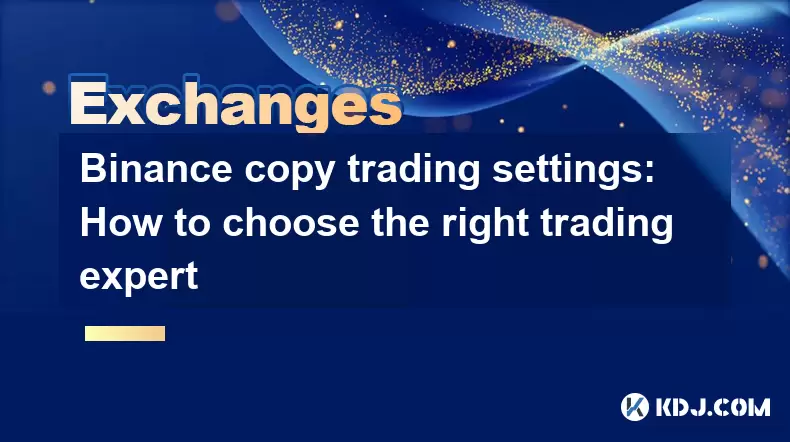
Understanding Copy Trading on Binance
Copy trading on Binance allows users to automatically replicate the trades of experienced traders. This feature is particularly appealing for beginners who want to benefit from the expertise of seasoned traders without having to make their own trading decisions. To get the most out of copy trading, it's crucial to choose the right trading expert. This involves evaluating several key factors to ensure that the selected expert aligns with your investment goals and risk tolerance.
Evaluating the Performance of Trading Experts
When selecting a trading expert on Binance, the first thing to look at is their performance history. Binance provides detailed statistics on each trader's performance, including their return on investment (ROI), maximum drawdown, and win rate. A high ROI is attractive, but it's important to consider it alongside other metrics. For instance, a high ROI with a high maximum drawdown might indicate a riskier trading strategy, which may not be suitable for all investors.
Assessing Risk Management Strategies
Risk management is another critical factor to consider when choosing a trading expert. Look at how the trader manages risk, including their use of stop-loss orders and position sizing. A trader who consistently uses stop-loss orders and keeps position sizes within reasonable limits is likely to have a more sustainable approach to trading. You can find this information in the trader's profile on Binance, where they often share their risk management strategies.
Analyzing Trading Styles and Frequency
Different trading experts on Binance may have varying trading styles and frequency. Some traders might focus on short-term scalping, while others might engage in longer-term swing trading. It's important to choose a trader whose style matches your own investment timeline and comfort level with market volatility. Additionally, consider the frequency of trades. A trader who makes numerous trades daily might generate higher returns but also higher transaction costs, which can eat into your profits.
Checking the Credibility and Transparency of the Trader
Credibility and transparency are essential when selecting a trading expert. Look for traders who provide regular updates and insights into their trading strategies. Binance allows traders to share their thoughts and analyses through the platform, which can give you a better understanding of their decision-making process. Additionally, check for any reviews or ratings from other users, as these can provide valuable insights into the trader's reliability and performance.
Setting Up Copy Trading on Binance
Once you've identified a trading expert that meets your criteria, setting up copy trading on Binance is straightforward. Here's how to do it:
- Navigate to the Copy Trading Section: Log into your Binance account and go to the copy trading section.
- Select a Trading Expert: Browse through the list of available traders and select the one you want to follow.
- Configure Your Settings: Decide how much capital you want to allocate to copy trading and set any specific parameters, such as maximum drawdown limits or trade size restrictions.
- Enable Copy Trading: Once your settings are configured, enable copy trading to start replicating the trades of your chosen expert.
Monitoring and Adjusting Your Copy Trading Strategy
After setting up copy trading, it's important to monitor your investments regularly. Keep an eye on the performance of your chosen trading expert and be prepared to make adjustments if necessary. If the trader's performance starts to decline or if their strategy no longer aligns with your goals, you may need to switch to a different expert. Binance makes it easy to switch traders or adjust your settings at any time.
Frequently Asked Questions
Q: Can I copy multiple trading experts at the same time on Binance?
A: Yes, Binance allows you to copy multiple trading experts simultaneously. However, you need to manage your capital allocation carefully to ensure that you're not overexposed to any single trader or strategy.
Q: How does Binance calculate the fees for copy trading?
A: Binance charges a fee for copy trading, which is typically a percentage of the profits generated by the copied trades. The exact fee structure can be found on the Binance website and may vary depending on the specific trading expert and the type of account you have.
Q: Is it possible to set a stop-loss for the entire copy trading portfolio on Binance?
A: Yes, you can set a stop-loss for your entire copy trading portfolio on Binance. This feature allows you to limit potential losses across all the traders you are copying, providing an additional layer of risk management.
Q: Can I see the historical trades of a trading expert before deciding to copy them?
A: Yes, Binance provides detailed historical trade data for each trading expert. You can review their past trades, including entry and exit points, to get a better understanding of their trading strategy and performance before deciding to copy them.
Disclaimer:info@kdj.com
The information provided is not trading advice. kdj.com does not assume any responsibility for any investments made based on the information provided in this article. Cryptocurrencies are highly volatile and it is highly recommended that you invest with caution after thorough research!
If you believe that the content used on this website infringes your copyright, please contact us immediately (info@kdj.com) and we will delete it promptly.
- Bitcoin, Litecoin, and Avalanche: Decoding the Crypto Buzz in the Big Apple
- 2025-08-09 00:30:12
- Pengu Takes Flight: Can This Solana Meme Coin Conquer the Top 3?
- 2025-08-09 00:50:13
- Coinbase's Big Bet: DEX Trading and the Everything App Vision
- 2025-08-09 01:30:12
- Ethereum and Shiba Inu: Navigating the Bull Move
- 2025-08-09 00:35:12
- Dogecoin, AI Coins, and CMC Listings: What's Hot and What's Not
- 2025-08-09 01:35:51
- Navigating the Crypto Market in 2025: Smart Decisions for Meme Coin Investing
- 2025-08-09 00:55:55
Related knowledge

How to use margin trading on Poloniex
Aug 08,2025 at 09:50am
Understanding Margin Trading on Poloniex

How to use advanced trading on Gemini
Aug 08,2025 at 04:07am
Understanding Advanced Trading on GeminiAdvanced trading on Gemini refers to a suite of tools and order types designed for experienced traders who wan...

How to use advanced trading on Gemini
Aug 08,2025 at 10:56pm
Understanding Advanced Trading on GeminiAdvanced trading on Gemini refers to the suite of tools and order types available on the Gemini ActiveTrader p...

How to get my API keys from KuCoin
Aug 08,2025 at 06:50pm
Understanding API Keys on KuCoinAPI keys are essential tools for users who want to interact with KuCoin's trading platform programmatically. These key...

How to trade options on Deribit
Aug 09,2025 at 01:42am
Understanding Deribit and Its Options MarketDeribit is a leading cryptocurrency derivatives exchange that specializes in Bitcoin (BTC) and Ethereum (E...

How to deposit USD on Bitstamp
Aug 07,2025 at 05:18pm
Understanding Bitstamp and USD DepositsBitstamp is one of the longest-standing cryptocurrency exchanges in the industry, offering users the ability to...

How to use margin trading on Poloniex
Aug 08,2025 at 09:50am
Understanding Margin Trading on Poloniex

How to use advanced trading on Gemini
Aug 08,2025 at 04:07am
Understanding Advanced Trading on GeminiAdvanced trading on Gemini refers to a suite of tools and order types designed for experienced traders who wan...

How to use advanced trading on Gemini
Aug 08,2025 at 10:56pm
Understanding Advanced Trading on GeminiAdvanced trading on Gemini refers to the suite of tools and order types available on the Gemini ActiveTrader p...

How to get my API keys from KuCoin
Aug 08,2025 at 06:50pm
Understanding API Keys on KuCoinAPI keys are essential tools for users who want to interact with KuCoin's trading platform programmatically. These key...

How to trade options on Deribit
Aug 09,2025 at 01:42am
Understanding Deribit and Its Options MarketDeribit is a leading cryptocurrency derivatives exchange that specializes in Bitcoin (BTC) and Ethereum (E...

How to deposit USD on Bitstamp
Aug 07,2025 at 05:18pm
Understanding Bitstamp and USD DepositsBitstamp is one of the longest-standing cryptocurrency exchanges in the industry, offering users the ability to...
See all articles

























































































