-
 bitcoin
bitcoin $87959.907984 USD
1.34% -
 ethereum
ethereum $2920.497338 USD
3.04% -
 tether
tether $0.999775 USD
0.00% -
 xrp
xrp $2.237324 USD
8.12% -
 bnb
bnb $860.243768 USD
0.90% -
 solana
solana $138.089498 USD
5.43% -
 usd-coin
usd-coin $0.999807 USD
0.01% -
 tron
tron $0.272801 USD
-1.53% -
 dogecoin
dogecoin $0.150904 USD
2.96% -
 cardano
cardano $0.421635 USD
1.97% -
 hyperliquid
hyperliquid $32.152445 USD
2.23% -
 bitcoin-cash
bitcoin-cash $533.301069 USD
-1.94% -
 chainlink
chainlink $12.953417 USD
2.68% -
 unus-sed-leo
unus-sed-leo $9.535951 USD
0.73% -
 zcash
zcash $521.483386 USD
-2.87%
Binance API key setup
Generate a secure Binance API key with limited permissions for trading bots, ensuring 2FA and IP restrictions are enabled for enhanced account protection.
Jul 18, 2025 at 12:50 pm
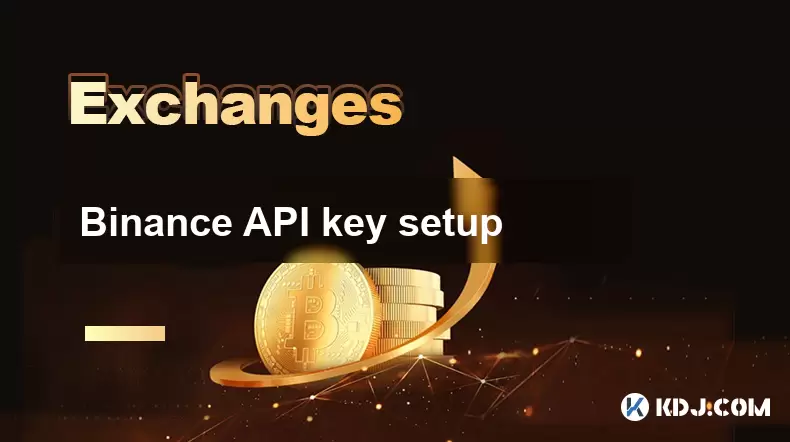
Understanding the Purpose of a Binance API Key
Before diving into the setup process, it's crucial to understand what an API key is and why it's necessary. An Application Programming Interface (API) key acts as a digital passport that allows software applications to interact with the Binance exchange. It grants access to account data and enables trading operations programmatically. The Binance API key is used by traders, developers, and bots to automate trading strategies, fetch market data, or manage portfolios without manual intervention.
The API key is unique to each user and must be handled with care to prevent unauthorized access to your account. Binance offers different permissions for API keys, such as read-only access, trade permissions, and withdrawal permissions. Understanding these roles is essential before generating a key.
Step-by-Step Guide to Creating a Binance API Key
To begin the setup process, ensure you have a verified Binance account and are logged in. Navigate to the official Binance website and follow these steps:
- Go to the API Management section under your account settings.
- Click on the Create API Key button.
- Complete the two-factor authentication (2FA) verification to proceed.
- Assign a name to your API key for easy identification, especially if you plan to generate multiple keys.
- Select the desired permissions such as spot trading, futures trading, or withdrawal access.
- Set up IP restrictions if you want to limit API access to specific IP addresses for added security.
- Click on Create and securely save the generated API key and secret key.
It's important to note that the secret key is only shown once during creation. Losing it means you will have to create a new API key.
Securing Your Binance API Key
Security is paramount when dealing with API keys. Since they grant access to your trading account, any compromise can lead to significant financial loss. To protect your Binance API key, consider the following measures:
- Never share your API key and secret with anyone, including third-party services unless you fully trust them.
- Use IP whitelisting to restrict API access to trusted devices or servers.
- Enable 2FA on your Binance account to add an extra layer of security.
- Regularly review and rotate API keys, especially if you suspect any unauthorized access.
- Store your API credentials in a secure password manager or encrypted file.
Avoid hardcoding API keys in public repositories or scripts that are accessible online. Always treat them like login credentials.
Integrating the Binance API Key with Trading Platforms
Once you have created and secured your API key, the next step is to integrate it with trading platforms, bots, or custom scripts. This integration enables automated trading, data analysis, or portfolio tracking. Here's how you can use your API key effectively:
- For trading bots like Gunbot or Haasbot, navigate to the exchange settings and paste your API key and secret.
- If you're using a Python script, install the Binance Python library and input your API credentials in the code.
- In platforms like TradingView, connect your Binance account by entering the API key and secret in the webhook settings.
- For mobile apps that support Binance integration, input your API credentials in the app's exchange configuration section.
Always double-check the permissions granted to the API key to ensure it matches the functionality required by the platform or bot.
Troubleshooting Common Issues with Binance API Keys
Even with careful setup, issues can arise when using API keys. Some common problems and their solutions include:
- Invalid API key or signature: Double-check that you've copied the key and secret correctly without any extra spaces or characters.
- Insufficient permissions: Ensure the API key has the necessary permissions enabled for the intended actions like trading or withdrawals.
- IP restriction errors: If IP restrictions are enabled, make sure the server or device you're using has an IP address that matches the whitelist.
- Rate limit exceeded: Binance imposes rate limits on API requests. Optimize your code or bot settings to avoid hitting these limits.
- API key blocked: If you suspect misuse, immediately delete the affected API key and generate a new one.
If problems persist, refer to Binance's official API documentation or contact their support team for further assistance.
Frequently Asked Questions
Q: Can I use the same Binance API key on multiple platforms?A: Yes, you can use the same API key across multiple platforms, but it increases the risk of exposure. It's recommended to create separate API keys for each platform to enhance security and manage permissions more effectively.
Q: How do I delete or disable a Binance API key?A: Go to the API Management section on your Binance account, locate the API key you want to remove, and click on the Disable or Delete option. Confirm the action to complete the process.
Q: Is it safe to grant withdrawal permissions to an API key?A: Granting withdrawal permissions should be done cautiously. Only enable this feature if absolutely necessary, such as for fund management bots. Always ensure the associated platform is trustworthy and secure.
Q: What should I do if my Binance API key is compromised?A: Immediately disable or delete the compromised API key from your Binance account. Generate a new one with appropriate permissions and update it in any connected platforms or scripts. Monitor your account for any unauthorized activity.
Disclaimer:info@kdj.com
The information provided is not trading advice. kdj.com does not assume any responsibility for any investments made based on the information provided in this article. Cryptocurrencies are highly volatile and it is highly recommended that you invest with caution after thorough research!
If you believe that the content used on this website infringes your copyright, please contact us immediately (info@kdj.com) and we will delete it promptly.
- Penny Value, Precious Metals, and Coin Clubs: A Collector's Rollercoaster Ride
- 2026-02-08 10:00:02
- Dogecoin's Meme-Coin Renaissance: Lunar Dreams Collide with Crypto Realities
- 2026-02-08 10:10:02
- Bitcoin Blunder: Crypto Firm Bithumb's Massive Mistaken Transfer Sparks User Compensation and Regulatory Scrutiny
- 2026-02-08 07:35:01
- Ripple's XRP Ledger Set to Revolutionize Finance with Lending Protocols and Confidential Transactions
- 2026-02-08 07:20:02
- Bitcoin's Taker Ratio Signals Deep Bearish Sentiment Amidst Market Turmoil
- 2026-02-08 07:35:01
- KDN Fuels Klardven's DeFi Ascent: Demand Soars, FOMO Follows in a Maturing Market
- 2026-02-08 07:20:02
Related knowledge

How to contact Bybit customer support for urgent help?
Feb 05,2026 at 11:40pm
Accessing Bybit Support via Live Chat1. Log in to your Bybit account using the official website or mobile application. 2. Navigate to the Help Center ...

How to use Bybit Dual Asset investment for high yield?
Feb 06,2026 at 12:20am
Understanding Bybit Dual Asset Investment Mechanics1. Dual Asset Investment is a structured product offered by Bybit that combines a stablecoin deposi...

How to buy Aptos (APT) on Bybit today?
Feb 06,2026 at 07:40am
Creating a Bybit Account1. Navigate to the official Bybit website and click the “Sign Up” button located at the top right corner of the homepage. Ente...

How to use Bybit Shark Fin for principal-protected returns?
Feb 06,2026 at 03:40pm
Understanding Shark Fin Structure1. Shark Fin products on Bybit are structured derivatives designed to offer capital protection while enabling exposur...

How to buy Worldcoin (WLD) on Bybit exchange?
Feb 05,2026 at 04:39pm
Account Registration and Verification1. Navigate to the official Bybit website and click the 'Sign Up' button located in the top-right corner. 2. Ente...

How to buy Arbitrum (ARB) on Bybit using Google Pay?
Feb 08,2026 at 02:20am
Accessing Bybit Account and Navigating to Arbitrum Purchase Interface1. Open the Bybit mobile application or visit the official Bybit website using a ...

How to contact Bybit customer support for urgent help?
Feb 05,2026 at 11:40pm
Accessing Bybit Support via Live Chat1. Log in to your Bybit account using the official website or mobile application. 2. Navigate to the Help Center ...

How to use Bybit Dual Asset investment for high yield?
Feb 06,2026 at 12:20am
Understanding Bybit Dual Asset Investment Mechanics1. Dual Asset Investment is a structured product offered by Bybit that combines a stablecoin deposi...

How to buy Aptos (APT) on Bybit today?
Feb 06,2026 at 07:40am
Creating a Bybit Account1. Navigate to the official Bybit website and click the “Sign Up” button located at the top right corner of the homepage. Ente...

How to use Bybit Shark Fin for principal-protected returns?
Feb 06,2026 at 03:40pm
Understanding Shark Fin Structure1. Shark Fin products on Bybit are structured derivatives designed to offer capital protection while enabling exposur...

How to buy Worldcoin (WLD) on Bybit exchange?
Feb 05,2026 at 04:39pm
Account Registration and Verification1. Navigate to the official Bybit website and click the 'Sign Up' button located in the top-right corner. 2. Ente...

How to buy Arbitrum (ARB) on Bybit using Google Pay?
Feb 08,2026 at 02:20am
Accessing Bybit Account and Navigating to Arbitrum Purchase Interface1. Open the Bybit mobile application or visit the official Bybit website using a ...
See all articles










































































