-
 Bitcoin
Bitcoin $115100
1.27% -
 Ethereum
Ethereum $3675
2.71% -
 XRP
XRP $2.995
1.45% -
 Tether USDt
Tether USDt $1.000
0.02% -
 BNB
BNB $769.8
2.64% -
 Solana
Solana $168.0
3.25% -
 USDC
USDC $0.9999
-0.01% -
 TRON
TRON $0.3371
1.48% -
 Dogecoin
Dogecoin $0.2051
3.36% -
 Cardano
Cardano $0.7394
2.30% -
 Hyperliquid
Hyperliquid $38.15
0.42% -
 Stellar
Stellar $0.3966
-0.36% -
 Sui
Sui $3.486
2.93% -
 Chainlink
Chainlink $16.72
2.52% -
 Bitcoin Cash
Bitcoin Cash $568.0
4.36% -
 Hedera
Hedera $0.2440
2.59% -
 Ethena USDe
Ethena USDe $1.001
0.04% -
 Avalanche
Avalanche $22.16
2.06% -
 Litecoin
Litecoin $119.1
-0.73% -
 UNUS SED LEO
UNUS SED LEO $8.991
0.04% -
 Toncoin
Toncoin $3.232
-0.39% -
 Shiba Inu
Shiba Inu $0.00001233
2.82% -
 Uniswap
Uniswap $9.717
2.53% -
 Polkadot
Polkadot $3.664
1.85% -
 Dai
Dai $1.000
0.01% -
 Monero
Monero $281.2
-3.89% -
 Bitget Token
Bitget Token $4.350
1.55% -
 Cronos
Cronos $0.1428
5.07% -
 Pepe
Pepe $0.00001050
3.68% -
 Aave
Aave $262.3
3.54%
Binance API connection tutorial: detailed steps for setting up automated trading
The Binance API enables automated trading, allowing precise trade execution and strategy testing without manual intervention, enhancing efficiency for complex algorithms.
Jun 06, 2025 at 08:01 am
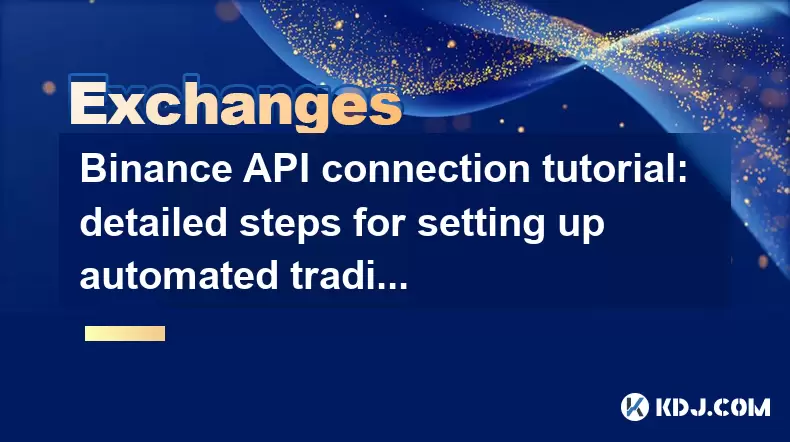
Introduction to Binance API and Automated Trading
The Binance API is a powerful tool that allows traders to interact with the Binance exchange programmatically. This enables the automation of trading strategies, which can be particularly useful for those looking to implement more complex trading algorithms or manage large volumes of trades efficiently. Automated trading through the Binance API can help traders execute trades at precise times, manage multiple trading pairs, and even develop and test new trading strategies without the need for manual intervention.
Preparing for API Setup
Before diving into the setup process, it's crucial to ensure you have the necessary prerequisites in place. You will need:
- A Binance account: If you don't already have one, you'll need to sign up for a Binance account. Ensure your account is fully verified to access the API features.
- API Key and Secret Key: These are the credentials that will allow your application to communicate with the Binance API. You can generate these keys in the Binance account settings.
- A programming environment: You'll need a development environment set up, such as Python with libraries like
requestsorccxtfor making HTTP requests to the Binance API.
Generating API Keys on Binance
To generate your API keys, follow these steps:
- Log into your Binance account.
- Navigate to the API Management section, which can usually be found under the Security tab in your account settings.
- Click on Create API.
- You will be prompted to enter a label for your API key. This helps you identify the key's purpose.
- Enable trading if you want to use the API for trading operations. This will generate both an API Key and an API Secret Key.
- Download and save these keys securely. It's crucial not to share these keys or expose them in your code.
Setting Up Your Development Environment
To interact with the Binance API, you'll need to set up your development environment. Here's how to do it using Python:
Install Python: If you haven't already, download and install Python from the official website.
Install necessary libraries: Open a terminal or command prompt and run the following commands:
pip install requests
pip install ccxtCreate a new Python file: You can use any text editor or IDE to create a new Python script. For example, you might name it
binance_trading.py.
Writing Your First API Call
Now that your environment is set up, you can start writing code to interact with the Binance API. Here's a basic example of how to fetch the current price of a cryptocurrency pair using the ccxt library:
Import the necessary libraries:
import ccxtInitialize the Binance exchange:
binance = ccxt.binance({'apiKey': 'YOUR_API_KEY', 'secret': 'YOUR_SECRET_KEY',})
Fetch the current price of a trading pair, for example, BTC/USDT:
ticker = binance.fetch_ticker('BTC/USDT')
print(ticker['last'])
This code will output the last traded price of BTC/USDT on Binance.
Implementing a Simple Trading Strategy
Once you've mastered the basics of API interaction, you can start implementing a simple trading strategy. Here's an example of a basic buy/sell strategy:
Define your trading parameters:
symbol = 'BTC/USDT'
amount = 0.001 # Amount of BTC to tradeCheck the current price:
ticker = binance.fetch_ticker(symbol)
current_price = ticker['last']Implement a buy order if the price meets your criteria:
if current_price < 30000: # Example conditionorder = binance.create_market_buy_order(symbol, amount) print(f'Bought {amount} BTC at {current_price}')Implement a sell order if the price meets another condition:
elif current_price > 35000: # Example condition order = binance.create_market_sell_order(symbol, amount) print(f'Sold {amount} BTC at {current_price}')
This simple strategy will buy BTC if the price drops below $30,000 and sell it if the price rises above $35,000.
Managing API Security
Security is paramount when working with APIs, especially those that control financial transactions. Here are some best practices to keep your API secure:
Use environment variables: Store your API keys in environment variables rather than hardcoding them into your scripts. This reduces the risk of accidentally exposing your keys.
Implement rate limiting: Binance has rate limits on API requests. Ensure your code respects these limits to avoid being blocked.
Use read-only keys for non-trading operations: If you're only fetching data, use a read-only API key to minimize the risk of unauthorized trades.
Regularly rotate your API keys: Change your API keys periodically to reduce the risk of them being compromised.
Testing Your Trading Bot
Before running your trading bot with real money, it's essential to test it thoroughly. Here are some steps to ensure your bot is ready:
Use a testnet: Binance offers a testnet environment where you can simulate trading without risking real funds. Use this to test your bot's functionality.
Backtest your strategy: Use historical data to see how your trading strategy would have performed in the past. This can help you refine your strategy before going live.
Monitor performance: Once your bot is running, keep a close eye on its performance. Use logging to track all trades and monitor for any unexpected behavior.
Frequently Asked Questions
Q: Can I use the Binance API for multiple accounts?
A: Yes, you can use the Binance API for multiple accounts by generating separate API keys for each account and managing them within your application. However, ensure that you handle these keys securely and do not mix them up in your code.
Q: What are the limitations of the Binance API?
A: The Binance API has rate limits on the number of requests you can make per minute and per day. These limits vary depending on the type of request (e.g., market data vs. trading operations). Additionally, there are restrictions on the size of orders you can place and the frequency of trades.
Q: How can I handle errors and exceptions with the Binance API?
A: To handle errors and exceptions, you should implement error handling in your code. Use try-except blocks to catch and handle API errors, such as network issues or invalid requests. Logging these errors can help you diagnose and fix issues more efficiently.
Q: Is it possible to use the Binance API for margin trading?
A: Yes, the Binance API supports margin trading. You can use the API to open and manage margin positions, but you'll need to enable margin trading in your Binance account settings and ensure your API key has the necessary permissions.
Disclaimer:info@kdj.com
The information provided is not trading advice. kdj.com does not assume any responsibility for any investments made based on the information provided in this article. Cryptocurrencies are highly volatile and it is highly recommended that you invest with caution after thorough research!
If you believe that the content used on this website infringes your copyright, please contact us immediately (info@kdj.com) and we will delete it promptly.
- HashFlare Founders Face the Music: Jail Time Looms?
- 2025-08-07 14:30:12
- Toshi on Binance.US: A Memecoin's Big Break
- 2025-08-07 14:30:12
- Bitcoin, SPAC Mergers, and Parataxis: A New Yorker's Take on Crypto's Wall Street Moment
- 2025-08-07 14:50:27
- Bitcoin, Collateral, and Loan Strategies: A New York Minute on the Future of Finance
- 2025-08-07 14:50:27
- Ethereum's Bullish Surge: Reclaiming Crypto Leadership, a New York Minute
- 2025-08-07 14:55:12
- BlockDAG, Litecoin, and Cardano: Charting the Course in Crypto's Dynamic Waters
- 2025-08-07 09:09:06
Related knowledge

How to understand the order book on OKX
Aug 07,2025 at 03:49pm
What Is an Order Book on OKX?The order book on OKX is a real-time, dynamic list of all open buy and sell orders for a specific cryptocurrency trading ...

How to trade with a bot on Kraken
Aug 07,2025 at 01:28pm
Understanding Kraken’s Bot Trading EnvironmentKraken is one of the most established cryptocurrency exchanges, offering a robust platform for both manu...

How to read trading charts for beginners on Bybit
Aug 07,2025 at 10:09am
Understanding the Basics of Trading Charts on BybitBefore diving into chart analysis, it’s essential to understand what a trading chart represents. On...

How to set and manage alerts on the Gemini app?
Aug 03,2025 at 11:00am
Understanding the Gemini App Alert SystemThe Gemini app offers users a powerful way to stay informed about their cryptocurrency holdings, price moveme...

How to use the Gemini mobile app to trade on the go?
Aug 04,2025 at 09:14am
Setting Up the Gemini Mobile AppTo begin trading on the go using the Gemini mobile app, the first step is installing the application on your smartphon...

How to set up a corporate account on Gemini?
Aug 05,2025 at 03:29pm
Understanding Gemini Corporate AccountsGemini is a regulated cryptocurrency exchange platform that supports both individual and corporate account crea...

How to understand the order book on OKX
Aug 07,2025 at 03:49pm
What Is an Order Book on OKX?The order book on OKX is a real-time, dynamic list of all open buy and sell orders for a specific cryptocurrency trading ...

How to trade with a bot on Kraken
Aug 07,2025 at 01:28pm
Understanding Kraken’s Bot Trading EnvironmentKraken is one of the most established cryptocurrency exchanges, offering a robust platform for both manu...

How to read trading charts for beginners on Bybit
Aug 07,2025 at 10:09am
Understanding the Basics of Trading Charts on BybitBefore diving into chart analysis, it’s essential to understand what a trading chart represents. On...

How to set and manage alerts on the Gemini app?
Aug 03,2025 at 11:00am
Understanding the Gemini App Alert SystemThe Gemini app offers users a powerful way to stay informed about their cryptocurrency holdings, price moveme...

How to use the Gemini mobile app to trade on the go?
Aug 04,2025 at 09:14am
Setting Up the Gemini Mobile AppTo begin trading on the go using the Gemini mobile app, the first step is installing the application on your smartphon...

How to set up a corporate account on Gemini?
Aug 05,2025 at 03:29pm
Understanding Gemini Corporate AccountsGemini is a regulated cryptocurrency exchange platform that supports both individual and corporate account crea...
See all articles

























































































