-
 bitcoin
bitcoin $87959.907984 USD
1.34% -
 ethereum
ethereum $2920.497338 USD
3.04% -
 tether
tether $0.999775 USD
0.00% -
 xrp
xrp $2.237324 USD
8.12% -
 bnb
bnb $860.243768 USD
0.90% -
 solana
solana $138.089498 USD
5.43% -
 usd-coin
usd-coin $0.999807 USD
0.01% -
 tron
tron $0.272801 USD
-1.53% -
 dogecoin
dogecoin $0.150904 USD
2.96% -
 cardano
cardano $0.421635 USD
1.97% -
 hyperliquid
hyperliquid $32.152445 USD
2.23% -
 bitcoin-cash
bitcoin-cash $533.301069 USD
-1.94% -
 chainlink
chainlink $12.953417 USD
2.68% -
 unus-sed-leo
unus-sed-leo $9.535951 USD
0.73% -
 zcash
zcash $521.483386 USD
-2.87%
Binance API access tutorial: the first step of quantitative trading
The Binance API enables automated trading by connecting your algorithm to the exchange, allowing real-time data retrieval and trade execution.
Jun 10, 2025 at 01:42 am
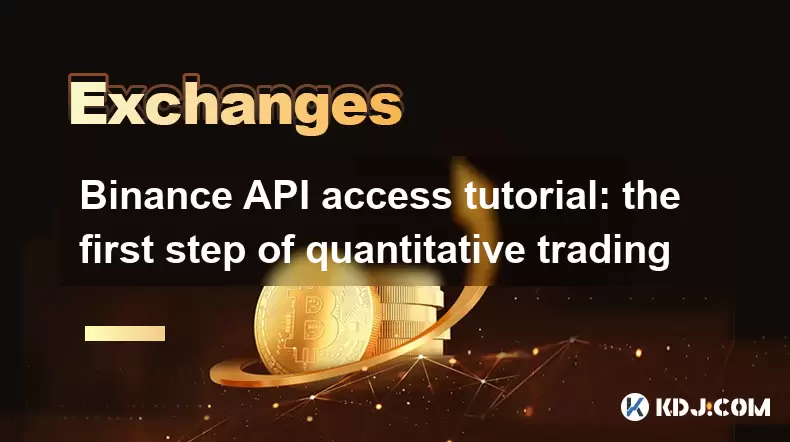
What is Binance API and why do you need it for quantitative trading?
To begin your journey in quantitative trading on the Binance platform, the first essential step is to obtain API access. The Binance API serves as a bridge between your trading algorithm or bot and the exchange itself. It allows you to programmatically retrieve market data, place trades, and manage your account without manual intervention.
For those new to this concept, an Application Programming Interface (API) enables different software systems to communicate with each other. In the context of cryptocurrency trading, APIs allow developers to interact with Binance's servers via HTTP requests. This opens up possibilities for automated trading strategies, real-time monitoring, and advanced analytics.
One key reason to use the Binance API is its support for spot trading, futures trading, and even margin trading, depending on the permissions granted during API key creation. Understanding how to set up and secure these keys is crucial before diving into actual trading.
How to create a Binance API key
The process of creating an API key on Binance is straightforward but must be handled carefully to avoid security risks. Here’s how to generate one:
Log in to your Binance accountMake sure you're using the official website and have enabled two-factor authentication (2FA) for added security.
Navigate to the API Management sectionUnder the 'User Center' or 'Profile' menu, locate the API Management option. Clicking it will take you to the API settings page.
Click “Create API”You'll be prompted to enter a label for the API key (e.g., “Trading Bot”) and confirm your identity through email or 2FA verification.
Enable necessary permissionsDuring creation, you can choose whether to enable Spot Trading, Futures Trading, or both. You may also restrict IP addresses for enhanced security.
After successfully generating the API key and secret, store them securely—preferably in an encrypted file or password manager. Never expose them publicly, especially when sharing code or posting online.
Understanding API key permissions and limitations
Each Binance API key comes with specific permissions that define what actions your program can perform. These include:
- Read-only access: Allows fetching market data, account balances, and order history.
- Trade permission: Enables placing and canceling orders.
- Withdrawal permission: Grants the ability to transfer funds off the exchange—this should be used sparingly and only if absolutely necessary.
It's strongly recommended to disable withdrawal permissions unless you are fully confident in your system's security. Many traders opt for read + trade permissions only to minimize risk exposure.
Additionally, Binance imposes rate limits on API usage to prevent abuse and ensure fair access. These limits vary depending on the type of request and your account tier. For example, spot market data queries might be limited to 1,200 per minute, while futures trade operations could have stricter restrictions.
Exceeding these limits can result in temporary bans or errors like 429 Too Many Requests. Therefore, it's important to design your strategy with efficient API calls and implement proper error handling mechanisms.
Connecting to Binance API using Python
Once your API key is ready, the next step is to integrate it into your trading environment. One of the most popular tools for this purpose is Python, often used alongside libraries such as ccxt or python-binance.
Here’s a basic setup using ccxt:
Install the ccxt libraryRun the following command in your terminal:
pip install ccxtImport the library and initialize Binance
import ccxtexchange = ccxt.binance({'apiKey': 'YOUR_API_KEY', 'secret': 'YOUR_SECRET_KEY',})
Fetch market dataTo get the latest price of Bitcoin:
ticker = exchange.fetch_ticker('BTC/USDT')print(ticker['last'])
This simple script demonstrates how to connect and fetch real-time data. More complex functions like placing limit orders or checking open positions can be achieved by exploring the full range of methods available in the ccxt documentation.
Best practices for securing your Binance API credentials
Security is paramount when dealing with cryptocurrency trading APIs. A single compromised key can lead to significant financial loss. Here are some best practices to follow:
Store API keys in environment variablesAvoid hardcoding keys directly in your scripts. Use
.envfiles or OS-level environment variables instead.Use restricted IPsWhen generating the API key, bind it to specific IP addresses. This prevents unauthorized access from unknown locations.
Regularly rotate keysPeriodically generate new API keys and deactivate old ones, especially after major updates or suspected breaches.
Monitor API activityCheck the API logs in your Binance dashboard regularly for any suspicious activity or unexpected transactions.
By following these steps, you significantly reduce the chances of your account being exploited. Remember, security is not optional in the world of automated trading.
Frequently Asked Questions
Q: Can I use the same API key for multiple bots or programs?Yes, technically you can use the same API key across different applications. However, doing so increases the risk of exposure. It's safer to create separate API keys for each bot or strategy.
Q: What should I do if my API key gets compromised?Immediately log into your Binance account, go to API Management, and delete the affected key. Generate a new one and update your trading application accordingly.
Q: How do I test my API integration without risking real funds?Binance offers a testnet environment for futures trading. For spot trading, you can use demo accounts or simulate trades with historical data before connecting to a live API.
Q: Are there alternatives to Binance for quantitative trading APIs?Yes, many exchanges provide similar APIs, including Coinbase, Kraken, and KuCoin. However, Binance remains a popular choice due to its wide range of markets and robust API infrastructure.
Disclaimer:info@kdj.com
The information provided is not trading advice. kdj.com does not assume any responsibility for any investments made based on the information provided in this article. Cryptocurrencies are highly volatile and it is highly recommended that you invest with caution after thorough research!
If you believe that the content used on this website infringes your copyright, please contact us immediately (info@kdj.com) and we will delete it promptly.
- Dogecoin's Wild Ride: Moonshot Dreams and the Inherent Risks of Meme Coin Mania
- 2026-02-09 13:10:02
- Big Banks, Crypto Market, and the Compromise Bill: A Regulatory Showdown Looms
- 2026-02-09 13:10:02
- Patriots Under Pressure: Super Bowl LVI Recap and Future Outlook
- 2026-02-09 13:05:01
- Gridiron Gold & Gilded History: Libertas Americana Medal Flips into Super Bowl 60 for 250th Anniversary Spotlight
- 2026-02-09 13:05:01
- Bithumb's Phantom Bitcoin Glitch Jolts Korean Crypto Exchange Stability
- 2026-02-09 13:00:01
- NFL Coin Toss Tactics: More Than Just a Flip of the Coin
- 2026-02-09 12:50:01
Related knowledge

How to buy JasmyCoin (JASMY) on Bybit?
Feb 09,2026 at 03:40am
Creating a Bybit Account1. Navigate to the official Bybit website and click the 'Sign Up' button located in the top-right corner. 2. Enter a valid ema...

How to contact Bybit customer support for urgent help?
Feb 05,2026 at 11:40pm
Accessing Bybit Support via Live Chat1. Log in to your Bybit account using the official website or mobile application. 2. Navigate to the Help Center ...

How to use Bybit Dual Asset investment for high yield?
Feb 06,2026 at 12:20am
Understanding Bybit Dual Asset Investment Mechanics1. Dual Asset Investment is a structured product offered by Bybit that combines a stablecoin deposi...

How to fix Bybit login issues quickly?
Feb 09,2026 at 06:00am
Troubleshooting Common Authentication Errors1. Incorrect credentials often trigger immediate rejection during Bybit login attempts. Users frequently o...

How to buy Aptos (APT) on Bybit today?
Feb 06,2026 at 07:40am
Creating a Bybit Account1. Navigate to the official Bybit website and click the “Sign Up” button located at the top right corner of the homepage. Ente...

How to use Bybit Shark Fin for principal-protected returns?
Feb 06,2026 at 03:40pm
Understanding Shark Fin Structure1. Shark Fin products on Bybit are structured derivatives designed to offer capital protection while enabling exposur...

How to buy JasmyCoin (JASMY) on Bybit?
Feb 09,2026 at 03:40am
Creating a Bybit Account1. Navigate to the official Bybit website and click the 'Sign Up' button located in the top-right corner. 2. Enter a valid ema...

How to contact Bybit customer support for urgent help?
Feb 05,2026 at 11:40pm
Accessing Bybit Support via Live Chat1. Log in to your Bybit account using the official website or mobile application. 2. Navigate to the Help Center ...

How to use Bybit Dual Asset investment for high yield?
Feb 06,2026 at 12:20am
Understanding Bybit Dual Asset Investment Mechanics1. Dual Asset Investment is a structured product offered by Bybit that combines a stablecoin deposi...

How to fix Bybit login issues quickly?
Feb 09,2026 at 06:00am
Troubleshooting Common Authentication Errors1. Incorrect credentials often trigger immediate rejection during Bybit login attempts. Users frequently o...

How to buy Aptos (APT) on Bybit today?
Feb 06,2026 at 07:40am
Creating a Bybit Account1. Navigate to the official Bybit website and click the “Sign Up” button located at the top right corner of the homepage. Ente...

How to use Bybit Shark Fin for principal-protected returns?
Feb 06,2026 at 03:40pm
Understanding Shark Fin Structure1. Shark Fin products on Bybit are structured derivatives designed to offer capital protection while enabling exposur...
See all articles










































































