-
 Bitcoin
Bitcoin $117500
2.15% -
 Ethereum
Ethereum $3911
6.19% -
 XRP
XRP $3.316
10.79% -
 Tether USDt
Tether USDt $1.000
0.01% -
 BNB
BNB $787.2
2.24% -
 Solana
Solana $175.2
4.15% -
 USDC
USDC $0.9999
0.00% -
 Dogecoin
Dogecoin $0.2225
8.40% -
 TRON
TRON $0.3383
0.28% -
 Cardano
Cardano $0.7868
6.02% -
 Stellar
Stellar $0.4382
9.34% -
 Hyperliquid
Hyperliquid $40.92
7.56% -
 Sui
Sui $3.764
7.63% -
 Chainlink
Chainlink $18.48
10.66% -
 Bitcoin Cash
Bitcoin Cash $582.1
1.88% -
 Hedera
Hedera $0.2601
6.30% -
 Avalanche
Avalanche $23.33
4.94% -
 Ethena USDe
Ethena USDe $1.001
0.02% -
 Litecoin
Litecoin $122.3
2.04% -
 UNUS SED LEO
UNUS SED LEO $8.969
-0.27% -
 Toncoin
Toncoin $3.339
0.86% -
 Shiba Inu
Shiba Inu $0.00001287
4.30% -
 Uniswap
Uniswap $10.43
7.38% -
 Polkadot
Polkadot $3.861
5.08% -
 Dai
Dai $1.000
0.02% -
 Bitget Token
Bitget Token $4.513
3.41% -
 Monero
Monero $267.7
-6.18% -
 Cronos
Cronos $0.1499
4.14% -
 Pepe
Pepe $0.00001110
5.15% -
 Aave
Aave $284.9
8.28%
What to do if your Binance account is frozen? Customer service unfreezing process guide
If your Binance account is frozen, check notifications, review activity, and gather documents; contact customer service via live chat or email for swift resolution.
May 17, 2025 at 09:29 am
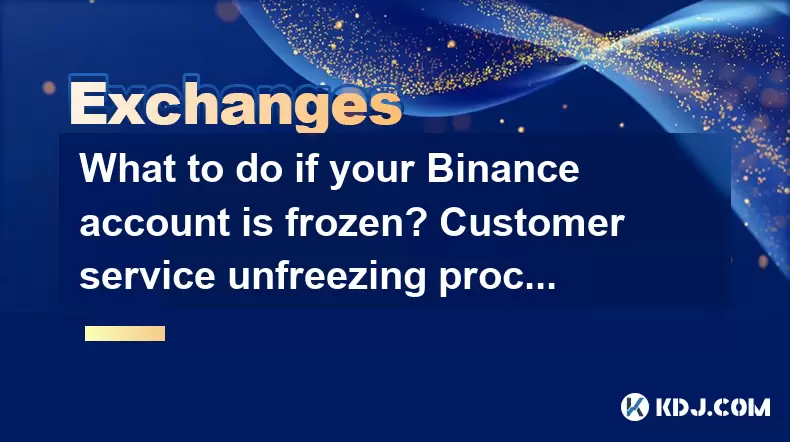
If your Binance account is frozen, it can be a stressful experience, especially if you have funds locked in the account. Understanding the reasons behind the freeze and the steps to unfreeze your account is crucial. This guide will walk you through the process of dealing with a frozen Binance account and how to contact customer service for assistance.
Reasons for a Frozen Binance Account
There are several reasons why your Binance account might be frozen. Understanding these reasons can help you prevent future issues and address the current problem more effectively.
- Suspicious Activity: Binance may freeze your account if it detects unusual or suspicious activity, such as multiple failed login attempts or transactions that deviate from your normal behavior.
- KYC (Know Your Customer) Issues: If you have not completed the KYC verification process or if there are discrepancies in your submitted documents, your account may be frozen.
- Regulatory Compliance: Binance must comply with various international regulations. If your account is flagged for non-compliance, it may be frozen until the issue is resolved.
- Technical Glitches: Sometimes, technical issues on Binance's end can lead to account freezes. These are usually resolved quickly, but it's important to report them.
Steps to Take When Your Account is Frozen
When you find your Binance account frozen, taking immediate action can help resolve the issue faster. Here are the steps you should follow:
- Check for Notifications: First, check your email and the Binance platform for any notifications or messages from Binance explaining why your account was frozen.
- Review Recent Activity: Go through your recent transactions and activities to see if there's anything that might have triggered the freeze.
- Gather Necessary Documents: If the freeze is due to KYC issues, gather all necessary identification documents and have them ready for submission.
Contacting Binance Customer Service
Reaching out to Binance customer service is a critical step in resolving a frozen account. Here's how you can contact them:
- Live Chat: The fastest way to get in touch with Binance support is through their live chat feature. You can access it by clicking on the "Support" button on the Binance website and selecting "Live Chat."
- Email Support: If the issue is more complex, you can email Binance at support@binance.com. Make sure to include your account details and a detailed description of the issue.
- Social Media: Binance is active on social media platforms like Twitter and Telegram. You can reach out to them through these channels, but be aware that response times may vary.
Preparing for the Unfreezing Process
Before you contact customer service, preparing your case can significantly speed up the unfreezing process. Here's what you should do:
- Document the Issue: Take screenshots of any error messages or notifications you receive about your frozen account.
- Prepare Your Information: Have your account details, transaction history, and any relevant documents ready. This includes your ID, proof of address, and any other documents required for KYC verification.
- Be Clear and Concise: When you contact customer service, be clear about the issue and what you've done so far to resolve it. This helps the support team understand your situation quickly.
The Unfreezing Process
Once you've contacted customer service, the unfreezing process typically follows these steps:
- Verification: The customer service team will verify your identity and the details of your case. This may involve asking for additional documents or information.
- Investigation: They will investigate the reason for the freeze. This could take anywhere from a few hours to several days, depending on the complexity of the issue.
- Resolution: Once the investigation is complete, the customer service team will take the necessary steps to unfreeze your account. They will notify you once the issue is resolved.
Common Issues and Solutions
While waiting for your account to be unfrozen, understanding common issues and their solutions can help you manage the situation better:
- KYC Verification Delays: If your account is frozen due to KYC issues, ensure that you submit all required documents promptly. Follow up with customer service if you don't hear back within a reasonable time.
- Suspicious Activity: If your account was frozen due to suspicious activity, review your security settings and consider enabling two-factor authentication (2FA) to prevent future issues.
- Technical Glitches: If the freeze is due to a technical glitch, report it to customer service and wait for their resolution. In the meantime, avoid making any transactions that could complicate the issue.
Frequently Asked Questions
Q: How long does it usually take to unfreeze a Binance account?
A: The time it takes to unfreeze a Binance account can vary depending on the reason for the freeze. Simple issues like technical glitches might be resolved within a few hours, while more complex issues like KYC verification or suspicious activity investigations can take several days.
Q: Can I withdraw my funds while my account is frozen?
A: Generally, you cannot withdraw funds from a frozen account. However, if the freeze is due to a technical issue, Binance may allow limited access to your funds. It's best to contact customer service for specific guidance.
Q: What should I do if I can't access the live chat feature?
A: If you can't access the live chat feature, try using the email support option. Send a detailed email to support@binance.com explaining your issue and including all necessary information. You can also reach out to Binance through their social media channels.
Q: Is there a way to prevent my account from being frozen in the future?
A: To prevent your account from being frozen, ensure that you complete the KYC verification process thoroughly, enable two-factor authentication, and monitor your account for any suspicious activity. Regularly updating your security settings and being cautious with your transactions can also help.
Disclaimer:info@kdj.com
The information provided is not trading advice. kdj.com does not assume any responsibility for any investments made based on the information provided in this article. Cryptocurrencies are highly volatile and it is highly recommended that you invest with caution after thorough research!
If you believe that the content used on this website infringes your copyright, please contact us immediately (info@kdj.com) and we will delete it promptly.
- Tron's Sell-Off Spurs Altcoin Shift: What's Next for TRX?
- 2025-08-08 08:30:12
- RUVI Presale: Is the Growth Potential Real?
- 2025-08-08 09:10:12
- Sleep Token's US Takeover: Thornhill Rides the 'Even In Arcadia' Wave
- 2025-08-08 08:30:12
- FTT Token's Wild Ride: Creditor Repayments vs. Market Drop - A New Yorker's Take
- 2025-08-08 07:10:12
- Floki Crypto Price Prediction: Riding the Robinhood Rocket or Just a Meme?
- 2025-08-08 07:15:12
- EigenLayer, Restaking, and Ethereum: Navigating the Hype and the Hazards
- 2025-08-08 06:30:12
Related knowledge

How to use margin trading on Poloniex
Aug 08,2025 at 09:50am
Understanding Margin Trading on Poloniex

How to use advanced trading on Gemini
Aug 08,2025 at 04:07am
Understanding Advanced Trading on GeminiAdvanced trading on Gemini refers to a suite of tools and order types designed for experienced traders who wan...

How to deposit USD on Bitstamp
Aug 07,2025 at 05:18pm
Understanding Bitstamp and USD DepositsBitstamp is one of the longest-standing cryptocurrency exchanges in the industry, offering users the ability to...

How to use the Kraken Pro interface
Aug 08,2025 at 09:57am
Understanding the Kraken Pro Interface LayoutThe Kraken Pro interface is designed for both novice and experienced traders seeking a streamlined experi...

How to find my transaction ID on Gemini
Aug 08,2025 at 12:50am
Understanding the Transaction ID in Cryptocurrency ExchangesA transaction ID (TXID) is a unique alphanumeric string that identifies a specific transfe...

How to calculate crypto taxes from Binance
Aug 08,2025 at 07:56am
Understanding Cryptocurrency Taxation on BinanceCalculating crypto taxes from Binance requires a clear understanding of how tax authorities classify d...

How to use margin trading on Poloniex
Aug 08,2025 at 09:50am
Understanding Margin Trading on Poloniex

How to use advanced trading on Gemini
Aug 08,2025 at 04:07am
Understanding Advanced Trading on GeminiAdvanced trading on Gemini refers to a suite of tools and order types designed for experienced traders who wan...

How to deposit USD on Bitstamp
Aug 07,2025 at 05:18pm
Understanding Bitstamp and USD DepositsBitstamp is one of the longest-standing cryptocurrency exchanges in the industry, offering users the ability to...

How to use the Kraken Pro interface
Aug 08,2025 at 09:57am
Understanding the Kraken Pro Interface LayoutThe Kraken Pro interface is designed for both novice and experienced traders seeking a streamlined experi...

How to find my transaction ID on Gemini
Aug 08,2025 at 12:50am
Understanding the Transaction ID in Cryptocurrency ExchangesA transaction ID (TXID) is a unique alphanumeric string that identifies a specific transfe...

How to calculate crypto taxes from Binance
Aug 08,2025 at 07:56am
Understanding Cryptocurrency Taxation on BinanceCalculating crypto taxes from Binance requires a clear understanding of how tax authorities classify d...
See all articles

























































































