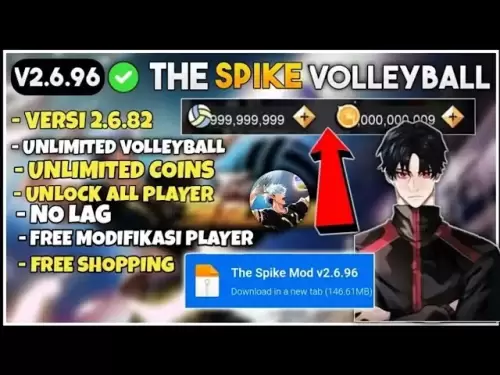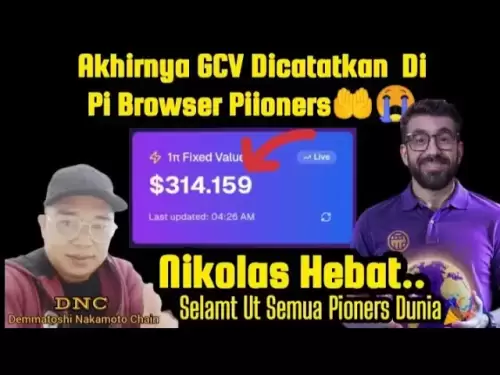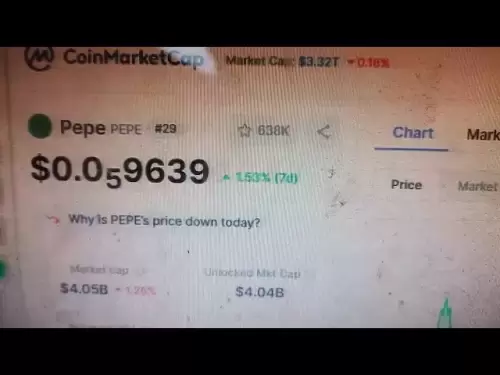-
 Bitcoin
Bitcoin $108,942.7945
0.84% -
 Ethereum
Ethereum $2,550.7975
1.99% -
 Tether USDt
Tether USDt $1.0003
-0.01% -
 XRP
XRP $2.2677
2.56% -
 BNB
BNB $663.1560
1.60% -
 Solana
Solana $152.7411
4.14% -
 USDC
USDC $1.0000
0.01% -
 TRON
TRON $0.2850
0.53% -
 Dogecoin
Dogecoin $0.1708
4.85% -
 Cardano
Cardano $0.5859
2.07% -
 Hyperliquid
Hyperliquid $39.5171
1.44% -
 Sui
Sui $2.9185
1.44% -
 Bitcoin Cash
Bitcoin Cash $496.1863
2.78% -
 Chainlink
Chainlink $13.4483
2.80% -
 UNUS SED LEO
UNUS SED LEO $9.0293
0.06% -
 Avalanche
Avalanche $18.2223
2.50% -
 Stellar
Stellar $0.2448
3.59% -
 Toncoin
Toncoin $2.9214
6.33% -
 Shiba Inu
Shiba Inu $0.0...01181
3.34% -
 Hedera
Hedera $0.1581
2.45% -
 Litecoin
Litecoin $87.8205
1.67% -
 Monero
Monero $318.3990
1.63% -
 Polkadot
Polkadot $3.3992
2.04% -
 Dai
Dai $0.9999
0.00% -
 Ethena USDe
Ethena USDe $1.0001
-0.02% -
 Bitget Token
Bitget Token $4.4137
0.72% -
 Uniswap
Uniswap $7.4148
7.24% -
 Pepe
Pepe $0.0...01002
3.94% -
 Aave
Aave $276.7555
3.24% -
 Pi
Pi $0.4612
0.27%
How to use the batch trading feature on Bitfinex?
Batch trading on Bitfinex allows efficient execution of multiple orders, saving time and reducing errors for traders managing large volumes.
Apr 27, 2025 at 03:50 am

Introduction to Batch Trading on Bitfinex
Batch trading on Bitfinex is a powerful feature that allows users to execute multiple orders simultaneously. This can be particularly useful for traders who need to manage large volumes of trades efficiently. By using batch trading, you can save time and reduce the risk of errors that might occur when placing individual orders one by one. In this article, we will guide you through the process of using the batch trading feature on Bitfinex, ensuring that you understand each step thoroughly.
Accessing the Batch Trading Interface
To begin using the batch trading feature, you first need to log into your Bitfinex account. Once logged in, navigate to the Trading section of the platform. Here, you will see various trading options, including the Batch Orders tab. Click on this tab to access the batch trading interface.
The batch trading interface is designed to be user-friendly, allowing you to input multiple orders in a structured format. You will see a table where you can enter details such as the trading pair, order type, amount, and price for each order you wish to place.
Setting Up Your Batch Orders
When setting up your batch orders, it is crucial to fill in all the necessary details accurately. Here's how you can do it:
- Choose the Trading Pair: Start by selecting the trading pair you want to use. For example, if you want to trade Bitcoin against US dollars, you would select the BTC/USD pair.
- Select the Order Type: Decide whether you want to place a Market Order or a Limit Order. Market orders are executed immediately at the current market price, while limit orders are set to execute at a specific price.
- Enter the Amount: Specify the amount of cryptocurrency or fiat currency you wish to trade. Ensure that you have sufficient funds in your account to cover the total amount of your batch orders.
- Set the Price (for Limit Orders): If you are placing limit orders, you need to set the price at which you want the order to be executed. This price must be realistic and within the current market range to increase the likelihood of the order being filled.
Submitting Your Batch Orders
After you have entered all the details for your batch orders, you can review them in the table provided. Double-check each entry to ensure that there are no mistakes. Once you are satisfied with the details, click on the Submit button to send your batch orders to the exchange.
Upon submission, Bitfinex will process your batch orders. If all orders are valid and you have sufficient funds, they will be added to the order book and executed according to their type and the current market conditions. You can monitor the status of your orders in the Orders section of the platform.
Managing and Monitoring Batch Orders
After submitting your batch orders, it is important to keep an eye on them to ensure they are executed as intended. You can do this by navigating to the Orders section of Bitfinex. Here, you will see a list of all your active orders, including those from your batch submission.
- Checking Order Status: Look for the status of each order. Orders can be in various states such as Pending, Partially Filled, or Filled. If an order is not filled, you may need to adjust the price or cancel and resubmit it.
- Canceling Orders: If you need to cancel any orders from your batch, you can do so by clicking on the Cancel button next to the respective order. Be cautious when canceling orders, as this action cannot be undone.
- Modifying Orders: Some platforms allow you to modify orders after submission. However, Bitfinex does not currently support this feature for batch orders. If you need to change an order, you must cancel it and submit a new one.
Tips for Effective Batch Trading
To make the most out of the batch trading feature on Bitfinex, consider the following tips:
- Plan Your Trades: Before submitting your batch orders, take the time to plan your trades carefully. Consider market conditions, your trading strategy, and the potential risks involved.
- Use Stop-Loss Orders: To manage risk, you can include stop-loss orders in your batch. These orders will automatically sell your assets if the price drops to a certain level, helping to limit potential losses.
- Monitor Market Volatility: Be aware of market volatility, as it can significantly impact the execution of your batch orders. High volatility may result in orders being filled at less favorable prices.
- Keep Sufficient Funds: Ensure that you have enough funds in your account to cover all your batch orders. Insufficient funds can lead to order rejections and potential losses.
Frequently Asked Questions
Q: Can I use batch trading for margin trading on Bitfinex?
A: Yes, you can use batch trading for margin trading on Bitfinex. When setting up your batch orders, you can select the margin trading option and specify the leverage you want to use. However, be aware that margin trading involves higher risks, so ensure you understand the implications before proceeding.
Q: Is there a limit to the number of orders I can submit in a batch on Bitfinex?
A: Bitfinex does not explicitly state a limit on the number of orders you can submit in a batch. However, for practical purposes, it is advisable to keep your batch size manageable to avoid potential issues with order processing and execution.
Q: Can I use batch trading to place orders across multiple trading pairs simultaneously?
A: Yes, you can use batch trading to place orders across multiple trading pairs. When setting up your batch orders, simply select different trading pairs for each order you wish to submit. This can be an efficient way to diversify your trading strategy.
Q: How does Bitfinex handle partial fills in batch orders?
A: If any of your batch orders are partially filled, the remaining portion of the order will stay active until it is either fully filled or canceled. You can monitor the status of each order in the Orders section and decide whether to adjust or cancel the remaining part of the order.
Disclaimer:info@kdj.com
The information provided is not trading advice. kdj.com does not assume any responsibility for any investments made based on the information provided in this article. Cryptocurrencies are highly volatile and it is highly recommended that you invest with caution after thorough research!
If you believe that the content used on this website infringes your copyright, please contact us immediately (info@kdj.com) and we will delete it promptly.
- Litecoin Breakout Watch: What Traders Need to Know Now
- 2025-07-06 16:50:13
- Bitcoin, Solana, Ethereum: Decoding the Latest Buzz on the Blockchain
- 2025-07-06 16:50:13
- Widnes Resident's 50p Could Be Your Ticket to Easy Street: Rare Coin Mania!
- 2025-07-06 16:55:13
- Bitcoin, Solaris Presale, and Token Rewards: What's the Buzz?
- 2025-07-06 16:55:13
- Ethereum Under Pressure: Price Drop Amid Global Uncertainties
- 2025-07-06 17:00:13
- XRP, SEC Case, and Prosperity: A New Era for XRP Holders?
- 2025-07-06 17:10:13
Related knowledge

How to get API keys from OKX for trading bots?
Jul 03,2025 at 07:07am
Understanding API Keys on OKXTo interact with the OKX exchange programmatically, especially for building or running trading bots, you need to obtain an API key. An API (Application Programming Interface) key acts as a secure token that allows your bot to communicate with the exchange's servers. On OKX, these keys come with customizable permissions such ...

What is OKX Signal Bot?
Jul 02,2025 at 11:01pm
Understanding the Basics of OKX Signal BotThe OKX Signal Bot is a feature within the OKX ecosystem that provides users with automated trading signals and execution capabilities. Designed for both novice and experienced traders, this bot helps identify potential trading opportunities by analyzing market trends, technical indicators, and historical data. ...

Is OKX a good exchange for beginners?
Jul 03,2025 at 05:00pm
What Is OKX and Why Is It Popular?OKX is one of the leading cryptocurrency exchanges globally, known for its robust trading infrastructure and a wide variety of digital assets available for trading. It supports over 300 cryptocurrencies, including major ones like Bitcoin (BTC), Ethereum (ETH), and Solana (SOL). The platform has gained popularity not onl...

How to find my deposit address on OKX?
Jul 06,2025 at 02:28am
What is a Deposit Address on OKX?A deposit address on OKX is a unique alphanumeric identifier that allows users to receive cryptocurrencies into their OKX wallet. Each cryptocurrency has its own distinct deposit address, and using the correct one is crucial to ensure funds are received properly. If you're looking to transfer digital assets from another ...

Can I use a credit card to buy crypto on OKX?
Jul 04,2025 at 04:28am
Understanding OKX and Credit Card PaymentsOKX is one of the leading cryptocurrency exchanges globally, offering a wide range of services including spot trading, derivatives, staking, and more. Users often wonder whether they can use a credit card to buy crypto on OKX, especially if they are new to the platform or looking for quick ways to enter the mark...

How to check the status of OKX services?
Jul 02,2025 at 11:14pm
What is OKX, and Why Checking Service Status Matters?OKX is one of the world’s leading cryptocurrency exchanges, offering services such as spot trading, futures trading, staking, and more. With millions of users relying on its platform for daily transactions, it's crucial to know how to check the status of OKX services. Downtime or maintenance can affec...

How to get API keys from OKX for trading bots?
Jul 03,2025 at 07:07am
Understanding API Keys on OKXTo interact with the OKX exchange programmatically, especially for building or running trading bots, you need to obtain an API key. An API (Application Programming Interface) key acts as a secure token that allows your bot to communicate with the exchange's servers. On OKX, these keys come with customizable permissions such ...

What is OKX Signal Bot?
Jul 02,2025 at 11:01pm
Understanding the Basics of OKX Signal BotThe OKX Signal Bot is a feature within the OKX ecosystem that provides users with automated trading signals and execution capabilities. Designed for both novice and experienced traders, this bot helps identify potential trading opportunities by analyzing market trends, technical indicators, and historical data. ...

Is OKX a good exchange for beginners?
Jul 03,2025 at 05:00pm
What Is OKX and Why Is It Popular?OKX is one of the leading cryptocurrency exchanges globally, known for its robust trading infrastructure and a wide variety of digital assets available for trading. It supports over 300 cryptocurrencies, including major ones like Bitcoin (BTC), Ethereum (ETH), and Solana (SOL). The platform has gained popularity not onl...

How to find my deposit address on OKX?
Jul 06,2025 at 02:28am
What is a Deposit Address on OKX?A deposit address on OKX is a unique alphanumeric identifier that allows users to receive cryptocurrencies into their OKX wallet. Each cryptocurrency has its own distinct deposit address, and using the correct one is crucial to ensure funds are received properly. If you're looking to transfer digital assets from another ...

Can I use a credit card to buy crypto on OKX?
Jul 04,2025 at 04:28am
Understanding OKX and Credit Card PaymentsOKX is one of the leading cryptocurrency exchanges globally, offering a wide range of services including spot trading, derivatives, staking, and more. Users often wonder whether they can use a credit card to buy crypto on OKX, especially if they are new to the platform or looking for quick ways to enter the mark...

How to check the status of OKX services?
Jul 02,2025 at 11:14pm
What is OKX, and Why Checking Service Status Matters?OKX is one of the world’s leading cryptocurrency exchanges, offering services such as spot trading, futures trading, staking, and more. With millions of users relying on its platform for daily transactions, it's crucial to know how to check the status of OKX services. Downtime or maintenance can affec...
See all articles