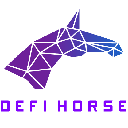-
 bitcoin
bitcoin $87959.907984 USD
1.34% -
 ethereum
ethereum $2920.497338 USD
3.04% -
 tether
tether $0.999775 USD
0.00% -
 xrp
xrp $2.237324 USD
8.12% -
 bnb
bnb $860.243768 USD
0.90% -
 solana
solana $138.089498 USD
5.43% -
 usd-coin
usd-coin $0.999807 USD
0.01% -
 tron
tron $0.272801 USD
-1.53% -
 dogecoin
dogecoin $0.150904 USD
2.96% -
 cardano
cardano $0.421635 USD
1.97% -
 hyperliquid
hyperliquid $32.152445 USD
2.23% -
 bitcoin-cash
bitcoin-cash $533.301069 USD
-1.94% -
 chainlink
chainlink $12.953417 USD
2.68% -
 unus-sed-leo
unus-sed-leo $9.535951 USD
0.73% -
 zcash
zcash $521.483386 USD
-2.87%
How to batch operate positions through API on OKX?
Batch operations on OKX via the API enable efficient management of multiple positions, automating trades and reducing errors for high-volume traders.
Apr 11, 2025 at 12:56 am

Introduction to Batch Operations on OKX
Batch operations on OKX allow users to manage multiple positions efficiently through the use of the OKX API. This functionality is particularly useful for traders who need to handle large volumes of trades or manage multiple positions simultaneously. By leveraging the OKX API, users can automate their trading strategies, reduce manual errors, and save time. In this article, we will explore how to batch operate positions through the OKX API, covering the necessary steps, tools, and considerations.
Understanding the OKX API
Before diving into batch operations, it's essential to understand the basics of the OKX API. The OKX API is a set of protocols and tools that allow developers to interact with the OKX platform programmatically. It supports various functions, including trading, account management, and data retrieval. To use the OKX API for batch operations, you will need to:
- Register for an OKX account and obtain API keys.
- Familiarize yourself with the API documentation, which provides detailed information on endpoints, parameters, and response formats.
- Set up a secure environment for API interactions, ensuring that your API keys are protected.
Setting Up Your API Environment
To begin batch operations, you need to set up your API environment. This involves:
- Generating API keys: Log into your OKX account, navigate to the API management section, and create a new API key. Ensure you set appropriate permissions for trading and account management.
- Securing your API keys: Store your API keys securely, preferably using environment variables or a secure vault. Never hardcode your keys in your scripts.
- Choosing a programming language: Select a language that supports HTTP requests and JSON parsing, such as Python, JavaScript, or Java. For this example, we will use Python.
Writing the Batch Operation Script
Once your environment is set up, you can start writing the script for batch operations. Here's a step-by-step guide to creating a Python script that can batch operate positions on OKX:
- Import necessary libraries: You will need libraries like
requestsfor making HTTP requests andjsonfor handling JSON data.
import requestsimport jsonimport os- Set up API credentials: Use environment variables to securely access your API keys.
api_key = os.environ.get('OKX_API_KEY')api_secret = os.environ.get('OKX_API_SECRET')api_passphrase = os.environ.get('OKX_API_PASSPHRASE')- Define the function for batch operations: Create a function that can handle multiple positions. This function will take a list of positions and perform the desired operation (e.g., closing positions).
def batch_operate_positions(positions, operation):
base_url = 'https://www.okx.com'
endpoint = '/api/v5/trade/close-position'
headers = {
'OK-ACCESS-KEY': api_key,
'OK-ACCESS-SIGN': '',
'OK-ACCESS-TIMESTAMP': '',
'OK-ACCESS-PASSPHRASE': api_passphrase,
'Content-Type': 'application/json'
}
for position in positions:
payload = {
'instId': position['instId'],
'mgnMode': position['mgnMode'],
'posSide': position['posSide']
}
# Generate the signature and timestamp
timestamp = str(int(time.time() * 1000))
headers['OK-ACCESS-TIMESTAMP'] = timestamp
pre_hash = timestamp + 'POST' + endpoint + json.dumps(payload)
signature = hmac.new(api_secret.encode('utf-8'), pre_hash.encode('utf-8'), hashlib.sha256).hexdigest()
headers['OK-ACCESS-SIGN'] = signature
response = requests.post(base_url + endpoint, headers=headers, data=json.dumps(payload))
if response.status_code == 200:
print(f'Successfully {operation} position: {position['instId']}')
else:
print(f'Failed to {operation} position: {position['instId']}. Error: {response.text}')
- Execute the batch operation: Call the function with a list of positions and the desired operation.
positions_to_close = [
{'instId': 'BTC-USDT-SWAP', 'mgnMode': 'cross', 'posSide': 'long'},
{'instId': 'ETH-USDT-SWAP', 'mgnMode': 'cross', 'posSide': 'short'}
]
batch_operate_positions(positions_to_close, 'close')
Handling Errors and Exceptions
When performing batch operations, it's crucial to handle errors and exceptions gracefully. Here are some tips:
- Implement retry logic: If a request fails, implement a retry mechanism with exponential backoff to handle temporary network issues.
- Log errors: Keep a detailed log of all operations, including successful and failed requests, to aid in troubleshooting.
- Validate inputs: Ensure that the positions you are trying to operate on are valid and exist in your account.
Testing and Validation
Before running batch operations on live positions, it's essential to test and validate your script. Here are some steps to follow:
- Use a testnet: OKX provides a testnet environment where you can simulate trades without risking real funds. Use this to test your script thoroughly.
- Start with small batches: Initially, operate on a small number of positions to ensure everything works as expected.
- Monitor and adjust: Continuously monitor the results of your batch operations and make adjustments as needed.
Security Considerations
Security is paramount when dealing with API operations. Here are some best practices to follow:
- Use HTTPS: Ensure all communications with the OKX API are over HTTPS to prevent man-in-the-middle attacks.
- Limit API key permissions: Only grant the necessary permissions to your API keys. For example, if you only need to close positions, do not enable withdrawal permissions.
- Rotate API keys: Regularly rotate your API keys to minimize the risk of unauthorized access.
Frequently Asked Questions
Q: Can I use the OKX API for batch operations on different types of positions, such as futures and options?A: Yes, the OKX API supports batch operations on various types of positions, including futures, options, and swaps. You need to ensure that the instId parameter in your payload matches the instrument ID of the position you want to operate on.
A: The OKX API does not guarantee the order of execution for batch operations. To ensure a specific order, you can implement a sequential execution in your script, where each operation is performed one after the other, waiting for the previous operation to complete before starting the next.
Q: What should I do if I encounter rate limits while performing batch operations?A: If you encounter rate limits, you should implement a delay between requests or use a queue system to manage your operations. OKX provides rate limit information in the API response headers, which you can use to adjust your script's behavior dynamically.
Q: Is it possible to batch operate positions across multiple accounts using the OKX API?A: Yes, you can batch operate positions across multiple accounts by using different API keys for each account. However, you need to manage the API keys securely and ensure that each key has the appropriate permissions for the operations you want to perform.
Disclaimer:info@kdj.com
The information provided is not trading advice. kdj.com does not assume any responsibility for any investments made based on the information provided in this article. Cryptocurrencies are highly volatile and it is highly recommended that you invest with caution after thorough research!
If you believe that the content used on this website infringes your copyright, please contact us immediately (info@kdj.com) and we will delete it promptly.
- New York's New Frontier: Meme Coins Bridge Finance, Powering Crypto Payroll
- 2026-01-05 07:25:01
- Crypto Currents: Whale's Ethereum Loss Spurs Gold Rush as Market Divides on 2026 Outlook
- 2026-01-05 07:20:02
- PEPE's Ascent: Community Engagement and Crypto Payroll Forge a New Digital Frontier
- 2026-01-05 07:20:02
- Trump's Digital Double-Down: Crypto, Stocks, and the Big Apple Buzz
- 2026-01-05 07:15:01
- Cryptocurrency Stocks: Early 2024 Investment Heats Up on Wall Street
- 2026-01-05 07:10:01
- Viral Coins, Meme Coin Presale Gains: Navigating the Next Wave of Crypto Opportunities
- 2026-01-05 07:10:01
Related knowledge

How to optimize trading latency on the Binance API? (High-frequency Trading)
Jan 03,2026 at 02:19am
Network Infrastructure Optimization1. Deploy trading servers within the same AWS region as Binance’s Singapore data center—specifically in ap-southeas...

How to use the Crypto.com Visa Card? (Crypto Spending)
Jan 04,2026 at 11:20pm
Card Activation Process1. After receiving the physical Crypto.com Visa Card, users must log into the Crypto.com App and navigate to the “Card” section...

How to buy Polkadot (DOT) on Huobi? (Step-by-step Guide)
Jan 05,2026 at 01:39am
Creating a Huobi Account1. Navigate to the official Huobi website and click the “Register” button located at the top-right corner of the homepage. Ent...

How to solve "Insufficient Balance" errors on Binance? (Troubleshooting)
Jan 03,2026 at 07:19pm
Troubleshooting Insufficient Balance Errors1. Verify the exact asset and network being used for the transaction. Binance requires matching assets acro...

How to use the Bybit VIP Program? (Exclusive Benefits)
Jan 03,2026 at 04:40am
Understanding the Bybit VIP Program Structure1. The Bybit VIP Program is a tiered membership system designed for high-volume traders and institutional...

How to stake Cardano (ADA) on Kraken? (Staking Rewards)
Jan 03,2026 at 05:59am
Staking ADA on Kraken: Overview1. Kraken supports native ADA staking directly through its custodial platform, allowing users to delegate their holding...

How to optimize trading latency on the Binance API? (High-frequency Trading)
Jan 03,2026 at 02:19am
Network Infrastructure Optimization1. Deploy trading servers within the same AWS region as Binance’s Singapore data center—specifically in ap-southeas...

How to use the Crypto.com Visa Card? (Crypto Spending)
Jan 04,2026 at 11:20pm
Card Activation Process1. After receiving the physical Crypto.com Visa Card, users must log into the Crypto.com App and navigate to the “Card” section...

How to buy Polkadot (DOT) on Huobi? (Step-by-step Guide)
Jan 05,2026 at 01:39am
Creating a Huobi Account1. Navigate to the official Huobi website and click the “Register” button located at the top-right corner of the homepage. Ent...

How to solve "Insufficient Balance" errors on Binance? (Troubleshooting)
Jan 03,2026 at 07:19pm
Troubleshooting Insufficient Balance Errors1. Verify the exact asset and network being used for the transaction. Binance requires matching assets acro...

How to use the Bybit VIP Program? (Exclusive Benefits)
Jan 03,2026 at 04:40am
Understanding the Bybit VIP Program Structure1. The Bybit VIP Program is a tiered membership system designed for high-volume traders and institutional...

How to stake Cardano (ADA) on Kraken? (Staking Rewards)
Jan 03,2026 at 05:59am
Staking ADA on Kraken: Overview1. Kraken supports native ADA staking directly through its custodial platform, allowing users to delegate their holding...
See all articles